If you want to use more than one monitor, pairing them with a proper dual monitor stand can take your productivity to the next level.
It allows you to easily angle, adjust, and move each screen to fit your needs better, and using it instead of a single mount will make your desk tidier.
However, finding a durable product that will last longer and fit your needs is not easy. Things can get more complicated if you are inexperienced.
After spending many hours testing the top 60 popular products right now, I have shortened my list to the top ten best products that met my quality standards. Maybe one of them will be what you are looking for. Let’s check it out!
1. VIVO Dual LCD Stand

Today’s Best Deal: View On Amazon
Things I Like
- Optional grommet mount
- Easy installation process
- Integrated cable management
- I can be put in landscape or portrait shapes
Things To Consider
- Slightly hard to adjust
Outstanding Features
This stand can hold up to twenty-two pounds per arm, meaning you can mount two 27 inches screens without a problem. In addition, its integrated cable management system allows your office setup to be organized and neat.
If you want a model that delivers different customization options, you will be happy to know it has a +90/-90 tilt angle, a full 360° rotation, a 180° swivel, and height adjustments along its center pole.
It is easy to mount this stand to your desk’s back, provided it isn’t more than 4 inches thick, and its heavy-duty C-clamp should keep it firmly in place.
During testing, I had a bit of difficulty adjusting my monitors after I mounted them. So I recommend setting your monitors up the way you prefer from the beginning.
2. EVEO Premium Stand

Today’s Best Deal: View On Amazon
Things I Like
- Ergonomic design
- Five-minute installation
- Removable arm
- Supports monitors up to 32 inches
Things To Consider
- Minimal instructions for setup
Outstanding Features
If you struggle with arranging monitors conveniently and ergonomically, the EVEO will be helpful to you. This model can fit two screens up to 32 inches and weigh 18.5 lbs each.
It is easy to set up the EVEO mount and attach it to your monitors in two ways: By a grommet or desk clamp. It works best for a thin desk since its clamp is suitable for a table that is not thicker than 2 inches.
It also features a spring system and removable arm, enabling you to position your monitors perfectly. It has a tilt range of +/-90°, letting you determine the perfect angle to maintain a proper posture when working.
On the downside, this stand comes with minimal instructions, making it difficult for inexperienced people to set up for the first time.
3. AmazonBasics Dual Monitor Stand

Today’s Best Deal: View On Amazon
Things I Like
- Four Cable ties
- One-year warranty
- The smooth, flowing motion
- Just ten min setup process
Things To Consider
- Require quite a bit of deck space
Outstanding Features
This AmazonBasics monitor stand will help you make an efficient multi-display workspace, although it is available at a somewhat expensive price point. This high-quality stand can support LCD monitors up to 20 pounds.
It is made from lightweight and durable aluminum, offers an exceptional range of motion, and can hold two screens, up to twenty-five inches each.
Moreover, this model allows you to rotate your monitors to a portrait or landscape mode to get a full-page viewing without scrolling.
Regarding installation, you can easily mount it to your desk through its C-clamp, but ensure your desk is no more than 2.4 inches thick.
This AmazonBasics Stand requires some space at the back, meaning your desk should not be up against the wall.
4. Mount-It! Stand

Today’s Best Deal: View On Amazon
Things I Like
- Good price
- Can 180° swive
- 360° rotation
- Freestanding base/grommet base
Things To Consider
- Careful request to balance the monitors
Outstanding Features
The Mount-It! The Stand is one of the most affordable models I’ve tested.
Regarding capacity, this model can support two screens more than 32 inches in size, while each of its arms can hold up to 22 lbs.
It is crafted from heavy-duty steel and has integrated cable management clips on its arms, allowing you to keep your desk organized at all times.
You can tilt your monitors forward or backward by 80°, while its stand offers a full 360° rotation and a 180° swivel. Regarding the height adjustments, you can raise or lower its arms by 15.5 inches on its center pole.
Unlike most other models, this monitor stand features a freestanding base, allowing you to install it within a few minutes. In addition, it also includes a grommet base, letting you mount it through a hole on desks.
5. EleTab Stand

Today’s Best Deal: View On Amazon
Things I Like
- VESA compatible
- Two installation methods
- Removable cable clamps
- Dual landscape and portrait setup
Things To Consider
- Lack of gas spring, adjusting more difficult
Outstanding Features
This model will be perfect for people looking for a unique industrial design. Its firm arms deliver full articulation, including height adjustment.
Its tilt angle ranges from -35 to +35 degrees, less than most models I’ve tested. The good news is that this model still includes a 180° swivel and a 360° rotation.
This stand can hold two monitors, 17.6 pounds each. It is easy to adjust it according to your desired working style. It features removable cable clamps to maintain a stylish and neat tabletop appearance.
You can mount the EleTab stand on any desk, as long as it’s no thicker than 2.55 inches, through a C-clamp, or you can use the grommet mount as an alternative.
On the downside, the EleTab stand does not have a gas spring, making it difficult for you to adjust it daily.
6. ErGear 17-32 Inches Stand
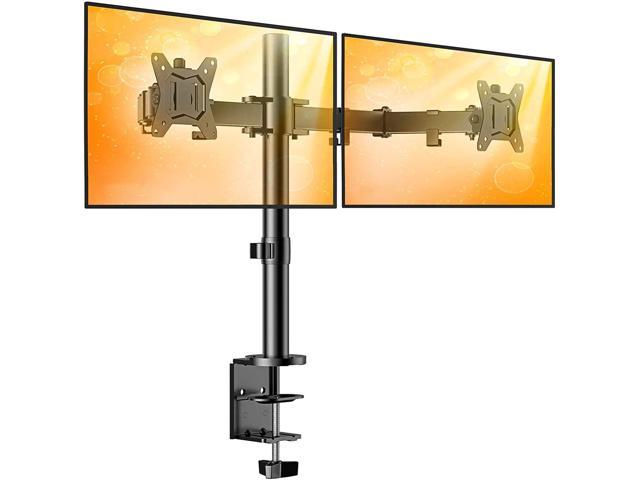
Today’s Best Deal: View On Amazon
Things I Like
- 360° rotation
- Ten-year guarantee
- Cable-free tidy desktop
- Drill-free clamp installation
Things To Consider
- It could be hard to get the monitor to be entirely symmetrical
Outstanding Features
This monitor stand will work fine for you if you have two monitors that are larger than 27 inches. It can load up to 17.6 lbs on each arm and is ideal for curved and flat monitors. Furthermore, this monitor seems to be floating above a desk due to the cable management system.
Another excellent advantage of this monitor’s arm is that it delivers a drill-free installation option if you don’t want to drill your desk. Yet, remember that if you plan to purchase this stand, your desk should not be thicker than 3.15 inches.
In addition, you can enjoy a “floating” workspace without tangled cables because of cable clips on the arms and pole.
This monitor stand has a -85/+85 degree tilt, a 180° swivel, and a 360° rotation. It is also one of the widest models I have tested so far.
7. HUANUO Dual Monitor Stand

Today’s Best Deal: View On Amazon
Things I Like
- 360° rotate
- Adjustable height
- Solid construction
- 10-min setup process
- Portrait and landscape modes
Things To Consider
- It can’t fit well with desks that are right up against a wall
Outstanding Features
This HUANUO Stand allows you to assemble in under 10 minutes. It can handle two 27-inch curved or flat screens, each up to 14.3 lbs.
If you want to save space, you can install this stand quickly on your desk’s edge using its C-clamp or a grommet hole as an alternative. Just make sure it isn’t thicker than 3.74 inches.
It is easy to rotate, rotate, and tilt this stand till you reach the perfect position for your screens. Also, it can save you a lot of space on an office desk and enhance your posture while working.
The only drawback is that if your desk is up against a wall, you will have a little trouble fitting this monitor stand.
8. HUANUO Long Arm Stand
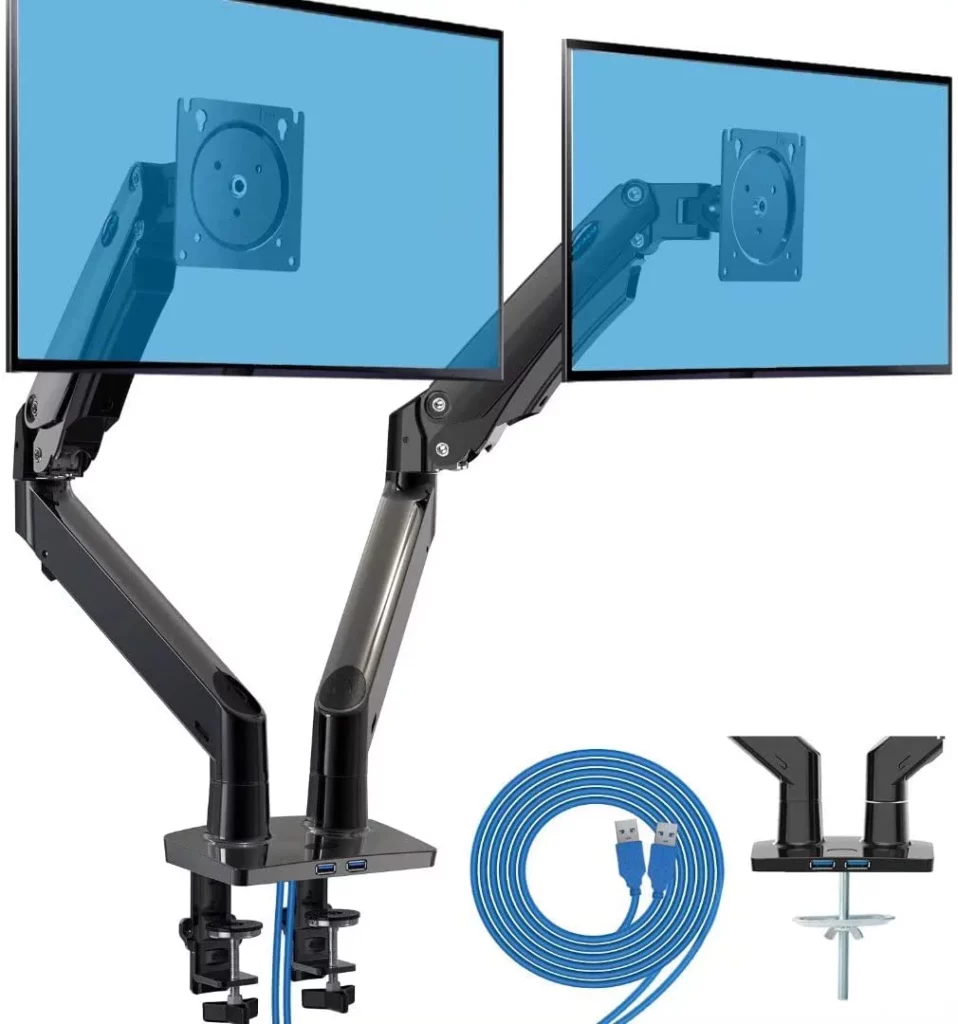
Today’s Best Deal: View On Amazon
Things I Like
- 360° rotate
- Ten-min setup
- Adjustable height
- Solid construction
Things To Consider
- It can’t fit well with a desk that is right up against a wall
Outstanding Features
The HUANUO long-arm stand is one of the most expensive options I’ve tested, but I believe it’s worth it, thanks to its superior quality and wide range of customizable options.
Its upgraded base, along with large arms and built-in gas spring, make this model a secure and stable selection even if you need something that supports 35 inches monitors.
If you are a tall guy, you will be happy to know it can be raised to 21 inches and allows you to conveniently set your screens at a proper angle to increase comfort and productivity.
9. WALI Dual LCD Monitor Stand

Today’s Best Deal: View On Amazon
Things I Like
- 360° rotate
- Highly durable
- 10-year protection
- Arms are easy to adjust
Things To Consider
- It might be harder to arrange monitors properly
Outstanding Features
This high-quality and affordable model can enhance productivity when working with two screens.
It is available in two color options, including black and white, allowing you to choose what matches the rest of your workspace.
It is possible to rotate this monitor arm any way you prefer to get the most comfortable work environment. It can reduce neck pain and eye strain.
Plus, its two-stage locking system will ensure your screens are always stable.
10. Suptek Dual LCD Stand
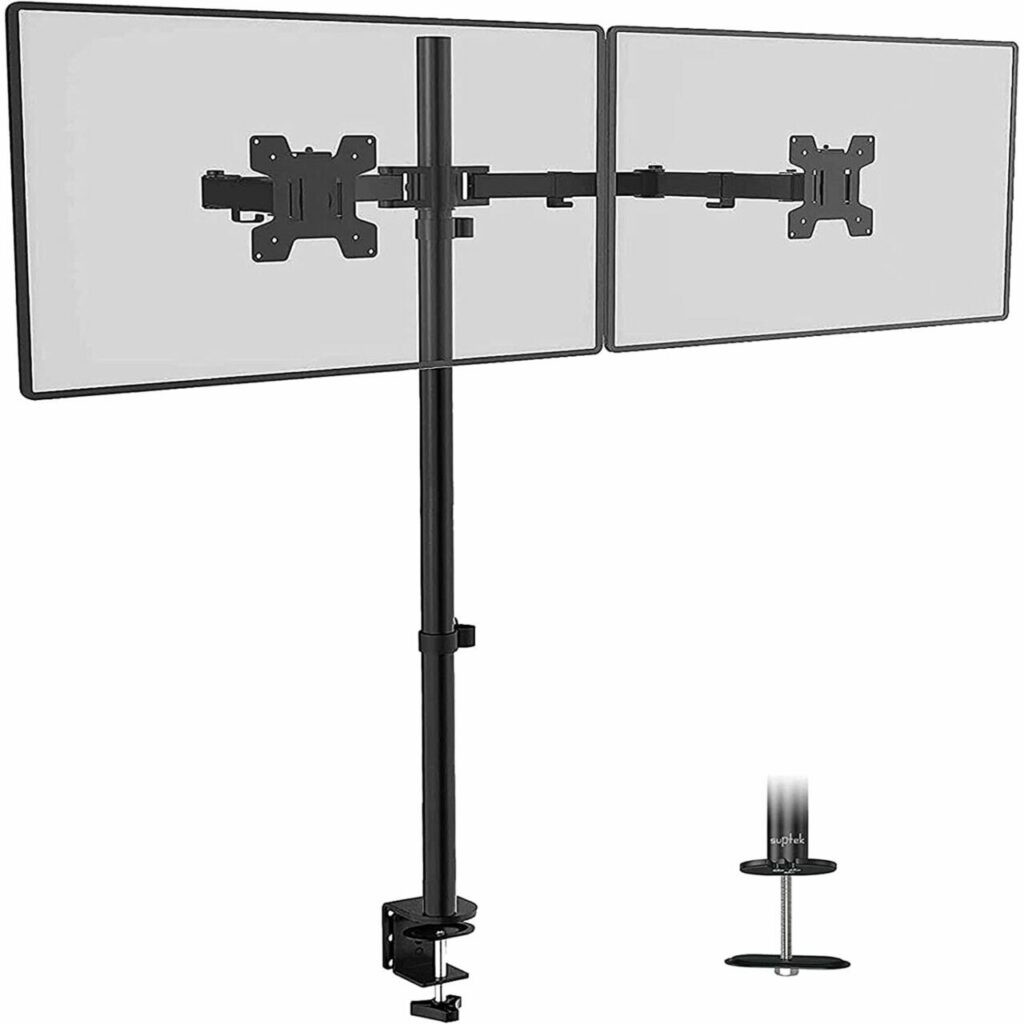
Today’s Best Deal: View On Amazon
Things I Like
- Great value
- Highly durable
- Stable free-standing base
- 360° horizontal rotation
- Integrated tool and cable holders
Things To Consider
- Its style isn’t for everyone
Outstanding Features
This monitor stand is unique compared to my other picks as it features a vertical monitor orientation rather than the common horizontal one.
It comes with two VESA mounts put on top of each other on one adjustable pole.
You can rotate each mount 360° or rotate and tilt it at a +/- 45° angle. This model features a free-standing base with an excellent grommet bracket.
Although the vertical orientation of monitors isn’t ideal for everyone, it opens up various options for creative uses in video games and digital art.
Buying Guides

Your Screen Size
When choosing a dual monitor stand, you must ensure it fits your existing monitor’s size. You can quickly know this through the supported screen size rating.
Load Capacity
Similar to the size of your monitors, you need to consider the load capacity of your chosen model.
Your selected dual monitor stand should support a high load capacity if you have large-sized and sustained monitors. You can also identify this aspect by the load capacity rating of each product.
Desk Thickness
A dual monitor stand usually uses a clamp to attach to a desk without taking up any desk space. So you need something that works best for the thickness of your desk.
Adjustments
The adjustability of a dual monitor stand is also important. You will want to adjust your monitor stand for optimal viewing experience.
You should look for rotation options, swivel adjustments, height adjustments, tilt adjustments, and more. Any stand that features these adjustment options will be highly practical and versatile.
Warranty
It’s always nice to check the warranty that comes with each product. Anything with a longer warranty will likely have a longer shelf life.
Most dual monitor stands come with a one-year warranty, but other options can include up to a 3-year warranty.
Conclusion
You have reached the bottom of my post. Hopefully, it’s helpful for you in purchasing a dual monitor stand.
I agree that the VIVO Stand is the best overall choice for many reasons. Also, if you need something worth your money, the AmazonBasics Stand is the one to get.
If you own light monitors, nothing serves you better than the HUANUO stand.
Thanks for your time!
