The drawing software is an essential tool for professional content creators and designers to simulate textures and edit their work on computers. However, the paid versions usually cost you quite a bit of money each month.
Are you in need of cost savings for digital drawing? Looking for quality alternatives at no cost? Look no further, this article is for you.
I will help you discover the top free drawing software in this post. I rely on the right features, a comfortable layout, and easy customization to pick up these programs.
Let’s check them out now!
1. Clip Studio Paint

Specifications
- Platform: Chromebook, Windows, Mac, iOS, Android
- Manufacture: CELSYS
Key Features
I chose Clip Studio Paint to add effects and some saturation lines to my comic and webtoon project. I love the feature of adding balloons because it makes the work more lively and personal.
Ease of use is a big plus. It features an intuitive interface, easily customizable 3D references, consistent gradient maps, and much more. Because of that, I believe this software is the ideal choice for beginners.
I appreciate this software’s rendering and inking capabilities and responsiveness are excellent. It has sophisticated coloring tools, 3D modeling & AI posing, and even high-quality decorative brushes.
Price: Free
Website Link: https://www.clipstudio.net/en/
Pros
- Easy to use and learn
- Useful included tools
- Many valuable features
- Excellent rendering and inking experience
Cons
- Advanced features are more available in version paid upgrade
2. GIMP

Specifications
- Platform: Microsoft Windows, Linux, Mac, GNU …
- Manufacture: GIMP
Key Features
I have unlimited access and no cost to use this software, which was developed in an open-source direction. I have always loved how this kind of works and decided to use GIMP for a long time.
GIMP is quite competitive with most paid software. It has a standard interface with high-quality programming and handles high-end graphics well.
Notably, it helps me create many stunning graphics for my work. In particular, I also make quick changes and flexibly manipulate the source code depending on the project’s specific requirements.
Price: Free
Website Link: https://www.gimp.org/downloads/
Pros
- Free
- Standard interface
- Create stunning graphics
- Easily manipulate the source code
- Fast high-end graphics performance
Cons
- Long initial setup time
- Some features may be difficult for newbies
3. KRITA
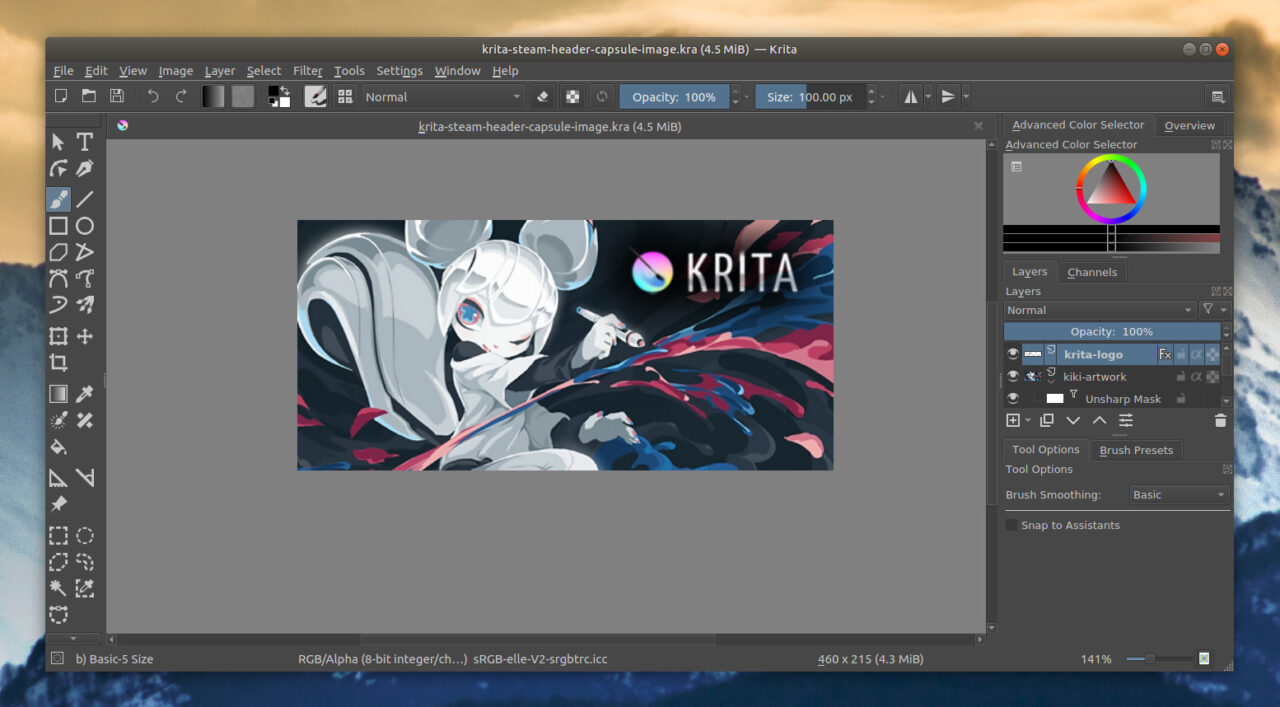
Specifications
- Platforms: Windows, Mac, Linux, Android, Chrome
- Manufacture: Krita
Key Features
Krita made a solid first impression on me with a high-quality drawing program. And it’s completely free to download and use.
I love the delicate little brushstrokes in it. With us, we have created many wonderful, unique paintings and expressed our creative ideas quickly and easily.
It comes with panel templates, halftone filters, and many powerful perspective tools. I also tested it on different types of illustrations. But, the best thing I can do with it is still in comics and manga.
The Bezier tool is a big bonus for me. It allows me to draw and create professional curves with a fresh and unique style.
Price: Free
Website Link: https://krita.org/en/
Pros
- Lots of brush options
- Handy support tools
- Beautiful, delicate drawings
- High-quality multi-function color picker
Cons
- Lacks some advanced features
4. Artweaver
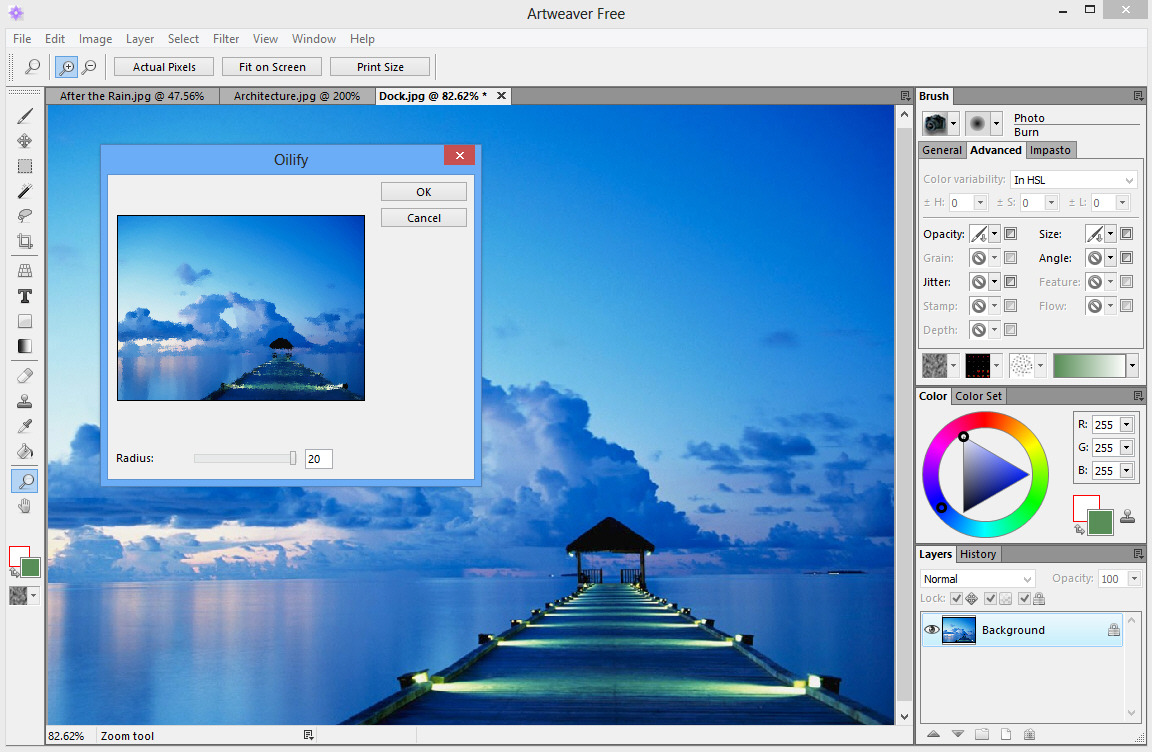
Specifications
- Platform: Web Browser
- Manufacture: Artweaver
Key Features
If you are looking for a tool that offers a wide range of features, Artweaver is for you. It has many built-in high-quality, practical brushes, such as bristle, round, pixel, and brushes.
These brushes are easy to use and friendly to beginners and professional artists.
Like most top picks, this Artweaver software has an intuitive, consistent, and easy-to-use interface. It only took a few minutes of initial setup, but I quickly got used to it and did some basic operations.
Another outstanding advantage of this software must be its teamwork function through the Internet or LAN system. This function allows me to expand relationships and work more effectively with my friends and teammates.
Price: Free
Website Link: https://www.artweaver.de/en
Pros
- Fast rendering
- Surreal effects
- Easy-to-use interface
- High-performance teamwork
- Many high-quality realistic brushes
Cons
- Some features are limited
5. Sketchpad
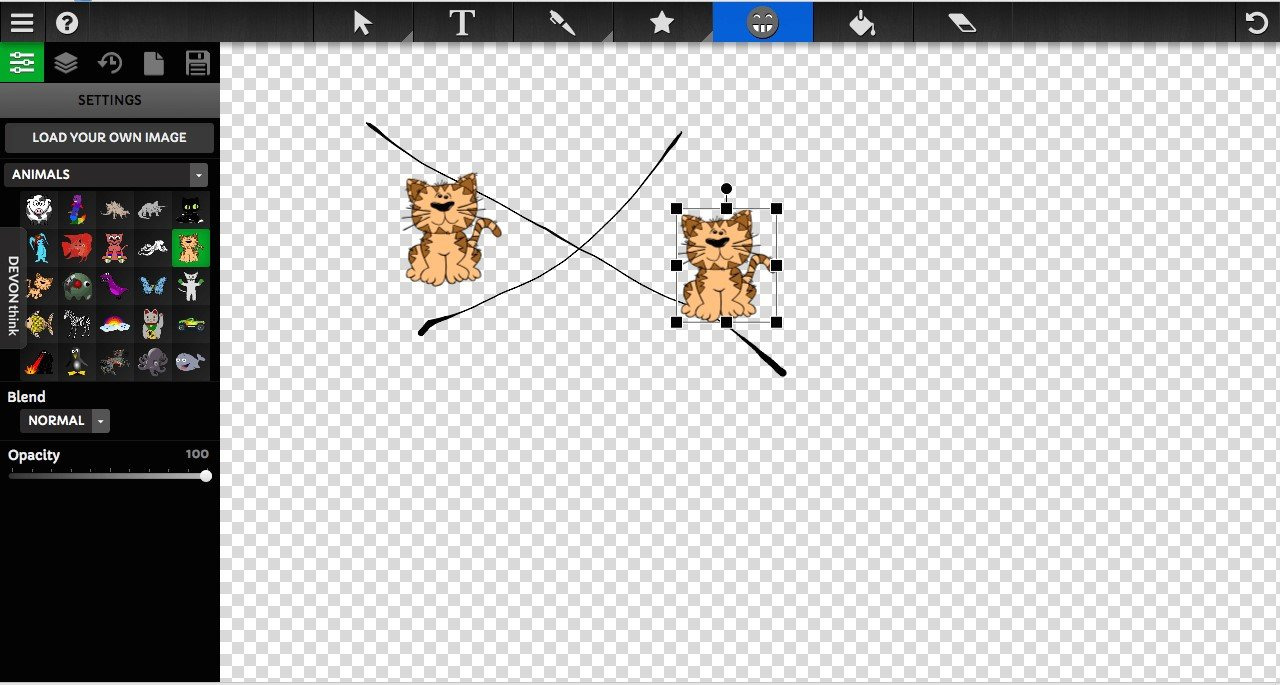
Specifications
- Platform: Windows, Mac, web browser
- Manufacture: Sketchpad
Key Features
I chose Sketchpad because it offers value and convenience even on the go. If you are looking for the best tool for versatility, this software is the ideal choice.
It does not require installation. Just log in to a web browser to connect and work with it online. Furthermore, it allows me to access and perform offline tweaks once the site has finished loading. In general, it does not consume much RAM storage and does not pose a virus risk to my computer.
With 5000 clipart options and 800 text fonts included, I gained more confidence to take on many significant projects. It helps me greatly because it always provides many ideas and high efficiency.
Price: Free
Website Link: https://sketch.io/sketchpad/
Pros
- No download required
- It has many convenient benefits
- Allow access both online and offline
- Lots of unique clipart and font options
Cons
- Insufficient range of functionality
- No ideal for high-end graphic design needs
6. Astropad
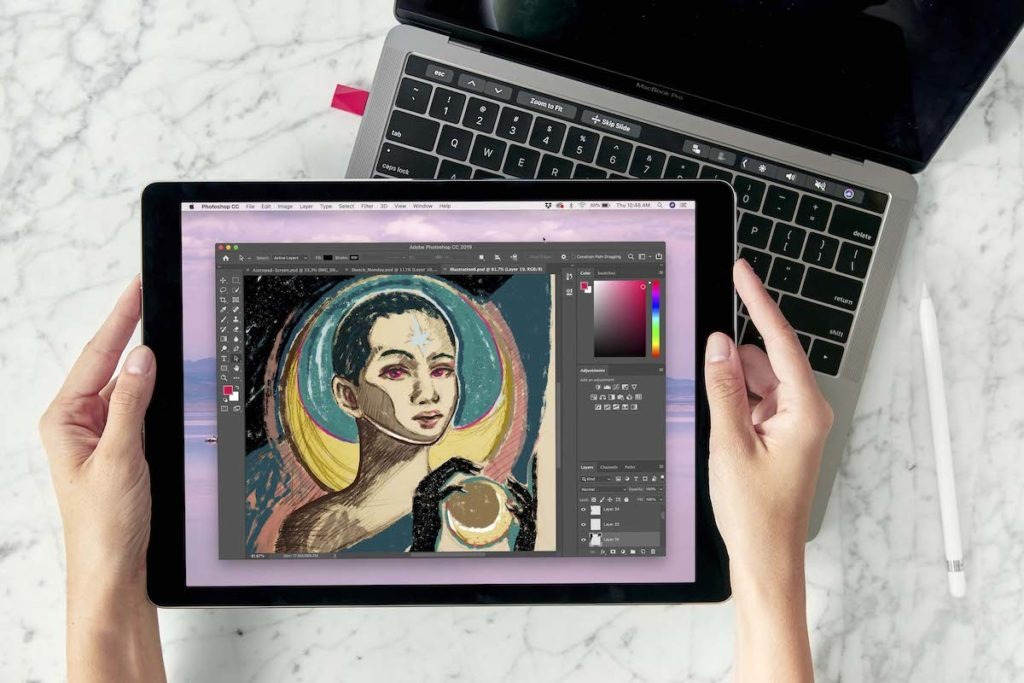
Specifications
- Platform: Mac
- Manufacture: Astropad
Key Features
If you want to turn your iPad into a fully functional graphic design tool, I recommend it, as well as using the Astropad software.
Standard versions come in handy, including Apple Pencil support, pressure sensitivity, Wifi, and USB. Each standard has its primary use, but they all tend to provide fast speeds and great user experiences.
I often use the standard Apple Pencil functionality support to draw directly on my iPad and do professional graphic editing. It works well and is extremely useful in creating sketches.
The Studio version also provides handy tools, such as Magic Gestures, color correction, and speed.
The only limitation there is that it is only available for iPad. I think it will be better if the developer expands and enhances this software’s compatibility.
Price: Free
Website Link: https://astropad.com/product/studio/
Pros
- Multifunction
- Easy adjustment
- High-pressure sensitivity support
- Many valuable tools and features
Cons
- Only Mac Platform Support
- Available Only For Ipad
7. Inkscape
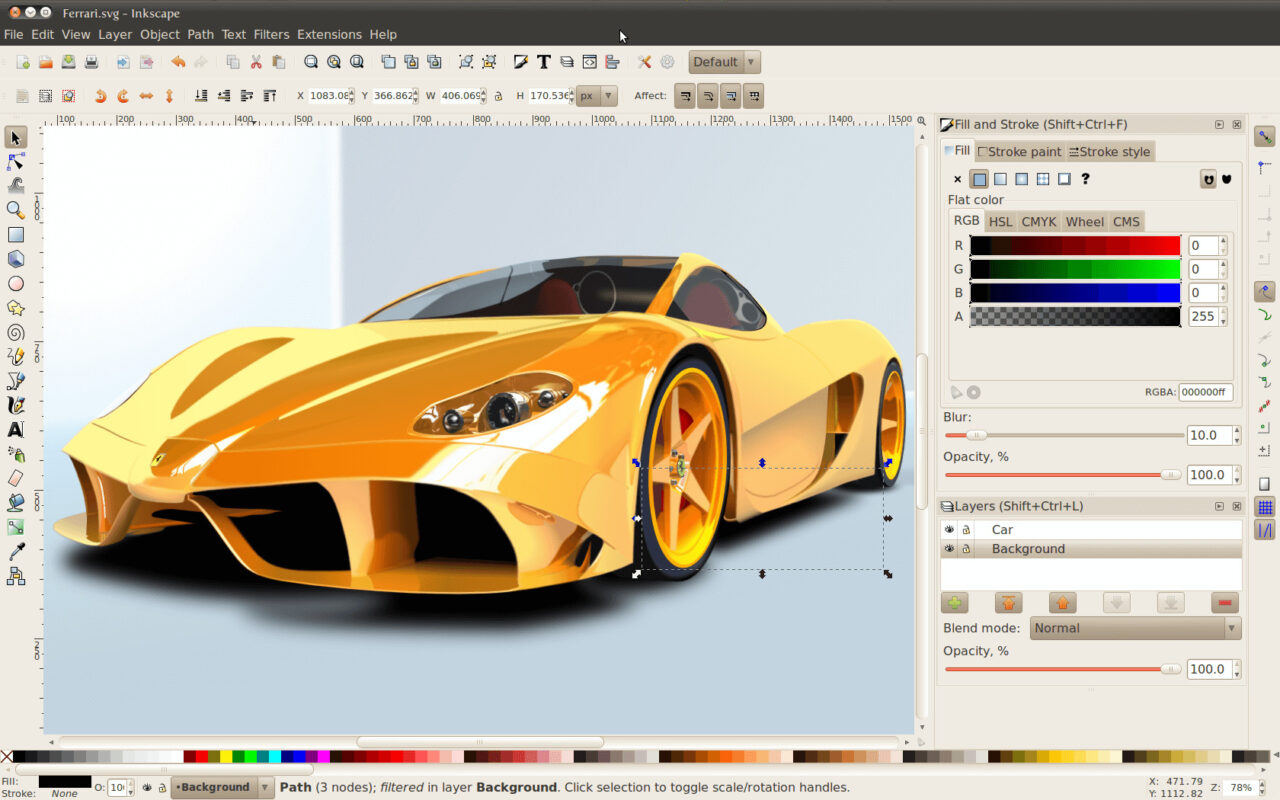
Specifications
- Platforms: Windows, Linux, and mac OS X
- Manufacture: Inkscape
Key Features
I have had a lot of trouble creating and printing high-quality brochures in the past. And I think it’s time to have the ideal tool to solve those problems, and it’s great that I have Inkscape now.
The super flexible tools allow me to create some vector images faster and easier than ever. That’s why I always complete tasks and goals on time while ensuring quality for each project.
Notably, this software supports exporting documents in various formats, such as PNG, OpenDocument, PDF, and EPS. Moreover, it has command-line options for me to export and convert projects according to specific requirements.
In short, Inkscape is a good investment for those who need to design and create banners and advertising materials.
Price: Free
Website Link: https://inkscape.org
Pros
- Flexible tool
- Easy to set up and use
- Support almost any file format
- Unique and high-quality spiro curves
Cons
- Challenging to get started
8. Vectr
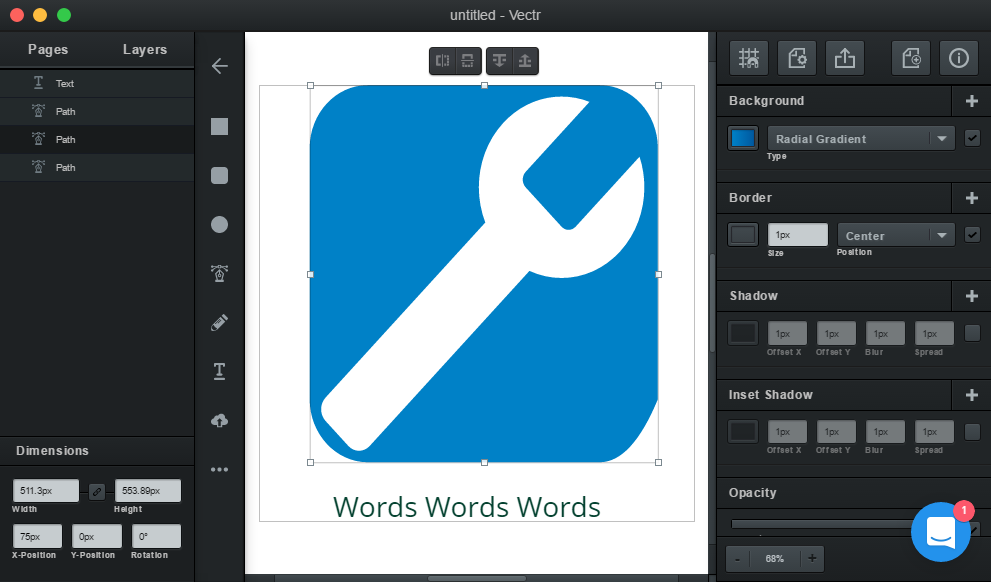
Specifications
- Platform: Web Browser, Windows, Mac
- Manufacture: Vectr
Key Features
Vectr caught my eye at first sight after testing its graphics editor to create and tweak some vector graphics. Despite its simple design and relatively popular tool, I appreciate its powerful workability. The software competes well and seems comparable to any other premium paid version on the market.
It is available for me to download or work online through an internet connection if desired. This feature makes it a good choice for its high flexibility and comprehensive support platform.
The only problem I have when using this software is that it won’t work when the Internet connection is intermittent or slow. It offers pen tools, element alignment, and cool gradients to compensate for that limitation.
Price: Free
Website Link: https://vectr.com
Pros
- Easy to use
- High flexibility
- Useful included tools
- Powerful performance
- Wide compatibility platform
Cons
- Limited shapes and icons
9. FireAlpaca
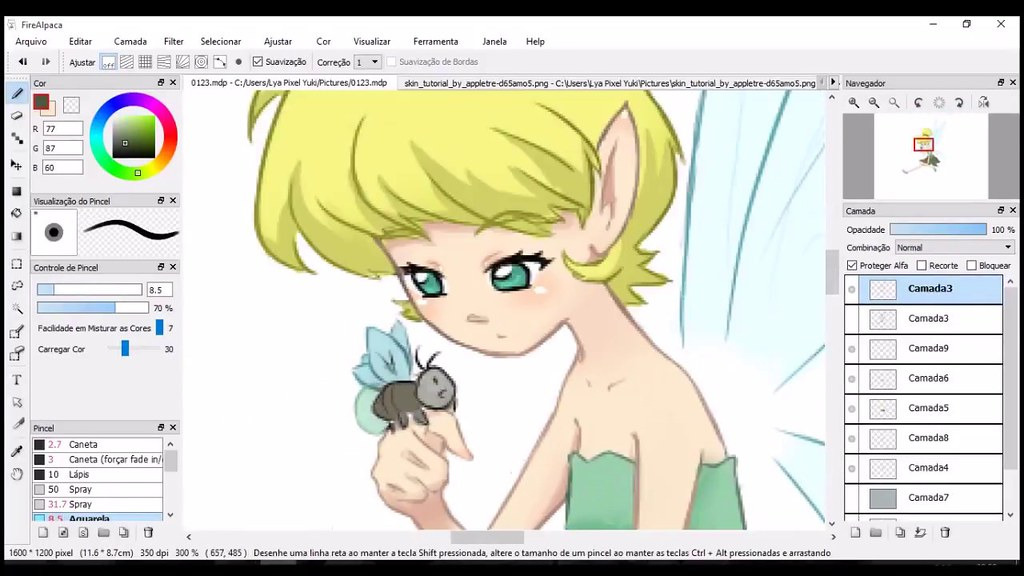
Specifications
- Platform: Windows and Mac
- Manufacture: FireAlpaca
Key Features
FireAlpaca is the wise choice for freelancers or those looking for lightweight digital painting software for the computer.
I’ve been with this software for over a year but have been impressed with its 3D perspective support. I use it to create my ideal, unique, stylish, and creative layouts. It fulfills all requests in my tasks and has never let me down.
I think I was right when choosing this software for my comic creation project that I have been doing. It gives me many fresh ideas with hundreds of templates to create and tweak.
Finally, due to its compact capacity, this free software is easy to download on your computer to start drawing and developing your talent.
Price: Free
Website Link: https://firealpaca.com
Pros
- Free
- Low RAM storage
- Simple design, easy to use
- Friendly for all users
Cons
- The brush tool is less maneuverable
- Lacks some extras
10. Adobe Photoshop

Specifications
- Platform: All Devices
- Manufacturer: Adobe
Key Features
Adobe Photoshop digital painting software is no longer strange to professional artists and those with a great passion for drawing and painting.
If you, like me, have high demands for in-depth options, don’t hesitate to try this software today. It provides many valuable and high-quality tools to help users maximize all their creativity and improve design techniques.
An outstanding advantage of this software is the animation editing and unwanted elements removed from the frame. I did a little test with it by changing the background of some photos. Unexpectedly, it quickly and brilliantly completed the challenge to get me the picture I wanted.
Price: Free
Website Link: https://www.adobe.com/products/photoshop.html
Pros
- Stunning graphics
- Quick and effective
- Good animation editing
- Many useful in-depth options
Cons
- Expensive paid upgrade
- Difficult for beginners
How to Choose?
There are many digital painting software to choose from, but how do you know the best one for you? Let’s check out my guide below.
Consistent color
Painting on paper and drawing on digital software are very different. Therefore, to design and work effectively, consistent color is essential.
I appreciate software that provides consistent and accurate color contrast and brightness across all file formats.
The right toolkit for you
Intended use significantly impacts the functions you need in the best free drawing software. It also means that you need to check the project requirements and decide what you will do to choose the most suitable toolkit.
Cross-platform compatibility
Compatibility or platform support is an essential factor to consider. In any case, I recommend prioritizing software that comes with cross-platform compatibility.
When running on many different operating systems, I believe they will not cause difficulties and hinder your creative process.
FAQs
What drawing app should I use on PC?
My ideal recommendation for you in this question is Sketchpad.
This software includes leading professional tools with a user-friendly interface design and is easy to use. So, it is the ideal choice and suitable for all users.
How can I draw on my computer for free?
Using the free and popular digital drawing software below, I believe you will quickly design many of your paintings:
- Clip Studio Paint
- Gimp
- Krita
- Artweaver
- Sketchpad
- Studio Astropad
- Inkscape
Is SketchBook free for PC?
The short answer is yes, and SketchBook is free for your computer or any user.
How good is Krita?
Krita has always provided a great user experience for me all the time. Since it is open-source software, any access and application of features are entirely free.
Is Adobe Sketch free to use?
The good news for professional artists and digital painting enthusiasts is that Adobe Sketch is always available as a free download.
Conclusion
The drawing software will make modeling operations more straightforward and accessible. Therefore, you should use them for a better content creation experience.
The Clip Studio Paint seems to be the most convincing version, with flexible drawing support, a broad color spectrum, and easy navigation.
If you have further questions, don’t forget to leave your question in the section below. Thank you for reading!
