Are you unable to afford expensively paid project management software? With a tight budget, you can ultimately choose for yourself today’s free options.
In recent years, many similar platforms can give you the flexibility to manage your work, communicate with partners, and keep your projects running.
In this article, I will orient you to the top ten free project management programs suitable for your working style and needs. I did all the tests related to the feature and how it works. All have their strengths that best suit your project management program.
Let’s explore them now!
1. Trello
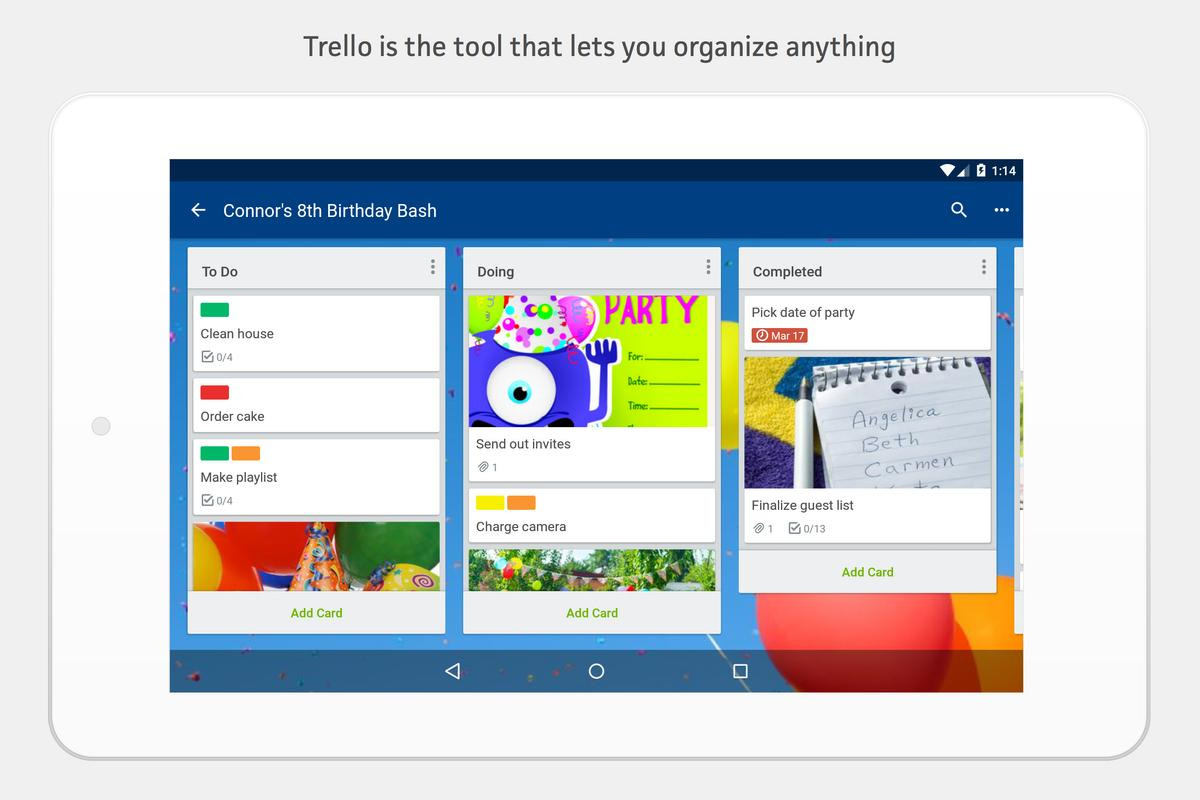
Specifications
- Platform: Web, macOS, Windows, iOS, Android
- Number of users: Infinite
- Number of projects: 10
Key Features
I appreciate Trello’s comprehensive working style. It is free software, famous for small and medium projects.
With this platform, you can start everything from drawing a specific study schedule to setting up a scientific management plan.
As a freelancer, I like the user interface of this software. It provides workflow visibility with a novel Kanban layout, allowing you to track your tasks easily.
The most significant benefit you get from this intelligent software is the free plan that includes an unlimited membership card. From there, it helps you optimize the costs involved in project management.
This model is also quite simple to operate. And it is suitable for both beginners and professionals.
Price: Free.
Website Link: https://trello.com/
Pros
- Easy to use
- User friendly
- The perfect overall
- Smart and scientific interface
- Unlimited membership included
Cons
- Limited project when using the free version
2. Asana
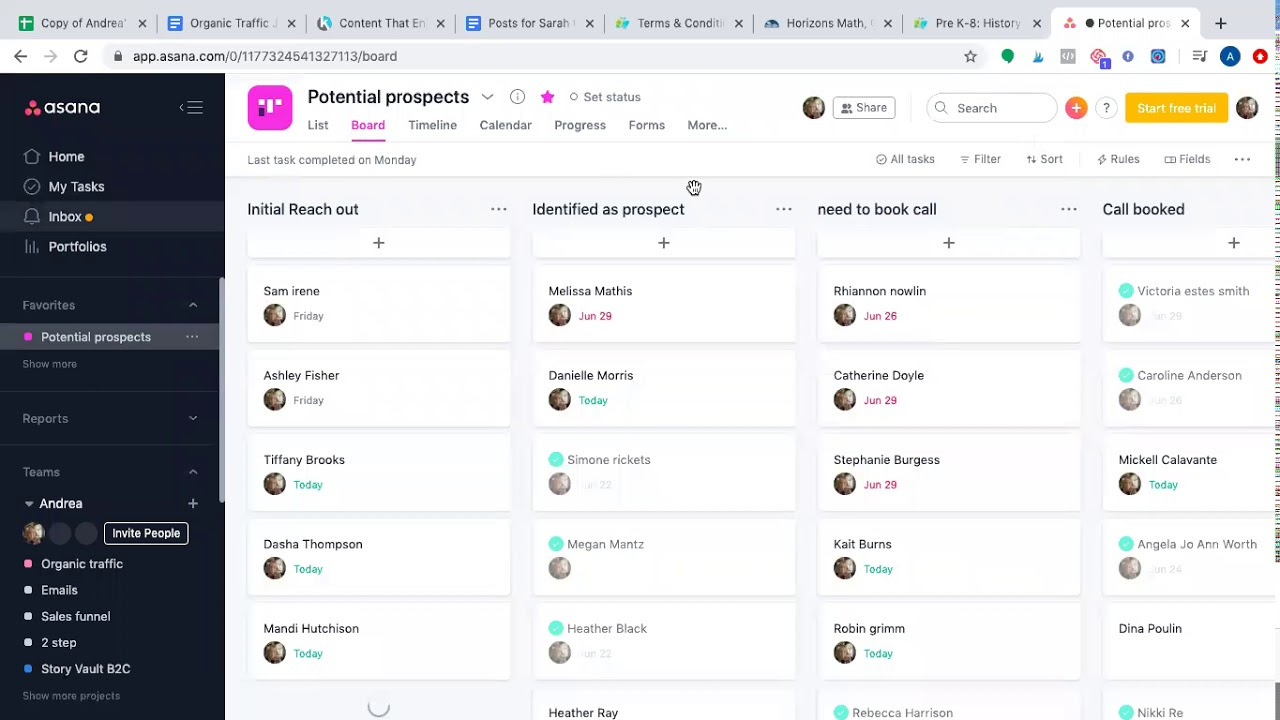
Specifications
- Platform: Web, iOS, Android
- Number of users: 15
- Number of projects: Unlimited
Key Features
Asana is one of the unique project management tools designed specifically for group activities. Unlike other management software, Asana simplifies the management process and encourages members to use it for personal benefits through unique features.
This feature builds on many contributions from leading industry experts, aiming for an Asana with an easy-to-use interface for the best project management.
For individuals, Asana is also highly effective for your management activities. By setting up a private workspace, the software helps to build a specialized work plan and can easily invite participants if necessary.
Price: Free
Website Link: https://asana.com/
Pros
- Easy to use
- Simple interface
- Unlimited tasks per project
- Large maximum users limit
Cons
- Not suitable for large projects
3. GoodDay
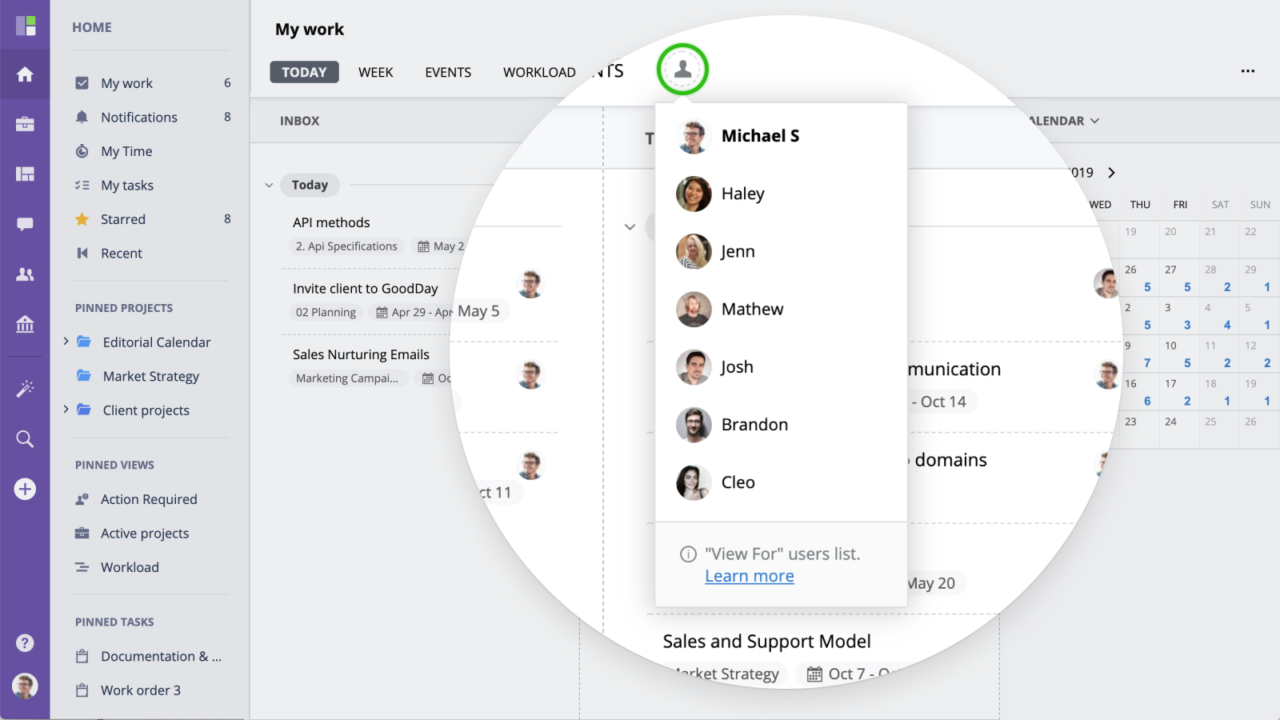
Specifications
- Platform: Windows 10, Windows 8, Windows 7
- Download size: 1.17 MB
- Minimum system requirements: Core 2 Duo
Key Features
Managing music programs is complex, requiring different knowledge and logical thinking for building specific action plans.
To ease your burden, I recommend Goodday to you. It is today’s leading music project management software, preferred by many artists.
The software includes many features, allowing you to create romantic, lyrical, and equally soothing music. It also supports your future music project management to bring the best effect.
Designed with an easy-to-use, scientific interface, you can simply drag and drop your files onto Goodday. All ready to bring the perfect experience for you.
Price: Free
Website Link: https://www.goodday.work
Pros
- Easy to use
- Smart interface
- Best music project manager
- Low storage space requirement
- Suitable for a wide range of users
Cons
- A limited number in a group
4. Jira
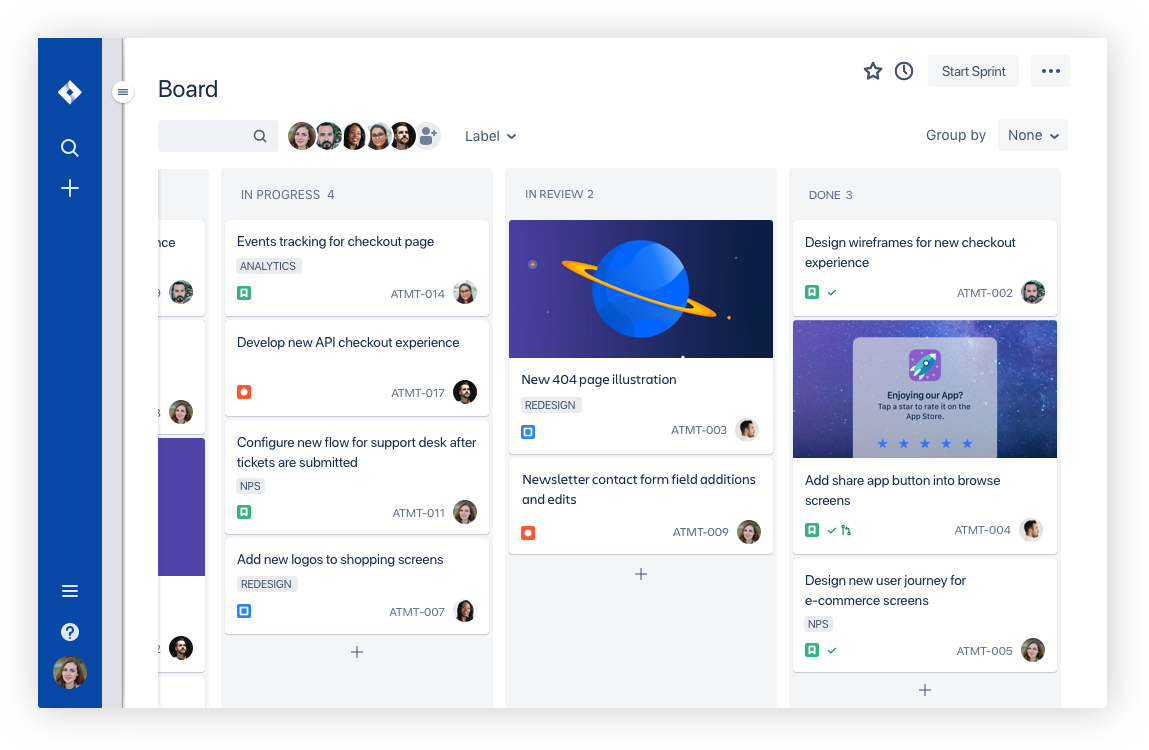
Specifications
- Platform: Microsoft Windows 7, Windows 8, or Windows 8.1
- Download Size: 150 MB
- Download time: 24 seconds on broadband
Key Features
As a music fanatic, I’ve always wanted to be able to find an intelligent music manager with lots of features to support my plans well. Fortunately, I found Jira.
More than just music editing software, it is also impressive in its ability to record and render audio in high format. Each of your tracks will become perfect.
In terms of looks, this version did not let me down with its amiable model. All features are detailed for you to manipulate your requirements easily.
However, its download size is large, up to 150MB. With some lower-performance laptops, there will be no ability to download this software.
Price: Free
Website Link: https://www.atlassian.com/software/jira
Pros
- High editing efficiency
- Suitable for beginners
- It comes with a 30-day trial
- The most versatile management software
Cons
- Large download size
5. ProjectLibre
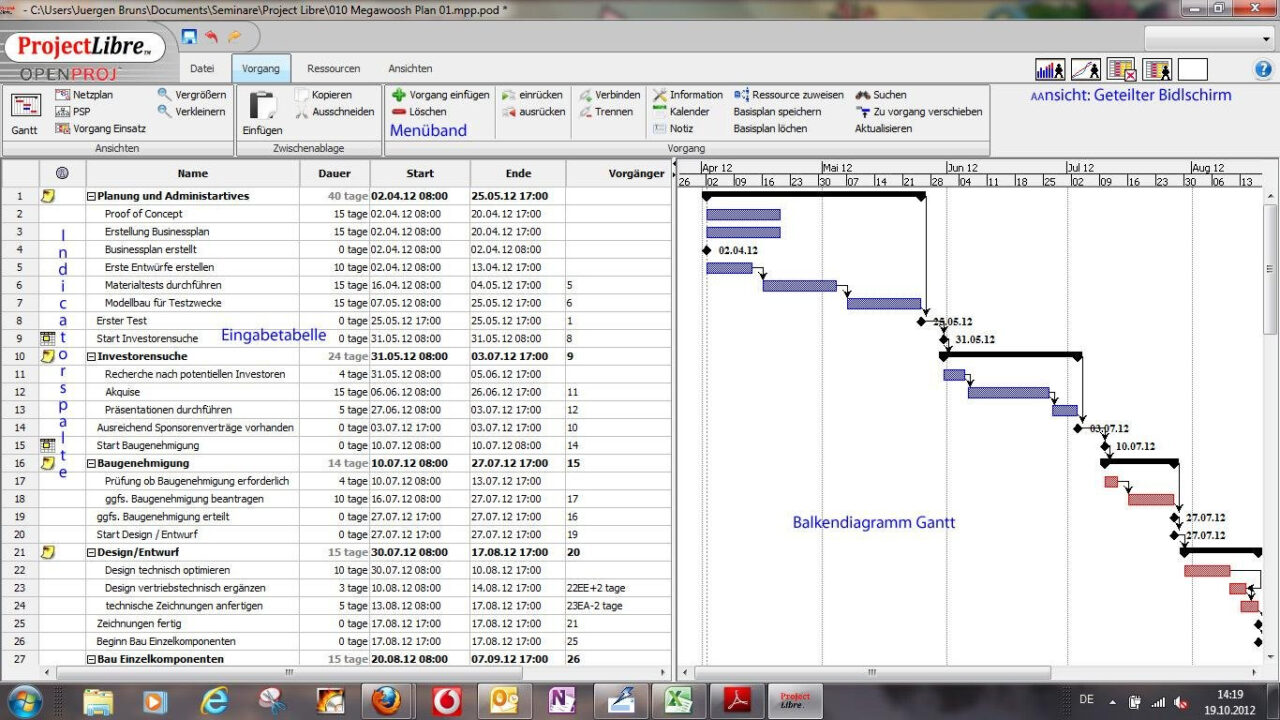
Specifications
- Platform: Windows XP, Vista, 7 and 8
- Download Size: 12.1 MB
- Download time: 1 second on broadband
Key Features
The user interface needs to be optimized and simplified to bring high operating efficiency for users. After 12 months of searching and testing, ProjectLibre is my favorite software for this feature. Its interface has a unique design, and each part is broken down with corresponding attributes.
In terms of features, this one also provides a full range of management utilities for you to perform the intended action efficiently. So, your plans will be more scientific, logical, and successful.
Unfortunately, this software is not for beginners. With some functions, it will not be practical for the management requirements of new entrants. They need more cumulative time to operate without errors.
Price: Free trial
Website Link: https://www.projectlibre.com/register/trial
Pros
- Optimized user interface
- Many included features
- Smart system diagram
- Quick installation
Cons
- Problems with java code
6. ClickUp
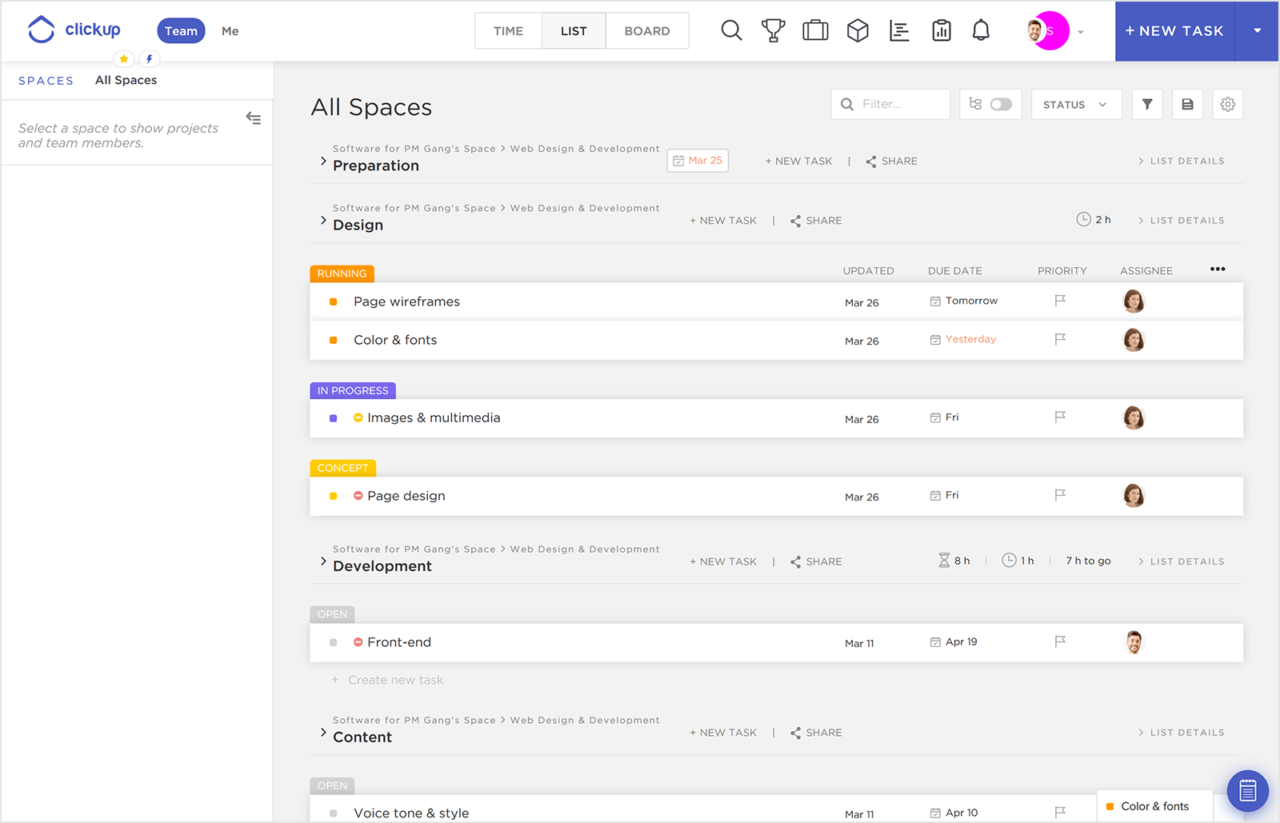
Specifications
- Platform: Web, iOS, Android
- Features: Includes 52 different features
- View: Table, Box, List
Key Features
Downloading versatile software is a good idea for good and effective project management. For this requirement, ClickUp is the perfect choice for you.
It is a powerful project management software with 52 customizable features for various projects. Accordingly, it will best support your usage requirements.
As a longtime freelancer, ClickUp is like a close friend to me. It has helped me build and plan multiple current and future projects simultaneously. And help me arrange a reasonable time for myself.
You do not need to spend too much time registering and operating this software. You can successfully implement the application with just simple steps.
Price: Free
Website Link: https://clickup.com
Pros
- Many attractive custom tasks
- Suitable for group activities
- Beautiful, colorful interface
- Simple registration
Cons
- Not optimal plans
7. ActiveCollab
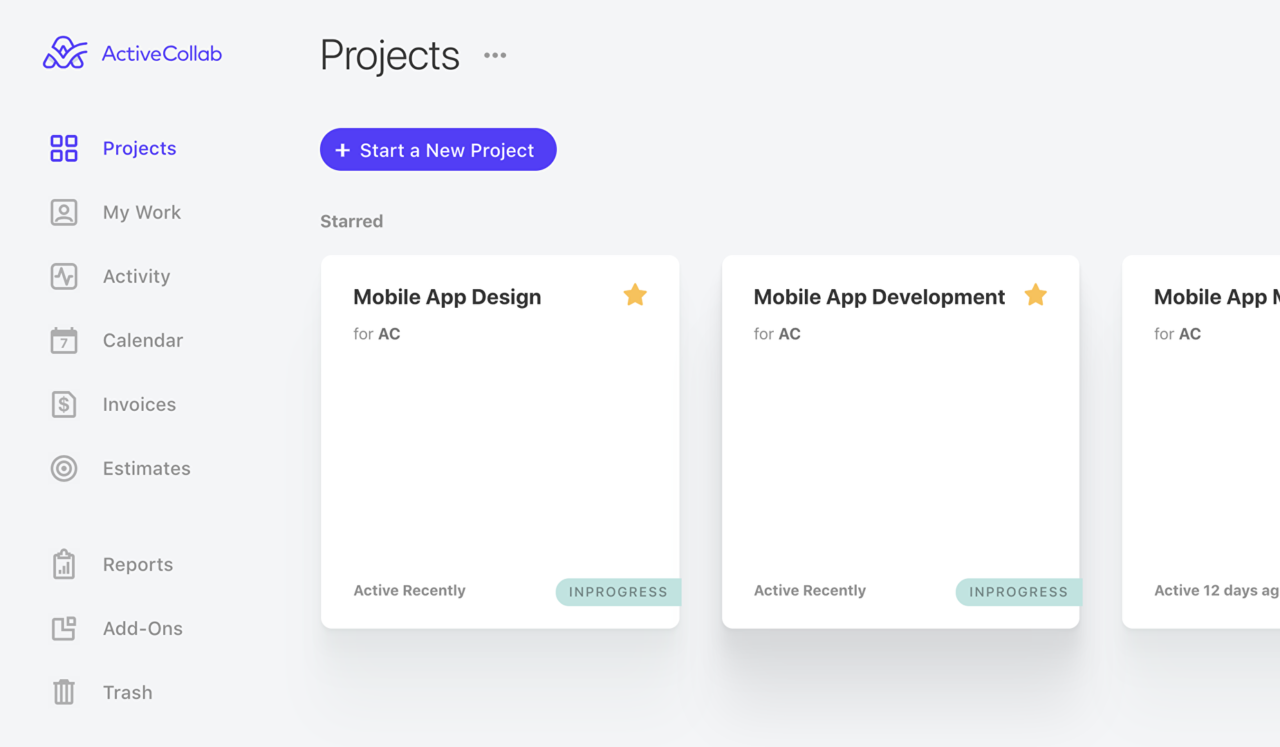
Specifications
- Platform: Web, Windows, macOS, iOS, Android
- Main feature: 8
- Maximum number of members: 3
Key Features
If you are a business owner or single seller looking for a client project management tool with features of invoicing and tracking, then ActiveCollab is a perfect choice. The software includes unique features that allow for streamlining customer management.
For freelancers like me, is ActiveCollab okay? Of course, it’s better than any free management software available today.
It helps to track and estimate the time for each task and manage your maximum cost per activity. From there, your work will be easier and more efficient.
The software also provides specialized access to users so they can be sure of the information they want. Accordingly, all information about the management process and transactions between you and the users will be confidential.
Price: Free
Website link: https://activecollab.com
Pros
- Good management efficiency
- Suitable for freelancers and project managers
- Allow clients to participate in the management process
Cons
- Difficult to use
8. Wrike
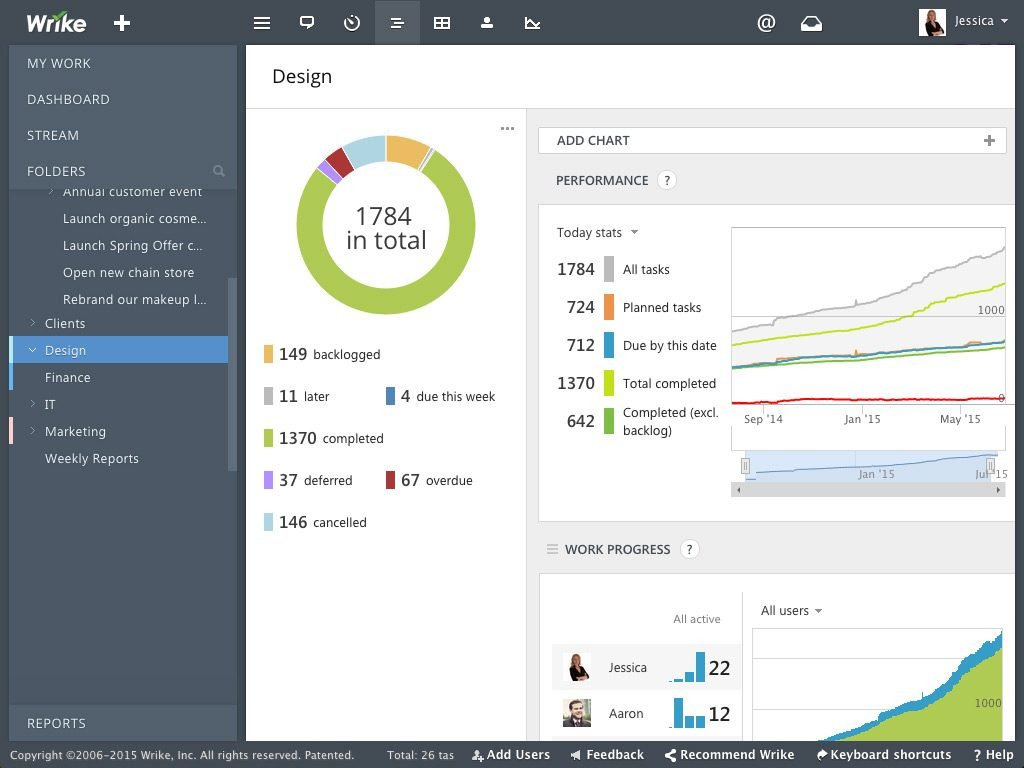
Specifications
- Platform: Web, Windows, Mac, iOS, Android
- Number of users: 5
- Number of projects: Infinite
Key Features
Wrike is attractive management software that offers spreadsheet-like flexibility with full functionality. Enough columns for all your work tracking information. Accordingly, it is suitable for personal or business financial management.
I consider Wrike a valuable tool for calculating and planning events that take place in life. It helps me organize many multi-tasks with my family and friends.
What makes me most excited about using this software is its interface. It’s logically organized with features that represent your best operation.
In addition, you can also convert your task status into different color palettes for easy identification and work.
Price: Free
Website Link: https://www.wrike.com
Pros
- Colorful interface
- Easy to install and use
- Smart spreadsheet support
- High management efficiency
Cons
- Need to upgrade to use more specialized features
9. Airtable
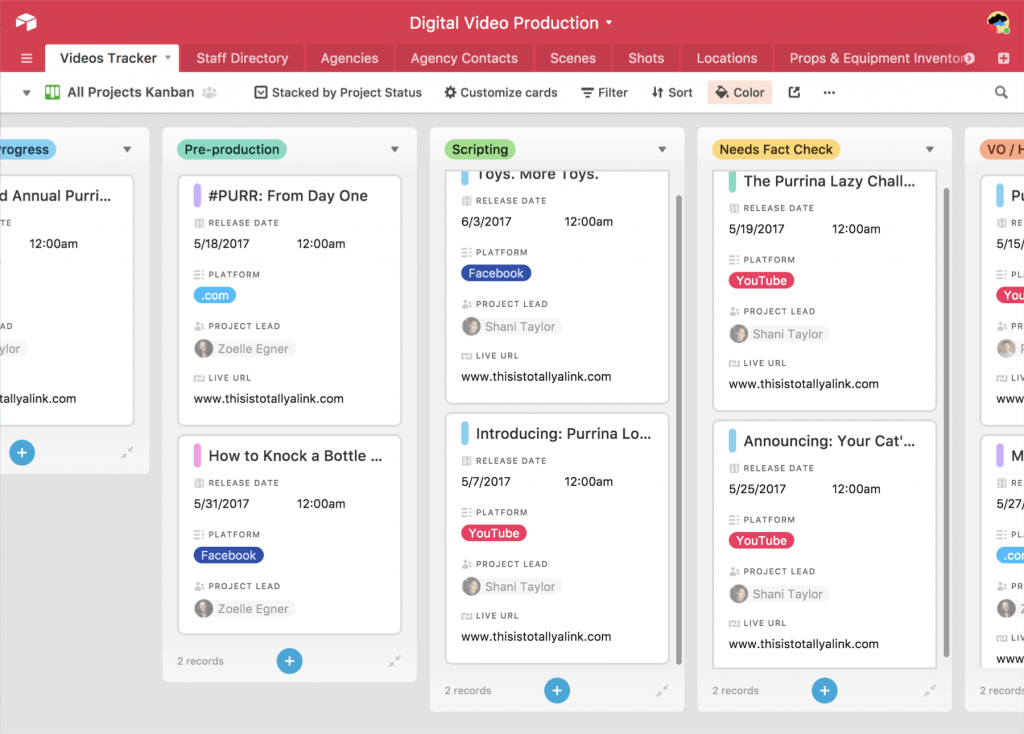
Specifications
- Platform: Web, iOS, Android
- Number of users: 5
- Number of projects: 1200
Key Features
Airtable is a modern free project management software capable of building custom applications to best support your business.
Its interface is not much different from regular spreadsheets. Through it, it recommends sample projects based on your search and team in your company.
Accordingly, you can start with any template you want. Or you can create your applications according to your liking and work purposes.
To start with Airtable, you need a lot of time to learn and implement your plans. So, it is best not to choose this management software if you are a busy person.
Although created with a straightforward interface, Airtable requires a specific understanding from the user to operate the application.
Price: Free
Website Link: https://www.airtable.com/
Pros
- Easy-to-use interface
- Recommended real-life apps
- Easy data editing
- Best for building custom apps
- Support project enrichment
Cons
- Not suitable for people busy
10. Freedcamp
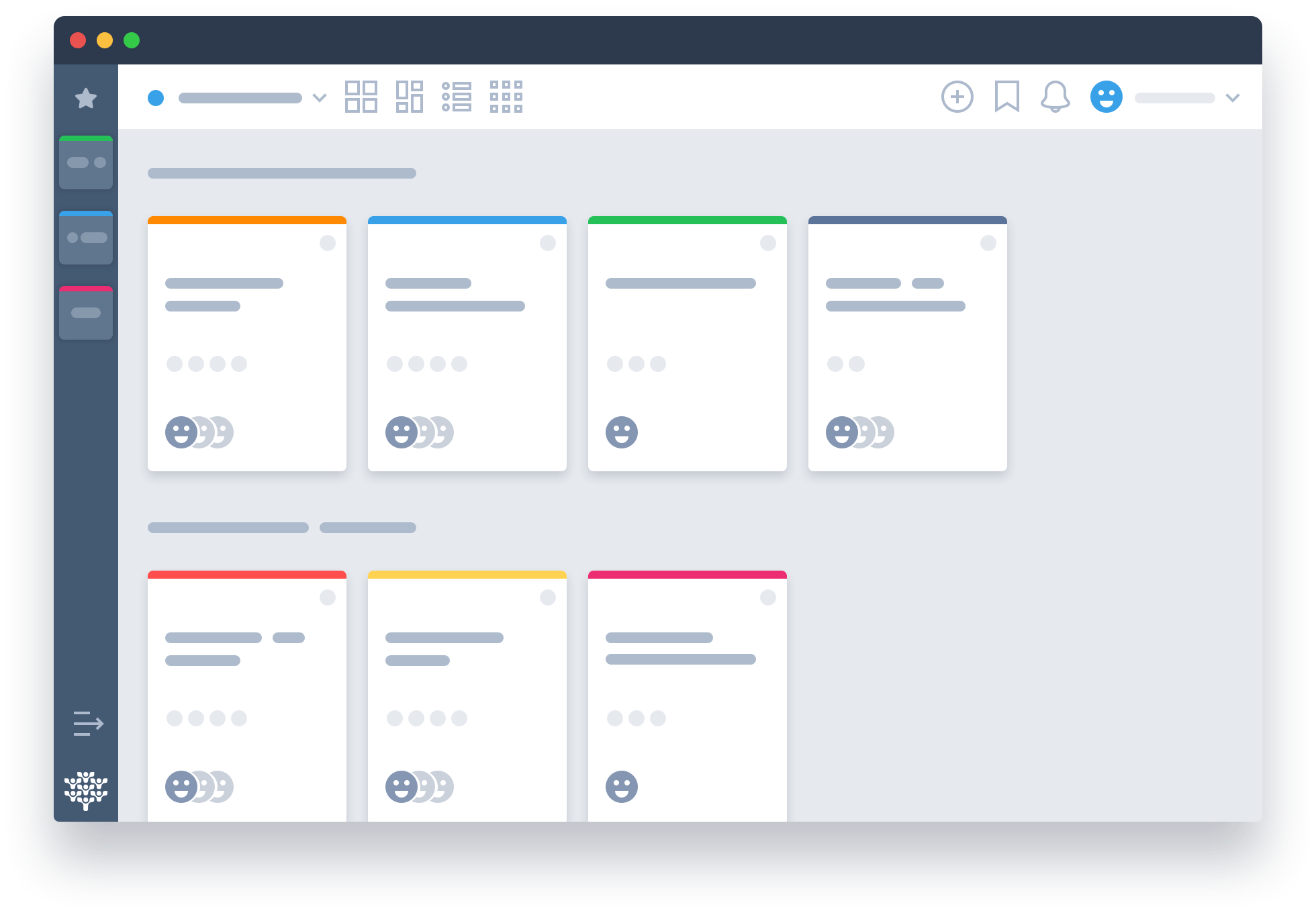
Specifications
- Platform: Web, macOS, Windows, iOS, Android
Key Features
If you are a beginner and are gradually getting used to project managers, then Freedcamp is not a bad recommendation.
This software is designed with an intelligent interface, displayed and detailed for you to access quickly. Accordingly, from the first time you work as a mandarin, you will be able to open up new tasks to serve your work well quickly.
This software is a good idea for you to connect and work effectively as a team. It provides many attractive features for you to manage groups quickly and flexibly.
Freecamp is not applicable for substantial projects because of its narrow user limit.
Price: Free
Website Link: https://freedcamp.com
Pros
- Beautiful interface
- For groups and individuals
- Quick installation
- Optimize working time
Cons
- Not suitable for large projects
How To Choose?
Different software is suitable for various project characteristics. What you need to do is balance your needs and management software compatibility to achieve the highest efficiency. Here are some key things that you should consider.
User interface
The user interface is my priority when choosing a project management program. It has to do with user-friendliness and the management programs available.
Software with a confusing interface makes it extremely difficult to maximize project efficiency. It will make you more confused in your mess.
Usability
Learning and choosing management software for ease of use is essential for the inexperienced. Accordingly, I can start implementing management programs to increase work efficiency.
Integration
The ideal software should usually have various side applications such as chat and task reminders. Software with more features, such as messaging or connecting with other applications, is necessary to support effective project management.
Value
The value of each software is what you should pay attention to first. They are free but bring essential features to your work. Please rate this feature carefully!
FAQs
Which is free for management software?
There are many different free software available. Each application will have additional specialized features to meet your requirements well. Check out my previous collection if you haven’t found any reliable freeware.
Does Google have an equivalent to Microsoft Project?
Not exactly equivalent. It is a separate instance and is sometimes governed by Google in some exceptional cases.
Is there a free version of Microsoft Project?
Unlike other project management software, Microsoft Project does not provide any free features to users. All plans must pay from 7 – 10 USD per user/month.
Is ClickUp project management free?
Yes. It is entirely free for users. It includes full project planning, organization, and collaboration tools with an easy-to-use interface.
Is Monday better than ClickUp?
The answer is No. I suppose it’s not as user-friendly as ClickUp. Click management programs offer much more optimization than Monday.
Conclusion
Free project management software can be a quick and easy way for you to work on various small and medium projects when your budget is tight.
However, prioritize applications that have all the necessary features for your purposes. The list above is the perfect recommendation for you.
If you want to choose software with various features and an eye-catching interface, Trello is not a bad idea. In addition, you can also refer to Asana or Activecollab for your advanced project management requirements.
Thank you for reading!
