A quality keyboard is a must-have for any graphic designer. It will offer essential features that are perfect for creative work.
Unfortunately, the keyboard is the most likely piece that is forgotten about. Instead, users tend to give more attention to the monitor.
There is no denying that monitors are vital. But it doesn’t mean that you should take the role of the keyboard lightly.
Choosing one of the 10 keyboards can improve your productivity and instruct you to work in a comfortable position, reducing the chances of injuries like RSI (repetitive strain injury).
1. Logitech Craft

Today’s best deal: View On Amazon
What’s I Like
- Tactile key response.
- Media control button.
- Good actuation point.
- Customizable for productivity.
Things to consider
- Pricey.
- Limited access to software/apps.
Key features
Logitech Craft is explicitly designed for people who work in creative fields. Its options can quickly boost the creativity and performance that you put out there.
It features the multi-function dial, the Crown, and settings in your go-to Adobe programs such as Illustrator, InDesign, Premiere Pro, and Photoshop are easily controlled and can extend to the Microsoft Office Suite.
The Crown allows you to easily zoom out & in and tweak the parameters tools, including the opacity of objects, scale, and text tracking.
This model is a bit pricey, possibly out of reach for some. However, I think the price is worth it for what I got during testing.
2. ASUS ROG Azoth

Today’s best deal: View On Amazon
What’s I Like
- Compact design.
- RGB is awesome.
- Simple and easy-to-use design.
- The wireless mode works excellent.
- Compatible with most operating systems.
Things to consider
- Pricey.
Key features
This excellent graphic designing model features a new 75% layout of ASUS. It also is an ultimate personalization RGB model, suitable for various aesthetics.
This keyboard gives you three connectivity modes compatible with wireless, wired connections, and Bluetooth.
This great product features twelve RGB backlight modes, five brightness levels, four customization modes, and two colors selection. Therefore, I received the ultimate customization experience during testing.
In addition to enhancing the performance of your creative work, this decent RGB keyboard can take your gaming experience to the next level. It is also quite handy for designers who favor a compact workspace.
3. Roccat Vulcan 121 Aimo

Today’s best deal: View On Amazon
What’s I Like
- Good price.
- Clean aluminum design.
- Tactile feedback.
- Good keycaps.
- The dial knob is proper.
- Gorgeous design.
- Great for gaming and typing.
Things to consider
- No USB pass-throughs.
Key features
The Roccat Vulcan 121 Aimo models are created especially for the designers and developed for any gamer. It is optimized for gamers to ensure it lasts no matter how frantic their action gets.
The model includes mixer-style media controls. You can use the volume dial and the backlit media buttons to adjust mute, volume, and unmute, and toggle the lighting control to fine-tune brightness.
This keyboard is highly durable, allowing it to last significantly longer than many other models. In addition, another exciting feature is the detachable palm rest which I really like.
4. Razer Huntsman V2

Today’s best deal: View On Amazon
What’s I Like
- Delightfully tactile vital clicks.
- Exceptionally low latency.
- Fully customizable key actuation.
- The most comfortable wrist rest I’ve ever used.
Things to consider
- Larger keys wobble.
Key features
The Razer Huntsman keyboard offers many critical features for graphic designers, including responsive and fast keys, a comfortable ergonomic design, and customizable backlighting.
Further, the Huntsman utilizes optical rather than traditional mechanical switches, providing several advantages.
First, optical switches are more durable than mechanical ones, so they will last longer with heavy use.
In addition, optical switches deliver a cleaner keystroke signal, which will be helpful when working with many complex graphics programs. They also allow for full programmability to customize your keyboard to your needs.
So if you want the best keyboard for graphic design, the Razer Huntsman model is worth considering.
5. Logitech K480

Today’s best deal: View On Amazon
What’s I Like
- Inexpensive.
- Comfortable keyboard.
- Connect with most major platforms.
- Integrated mobile device cradle.
Things to consider
- Noisy keys.
Key features
One of the things that I like most about the Logitech k480 keyboard is its versatility.
It is compatible with every device you might have, from a PC and PC to an iOS or Android device. It is easy to switch between your devices, keeping downtime to a minimum, especially if it’s a keyboard for your PC and your iPad.
While some users believe it is not compact enough to become a mobile keyboard, its comfort level could make a believer out of just about anyone.
It features a robust wireless connection via Bluetooth. Thanks to that, you rarely lose a signal, which is essential if you work on something important.
As an affordable model, the k480 keyboard could easily be an excellent backup keyboard or a mobile model for those on the go.
6. ASUS ROG Falchion RX Low Profile

Today’s best deal: View On Amazon
What’s I Like
- Incredible battery life.
- Wireless and mechanical.
- Touch-based volume slider.
- Compact 65 percent design.
Things to consider
- The cover does not attach to the keyboard.
- The battery indicator is housed on the keyboard’s side.
Key features
The ASUS ROG Falchion is one of the best compact gaming keyboards on the market. Every keystroke feels great and responsive. Its backlighting is excellent for any working environment, and the numeric keypad is handy for fast data input.
Moreover, its great overall design and build quality make it stand out from the rest. Its brushed aluminum finish looks fantastic, and it feels well-built and solid. There is no creaking or flexing whatsoever.
In short, this model is the best compact keyboard for gaming and graphic design among the products I have tried.
7. Corsair K95 RGB

Today’s best deal: View On Amazon
What’s I Like
- Handy shortcut keys.
- Great aluminum build.
- Elgato Stream Deck support.
- New and improved wrist rest.
Things to consider
- No audio Pass-through.
Key features
If you are looking for a pro mechanical model that is available at an affordable cost, you should take a look at the Corsair K95 RGB. It is one of the most popular mechanical keyboards on the market and a worthy candidate for your design needs.
This model is lightweight but rugged, suitable for gamers and designers. It has an option to include a matching mouse specifically designed for gamers.
The keyboard has CHERRY MX Speed key switches supported by a lightweight but solid aluminum frame, giving you a comfortable, fast, and silent typing experience.
There is 8MB profile storage and six programmable G-keys for your customization. But if you are a Mac lover, the included software for such customization is not compatible and requires an open source alternative.
8. Kinesis Advantage2

Today’s best deal: View On Amazon
What’s I Like
- Linear feel switch technology.
- Increase comfort and productivity.
- Integrated palm support and reduced physical footprint.
- Reduce the strain on fingers and arms.
Things to consider
- Costly.
- The learning curve.
Key features
Designers often sit in front of their computers for extended periods using a keyboard.
So the risk of carpal tunnel syndrome or repetitive strain injuries might be a concern. That’s when this ergonomically designed keyboard comes in handy.
The Kinesis Advantage2 has an ergonomic design with a concave keyboard. So it can reduce the strain on your fingers and arms while typing.
This model also features “Genuine Cherry mechanical switches” to give a premium typing feel and performance with less noise. In addition, its keys need a low activation force and have a linear feel.
The only downside of this product is the cost and the learning curve. Yet, if RSI is your genuine concern, the Kinesis Advantage2 may be your best bet.
9. Apple Magic

Today’s best deal: View On Amazon
What’s I Like
- Minimalist and clean design.
- Typing is very quiet.
- Good typing quality.
- Sturdy and well-built.
Things to consider
- No wrist rest or incline settings.
- Only partially compatible with Linux and Windows.
Key features
Since this keyboard is from Apple, it’s no surprise that the Magic Keyboard works best with Mac. While various options can work with your Mac, only this model connects automatically right out of the box.
The battery inside the keyboard can give you up to a month of use on a single charge. The minimalist design will appeal to the most loyal Apple lovers, and its compact nature will give you more desk space.
10. Logitech K780
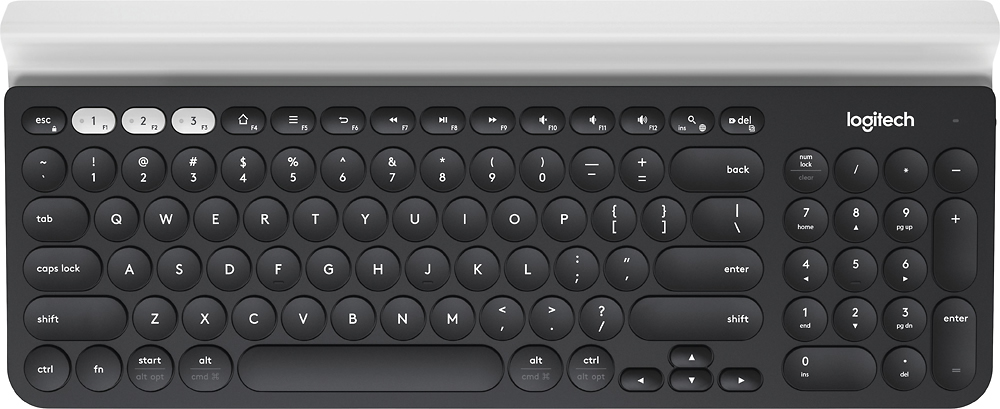
Today’s best deal: View On Amazon
What’s I Like
- Attractive build
- Long battery life
- Great typing experience.
- Seamless device switching
- It can be paired to three devices simultaneously.
- Versatile design. Work well with every platform.
Things to consider
- AAA rather than a rechargeable battery.
Key features
Targeting smartphone and tablet owners, the Logitech K780 keyboard expands more than the K380, its predecessor. This newer version is longer and consists of a handy number pad.
Like the predecessor, it can pair up to three devices simultaneously using wireless or Bluetooth. So you can toggle between them as you go on the comfortable rounded keys.
Slot your iPad, iPhone, and Android device into the perfectly-placed slot at the base of this keyboard. This base can hold devices up to 11.3mm thick in an upright position, making everything more comfortable.
Buying Guide
Things you need to consider before buying keyboards for design and digital art work.
Availability of Shortcut Keys
Setting the shortcuts is one of the premium features that a decent designer keyboard should have. In addition, you can configure them to work in many programs for professional design, such as Photoshop and Lightroom.
These customizable key combinations may expedite your video and photo editing process. Besides, configuring the shortcut keys by yourself is very important.
Price
Price is another crucial factor that you also need to consider. Keyboards are available at various price tags, and choosing the most expensive one is not always good.
Consider how much you might be willing to pay for a keyboard for designers & digital artists. Then you can choose the best model that fits your budget.
Ergonomics
While picking keyboards, you should pay attention to their ergonomics.
Remember that you may work on the peripheral for an extended period, so your chosen keyboard should be convenient and have the proper size. Other factors to consider are adjustability and comfortable wrist rest.
Structural Strength
A keyboard that features robust construction will function well for a long time. Naturally, products with solid designs will cost more. But they are worth the investment for sure.
Aesthetics Lights
The keyboards with full-spectrum backlighting will give an appropriate atmosphere for your creative work. Furthermore, this feature will allow you to design your projects in a dark environment without any trouble.
The Bottom Line
Creative and imaginative people who work on their computers for a long time need a reliable designer keyboard. In addition to allowing you to work in a more comfortable position, their features will improve your productivity.
Hopefully, through this article, you’ve picked up something that works well with your creative work. Thanks for reading!
