3D printing is an additive manufacturing process that produces three-dimensional objects from a computer-aided design (CAD) model. The objects are made from materials, including plastics, ceramics, and metals.
Choosing laptops for 3D printing can be tricky with many different types on the market, yet I did the hardest part for you! Via testing the most popular models on the market, I will provide you with the best laptops on the market.
1. ASUS ZenBook Pro Duo 15

Important Specifications
- Screen Size: 15.6″
- RAM: 16GB
- Hard Disk: 1TB
- CPU: Intel Core i7-12700H
- Graphics Card: GeForce RTX 3070 Ti
Today’s Best Deal: View at Amazon
What I Like
- Good speakers
- Great curb appeal
- Punchy performance
- Excellent build quality
- The second display is functional
Things to Consider
- Pricey
- Awkward touchpad and keyboard
Key Features
The Asus ZenBook Pro Duo 15 is a more than capable laptop in terms of performance. It gives you everything a 3D designer needs, such as the powerful 10th gen Intel i7 processor or the 15.6 inches OLED touchscreen screen with vivid and bright colors.
It also features an extra touchscreen screen with 4K resolution. You may find it unnecessary, but it is a handy addition enabling you to multitask seamlessly. It is essential when you’re dealing with multiple resource-intensive design tasks at the same time.
This laptop can handle heavy loads thanks to its good RAM storage. It also features graphics with a ray-tracing feature.
It can run demanding software, handle multitasking, and render simultaneously, making it the best 3D modeling and rendering for me.
2. Razer Blade 15

Important Specifications
- Screen Size: 15.6″
- RAM: 16GB
- Hard Disk: 1TB
- CPU: Intel Core i9-12900H
- Graphics Card: NVIDIA GeForce RTX 3070 Ti
Today’s Best Deal: View at Amazon
What I Like
- Vivid, colorful display.
- Strong performance.
- Very sturdy chassis.
- Great 1440p and 1080p performance.
Things to Consider
- Costly.
- The keyboard is a bit cramped.
Key Features
If you favor precision, performance, and power, the Razer Blade 15 will satisfy you. It is one of the most potent models because of its 16GB RAM, Intel 14-Core i9 CPU, and NVIDIA GeForce RTX 3070 Ti graphics. So it can run the most demanding 3D design software smoothly.
Regarding the display, this device features a 15.6″ panel with QHD resolution, a 240Hz refresh rate, and 100% DCI-P3 color space, making it ideal for 3D modeling.
Along with incredible battery life, vapor chamber cooling, and THX spatial audio, this powerful laptop offers an unparalleled experience while designing.
3. HP Pavilion
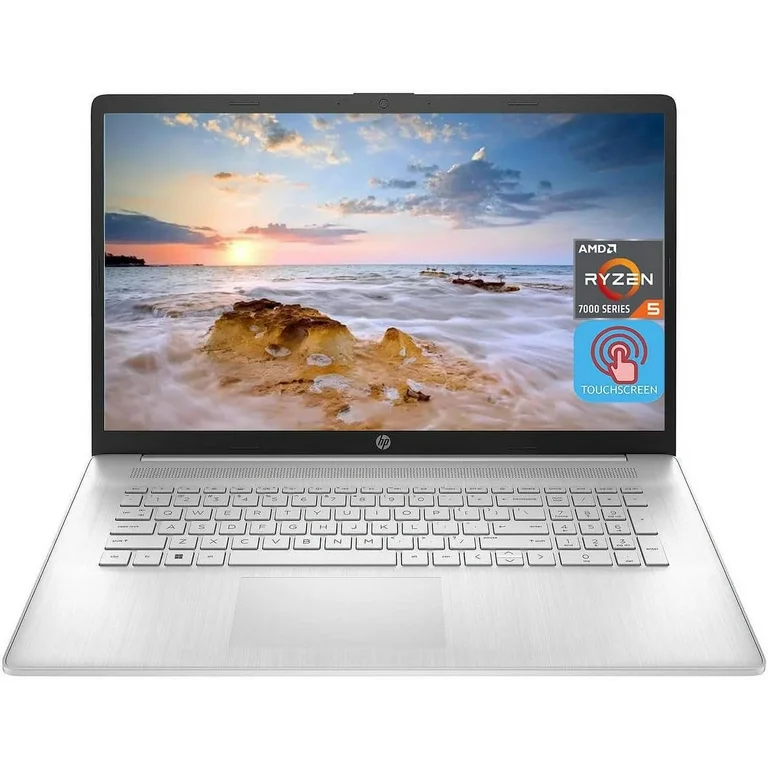
Important Specifications
- Screen Size: 17.3″
- RAM: 8GB
- Hard Disk: 256GB
- CPU: AMD Ryzen 3 7320U
- Graphics Card: Integrated
Today’s Best Deal: View at Amazon
What I Like
- Stylish design.
- Battery life up to 7 hours.
- Various processor heft.
- Run 3D design software smoothly.
Things to Consider
- No discrete graphics.
- No touchscreen.
Key Features
Finding a high-end model for less than $500 is not easy as there are few laptops with excellent quality like the HP Pavilion in this segment.
It comes with 8GB RAM, AMD Radeon graphics, and an AMD Ryzen 3 7320U, enabling it to run 3D software like Blender and AutoCAD efficiently.
The HP Pavilion has a 256 GB SSD, giving you enough space to store your work. You will also get a decent FHD screen with 178° viewing angles for an unparalleled design experience on a budget.
4. Acer Predator Helios 300

Important Specifications
- Screen Size: 15.6″
- RAM: 16GB
- Hard Disk: 512GB
- CPU: Intel i7-11800H
- Graphics Card: NVIDIA GeForce RTX 3060
Today’s Best Deal: View at Amazon
What I Like
- Great webcam.
- Good array of ports.
- Impressive display and keyboard.
- Bright, colorful 144Hz display.
- Excellent gaming performance.
Things to Consider
- Heavy.
- No SD or microSD card slot.
- The battery life could be better.
Key Features
The Acer Predator Helios is one of the high-performance gaming models.
Powered by the Core i7 processor with impressive speeds of up to 4.60GHz and RTX 3060, which features RTX architecture, this model works well in running 3D design apps smoothly.
Its display is one of the most responsive screens. Equipped with a 15.6″ Full HD, with a 3ms response time and 144Hz refresh rate, you can work and play without any issues.
The Predator Helios also features 512 GB of SSD storage, which you can upgrade if you need more storage. So, it is true to say that this device is an excellent balance between performance and price.
5. Apple 2023 MacBook Pro

Important Specifications
- Screen Size: 14.2″
- RAM: 18GB
- Hard Disk: 1TB
- CPU: M3 Pro
- Graphics Card: Integrated
Today’s Best Deal: View at Amazon
What I Like
- Great performance
- Huge battery life
- Decent magic keyboard.
- It can run iOS apps smoothly.
Things to Consider
- Still lacks ports.
- The design remains the same.
Key Features
This model is the most powerful laptop you can buy with the exclusive M3 Pro chip of Apple, which has better multi-core and single-core performance than its Intel counterparts.
The Apple Mac Pro delivers the CPU performance 2 times the previous generation and the graphics speed four times. Its battery life is up to 18 hours, making it the MacBook with the longest battery life.
The MacBook Pro is one of the best options in almost every respect. While it may be a bit pricey, it didn’t let me down, and neither will you.
6. Apple 2020 MacBook Air

Important Specifications
- Screen Size: 13″
- RAM: 8GB
- Hard Disk: 256GB
- CPU: M1 Chip
- Graphics Card: Integrated
Today’s Best Deal: View at Amazon
What I Like
- Silent in use.
- The keyboard is excellent.
- Compact and lightweight.
- Its battery can last 8 hours.
Things to Consider
- Only two USB-C ports.
Key Features
The MacBook Air 2020 is powerful enough to run any complex 3D modeling app.
It is the ideal choice for those looking for a more compact model but does not sacrifice performance.
In addition to a more lightweight and slimmer design, this device features the same powerful GPU and Apple M1 chip, but you can only extend the 8GB RAM to 16GB, compared to the MacBook Pro’s 64GB. In addition, its battery life is also lower than the MacBook Pro.
But you will not notice much difference between the Air and Pro as they have the same GPU, display, and ability to run iOS apps.
The Air is more affordable and lighter, while the Pro performs better.
7. LG Gram 17

Important Specifications
- Screen Size: 17″
- RAM: 16GB
- Hard Disk: 1TB
- CPU: 13th Gen Intel Core i7
- Graphics Card: Integrated
Today’s Best Deal: View at Amazon
What I Like
- Very light.
- Whisper quiet.
- Excellent battery life.
- Large and high-quality display.
Things to Consider
- Costly.
- The touchpad could be better.
Key Features
I included this model on our list mainly thanks to its mid-sized screens. As a 3D printing designer, a bigger screen will enable you to work with fine detail. The LG Gram 17″ screen also features a QHD resolution and DCI-P3 99% color expression.
This beautiful and larger display delivers crisp images rich in color with an outstanding level of depth, making it ideal for designers who work with a high level of detail while creating 3D models.
Other factors that make this laptop that won my heart are the Intel Iris Xe Graphic, 16GB RAM, Intel Core i7 processor, up to about 16 hours of battery life per charge, and 1TB of SSD storage.
8. MSI 2023 GF63 Thin

Important Specifications
- Screen Size: 15.6″
- RAM: 16GB
- Hard Disk: 256GB
- CPU: Intel Quad-Core i7-11800H
- Graphics Card: NVIDIA GeForce GTX 3050
Today’s Best Deal: View at Amazon
What I Like
- Comfortable keyboard.
- Solid, not-all-plastic build.
- Bright full-HD (1080p) screen.
- Impressive hardware.
Things to Consider
- Tiny speakers.
- Battery life up to 6 hours.
Key Features
The MSI GF63 Thin is one of the best budget performance models you can buy. Designed for gaming, it has the proper 3D modeling and rendering credentials.
Its 15.6″ display features a 144Hz rapid refresh rate and 100% sRGB color gamut, giving you color-accurate and bright visuals and a lag-free and smooth experience.
The device is powered by the perfect mix of NVIDIA GeForce GTX 3050 and 11th Generation Intel Core i7 that allows you to handle 3D design applications with a breeze.
9. Dell XPS 13 9310

Important Specifications
- Screen Size: 13.4″
- RAM: 16GB
- Hard Disk: 512GB
- CPU: Intel Core i7-1195G7
- Graphics Card: Integrated
Today’s Best Deal: View at Amazon
What I Like
- Snappy performance.
- Sturdy, stunning design.
- Gorgeous OLED display.
- Extremely portable.
- Touchscreen display.
Things to Consider
- Limited ports.
- Average audio.
Key Features
If you often work on the go and favor portability, you’ll want to choose this model. Despite its compact size, this laptop features a 13.4″ OLED 3.5K display with a brightness of 400 nits, allowing you to see every detail in clarity.
The Intel Iris Xe graphics, the latest Intel i7 processor, and 16 GB of RAM are more than enough to meet all your design needs.
So, regarding the elegant and slim devices, it is difficult to find a fast enough model to keep up with 3D design software, except for the Dell XPS 13 9310.
10. Lenovo IdeaPad Flex 5

Important Specifications
- Screen Size: 16″
- RAM: 16GB
- Hard Disk: 512GB
- CPU: AMD Ryzen 7 7730U
- Graphics Card: Integrated
Today’s Best Deal: View at Amazon
What I Like
- Sturdy build.
- Backlit keys.
- Sharp display.
- Touchscreen.
Things to Consider
- Small storage.
- Brief battery life.
Key Features
If you are one of the avid designers who prefer a touchscreen laptop, the Lenovo IdeaPad Flex 5 will be your workhorse.
It is a 2-in-1 model, meaning you can use it as one tablet with a stylus. With the AMD Radeon Graphics, 16GB RAM, and Ryzen 7 processor, this powerful device can handle any job that you throw at it.
Its vast 16 inches WUXGA display is one of the best displays I have tested. Its 512GB of SSD storage allows you to easily store countless 3D design files.
Several 3D modeling apps, like AutoCAD, are also available in mobile apps which support a touchscreen. So you can take advantage of both worlds with this great hybrid model.
Buying Guide: Things to Consider

Printing quality
When buying a laptop for 3D printing, the printing quality is one of the first things you should consider. Check out the printer’s specs and compare them with other devices to get the best print quality.
Ease of use
Some models are more user-friendly than others. So if you are not particularly tech-savvy, choosing a device that is easy for you to operate is wise.
Connectivity
Some laptops for 3D printing feature built-in Wi-Fi connectivity, which can be very useful if you have to print from various locations or devices. If this feature is crucial to you, check it out before making a purchase.
Brand reputation
Regarding laptops for 3D printing, you can consider several trusted and well-known brands on the market.
So we recommend doing some research on different brands. As a result, you can narrow down your options to choose the most reliable model that offers the best value for your money.
Software Compatibility
You ensure that your chosen model is compatible with the software you will use.
Some devices use proprietary software that may not be compatible with the programs you are familiar with. So remember to check for this before choosing.
Technical Support
If you are not tech-savvy, you should choose a 3D printer with good technical support. That way, whenever you have a question or run into any problem, you’ll be able to get the help you need.
Price
Price is always a consideration when considering any major investment.
The price of a laptop for 3D printers may range from hundreds to thousands of dollars, and you have to set a reasonable budget before beginning your search.
Conclusion
You have reached the bottom of this article. Choosing the right tools for your work will always impact your career. All the laptops we presented to you have impressive specs. They also receive many best reviews from users and experts.
The model that impressed me the most was the Asus Zenbook Pro Duo. It perfectly balances everything, including performance, features, and price.
The rest of the list is also great in its own way. So read my review carefully to choose something that works best for you.
