During their education, computer engineering (CE) graduates often demand a lot of processing power. It complicates selecting the proper laptop, as it requires a thorough evaluation of the available alternatives and their capacity to execute the needed applications.
We will simplify your life with a list of the finest laptops. You may now devote more time to studying rather than searching for the most OK laptop for school.
A great laptop should, above all, offer the most incredible graphics. We chose these laptops for mobility while maintaining a careful mix of processing power, visual capabilities, and price.
Which laptop should you use to program on? This article will reveal the best laptops for computer engineering students, as advised by professionals.
Notice:
Please keep in mind that you need to use different software in your field of engineering, so keep that in mind while making your decision.
For example, you’ll need a laptop to run Turbo C++, Eclipse, NetBeans, Visual Studio, and other programs.
Right now, we have a comprehensive list of the best laptops on the market. Let’s get started!
1. ASUS ROG Strix G16

Important Specifications
- Ram: 16GB DDR5
- Hard Disk: 512GB SSD
- CPU: Intel Core i7-13650HX
- Graphics Card: GeForce RTX 4060
Today’s Best Deals: View at Amazon
What We Like
- Upgradeability possibilities are incredible.
- 165Hz panel, 100% sRGB coverage
- Dedicated graphics card (8GB – 140W Max TGP)
- Windows 11 + Wi-Fi 6E
Things to Consider
- There is no SD card reader
- Plastic body
Product’s highlights
The ROG Strix G16 is a light laptop with solid graphics. It boasts a 16-inch IPS screen with a refresh rate of 165 Hz and a reaction time of 3ms in the top configuration, indicating an apparent concentration on programming.
The brightness is 300 nits, with a 1000:1 contrast ratio. The laptop screen is integrated with Adaptive-Sync frame synchronization technology to minimize tearing and distortion in dynamic scenarios.
It has a matte-finish screen. It is an 8-bit IPS-matrix with a FHD resolution (1920 by 1200 pixels), 100% DCI-P3 color gamut, 165 Hz refresh rate, and 3ms gray-to-gray response time.
One of the hardware features that we like is switching on the battery life extension mode, which allows you to charge the battery partly (up to 60%, 80%, or 100%) if you don’t require a long battery life.
The ASUS ROG Strix G16 proved to be a delightful working device, combining robust technology, gorgeous design, decent battery life, and a high-quality screen and acoustics.
2. Apple MacBook Pro

Important Specifications
- Ram: 8GB
- Hard Disk: 1TB SSD
- CPU: M3 chip (8‑core CPU)
- Graphics Card: M3 chip (10‑core GPU)
Today’s Best Deals: View at Amazon
What We Like
- A lightweight design
- Mobility and compatibility with Apple applications
- Battery life is superior to those of its Windows competitors.
- A growing variety of software packages for engineers are available (for example, AutoCAD)
Things to Consider
- Lacks a full-size USB port or SD card slot
- It’s pricey
Product’s highlights
When compared to the former 15-inch model, which still included A-type USB ports and an HDMI output, the new product’s width and length are almost identical, despite the greater diagonal, and its thickness is, of course, smaller.
The autonomy of MacBooks has never been an issue. Furthermore, the new laptop features a 70Wh battery.
According to Apple, the 2023 MacBook Pro will last a few hours longer than the previous model under similar circumstances, resulting in up to 22 hours of battery life.
Following the problems surrounding the release of the first Apple laptops with six-core CPUs, any mobile Mac with a possibly much hotter eight-core CPU is instantly suspect.
The new model’s 14.2-inch chassis allows for a more efficient cooling system, but it’s still a very light and tiny laptop. And it’s unquestionably one of the thinnest of its type.
When compared to the same CPU’s working settings in the relaxed surroundings of a PC, this is still a low clock speed, but whatever one may say, it is a significant accomplishment for Apple in the lightweight category.
3. Dell G15

Important Specifications
- Ram: 16GB
- Hard Disk: 512GB SSD
- CPU: AMD Ryzen 7-7840HS
- Graphics Card: NVIDIA GeForce RTX 4060
Today’s Best Deals: View at Amazon
What We Like
- Dedicated graphics card.
- Beautiful design and elegant display.
- Comfortable keyboard.
Things to Consider
- Mediocre audio quality.
Product’s highlights
For computer engineering students, the Dell G15 is the ideal laptop. The producers have not sacrificed the aesthetics and slender design to ensure a gorgeous appearance and optimum ease of carrying, even after employing vital components to make it excellent.
The display on this laptop is remarkably bright, which will help you see even the tiniest details, which is essential in engineering since it requires a lot of concentration.
The device’s keyboard is pleasant to use, and the speakers are pretty loud, making it an excellent choice for a presentation or viewing a fantastic movie!
The Dell G15 has a fantastic display. To begin with, the manufacturer advertises a brightness of 250 nits, but it is much more. Dell didn’t skimp on the panels, opting for the best available.
It’s a shame they didn’t make the 4K version available. Even still, it’s uncommon to come across computers that have 100 percent Adobe RGB coverage.
With up to 3-6 hours of battery life, you’ll have the most extended battery life of any 15.6″ laptop. It’s the company’s most meticulously designed laptop, combining aesthetics and performance.
4. Razer Blade 15

Important Specifications
- Ram: 32GB
- Hard Disk: 1TB SSD
- CPU: Intel Core i7-12800H
- Graphics Card: NVIDIA GeForce RTX 3080
Today’s Best Deals: View at Amazon
What We Like
- Use processor of the future.
- Powerful hardware.
- Backlit keyboard, aesthetic design.
- Storage expandability.
Things to Consider
- Pricey.
Product’s highlights
The strongly loaded specification of this laptop makes it perfect for technical tasks and improves its usefulness for resource-intensive procedures like coding, software programming, and networking.
The Razer Blade 15’s most recent CPU, making it superior performance. The i7’s clock speed may go up to a whopping 4.8 GHz!
Apart from the features, this laptop is fully compatible with associated engineering applications such as AutoCAD, FEA, MATLAB, and any other procedures that demand the same or more excellent specifications.
A powerful RTX 3080 GPU significantly boosts control over performance applications, giving up to 16GB of VRAM and allowing more detailed texture-based activities.
The Razer Blade 15 comes with 32GB of RAM that runs at 4800MHz. To preserve your information, the laptop comes with a 1TB solid-state drive.
It’s one of the finest laptops for students since it has an SSD. Windows 11 is one of the most resource-intensive operating systems ever developed, yet it boots like Windows 98 thanks to the SSD. To boost speed, you may install extra RAM modules.
5. HP Spectre x360

Important Specifications
- Ram: 16GB
- Hard Disk: 2TB NVMe SSD
- CPU: Intel Core i7-1255U
- Graphics Card: Integrated
Today’s Best Deals: View at Amazon
What We Like
- Beautiful design.
- 1920×1280 resolution display.
- Wi-Fi 6E.
- Powerful CPU.
Things to Consider
- Integrated graphics card.
Product’s highlights
The HP Specter x360 boasts a stunning appearance and solid, dependable technology, making it one of the finest laptops on the market.
The CPU is also fairly powerful, and it will assist you in avoiding issues when running engineering applications without a hitch.
This laptop also incorporates a touch screen, making it a two-in-one device. It also boasts a high-resolution display with touch functionality.
An HP Tilt Pen comes in the box, allowing you to build models straight from your palm. Excellent screen viewing angles, HP Pen, and a large battery capacity are just a few features.
The newest HP has both the brains and the power to make it a formidable computer and one of the finest student laptops on the market. It includes a robust Intel Iris Xe graphics card and a powerful 2-in-1 CPU.
The trackpad is the only drawback of this laptop, which is ordinary and cannot be dragged and carried about.
6. ASUS Zenbook Pro

Important Specifications
- Ram: 32GB
- Hard Disk: 1TB SSD
- CPU: Intel Core i9-13900H
- Graphics Card: GeForce RTX 4070
Today’s Best Deals: View at Amazon
What We Like
- Most programming interfaces, such as R Studio and Netbeans, are easily handled.
- The RTX 4070 graphics card handles most graphics-intensive programs with ease.
- RAM with a high transfer rate.
- Innovative For improved work management, use ASUS DialPad.
Things to Consider
- Battery life is average.
- Costly.
Product’s highlights
The Zenbook Pro is an entirely new device. When most individuals first see it, they gasp with delight. It’s a one-stop shop for creativity, art, power, and showmanship.
The touchscreen of the Zenbook Pro is a 14.5-inch WQXGA+ OLED. The laptop’s NanoEdge OLED display is breathtaking with its four-sided borderless design and ultra-narrow bezels.
When typing or sketching with a stylus, the Asus Zenbook Pro has a palm rest to increase comfort and ergonomics.
The manufacturer uses a case that meets the MIL-STD 810G (an American military standard) to safeguard the Zenbook Pro. As a result, it can resist a fall from a height of one meter.
Furthermore, the gadget can brag of an impressive two-half balancing performance. When you lift the lid, the bottom section of the cover rises slightly over the table, making working with the keyboard more comfortable.
Cooling is enhanced, and sound is diffused more effectively beneath the case’s bottom. However, the audio system isn’t imposing.
7. Acer Swift X
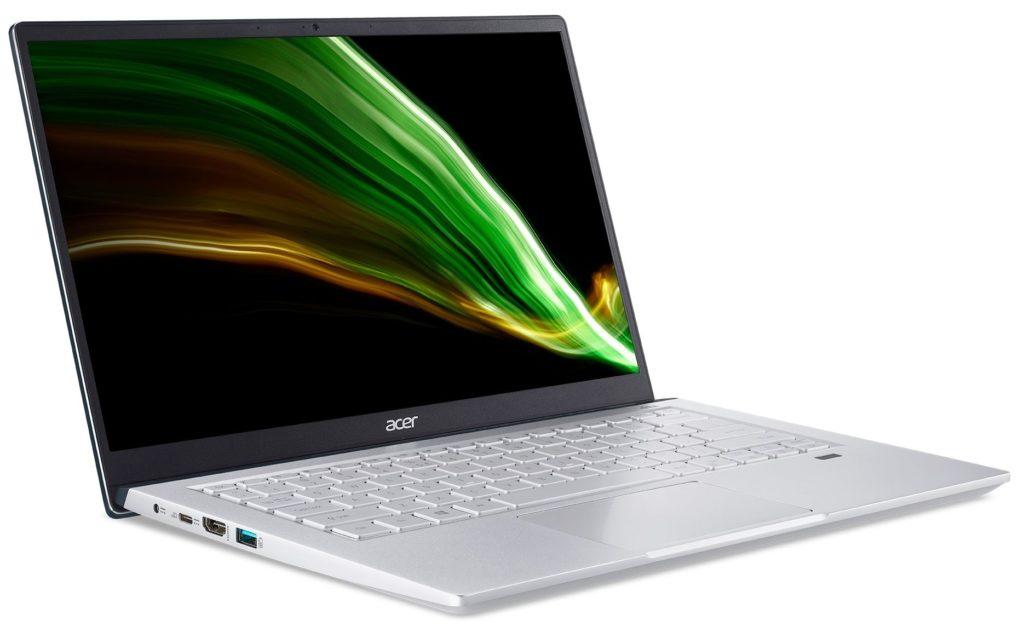
Important Specifications
- Ram: 16GB
- Hard Disk: 512GB SSD
- CPU: AMD Ryzen 7 5800U
- Graphics Card: NVIDIA RTX 3050Ti
Today’s Best Deals: View at Amazon
What We Like
- The build quality is adequate for the price.
- Dedicated graphics card
- Built-in Alexa integration
- Good color accuracy
- Excellent battery life
Things to Consider
- The two bottom-firing speakers sound small.
Product’s highlights
The Acer Swift X comes with a lot of hardware for its price. It has a 14-inch diagonal FHD display with a 1080p resolution.
You can find a USB 3.2 Type-C connector, HDMI 2.0, a USB 3.2 Type-A input, and chargers on the left. You may find another USB 3.2 Type-C port, a Kensington lock, and a headphone and microphone combo on the right.
The only item lacking from the package is a memory card port, which would be highly beneficial to photographers and filmmakers.
A second USB-C connector for connecting other devices would be helpful, as Thunderbolt connectivity isn’t available owing to the AMD CPU.
Even though it is not a 4K OLED screen, it is appropriate for all job duties, and the brightness is sufficient for viewing movies or television programs. The colors are vibrant and natural-looking, and the high level of detail lets you design something in the best possible quality.
Despite its limitations, Acer has designed a powerful and portable laptop. Thanks to its strong AMD CPU and a discrete Nvidia graphics card, Swift X effortlessly tackles regular chores and numerous games.
8. ThinkPad X1 Carbon

Important Specifications
- Ram: 32GB
- Hard Disk: 1TB SSD
- CPU: Intel Core i7-1365U vPro
- Graphics Card: Integrated
Today’s Best Deals: View at Amazon
What We Like
- Slender and light
- Matte finish.
- Good battery life and decent performance
- It has a great design
- Made of high-quality materials.
Things to Consider
- Under stress, high surface temperatures
- Maintainability is quite restricted.
Product’s highlights
The ThinkPad X1 Carbon is substantially smaller in size. But it has a lot bigger thickness, which is a price to pay for a more powerful filling.
The screen is fantastic. It features a diagonal of 14 inches with a resolution of 1920×1200 pixels.
There are two Thunderbolt 4 ports (USB Type-C), two USB-A ports, HDMI, and a 3.5 mm headphone jack. There is no DVD and no Ethernet port, but if you require Internet through the wire, you may use the adapter that comes with the kit to connect the cable.
There is no SD slot, but you may insert a microSD card – the compartment is in an inconvenient location and is closed with a flap.
But owing to it, you’ll have no time to look for a card reader when you suddenly need to transfer data from a memory card.
This model includes the eleventh generation Intel Core i7 CPU, 32 GB of RAM, and 1TB of internal storage. Although Windows 11 Pro is fast, it would be unreasonable to expect anything from such a filling.
The Lenovo ThinkPad X1 Carbon impressed us. It’s a laptop that can handle any business and study activity.
9. MSI Prestige 14 Evo
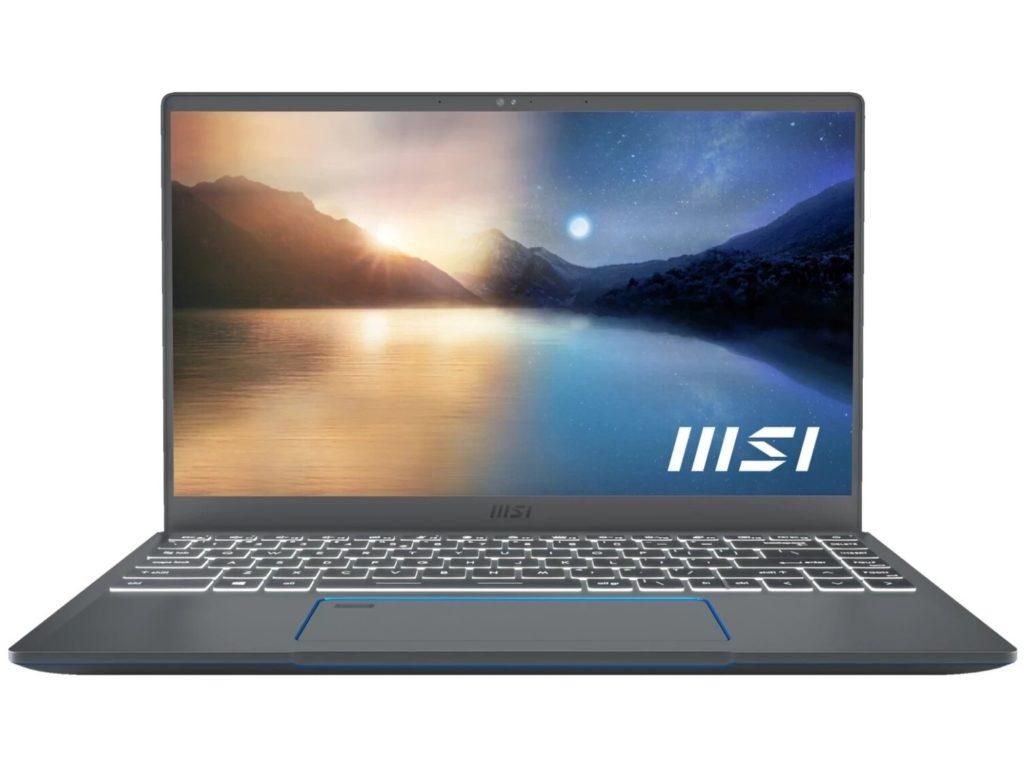
Important Specifications
- Ram: 16GB
- Hard Disk: 512GB SSD
- CPU: Intel Core i5-1135G7
- Graphics Card: Integrated
Today’s Best Deals: View at Amazon
What We Like
- The outperformed processor.
- Elegant and beautiful design is well-suited to travel.
- Long-lasting battery
- Panel with a thin bezel.
- Flexible connectivity choices
Things to Consider
- The display is dim.
Product’s highlights
This small workstation is excellent for CE students looking for the most OK laptop. It has cutting-edge technologies and a fast CPU.
The display is excellent and offers a pleasing appearance when utilized. It’s also one of the thinnest laptops ever produced, so it looks fantastic and is a perfect choice for frequent travelers.
An Intel Core i5-1135G7, dedicated to providing you with outstanding performance with no speed delays, drives this device.
It can run and operate on many threads simultaneously because of its 4.2GHz clock speed. The laptop’s Intel Iris Xe graphics card, along with 16GB of RAM, makes it ideal for graphic-intensive workloads.
The NVMe SSD storage capacity of 512GB is enough to ensure smooth and quick bootup. The 14-inch screen features a resolution of 1920×1080 pixels, allowing you to watch pictures in high definition.
It has a small bezel panel with an incredible RGB color range. At the same time, its slim and small design makes it simple to carry in your bag with your books.
10. Lenovo IdeaPad 1

Important Specifications
- Ram: 8GB
- Hard Disk: 512GB SSD
- CPU: AMD Ryzen5-5500U
- Graphics Card: Integrated
Today’s Best Deals: View at Amazon
What We Like
- Great keyboard.
- Loud and clear speakers.
- Gorgeous, immersive display.
- Battery life is good.
Things to Consider
- No dedicated graphics card.
Product’s highlights
Lenovo has created a fantastic solution that is both cost-effective and efficient. This laptop has the potential to be the finest for engineering students.
Because the CPU is so efficient and robust, this laptop can run demanding apps like Visual Studio on its own. Any intensive software will run smoothly on the integrated graphics card.
Furthermore, the display has high color fidelity, and the monitor’s size makes it simple to access numerous windows at once. Lenovo lacks neither in terms of speed nor stability, and it is capable of outstanding performance.
The IdeaPad appeals to us since it offers several unique features, which is always a plus. For example, the vantage eye care mode reduces light emission, which is helpful after being on a laptop for many hours.
While you need to do a lot of work, the rapid mode will give you the most outstanding results, but when you’re only surfing, the quiet way will save you battery by lowering the function.
Finally, if you’re searching for a new laptop, this is an excellent option.
How To Choose?
We’ve developed a list of qualities to check for when purchasing a laptop to help you understand precisely what to look for.
Performance
- RAM: You should strive for a minimum of 8GB of RAM. It will eliminate any software-related delays and the number of open tabs.
- CPU: It requires an Intel Core i5/AMD Ryzen 5 and higher. If you don’t have enough money, you may pay off Core i3 and other AMD CPUs.
- SSD: Get an SSD if you want to save time. It maximizes performance because everything loads in less than a second, including the time it takes to boot up your laptop.
Graphics
Most software doesn’t need a dedicated graphics card. Having a decent GPU would help you run some software better though.
Connection
You can use CD/DVD Reader to install software or view movies, but most software these days comes with installation clients that just need an internet connection.
The Bluetooth capability may save you time to share your work with other students for a collaborative project. It will be much quicker than traditional flash drives.
On the other hand, most ultraportable computers lack an HDMI connector, so you’ll need to invest in an adaptor. When you need to give a presentation to your class or group, this port comes in handy.
Operating System
Windows, macOS, and Chrome OS are the three most common operating systems on laptops. Because Chrome OS is limited to online browsing, file management, and light computing, a Chromebook isn’t a viable option for serious schooling.
Because many computer engineering students work with specialized or self-developed software, Windows is often preferred over macOS because it presents more minor hurdles while employing such tools.
However, even Windows may obstruct severe technical work, which is why many students purchase Windows laptops and install Linux on them, allowing them to dual-boot into either operating system.
How Did We Test?
We put each laptop through a battery of benchmarks and real-world testing to evaluate how well it performs in everyday settings in order to find the best products.
We determine each laptop’s display’s average brightness and color quality using our in-house light meter and colorimeter.
We put our workstations through various tests, including Geekbench 6 (CPU performance) and different 3DMark tests to assess graphics capability.
We also perform a file transfer test to see how fast a computer’s hard drive is, as well as an exceptional battery test in which the machine browses the Internet via Wi-Fi until the battery runs out.
In addition, we perform Sid Meier’s Civilization VI: Gathering Storm’s graphics benchmark test to see how well a laptop can handle simple games. We conduct benchmarks for a variety of titles while evaluating specialized gaming laptops.
FAQs
Is a laptop necessary for computer engineering students?
Yes.
Is the i3 laptop good enough?
If we want to go into computer engineering, multi-threaded programming, parallel processing, virtualization, data mining, and data analytics, we’ll need at least an i5 or quad-core CPU.
Is i5 good enough for computer engineering?
We recommend using a laptop with the newest Intel i5 or Core i7 processors and at least 8GB of RAM.
How much RAM do I need?
You will need a minimum of 8GB. However, 16GB is much better.
What type of computer do I need for computer engineering?
| Minimum Requirement | Recommendation | |
|---|---|---|
| Processor | Intel i3 or i5 | Intel i7 |
| Memory | 8GB RAM | 16GB RAM |
| Hard Drive | 500 GB SSD | 1 TB SSD |
Takeaway
According to our criteria, these are the ten best laptops for future computer engineers. We looked all over the Internet to locate these solutions for you.
- The Razer Blade 15 would be our first pick if we were to propose a laptop for various engineering activities, owing to its future-proof and very resourceful specifications sheet.
- The HP Spectre x360 is also a good option if you’re more concerned with looks.
- Last but not least, the Acer Swift X is the ideal laptop to invest in if you want a budget-friendly computer with small trade-offs.
You may also read our buying guide to learn more about the variables to consider when purchasing a laptop. Thank you for reading!
