As a computer science student, you clearly understand the importance of laptops for learning, programming, and other stuff. Are you curious about the best laptops for CS students available on the market?
The ten products below all have specifications that meet the general needs of computer science students. Do not miss any information because you will surely be interested in the names that will appear shortly.
Without waiting any longer, here is a list of the ideal laptop models for CS major.
1. Apple MacBook Air

Important Specification
- Screen Size: 13 Inches.
- CPU: Apple M1 Chip.
- Ram Memory: 8GB.
- Hard Disk Size: 256GB.
Today’s Best Deal: View at Amazon
What We Like
- Elegant, durable.
- Powerful M1 chip.
- Battery life is up to 18 hours.
- Compact design with high mobility.
- Unified memory supports multitasking well.
Things To Consider
- The operating system may not be compatible with some software.
Product’s highlights
The workload that a computer science student needs to handle can’t be challenging for the Macbook Air.
Apple has equipped this laptop model with a high-performance 8-core M1 processor. Compared to its predecessor, this exclusive CPU has 3.5 times higher performance, meeting all your learning and working needs.
In addition to solid performance, impressive battery life is also why students should consider choosing this laptop model.
With up to 18 hours of battery life, you can take your MacBook with you all day.
2. HP HD+ Touchscreen

Important Specification
- Screen Size: 17.3 Inches.
- CPU: Intel Core i7-1255U.
- Ram Memory: 32GB.
- Hard Disk Size: 1TB.
Today’s Best Deal: View at Amazon
What We Like
- Powerful CPU.
- Latest WiFi 6 technology.
- 32GB of high-bandwidth RAM.
- Powerful Core i7 processor (10 cores, 12 threads).
Things To Consider
- High price.
- No dedicated graphics card
Product’s highlights
Studying computer science, you will often have to deal with algorithms and complex software. To work at the highest level, your laptop needs to have a powerful enough processor. HP 17.3” HD+ is such a laptop model.
The product owns the latest generation mobile processor Intel Core i7-1255U.
Combined with that is 32GB of DDR4 RAM. The above combination has created a powerful laptop model capable of handling all multitasking tasks.
This laptop also has Wi-Fi 6 technology. Thanks to that, your work will not be interrupted. Instead, you’ll always have a fast, smooth online experience.
3. Microsoft Surface Pro 9

Important Specification
- Screen Size: 13 Inches.
- CPU: Intel Evo i7.
- Ram Memory: 16GB.
- Hard Disk Size: 256GB.
Today’s Best Deal: View at Amazon
What We Like
- Lightweight.
- Three-in-one design.
- Powerful processor.
- Up to 15 hours of battery life.
- The touch screen is easy to operate.
Things To Consider
- Surface Pen is not included.
Product’s highlights
The Microsoft Surface Pro 9 is a versatile laptop that any computer science student should consider.
This representative from Microsoft is not simply a laptop. You can also use a device like a tablet or a mobile studio. Combined with the stylus, you can work with the most flexibility anywhere, anytime.
This laptop model also impresses with a series of advantages that are very good for your study and work. Some of them can have a battery life of up to 15 hours, a touch screen, and support for many connection ports.
4. HP Pavilion 15
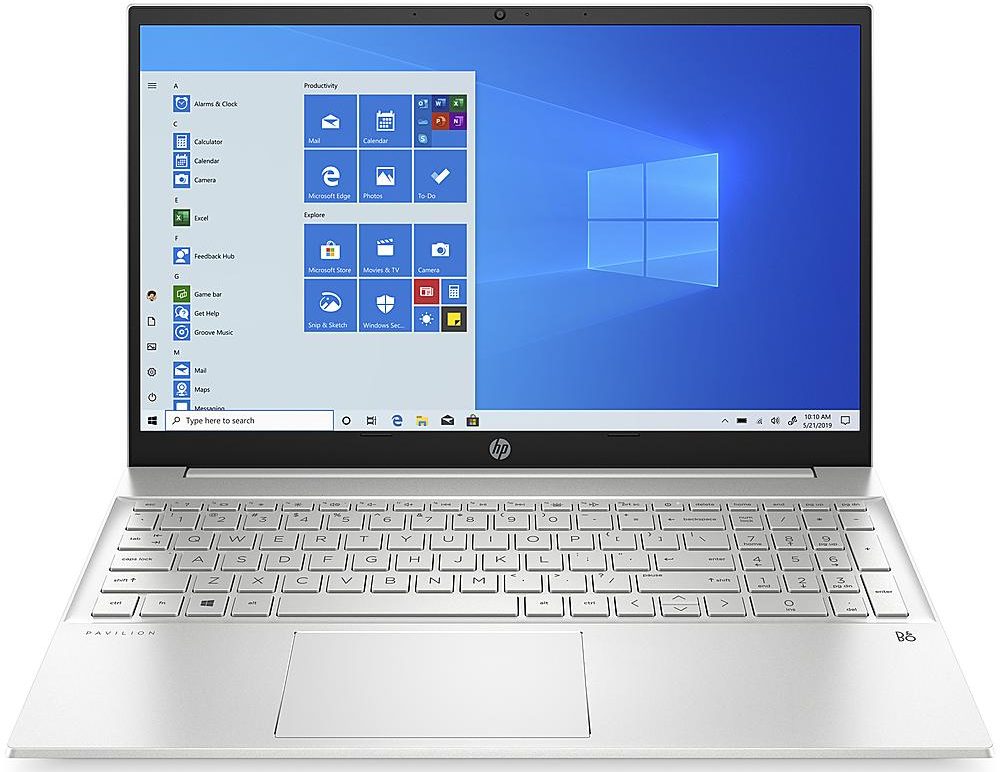
Important Specification
- Screen Size: 15.6 Inches.
- CPU: Intel Core i7-1165G7.
- Ram Memory: 16GB.
- Hard Disk Size: 512 GB.
Today’s Best Deal: View at Amazon
What We Like
- Quick start.
- Large storage capacity.
- Powerful performance.
- Outstanding durability.
Things To Consider
- The mirror screen may be glare when working outdoors.
Product’s highlights
If you’re looking for a durable laptop model that can accompany you for many years of studying computer science, the HP Pavilion 15 is an excellent choice.
This laptop model is only 0.7” thick yet has fantastic durability.
The product frame is high-grade aluminum with a new narrow bezel design. The high-end design of the product has reached military-grade durability, promising to last a long time.
You want to stick with this HP representative for a long time because of its excellent durability and good handling for the price.
Powered by the latest 11th Generation Intel Core i7 processor, it can help you accomplish all your work-related tasks.
5. Lenovo ThinkPad E15

Important Specification
- Screen Size: 15.6 Inches.
- CPU: Intel Core i5-1240P.
- Ram Memory: 16GB.
- Hard Disk Size: 1TB.
Today’s Best Deal: View at Amazon
What We Like
- Support multiple ports.
- Full HD, IPS, and 45% NTSC Non-Touch Display.
- Integrated with anti-glare panels.
- The screen has a high resolution.
- Core i5-1240P 12-core 16-thread processor.
Things To Consider
- Battery life isn’t too impressive.
Product’s highlights
If you do not appreciate the HP Pavilion 15’s mirror screen because of the inconvenience of working outdoors, you can look at the Lenovo ThinkPad E15.
This laptop model has an FHD screen capable of connecting to an external digital display. The brightness of the screen is also quite impressive.
In addition, the manufacturer also integrates with an anti-glare panel, providing the most fantastic collection in the price segment.
This laptop model’s advantages are not simply the impressive display. The product also owns 16GB of high-bandwidth RAM, supports multiple ports, and the 12th generation Intel Core i5-1240P.
6. Dell Inspiron 15

Important Specification
- Screen Size: 16.6 Inches.
- CPU: Intel Core i7-1355U.
- Ram Memory: 64GB.
- Hard Disk Size: 2TB.
Today’s Best Deal: View at Amazon
What We Like
- Intel Core Iris Xe Graphics.
- Large storage capacity.
- Easy to upgrade hard drive.
- Intel Core i7-1355U processor.
- Wide viewing angle screen, anti-glare.
Things To Consider
- Not the most portable option.
Product’s highlights
As a computer science student, you will have to store a lot of data related to ongoing projects, class lectures, and much other related information.
With such a large file volume, a typical laptop will take a long time to open heavy files. With Dell Inspiron 15, you will not have to face this situation.
The product has a 2TB solid-state drive, which has more storage space and faster data access than traditional hard drives.
This device supports hard drive upgrades with a maximum capacity of up to 4TB.
7. Acer Nitro 5

Important Specification
- Screen Size: 15.6 Inches.
- CPU: Intel Core i5-10300H.
- Ram Memory: 8GB.
- Hard Disk Size: 256GB.
Today’s Best Deal: View at Amazon
What We Like
- Powerful processor.
- The cooling system is quite good.
- Intel Wi-Fi 6 AX201 ensures connectivity.
- The screen ratio reaches 80% of the body.
- The NVIDIA GeForce RTX 3050 graphics card.
Things To Consider
- Limited battery life.
Product’s highlights
Encryption is work that consumes a lot of computer resources. Your device must be powerful enough to compute and compile.
That is also why you should not ignore Acer Nitro 5, one of the powerful laptop models in the price range. The product’s 10th Gen Intel i5 10300H processor confidently delivers the incredible power you’ve been looking for.
Meanwhile, the latest NVIDIA GeForce RTX 3050 graphics card will help you have the smoothest working experience.
With a powerful processor, this device can complete heavy tasks well. However, Acer Nitro 5 has an overheating phenomenon during work.
The manufacturer has integrated Acer CoolBoost technology, which increases fan speed, effectively improving cooling capacity.
8. ASUS ZenBook S 13 OLED
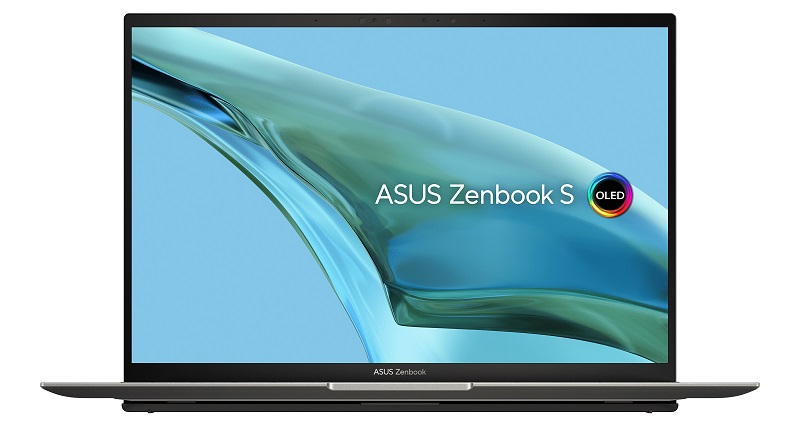
Important Specification
- Screen Size: 13.3 Inches.
- CPU: Intel Core i7-1355U.
- Ram Memory: 32GB.
- Hard Disk Size: 1TB.
Today’s Best Deal: View at Amazon
What We Like
- The world’s thinnest and light 13” laptop.
- Meet military standards for durability.
- Powerful processor.
- Battery capacity 63Wh.
- 550 nits brightness OLED display.
Things To Consider
- Some ports are missing.
Product’s highlights
ASUS ZenBook S 13 is the world’s thinnest and lightest 13” laptop. The product is only 0.43” thick and weighs less than 2.5lbs.
With its ideal size and weight, you can quickly bring ZenBook S 13 to the lecture hall, library, practice office, or anywhere you want.
Behind the thin and light design is an impressively powerful processor. With Intel Core i7-1355U 5 GHz, this laptop model can well complete all assigned tasks, including handling computer science-related jobs.
9. Acer Predator Triton 14

Important Specification
- Screen Size: 14 Inches.
- CPU: Intel Core i7-13700H.
- Ram Memory: 16GB.
- Hard Disk Size: 1TB.
Today’s Best Deal: View at Amazon
What We Like
- Good multitasking ability.
- Screen brightness 500 nits.
- Intel Turbo Boost Technology.
- Powerful processor.
- NVIDIA GeForce RTX 4070 graphics card.
Things To Consider
- The high temperature when performing heavy duty.
Product’s highlights
Acer Predator Helios 300 is one of the few laptops that can help you handle the heaviest tasks, including multitasking.
The power of the product comes from i7-13700H. This chip can completely process images/videos and data and perform many other heavy-duty tasks.
Another advantage that is quite commendable of this representative from Acer is the number of pretty diverse ports.
As a student, you will certainly appreciate the appearance of this laptop’s HDMI port, USB port, Ethernet, SD card, and Kensington lock slot.
10. Acer Aspire 3
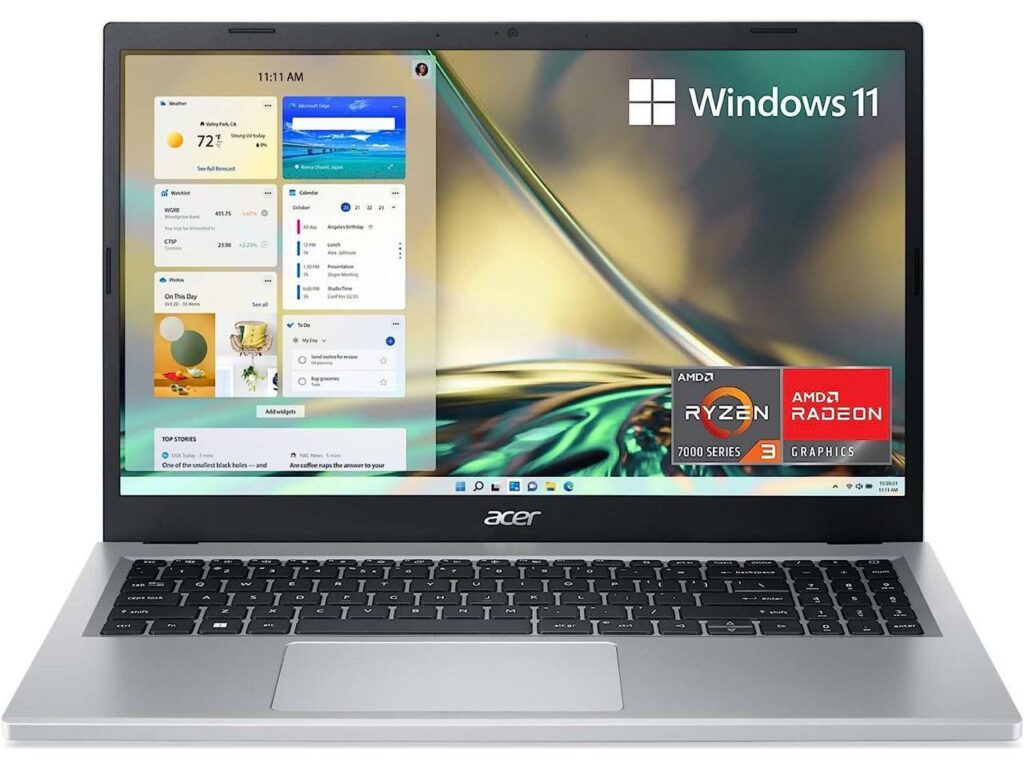
Important Specification
- Screen Size: 14 Inches.
- CPU: AMD Ryzen 5 7520U.
- Ram Memory: 8GB.
- Hard Disk Size: 512GB.
Today’s Best Deal: View at Amazon
What We Like
- Affordable rates.
- AMD Radeon 610M.
- Thin screen border, wide viewing angle.
- A large-capacity hard drive allows quick data access.
Things To Consider
- There is no Caps Lock indicator light.
Product’s highlights
In our list, the Acer Aspire 3 is the product with the lowest price. However, that does not mean that the product cannot conquer computer science students.
This good-budget laptop model uses an AMD Ryzen 5 7520U processor. Although the base frequency, the clock at a maximum boost of this chip, is not so excellent, it is enough to solve a student’s needs.
In addition to stable processing, this device can boot up and transfer data quickly. The reason lies in the 512GB hard drive and high bandwidth RAM, which allows the smooth running of many applications simultaneously.
Buying Guide
If you want to choose the product that best suits your expectations, you can refer to some of the notes below.
Processor
Coding and the like will be a task you often must complete when studying and working in computer science. These tasks consume a lot of computer resources.
Therefore, ensure your laptop uses a minimum processor from Core i5 if using Intel chip and Ryzen 5 if using AMD chip.
RAM
4GB of RAM can meet your learning needs if you don’t often do coding tasks.
However, your laptop should have at least 8GB of RAM if you want to be a professional programmer.
Storage
Currently, storing data on cloud computing is becoming more and more popular.
You need to store essential data on the hard drive during the learning process.
Your laptop should have at least 256GB of SSD hard drive space. If you have too many programming-related tasks, projects, and data, you should consider devices with 512GB of memory.
Battery life
You will have few opportunities to charge the battery when studying in lecture halls or libraries. For uninterrupted study and work, prioritize laptops with impressive battery life.
Products that provide at least 6 hours of operation will accompany you all day without requiring a charger.
Touch screen or stylus
Touch screen or stylus features are not required. However, it is more convenient to use a stylus to write code on your laptop.
Keyboard
The quality of the keyboard will significantly affect your operation speed and user experience. For many hours, your laptop should have a reasonable keyboard layout, deep essential travel, and keys with good typing feedback.
Price
You need to determine the price segment before buying a laptop so that you can narrow the search and choose the best product.
There are quite a few price ranges for you to choose from. You can work with laptops that cost $500, and you can find products that cost up to $2,500.
With this criterion, your choice depends not only on your needs but also on your budget.
FAQs
Should I go for an SSD or HDD?
You should select the SSD drive. Because compared to HDD, this type of hard drive can handle much faster.
Is Core i5 good for programming?
Core i5 is a processor that balances performance and budget. Core i7 will be a great choice if you have a larger budget because it offers processing power.
Meanwhile, laptops using core i3 will have a significantly lower price but are not powerful enough to complete programming work.
Is a Macbook better for computer science students?
Macbook uses Apple’s proprietary MacOS operating system.
This operating system is quite user-friendly and very suitable for students studying computer science programs.
Is the M1 better than the intel core i7?
M1 can be a bit more powerful than Intel core i7.
However, Intel chips have better compatibility with software intended for web developers. Meanwhile, some of this software can hardly work on MacBooks.
Do I need an external cooling pad if I run heavy programs?
An efficient cooling system will help increase work efficiency, especially when running heavy programs. If the laptop’s cooling system is limited, you should add an external cooling pad to avoid overheating.
Conclusion
The Apple MacBook Air has a powerful processor and an easy-to-use operating system. Microsoft Surface Pro 9 has a flexible three-in-one design, while ASUS ZenBook S 13 is the world’s thinnest and lightest laptop.
So what are your options? Hopefully, through these suggestions, you have found the best support product for the field you are pursuing.
