More than anyone else, interior designers know the actual value of a quality laptop. The reason is that these designers often need to spend a lot of time on their computers working on projects and looking for inspiration online.
A good laptop is essential for any interior designer as they are always on the go and always need to handle work at any time. So if this sounds like you, then this article will be helpful to you.
Today, we will come out with the top 10 laptops for interior designers and a helpful buying guide. So you can expect to get something suitable for you after reading this article.
1. Apple MacBook Pro

Important Specifications
- Screen Size: 14.2″
- RAM: 8GB
- Hard Disk: 1TB
- CPU: M3 Chip
- Graphics Card: Integrated
Today’s Best Deal: View at Amazon
What We Like
- Best screen on a laptop
- Brilliant performance
- Plenty of ports
- Long battery life
Things To Consider
- Overkill for regular users
- The screen may be a bit small for some
Product’s highlights
This model has a resolution of 3024 x 1964, allowing you to produce high-quality projects with interior design software.
Its backlit Magic Keyboard is comfortable, responsive, and quieter, improving the overall user experience. In addition, the Touch ID technology accounts are included to enhance convenience and security.
The 2023 MacBook Pro is also considered one of the best-performing products for designers. For example, it allows you to work with multiple audio effects and tracks at the same time.
This MacBook also favors 3D rendering and lets you test code quickly and easily. However, it comes at a high price, making it not an option for everyone.
2. HP Victus 15

Important Specifications
- Screen Size: 15.6″
- RAM: 16GB
- Hard Disk: 512GB
- CPU: AMD Ryzen 5 7535HS
- Graphics Card: NVIDIA GeForce RTX 2050
Today’s Best Deal: View at Amazon
What We Like
- Robust gaming performance
- Great 144Hz FHD display
- Excellent cooling, don’t run hot
- Backlit and convenient keyboard
Things To Consider
- Loud fan
- Its battery could be better
Product’s highlights
If you want a powerful laptop for design and gaming, you won’t go wrong with the HP Victus 15, which delivers some decent features.
As one of the more powerful models, the Victus 15 can play about any AAA game, including Assassin’s Creed: Valhalla and Cyberpunk.
The keyboard is very pleasant and responsive. The keyboard’s RGB backlighting isn’t too bright, and you can adjust or turn off the key colors.
Its battery life is about four hours per full charge. It’s not great, but it’s long enough for a session.
3. Asus Zenbook

Important Specifications
- Screen Size: 14”
- RAM: 16GB
- Hard Disk: 1TB
- CPU: Intel Core i7-1360P
- Graphics Card: Integrated
Today’s Best Deal: View at Amazon
What We Like
- Multiple ports
- Long-lasting battery
- Impressive battery life
- Audio quality is good
Things To Consider
- Noisy fans
- Non-touch screen
Product’s highlights
This great laptop has a Intel Iris Xe graphics card, making it perfect for creating basic designs and working with graphics.
Its 14-inch screen with a resolution of 2560 x 1600 pixels, allowing it to support 2K WQXGA. So whether you want to edit videos or work in Photoshop, the Asus Zenbook’s screen could be your best bet.
This glamorous laptop comes with a slim bezel touchscreen display. It has a standard SD card reader and essential I/O ports, including USB Type-A and HDMI, and Thunderbolt 4 via USB-C.
4. Gigabyte AORUS 7
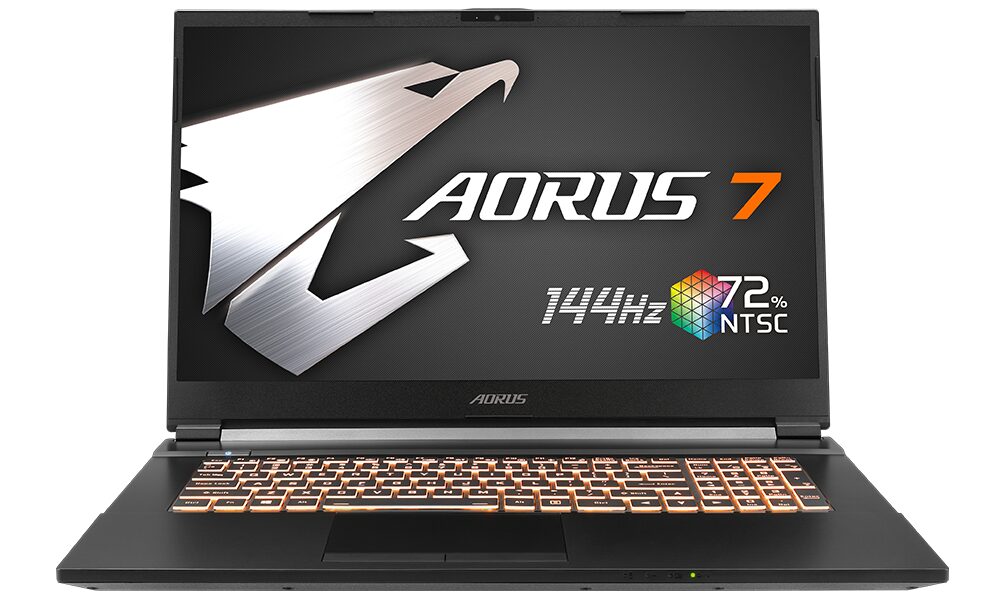
Important Specifications
- Screen Size: 17.3″
- RAM: 16GB
- Hard Disk: 512GB
- CPU: Intel Core i5-12500H
- Graphics Card: NVIDIA GeForce RTX 4060
Today’s Best Deal: View at Amazon
What We Like
- Decent FHD 360Hz screen
- Speedy processor
- Good build quality
- Good battery life
- Powerful
Things To Consider
- Loud fans
- Expensive
Product’s highlights
The Gigabyte AORUS 7 is the perfect choice for both creative projects and daily tasks. It has many specs and comes with a powerful processor, 16 GB of RAM, and a high-quality graphics card.
This laptop features a 3mm thin-frame display with a screen-to-body ratio of almost 90%. As a result, it will give you an immersive viewing experience.
In addition, this model has excellent build quality thanks to its highly durable aluminum body.
5. Asus Zenbook Pro 14 OLED

Important Specifications
- Screen Size: 14.5″
- RAM: 32GB
- Hard Disk: 1TB
- CPU: Intel Core i9-13900H
- Graphics Card: NVIDIA Geforce RTX 4070
Today’s Best Deal: View at Amazon
What We Like
- Great screen
- Expandable storage
- Impressive performance
- Decent hardware controls
- Speakers are okay
- OLED 16:10 touch display
Things To Consider
- Noisy fans
- Cannot upgrade RAM
Product’s highlights
This luxury laptop is the best choice for interior design students who are looking to learn how to use architectural design software.
It provides users with a dedicated NVIDIA RTX 4070 graphics card, a 13th Gen Intel Core i9 processor with six cores, and 32GB of memory.
In addition, its maximum frequency can be up to 5.4 GHz. Therefore, you can expect it to work great for 3D interior design.
This laptop features a 14.5-inch WQXGA+ OLED display with a 120Hz refresh rate, giving you a smooth viewing experience. Plus, thanks to the anti-reflective coating, you won’t experience glare issues either.
6. Lenovo IdeaPad Flex 5

Important Specifications
- Screen Size: 16″
- RAM: 16GB
- Hard Disk: 512GB
- CPU: AMD Ryzen 7 7730U
- Graphics Card: Integrated
Today’s Best Deal: View at Amazon
What We Like
- Amazing keyboard
- Great build quality
- Decent performance
- Good price
Things To Consider
- Poor battery
- Dim screen
Product’s highlights
This model is a functional convertible laptop with powerful performance. As a 2-in-1 device, you can use the IdeaPad Flex 5 as a tablet and a laptop.
It features a touchscreen with thin bezels. In addition, it supports WUXGA resolution, giving you an excellent experience for interior design and gaming.
In addition, the Lenovo IdeaPad Flex 5 features the AMD Ryzen 7 7730U processor, allowing it to work well for multitasking.
7. Razer Blade 16
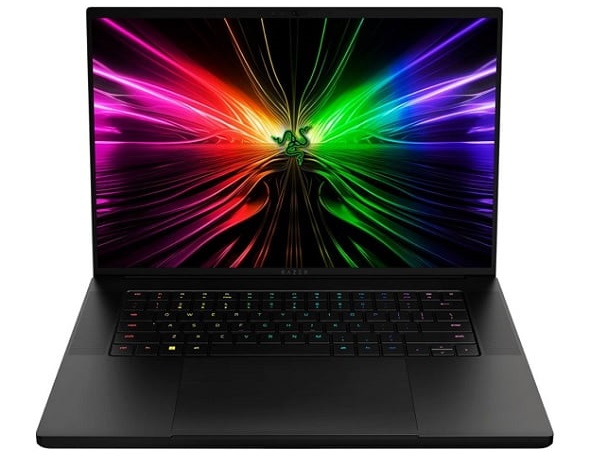
Important Specifications
- Screen Size: 16″
- RAM: 32GB
- Hard Disk: 1TB
- CPU: Intel Core i9 13950HX
- Graphics Card: NVIDIA GeForce RTX 4070
Today’s Best Deal: View at Amazon
What We Like
- Good looking
- Robust performance
- Decent 4K display
- Work well for entertainment and work
Things To Consider
- Expensive
- Average quality speakers
Product’s highlights
The laptop features the latest 13th Gen Intel Core i9 processor, allowing it to support multitasking and heavy display efficiently. In addition, it comes with a sturdy aluminum frame to give you the best possible working experience.
You can also comfortably use the Razer Blade 16 on sunny days as its screen has a matte coating to prevent glare.
Its screen is generally bright enough and pleasant with natural colors. Its 1 TB SSD and 32 GB RAM will work great for many tasks, allowing you to install various software and store large amounts of multimedia files.
8. Asus ROG Strix G16

Important Specifications
- Screen Size: 16”
- RAM: 16GB
- Hard Disk: 1TB
- CPU: Intel Core i9-13980HX
- Graphics Card: GeForce RTX 4070
Today’s Best Deal: View at Amazon
What We Like
- Cutting-edge hardware
- Classic ROG Strix styling
- Excellent build quality
- Fantastic gaming performance
Things To Consider
- Pricey
- Heavy
Product’s highlights
The ASUS ROG Strix G16 is a great model for interior designers looking for a powerful device with a sleek and stylish design.
The keyboard on this laptop is backlit with Chroma lighting, ideal for designers working in low-light conditions.
Its interior is also stylish and shiny, with a black border. This model has an excellent display for interior designers, offering a 165Hz refresh rate. The ROG Strix G16 has plenty of ports, so you can easily connect all your favorite devices.
The ROG Strix G16 comes with a 1TB PCIe solid-state drive. Therefore, you will never have to worry about running out of space during work.
9. Acer Nitro 5

Important Specifications
- Screen Size: 15.6″
- RAM: 16GB
- Hard Disk: 1TB
- CPU: Intel Core i7-12650H
- Graphics Card: NVIDIA GeForce RTX 4060
Today’s Best Deal: View at Amazon
What We Like
- Good battery life
- User controllable fans
- Decent gaming performance for the price
- Good mid-range performance
Things To Consider
- Thick display bezel
- Too much travel on the trackpad
Product’s highlights
The Acer Nitro 5 has 16GB of RAM and 1TB of massive storage, which is more than enough to store large interior design files. So there’s no need to worry about running out of space.
Its 15.06″ full HD IPS LED-backlit display with its 1920 x 1080 resolution provides you with clear and sharp images.
The bezel around its screen allows you to view your work from any angle easily. This laptop has built-in Bluetooth so that you can connect your devices wirelessly on the go.
Besides, it also comes with modern ports, including Thunderbolt 4, USB Type-C, USB Type-A, Ethernet, HDMI 2.1, and a headphone/mic jack.
10. MSI Raider GE76

Important Specifications
- Screen Size: 17.3″
- RAM: 16GB
- Hard Disk: 1TB
- CPU: Intel Core i9-12900H
- Graphics Card: GeForce RTX 3060
Today’s Best Deal: View at Amazon
What We Like
- Superfast
- Good battery life
- Excellent viewing screen
- Great value for the money
Things To Consider
- Heavy
Product’s highlights
The MSI Raider GE76 is another best model for interior design with a powerful Intel Core i9 processor and NVIDIA GeForce graphics.
It also has a backlit keyboard perfect for interior designers who often work in low-light conditions. With multiple ports available, you can connect it to various peripherals at the same time.
This model has 16 GB of RAM DDR5 and a 1 TB solid-state drive that ensure that you have plenty of storage space to save all your interior design files.
This laptop can last up to 8 hours per charge, allowing interior designers to work on their projects for extended periods of time without having to worry about charging their devices.
Buying Guide
When buying a laptop for interior design, you need to consider many factors. So we’ve listed out everything you need in a laptop for Interior design to make things easier for you:
CPU
The processor is one of the first things an interior designer needs to consider when buying a laptop. It will determine how quickly you open files and run projects smoothly.
GPU
The interior design will need a high-resolution model. So there is no denying that GPU plays a vital role for interior designers.
As an interior designer, you need to choose a laptop with a good graphics card that will allow you to run your designs smoothly without the lag you often experience with poor graphics cards.
Storage
All interior designers will understand how important it is to have a lot of storage space on their devices.
Chances are you will need to save many videos, designs, and images, and you don’t want to run out of space when you’re in the middle of a project.
That’s why you should choose a model that features a big SSD or hard drive.
Display
A decent display laptop is ideal for any design work as you will often be open to various files and want to see them in detail.
In addition, as an interior designer, you typically work on many projects that require many high-resolution photos. Therefore, the better your screen’s resolution, the easier it is for you to edit.
It is also worth considering the model with accurate color reproduction and bright levels as the interior design will require precise measurements of objects in a real-life setting. You may have to open multiple windows at once.
Battery Life
Sometimes, you will have to work out of the office or on the go. So, battery life plays a vital role. Ideally, choose a model that can last at least six hours per full charge. As a result, you can work on your essential projects seamlessly.
Ports
As an interior designer, you will work with various devices. So your laptop should have multiple ports.
These include USB ports (for scanners, printers, and other devices), a Thunderbolt port (which allows you to transfer large files faster), and an HDMI port (which allows you to connect your laptop to a monitor or TV).
Weight
Interior designers are often on the go, so we recommend investing in a lightweight laptop that allows you to carry it with you easily.
The weight of your selected computer should be no more than four pounds. Thanks to that, it won’t cause back or shoulder pain when carrying your device throughout the day.
Conclusion
You’ve reached the end of our list. All of the laptops we’ve mentioned are the best for any interior designer looking for a device that’s powerful, easy to carry, and has a long battery life!
So if you are looking for one of the best laptops for interior designers, these models are your best bet!
