If you are an IT student, having one of the best college laptops can help you pass your exams and then allow you to relax with your favorite games or movies.
But with so many choices available at various price points, finding a model that works best for you can feel like homework.
There are many things to consider, and knowing which features will benefit you most in school can help you narrow down your options.
I reviewed a lot of potential models to select ten ideal for IT Students. They also work well with professionals, so you won’t need to replace your laptop when your level takes to the next level.
1. LG Gram

Important Specifications
- Screen Size: 16″
- RAM: 16GB
- Hard Disk: 1TB
- CPU: Intel i7 1260P
- Graphics Card: NVIDIA RTX2050
Today’s Best Deal: View at Amazon
What I Like
- Long battery life.
- Astonishingly light.
- Ample port selection.
- Improved keyboard layout.
- Vivid 16-inch WQXGA display.
- Roomy 1TB of storage space.
Things to Consider
- Expensive.
- No touch screen.
- Stodgy design.
Key Features
When shopping for a great laptop for information technology students, an excellent point to start is the LG Gram, a model with a great overall value.
This model has powerful hardware and a lightweight 16-inch body, including 16GB of RAM, 1TB of storage space, and an Intel Core i7 processor.
This laptop also features a few USB ports and a microSD card slot, allowing you to connect it to other devices. Its screen has a 2560 x 1600 resolution, making it great for editing photos and watching videos.
It even has a 1080p webcam and supports Windows Hello face recognition, enabling you to log in without typing your password. In addition, its battery life is also excellent, which can last up to 19 hours on a single charge.
2. Acer Aspire 1

Important Specifications
- Screen Size: 15.6″
- RAM: 4GB
- Hard Disk: 128GB
- CPU: Intel Celeron N4500
- Graphics Card: Integrated
Today’s Best Deal: View at Amazon
What I Like
- Amazing battery life.
- Portable and lightweight.
- Responsive for basic tasks.
Things to Consider
- Good for basic computing.
- Not premium sound.
Key Features
The Acer Aspire 1 is ideal for those who prioritize a budget model that gets the job done but has an affordable price tag.
The Intel Celeron N4500 does not sound great in theory, but it offers solid all-around performance that works well in handling the basics.
Its battery life is excellent at approximately 9 hours, giving it an entire workday within reach. This model weighs only 3.64lbs, making it a highly portable model.
This model gives you a solid 15.6inch Full HD monitor, although it does not get exceptionally bright. In my opinion, the sound system is pretty terrible, and its unusual rear design is not to everyone’s tastes.
3. Microsoft Surface Go 2

Important Specifications
- Screen Size: 12.4″
- RAM: 8GB
- Hard Disk: 256GB
- CPU: Intel Core i5
- Graphics Card: Integrated
Today’s Best Deal: View at Amazon
What I Like
- Stylish, colorful design.
- Reasonably priced.
- Competitive performance.
- Decent build quality.
- Swappable SSD.
Things to Consider
- No keyboard backlight.
- Middling battery life.
Key Features
This Go 2 is designed with students in mind, and this second generation is an effective compact option.
The resolution of its 12.4inch touchscreen is lower than some other laptops, but it does not feel like a compromise once you start using it. Its 11th-gen Intel Core i5 CPU is strong, although you might want to spend more to gain 8GB of RAM.
The keyboard of the laptop Go 2 is one of the best you will find anywhere, while the light (2.48lbs) and thin (0.62inch) design make it highly portable.
On the downside, this production is prone to miss backlit keys and to overheating. But it remains a solid selection for IT students.
4. Acer Aspire 5

Important Specifications
- Screen Size: 15.6″
- RAM: 20GB
- Hard Disk: 1TB
- CPU: AMD Ryzen 3 3350U
- Graphics Card: Integrated
Today’s Best Deal: View at Amazon
What I Like
- Solid and compact.
- Premium design.
- Improve battery life.
- Decent matte-finish display.
Things to Consider
- Limited connectivity.
Key Features
This solid model is an impressive combination of premium design, solid battery life, and powerful internals, making it ideal for IT students and professionals, especially considering its affordable starting price.
The Acer Aspire 5 laptop comes with a Ryzen 3 3350U chipset, which is an improvement over its predecessor. This model offers excellent performance across the board with a 1TB SSD and 20GB RAM.
The keyboard, a fingerprint scanner, and ports are what I appreciate most about this model. But, apart from its webcam placement, audio is the only thing that is not so good.
5. Apple iPad Pro

Important Specifications
- Screen Size: 10.9″
- RAM: 4GB
- Hard Disk: 64GB
- CPU: A14 Bionic chip
- Graphics Card: Integrated
Today’s Best Deal: View at Amazon
What I Like
- Fantastic display
- Phenomenal power
- Strong battery life
- Great sound with headphones
Things to Consider
- An almighty price
- 64GB storage feels limited
Key Features
The iPad has long represented the best tablet you can get. The A14 Bionic chip of this model even takes already excellent performance to the next level.
Its stunning 10.9-inch, 60Hz display provides an enjoyable viewing experience, while unrivaled battery life can get you through a work day without interruption.
Pair this iPad with the Magic Keyboard, and you’ll get a laptop-style device. You can also benefit from the enhanced features of the Apple Pencil.
Products from Apple are always expensive, and this model is no exception. So, it may not be suitable for everyone, especially those on a mid-range budget.
6. ASUS TUF F15
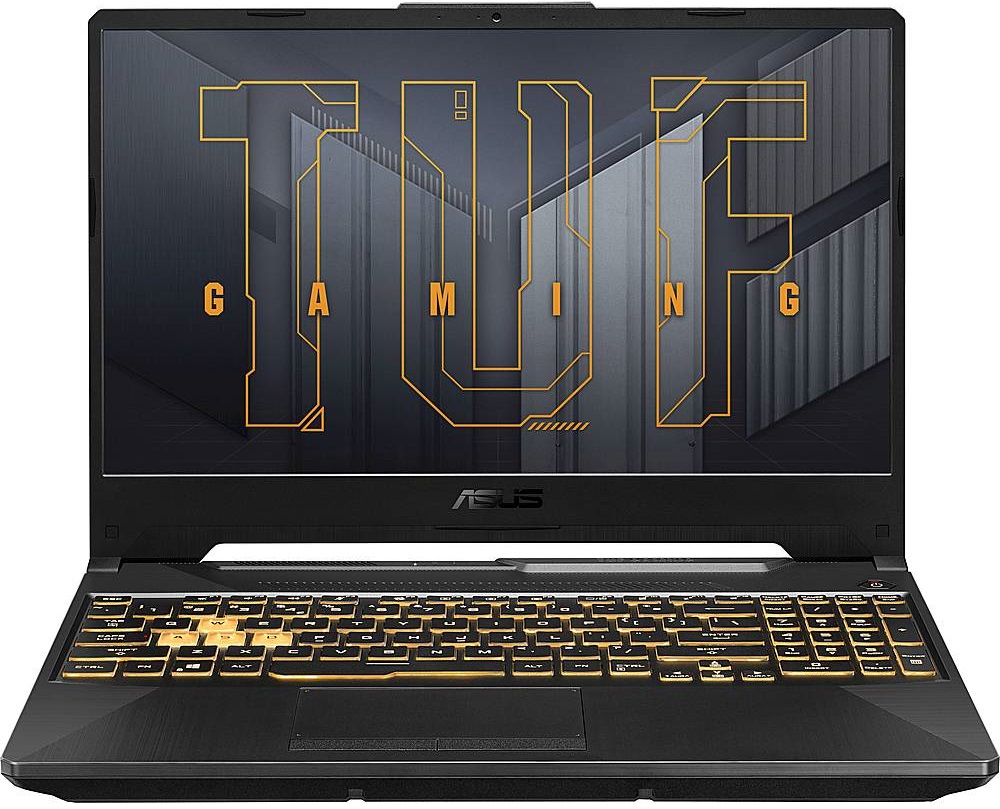
Important Specifications
- Screen Size: 15.6”
- RAM: 16GB
- Hard Disk: 512GB
- CPU: Intel Core i5-13500H
- Graphics Card: GeForce RTX 4050
Today’s Best Deal: View at Amazon
What I Like
- Good battery life
- Plenty of ports
- Super thin and light
- Strong gaming performance
Things to Consider
- No-bass speaker
- The keyboard lighting color can’t be changed.
Key Features
The ASUS TUF F15 is a thin and lightweight model, making it easy to transport. It is also durable and has a five-year warranty, enabling you to rest assured that your device will last you through your program.
The device’s 16GB of RAM and 13th Gen Intel Core i5 processor make it robust enough for any tech students and professionals. It comes with a 512 GB SSD and an additional slot for more storage space if needed.
Its price is a little high, but I think it is worth it thanks to its durability, extended warranty, and power.
7. Razer Blade 15

Important Specifications
- Screen Size: 15.6”
- RAM: 32GB
- Hard Disk: 1TB
- CPU: Intel Core i7-12800H
- Graphics Card: NVIDIA GeForce RTX 3080 Ti
Today’s Best Deal: View at Amazon
What I Like
- Expensive.
- Sleek design.
- Solid battery life.
- Beautiful display.
- Great performance.
Things to Consider
- Limited port selection.
Key Features
The Razer Blade 15 is one of my favorite laptops as it has provided me with everything I need for work and gaming, such as powerful dedicated graphics and a high refresh display.
Your gaming experience will move to the next level because of its Nvidia GeForce RTX 3080 GPU and powerful Intel Core i7 processor that can handle even the most demanding games. The 15.6-inch 1080p monitor features a 360Hz refresh rate, making it ideal for fast-paced games like Overwatch.
The Razer Blade 15 laptop is not just one gaming model. It is your best bet if you are searching for portability and do not have space in your backpack or on your a for multiple computers.
8. HP Pavilion
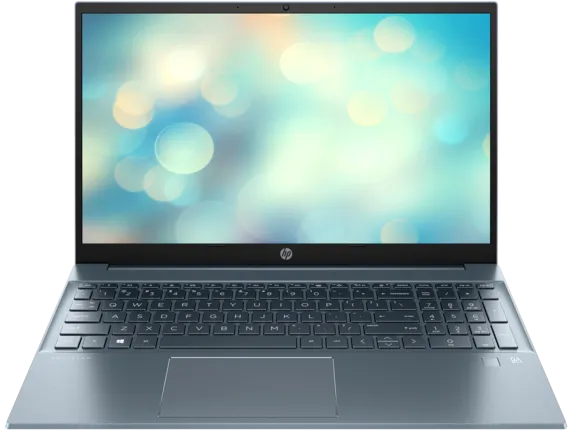
Important Specifications
- Screen Size: 15.6″
- RAM: 8GB
- Hard Disk: 512GB
- CPU: AMD Ryzen 7-5700U
- Graphics Card: Integrated
Today’s Best Deal: View at Amazon
What I Like
- Decent design
- Various ports
- Decent touchscreen
- Stunning visuals
- Plenty of processor heft
Things to Consider
- Ventilation problem.
Key Features
This model is a decent mix of agility and stamina. As a result, it is one of the best devices for students. The HP Pavilion offers a premium vibe with an ergonomic and minimalist structure, a 15.6” IPS monitor, and micro-edge tech.
The display’s hallmarks are the detailed visuals, FHD resolution, stunning vibrancy, absolute clarity, and unique 178-degree viewing angles.
This model is powered by the proficient AMD Ryzen 7 processor, which can effectively operate AI software, simulation programs, translators, networking software, etc.
Moreover, the AMD Radeon graphics deliver great graphics for various content creators, such as gamers, graphic designers, and video editors.
The laptop can last up to 9 hours per charge. Thanks to the fast charger from HP, you can charge this device to 50% in 45 minutes.
9. Lenovo ThinkPad X1 Nano

Important Specifications
- Screen Size:
- RAM: 16GB
- Hard Disk: 1TB
- CPU: Intel Core i7-1160G7
- Graphics Card: Integrated
Today’s Best Deal: View at Amazon
What I Like
- Healthy storage
- Massive battery
- Speedy performance
- Incredible Display
Things to Consider
- Pricey than its rivals
Key Features
Lenovo is famous for its powerful laptops, and the Lenovo ThinkPad is also one of the most powerful devices from this brand.
This model delivers an excellent performance as one of the greatest models for advanced and basic users. For less than $1000, it is easy to get this robust configuration device.
Its appearance is commendable. The lightweight, straightforward, and sleek chassis makes it effortless for you to carry around.
The ThinkPad X1 Nano features a 13” anti-reflective display, offering vivid characteristics and stunning clarity. Its graphics feature an Intel Iris Xe GPU, proficient in various graphics-intensive works.
10. ASUS VivoBook 15
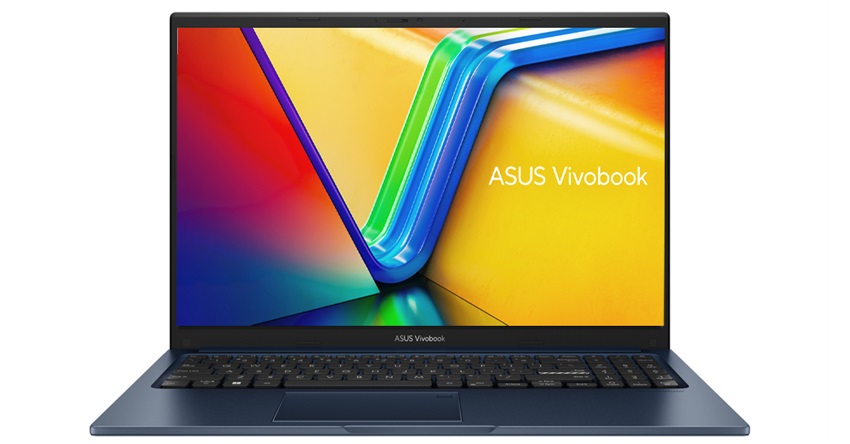
Important Specifications
- Screen Size: 15.6”
- RAM: 8GB
- Hard Disk: 128GB
- CPU: Intel Core i3-1215U
- Graphics Card: Integrated
Today’s Best Deal: View at Amazon
What I Like
- Affordable
- Extremely light
- Ample port selection
- Full keyboard layout
Things to Consider
- Muffled sound
- Poor battery life
Key Features
If you’re an Asus lover, you won’t want to miss the Vivobook 15, which is famous for its good mobility and decent performance.
This model is an excellent blend of sophistication and delicacy. Its 15.6” anti-reflective screen is encased in thin bezels, delivering ample space for your creative works.
The FHD resolution adds more sharpness and pixel to its display, enhancing its clarity. Plus, its color accuracy is mediocre but sufficient for both IT professionals and students.
Its backlit keyboard delivers a decent typing experience under many lighting conditions. Furthermore, with one touch, it is quick to start this laptop without typing a password, as the fingerprint reader provides you security.
Buying Guide
Display
Most laptops are 13inch, which is the sweet spot between portability and size for anyone. But you can get larger or smaller displays depending on your need.
Components
More expensive models will have more powerful processors (maybe Ryzen 7 or Intel Core i7), more SSD storage, and more RAM.
They may even have a dedicated graphics card. All of these will be useful for IT students and professionals when performing more complex tasks.
Ports and drives
You should choose a model that comes with multiple ports, which allow you to connect to other devices as needed. Remember that most laptops don’t have a CD/DVD drive anymore, so if you need one, an external drive is a must.
Storage
If the laptop does not come with additional storage, it will become hard for you to save your work.
So, ensure that the laptop you are getting comes with excellent storage to help you save your work without any difficulty.
Battery life
Everyone wants excellent battery life from a laptop of their choice. It will be an annoyance if your laptop runs out of battery midway, interrupting your work.
Conclusion
I have shared with you the 10 laptops for information technology students & professionals. These 10 models are selected after carefully considering several factors.
All the products on this list are excellent in their own way, but I highly recommend these three models:
- LG Gram 17Z90N – Best For Overall
- Acer Aspire 1 – Best For Budget
- Surface Laptop Go 2 – Best For Value
The rest of the models on this list are also worth a try. Let’s experience it!
