Nowadays, video editing tools tend to become easier to access. So, it is not surprising to see a sudden increase in online content creators of various genres.
Do you need a new laptop for video editing? We will look at the top tens laptops for video editing that are recommended for editors to do their job perfectly.
1. MacBook Pro 16″

Important Specification
- Screen Size: 16″
- RAM: 18GB
- Hard Disk: 512GB
- CPU: M3 Pro
- Graphics Card: Integrated
Today’s Best Deal: View at Amazon
Pros
- New design
- Incredible display
- Unparalleled battery life
- The most potent Apple laptop ever made
Cons
- Expensive
- Chunkier than prior models
Key Features
The MacBook Pro 16-inch comes with the M3, the brand’s most popular and powerful portable video editor.
This model lets you keep up with the demanding multimedia projects with its M3 Pro chip package, 18 core GPU & 12 core CPU, 18 GB RAM, and 512 GB storage.
Performance is not the only attraction of this laptop. It comes with a gorgeous 16′ Liquid Retina XDR display that has accurate contrast, color, and brightness and comes with it.
Its battery life is also excellent. It can last more than 22 hours in our testing.
The Bottom Line
Apple’s 16-inch MacBook Pro is its best yet, offering incredible performance and a great battery alongside improved ports. In addition, it is the best display we’ve seen, and a new camera. Yet, it is still mighty expensive.
2. MacBook Pro 14″

Important Specification
- Screen Size: 14.2″
- RAM: 18GB
- Hard Disk: 1TB
- CPU: M3 Pro chip
- Graphics Card: Integrated
Today’s Best Deal: View at Amazon
Pros
- Good 1080p webcam
- Great HDR display
- Great battery life
- Luxurious keyboard & touchpad
Cons
- Expensive
- The camera notch may be obtrusive
Key Features
Apple’s 14inch MacBook Pro comes with the newest refinements, which are more compact but have the same performance as 16inch M3 Pro MacBook.
Like its 16-inch counterpart, the 14-inch model features the latest in-house processors from Apple. Also, it has an M3 Pro chip, 18-core GPU & 12-core CPU, 1TB of SSD storage, and 18GB of RAM.
We also appreciate its excellent connectivity, with its HDMI 2.0 port, built-in SD card reader, and come with three Thunderbolt 4 USB ports. Moreover, the MagSafe charging feature is back too.
In our testing, experts found that its Liquid Retina XDR display works great with excellent contrast, unparalleled color accuracy, and impressive brightness levels.
The Bottom Line
It is the obvious pick for creative professionals who want a mobile workstation for content creation that juggles the three competing demands of affordability, portability, and power.
3. Dell XPS 17

Important Specification
- Screen Size: 17″
- RAM: 32GB
- Hard Disk: 1TB
- CPU: Intel Core i9-12900HK
- Graphics Card: NVIDIA GeForce RTX 3060
Today’s Best Deal: View at Amazon
Pros
- Stunning, immersive display
- Attractive, slim design
- Comfortable keyboard
- Impressive CPU & graphics power
Cons
- Pricey
- Weak webcam
Key Features
The Dell XPS 17 supports 4K resolution, which will give you acres of space to edit videos. It is a true blessing for the editors used to working on 13-in models.
This model has a generous screen, but it features a slim build, making it not too bulky. Regarding connectivity, this model comes with four USB-C ports, each with Thunderbolt 3 support and an SD card reader.
While it cannot compete with the 16-inch MacBook Pro in battery life, it can last up to 6h 42 mins during our test.
The Bottom Line
The Dell XPS 17 is a huge laptop that doesn’t feel like one, and it is the most elegant 17-inch model you can buy, with blistering CPU and graphics muscle equipped with an attractive and slim design.
4. Lenovo Legion 5

Important Specification
- Screen Size: 15.6″
- RAM: 16GB
- Hard Disk: 512GB
- CPU: AMD Ryzen 7 5800H
- Graphics Card: NVIDIA GeForce RTX 3050Ti
Today’s Best Deal: View at Amazon
Pros
- Available with powerful GPU options.
- MUX switch
- Affordable price
- Handle demanding workloads.
- With powerful GPU options.
Cons
- Slow response time
- Loud fan noise under load
Key Features
The Lenovo Legion 5 is an outstanding product in the mid-range laptop segment, offering a well-rounded package for about $1000. The Legion 5 can give you everything you could expect from a competitive gaming system.
It has 512GB SSD storage, 16GB RAM, and an Nvidia RTX 3050 with dedicated VRAM 8GB. Also, both its RAM and storage are replaceable, allowing you to upgrade or downgrade.
Its display is solid with excellent contrast, color, and brightness accuracy, while its keyboard is perfect. In addition, Legion 5’s ports are located on the back for added convenience, reducing workspace cable clutter.
The Bottom Line
Not only great for video editing, but the Lenovo Legion 5 is also perfect for gaming. So you don’t have to carry your bulky PC outside just to get a great gaming experience out of your house.
5. Razer Blade 16
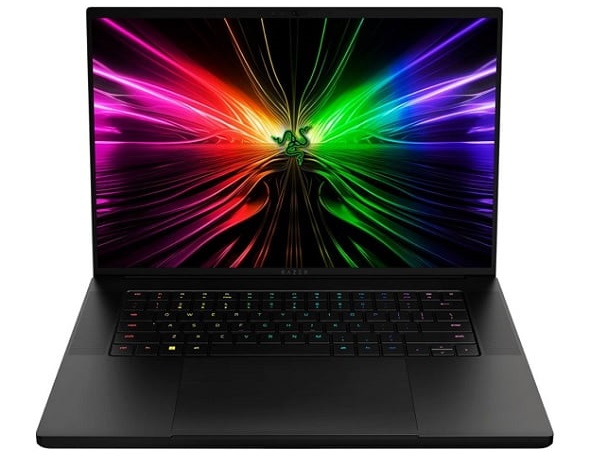
Important Specification
- Screen Size: 16″
- RAM: 64GB
- Hard Disk: 4TB
- CPU: Intel Core i9-14900HX
- Graphics Card: NVIDIA GeForce RTX 4090
Today’s Best Deal: View at Amazon
Pros
- Fantastic performance
- Slim design
- Sort of upgradable
- Trackpad back where it belongs
Cons
- Expensive
- Short battery life
Key Features
This model is not budget-friendly, but it is a no-barred Windows workstation, which is also great for video editing. It is designed to help you tackle demanding workloads like 3D design, AAA gaming, and 4K video editing.
It features 64GB RAM and a powerful graphics card, allowing for smooth video encoding and rendering speed.
Its display is also worth considering. The model supports a 4K resolution, allowing more workspace. Also, it features 120Hz refresh rates ensuring a velvety smooth response.
Blade 16 does not skip beneficial ports, with Thunderbolt 4 (USB-C) sockets, USB-A connections, and an SD card reader. It also allows you to change the storage and RAM and upgrade if needed.
The Bottom Line
This model is great for both video editing and gaming. However, it will not suit those on a tight budget or who want to save money. Although expensive, what you get from it is beyond your expectations.
6. Macbook Air M1 13-inch

Important Specification
- Screen Size: 13″
- RAM: 8GB
- Hard Disk: 256GB
- CPU: M1 Chip
- Graphics Card: Integrated
Today’s Best Deal: View at Amazon
Pros
- Slim notebook design
- Can run iOS apps
- Incredible battery life
- Eye-catching design
Cons
- The camera is still only 720p
- No design refresh
Key Features
The previous MacBook Airs didn’t work well for demanding tasks like video editing. But with the launch of the new M1 model, the MacBook Air was able to compete with other models in this area.
This new chip also gives this device enough power to handle the basics related to video editing. Besides, this MacBook comes with the integrated iMovie video editor, allowing you to be up and running right away.
Besides featuring the new M1 processor, this model has a great screen upgrade over its predecessors.
It has more accurate contrast and colors and reasonable brightness compared to most competitors in the same price range. Plus, it also comes with Thunderbolt 3 USB-C ports and up to 15 hours of battery life in our testing.
The Bottom Line
The MacBook Air now has the speed and battery life to beat the best PCs. In addition, its M1 chip gives the MacBook Air new life, making its most portable laptop even more powerful.
7. MacBook Pro M1 13-inch

Important Specification
- Screen Size: 13″
- RAM: 8GB
- Hard Disk: 256GB
- CPU: M1 Chip
- Graphics Card: Integrated
Today’s Best Deal: View at Amazon
Pros
- Great performance
- Huge battery life
- Magic Keyboard feels great
- Can run iOS apps
Cons
- Still lacks ports
Key Features
Despite its unchanged appearance, the Apple MacBook Pro 13-inches features a new heart because of its M1 processor. This great chip makes video encoding more gentle, allowing it to keep up with the Intel chips in much pricier models.
This MacBook is a well-rounded model. While it is not quite large, its display is color-accurate and detailed, its built-in speakers are excellent, and the battery life is truly amazing.
It features two USB-C ports, which can be adapted to just about any peripheral, as long as using the appropriate dongle. Also, these ports support Thunderbolt 3/USB 4, delivering quick access to the external storage.
Most mainstream apps are already available with the Mac M1, either natively or through emulation. However, there are still some apps and plug-ins that are currently incompatible.
The Bottom Line
This model is the most exciting model that Apple released in 2020. The M1 chip delivers excellent battery life, and its performance has been amazing in our early testing.
8. Gigabyte Aero 16 OLED

Important Specification
- Screen Size: 16″
- RAM: 16GB
- Hard Disk: 1TB
- CPU: Intel Core i7-13700H
- Graphics Card: NVIDIA GeForce RTX 4070
Today’s Best Deal: View at Amazon
Pros
- Good port selection
- Fantastic OLED screen
- Powerful
- Decent battery life
Cons
- Expensive
Key Features
As a top-notch creative model, this laptop is the perfect combination of an attractive OLED display and powerful hardware that can help you handle any available video-editing application.
It comes with a 4K OLED, which measures 16 inches. Its display delivers lush, crisp, vibrant colors and the true deep black that you can only get from OLED screens. Also, this model is Pantone certified for its color accuracy.
The sound from the bottom-mounted speakers is not particularly loud, and the bass is weak. Yet, the audio is clear instead of tinny and fuzzy, and you can make out overlapping tracks.
Its battery life isn’t overly impressive, but that’s a minor issue. There is no denying that the Aero 16 OLED remains an excellent choice for creative professionals.
The Bottom Line
The Gigabyte Aero 16 OLED is another brilliant model aimed at creative professionals. It features new Intel and Nvidia tech, but the gorgeous OLED screen is the main factor that makes us love it.
9. Surface Laptop Studio 2

Important Specification
- Screen Size: 14.4″
- RAM: 32GB
- Hard Disk: 1TB
- CPU: Intel Core i7-13700K
- Graphics Card: NVIDIA RTX 2000 Ada
Today’s Best Deal: View at Amazon
Pros
- Great battery life
- Detachable screen
- Comfortable keyboard
- Solid performance
Cons
- Pricey
Key Features
The fact is that various video editors are looking for a 2-in-1 laptop as their first choice for editing video. And the Surface Laptop Studio 2 is one of the top priorities regarding 2-in-1 laptops.
The components inside this laptop are more than powerful enough to help you work with video editing, especially if you pick the model that features an Nvidia GeForce RTX graphics card.
Its excellent battery life and beautiful design make this model great for a tablet or a traditional laptop. A handy option is utilizing the tablet to shoot video and edit it on the laptop when you are on the go.
The Bottom Line
The Surface Laptop Studio 2 is a true workhorse for video editing, with one of the best displays and keyboards we have used in a laptop. However, the high price tag keep this model from true greatness.
10. MSI Katana 17

Important Specification
- Screen Size: 17.3
- RAM: 32GB
- Hard Disk: 1TB
- CPU: Intel Core i7-13620H
- Graphics Card: GeForce RTX 4060
Today’s Best Deal: View at Amazon
Pros
- Beautiful display
- Fast performance
- Amazing speakers
- Eye-catching design
- Comfy keyboard
Cons
- Not the most portable laptop
Key Features
If you’re going to spend most of your day-to-day editing videos, the MSI Katana 17 is an excellent investment.
Make sure to choose the powered-up model with a gorgeous full HD display, 13th-generation i7 CPU, 32GB of RAM, and NVIDIA RTX 4060 graphics card.
Even with high-end techs, this model costs less than its MacBook Pro equivalent. There is no shortage of ports on the Katana 17, including an ethernet slot.
So generally, it is a great investment that you should consider.
The Bottom Line
The MSI Katana 17 is easily the best 17-inch model on the market. In a lot of ways, this model is the best laptop period. It is mighty, stylish, and light enough to carry around.
Buying Guides
There are countless models available out there. Therefore, it is essential to consider these important factors to choose the one that is right for you. The following are the most important aspects of choosing a laptop for video editing.
RAM
You need at least 16GB of RAM if you want to edit the video. While some models feature this amount of memory pre-installed, others may not. If your laptop doesn’t come with 16GB of RAM, it is possible to upgrade the memory yourself.
Processor
A Core i-series is the minimum processor the model you choose should have.
It is okay to use a model with lower specs if you do not run various demanding programs simultaneously (such as Adobe Photoshop and Premiere Pro).
Storage
You also need to consider the storage capacity of your laptop. Since your primary purpose is video editing, you’ll want to choose something with plenty of storage space to install the related software and save your work. Therefore, we recommend choosing a model with 512 GB or more storage.
Graphics Card
It is not necessary to choose a model with a good graphics card. However, consider it as it can make things more straightforward if you want to utilize Adobe Premiere Pro.
Battery Life
Battery life is also worth considering when it comes to laptops for video editing. If you edit videos away from home, this can significantly affect your seamless work. Generally, the longer the battery life, the better.
Operating System
You have to choose between Mac and Windows. Many video editing programs and software are available for both types of systems, but not all of them are.
Therefore, you need to rely on the software or programs you will use to choose the operating system for your laptop.
FAQs
Is a Graphics Card essential for video editing?
No, you do not need a graphics card for video editing.
Is a 4k monitor necessary to edit 4K Videos?
A 4K monitor is not necessary for editing 4K videos. Editing does not require a pixel-perfect image or high-quality native resolution.
Are more cores better for video editing?
Yes. More cores mean more processing power and faster performance!
Conclusion
You have reached the end of our article. Hopefully, you have chosen a true workhorse for video editing. All of the models mentioned above are armed with excellent specs to offer the video editing ability. Thank you for reading!
