As an experienced coder, I understand the importance of proper display. That’s why I keep testing many different models and summarizing the top 10 monitors for programming and coding.
You will find compact models, anti-eye strain, high definition, and many other great features in this list. Scroll down gently, so you don’t miss any information!
Here is my experience with the most suitable monitor models for programmers. With each product, I point out the points of advantages and disadvantages. These reviews promise to help you a lot in the selection process.
1. Dell UltraSharp 27-inch

Important Specifications
- Screen: 27 Inches.
- Display Type: WLED.
- Resolution: 4K 2160p UHD.
Today’s best deals: View at Amazon
What we like
- Up to 4K resolution.
- High-quality LCD panel.
- Various connection ports.
- Provide an efficient workspace.
- Large screen size for programming work.
Thing to consider
- The screen border is not too firm.
Product’s highlights
I have had the opportunity to test quite a few different work monitor models.
But it’s hard to find a product more suitable for programming and coding than the Dell UltraSharp.
This product uses an LCD panel, 4K UHD resolution, 27 inches in size. The above parameters have met my expectations, providing an efficient workspace.
I am also quite satisfied with the simple connection experience that the product brings. This monitor model from Dell fully supports connection ports, from HDMI and USB to DisplayPort. Thanks to that, I have almost no difficulty connecting the screen to my other work devices.
The user experience of the product’s coding and programming is generally quite good. My only complaint is the low-quality bezel.
Hopefully, the manufacturer will improve the frame in the following versions, replacing the soft plastic with more reliable material.
2. HP VH240a 23.8-inch

Important Specifications
- Screen: 23.8 Inches.
- Resolution: Full HD 1080p.
- Display Type: LED.
Today’s best deals: View at Amazon
What we like
- Easy to install.
- Compact size.
- Wide viewing angle.
- Ergonomic foot design.
- Support both vertical and horizontal display
Thing to consider
- The speakers are not impressive.
Product’s highlights
When programming, I immensely enjoy working with the screen in portrait mode. This style allows me to view multiple lines at once without scrolling.
The HP VH240a is one of the models that meet my above requirements well.
This screen model is only 23.8 inches in size, slightly smaller than most names on the list. However, HP monitors still offer unlimited workspace thanks to vertical and horizontal rotation support.
Not only stopping there, but the HP VH240a also has a fairly wide viewing angle, up to 178°. No matter my position, I get the best quality images.
I also quite appreciate the ergonomic foot design that HP equips the product. The sturdy, non-wobbling feet make it easy for me to set up the monitor anywhere in the room.
I will recommend this product if you want a productivity-enhancing monitor.
Yet, you’ll probably be disappointed if you want to have some fun with the product. The sound bar of the HP VH240a is not impressive.
Connecting the device to external speakers is recommended for the best entertainment experience.
3. BenQ GW2485TC 24-inch

Important Specifications
- Screen: 24 Inches.
- Resolution: 1080p FHD.
- Display Type: LED.
Today’s best deals: View at Amazon
What we like
- Wide viewing angle.
- The 24” screen saves space.
- Modern and beautiful design.
- Low blue light, eye protection.
- Brightness adjustment helps reduce eye strain.
Thing to consider
- Brightness is not too high.
Product’s highlights
The first impression I have of the BenQ GW2485TC is the elegant design. From the first contact, I wanted this beautiful product to be in my home office.
The BenQ GW2485TC is not simply a beautifully designed monitor. The product also serves well for programming and coding with impressive advantages.
The first is the panel’s seamless design that expands the field of view. Therefore, despite the 24-inch size, the product provides a spacious and comfortable working space.
I’m pretty impressed with BenQ’s proprietary dimmer technology. Thanks to this technology, my continuous headaches, and eye strain have been significantly reduced while working.
Up to now, I am still quite satisfied with my decision to buy BenQ GW2485TC for my home office. The only problem with this monitor is that the brightness isn’t as high as the ones I’ve used.
4. LG UltraFine 5K 27-inch

Important Specifications
- Screen: 27 Inches.
- Resolution: 5K (5120 x 2880).
- Display Type: LED.
Today’s best deals: View at Amazon
What we like
- Easy controls.
- High brightness.
- Up to 5K resolution.
- Allow saving custom brightness and contrast.
- Automatic sensor to change the brightness.
Thing to consider
- Expensive.
Product’s highlights
One drawback I often see in screen models for programming and coding is complicated drivers. Fortunately, the LG 27MD5KB-B Ultrafine is the exception.
The product does not use traditional hardware control buttons but supports the installation interface on the screen itself.
Not only that, but the product also allows me to save brightness and contrast settings. Thanks to that, I always have the most optimal working space.
If you don’t want to spend too much time on customization, the ambient light sensor feature will help you. This built-in feature automatically adjusts the brightness to match your space and work habits.
In addition to receiving many compliments about the customization capabilities, this LG monitor model also has a display quality that did not disappoint me.
It performs up to 1.07 billion colors with super wide viewing angles and 5K resolution. Therefore, the image is always the most honest, vivid, and detailed I have ever used.
Unfortunately, the relatively high price of the product is a significant barrier. The cost of thousands of dollars is why not programmers are willing to invest in this.
5. BenQ PD3205U 4K 32-inch

Important Specifications
- Screen: 32 Inches.
- Resolution: 4K UHD.
- Display Type: LCD.
Today’s best deals: View at Amazon
What we like
- Brightness up to 250 nits.
- Adjust screen height easily.
- High color accuracy and sharpness.
- Support rotate, tilt, and flexible screen.
- Support portrait mode display to increase work efficiency.
Thing to consider
- It is slightly blurred at the edges.
Product’s highlights
The BenQ PD3205U is one of the most immersive viewing experiences I’ve ever experienced. This device supports adjusting the screen height quickly, making my work more comfortable.
The device also possesses many convenient features when it allows me to rotate, tilt, and twist the screen. I love the BenQ PD3205U’s portrait mode the most.
In addition to the ability to customize, the product also conquered me with its excellent display quality. With high color accuracy and 250nits brightness, I always get the sharpest, most realistic images.
Yet, when I looked at the left and right edges, I discovered that the image was a bit blurry. Even so, this drawback does not affect my work experience too much.
6. SAMSUNG Odyssey 49-inch

Important Specifications
- Screen: 49 Inches.
- Resolution: 2K QHD.
- Display Type: LED.
Today’s best deals: View at Amazon
What we like
- Super wide size for workspace.
- Reduce blue light and eye fatigue.
- Connect with various devices
- Curved screen with a good display.
- The split screen feature supports multitasking.
Thing to consider
- Need to improve drivers.
Product’s highlights
I have a habit of writing code when I have multiple application windows open at the same time. Therefore, a model that best monitors programming & coding needs good support for multitasking. The SAMSUNG Odyssey is such a product.
This screen model is up to 49 inches in size. This ultra-wide size keeps me comfortable when working with multiple windows at once.
In addition to the size, Samsung also supports multitasking with the split screen feature. Thanks to this feature, I can always connect the monitor to various devices without worrying about the display quality.
Finally, I appreciate its eye protection mode. The Odyssey is one of the few models that helps me work longer with less eye strain.
With many compliments, this monitor model still has some disadvantages.
One of them is usually driver errors. Sometimes, I find the screen unresponsive and malfunctioning after the computer or peripherals go to sleep.
Although the above phenomenon does not happen often, this unpleasant experience is still a product complaint.
7. BenQ GW2785TC 27-inch

Important Specifications
- Screen: 27 Inches.
- Resolution: 1080p.
- Display Type: LED.
Today’s best deals: View at Amazon
What we like
- Anti-eye fatigue.
- Full HD resolution.
- Reduce blue light eye fatigue.
- Compact and space-saving.
- Automatically adjust brightness.
Thing to consider
- Dust quickly gets into the bottom of the screen.
Product’s highlights
Headaches and eye strain are common complaints of programmers. But you can minimize the situation with eye care devices like the BenQ GW2785TC.
This product from BenQ uses proprietary adaptive technology that adjusts brightness. The device also minimizes blue light with the addition of Flicker-Free technology.
All the above efforts have resulted in optimal eye protection and headache prevention products for programmers.
These features also contribute significantly to improving image quality. Thanks to that, this 27-inch product always presents images in sharp Full HD resolution, maximum support for my programming work.
As one of my favorite products, BenQ GW2785TC still has some disadvantages that make me unsatisfied. In particular, the biggest drawback is the design of the border is too thin, making it easy for dust to get under the screen.
However, this disadvantage is accompanied by an advantage worth considering: Narrow screen borders and space-saving.
8. LG UltraWide 34-inch
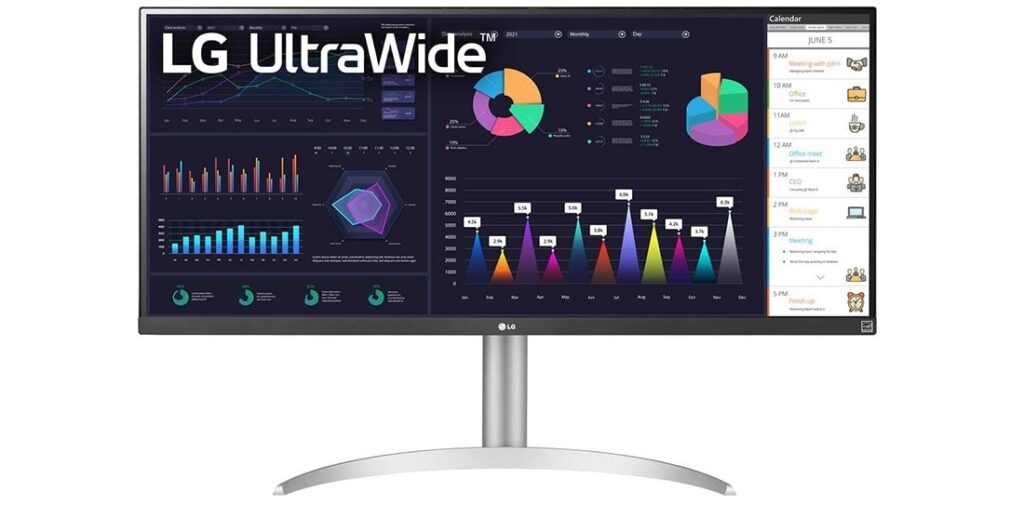
Important Specifications
- Screen: 34 Inches.
- Resolution: Full HD (2560 x 1080).
- Display Type: LCD.
Today’s best deals: View at Amazon
What we like
- Super wide display size.
- The ideal aspect ratio is 21:9.
- Easy to adjust with just a few clicks.
- Get more done with multi-monitor mode.
- Comfortable working environment.
Thing to consider
- Poor quality speakers.
Product’s highlights
Like every other programmer, I’ve always loved coding with multiple application windows stacked in parallel. The LG UltraWide is one of the best responsive monitor models for my above preference.
The product has an ultra-wide size of 34 inches and an aspect ratio of 21:9. Thanks to that, the LG UltraWide provided me with enough workspace.
I have used this product to both report and present work results. And this large screen for displaying all slides and programming interface is quite scientific and easy to observe.
Ease of use is also a commendable advantage of this monitor model. The product provides a convenient settings window, helping me adjust brightness and picture mode quickly with just a few clicks.
My only advice to you before choosing this product is not to expect the built-in speakers. If you only use the LG UltraWide for work purposes, the downside in sound is perfectly acceptable.
9. Acer Ultra-Thin 21.5-inch

Important Specifications
- Screen: 21.5 Inches.
- Resolution: Full HD.
- Display Type: LED.
Today’s best deals: View at Amazon
What we like
- Wide viewing angle.
- Beautiful modern design.
- Compact and suitable for tight spaces.
- Frameless design to maximize workspace.
- Advanced IPS technology for consistent colors.
Thing to consider
- A bit challenging to control for beginners.
Product’s highlights
Acer Ultra-Thin is the smallest product on the list. You might be skeptical about its effectiveness at 21.5 inches, just slightly larger than the regular one.
However, after a period of use, Acer Ultra-Thin deserves to be the best monitor for programming & coding.
This model is suitable for tight spaces but still offers enough to provide enough working width. The screen border design with advanced IPS technology is probably the most reasonable explanation. Regardless of the viewing angle, the displayed image has consistent color with maximum quality.
Compact for basic requirements is what I love about the Acer monitor. However, I think the manufacturer can do better in improving the panel at the bottom of the screen. For starters, it’s hard to distinguish and use the five buttons on the bottom edge of the screen.
10. Dell S2722QC 4K 27-inch

Important Specifications
- Screen: 27 Inches.
- Resolution: UHD (3840 x 2160).
- Display Type: LED.
Today’s best deals: View at Amazon
What we like
- Customize the view.
- Various connection ports.
- Luxurious design and modern.
- The PowerNap feature saves energy.
- Charge and connect the computer via the monitor.
Thing to consider
- Complicated installation
Product’s highlights
When choosing a monitor for programming and coding work, most users focus on the size, anti-eye strain feature, and multitasking ability. Sometimes, buyers inadvertently miss a component that is also quite important: energy saving.
Working with monitors frequently, I’ve always loved energy-saving products like the Dell S2722QC. The automatic PowerNap feature saves significant energy and contributes to longer device life.
In addition to the above unique feature, the Dell S2722QC also impressed me with a diverse number of ports. Since using it, I don’t need as many complicated power, audio and data cables as before.
Although quite satisfied with the number of ports, I still have to complain about the USB port of the product. To get a 30-bit 4K 60hz RGB image, I had to set the USB switch to High Definition mode. This transition makes me not comfortable using the Dell S2722QC.
Buying Guides
Are you curious about the criteria I use to choose the best monitors for programming & coding? Check out the suggestions below to help with your selection process.
Size & Orientation
The screen should be large or at least match your current desktop. However, the screen size should also check your existing workspace.
In addition, you should also prioritize products with swivel features to work in the most comfortable position.
Stand & Flexibility
Most desktop monitors come with a stand. Your task is to choose products with a sturdy frame that can be adjusted flexibly.
You should not choose products with fixed racks. In my experience, these are often uncomfortable to work with.
Resolution
The higher the resolution, the clearer and sharper the information and images on the screen. For needs, products with HD or Full HD resolution are suitable.
Products with a resolution of up to 5K will display excellent images. Of course, the amount of money you must spend is also relatively high.
FAQs
What size monitor do programmers use?
The most suitable screen size will depend on the distance between the programmer and the screen and the user’s desired resolution.
The best-supported monitors for coding and programming will be between 23.8 inches and 28 inches.
Do you need a monitor for coding?
Yes. Using multiple screens when coding will help you solve your work faster.
Why do programmers have so many monitors?
Programmers use multiple screens for multitasking, organizing their work, running many different programs, and more.
How many monitors do you need?
According to some statistics, the performance will increase by 25% if you set up an extra monitor. With a triple monitor setup, productivity rises by more than 35.5% with a traditional design.
What do you need for a programming setup?
To set up the proper workspace for programmers, you must prepare an ergonomic chair, a suitable desk, a laptop, peripherals, and dual monitors.
Final Words
Over the years, I have always preferred to use the Dell UltraSharp 27″ for programming and coding. This product has never let me down regarding visibility, comfort, and support features.
There are quite a few products in the list above waiting for you to choose. Thank you for reading!
