A video editing course will make it easier for you to improve your video editing skills quickly and effectively. It is also the most cost-effective and time-efficient solution compared to traditional classrooms.
Whether you are a beginner or an experienced editor, there is a course for you. Below, I recommend the top ten online courses based on my experiences over many months.
I evaluate a course based on the tuition fees and the knowledge provided. The courses below are excellent and suitable for both beginners and professionals.
1. Create a Promotional Video using Canva

Specifications:
- Difficulty: Beginners
- Duration: 1.5 hours
- Price: Free
- Provider: Abhishek Jha
Course’s Highlights
This course has the complete overall in my collection, with the simplest tutorials to learn how to edit videos with Canva.
In this program, you will learn about videos and scripts for ads, using fonts, and engaging images. Although it only lasted about 1.5 hours, the knowledge was enormous. It is useful for your future quick editing applications.
The course is suitable for beginners and easy to absorb and practice quickly after finishing.
Enroll Here: https://www.coursera.org/projects/create-a-promotional-video-using-canva
Pros
- Free
- Perfect overall quality
- Short time, easy to arrange
- Suitable for beginners
- Provide basic knowledge for students
Cons
- Need more practical projects
2. Video Editing with Adobe Premiere Pro
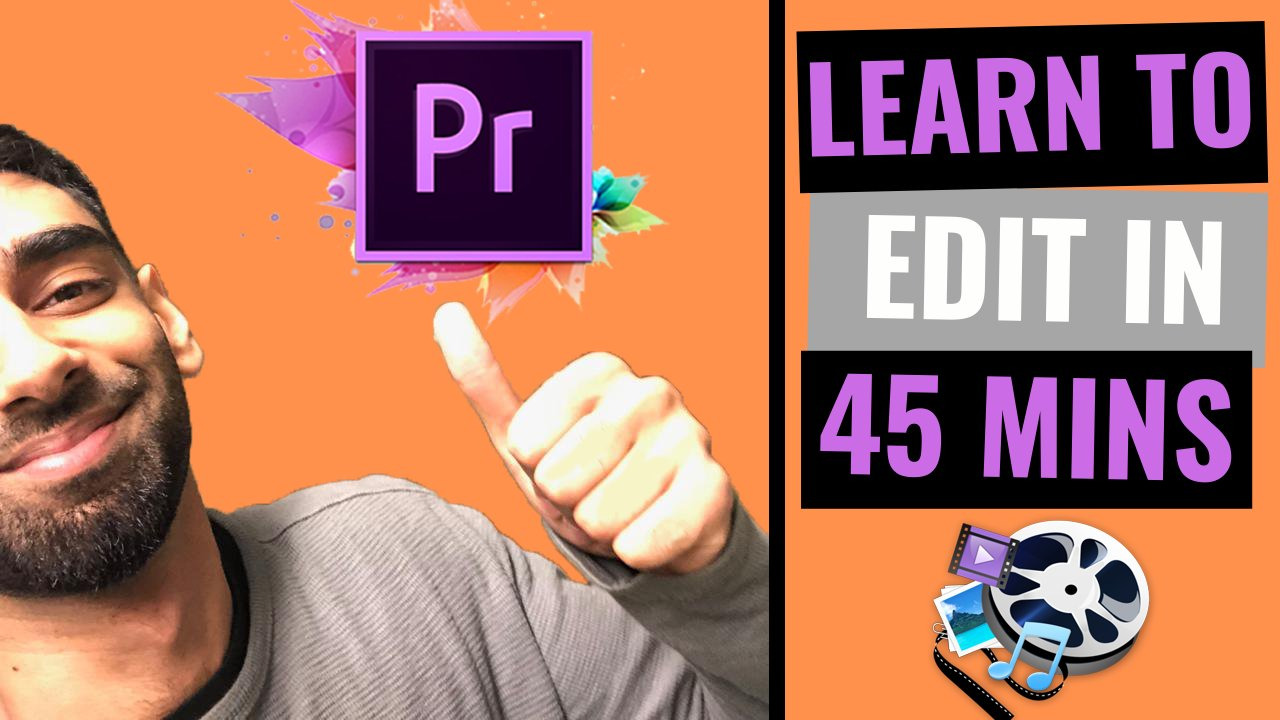
Specifications:
- Difficulty: Beginners
- Duration: 3 hours 22 minutes
- Price: Free
- Provider: Jordy Vandeput
Course’s Highlights
For beginners, accessing and finding the right program is a big challenge. Based on current reality, I have tried my best to search and test courses to see what I am looking for, hopefully.
Fortunately, I chose the proper Video Editing with Adobe Premiere Pro for Beginners. This course provides simple video editing tutorials to learn efficiently.
What surprised me was the curriculum. It includes 19 different lessons with design and arrangement with logical content to help orient and expand knowledge and skills for students.
Each video lesson is carefully crafted with practical examples to allow students to understand and practice quickly.
Enroll Here: https://www.skillshare.com/en/classes/Video-Editing-with-Adobe-Premiere-Pro-for-Beginners/800216478
Pros
- The best course for beginners
- Includes many practical examples
- Enthusiastic Instructor
- Interaction between the student and the instructor
Cons
- Need more detailed materials
3. Photoshop CC Video Editing

Specifications:
- Difficulty: Intermediate
- Duration: 58m
- Price: $29 per month
- Provider: Anastasia Mouyis
Course’s Highlights
To become a professional editor, photoshop skills are what you need. It supports image and video editing, producing high-quality, sharp, and detailed videos.
By taking the Photoshop CC Video Editing course, you can further advance your photoshop knowledge and skills.
As a full-time student, you’ll learn basic video editing, compositing, and motion graphics using the powerful tools in Photoshop. This course is more suitable for those with a background in Photoshop.
The course is developed by the exclusive Pluralsight platform, the leading online learning website today. So, you can rest assured of joining this course!
Yet, it will be difficult for beginners to keep up with the knowledge of the course.
Enroll Here: https://www.pluralsight.com/courses/photoshop-cc-video-editing
Pros
- Photoshop skill enhancement course
- For those with background knowledge
- Include many practical projects
- Flexible lesson arrangements
- Developed by the Pluralsight platform
Cons
- Expensive
4. Mastering Final Cut Pro

Specifications:
- Difficulty: Intermediate
- Duration: Flexible
- Price: Free
- Provider: Jason Cox with Nick Harauz
Course’s Highlights
Many businesses require a degree or certification in video editing for their digital marketing professionals. Hence, taking this course is necessary for you.
The Mastering Final Cut Pro course is one for you to consider. After this course, you will receive a certificate equivalent to your level after a test.
This course provides in-depth video editing, transitions and effects, titles and motion graphics, color correction, 360 videos, and a media manager. Due to the practical projects, it is pretty easy for students to acquire new skills.
The backing platform for this course is LearnQuest, the training partner of the world’s leading companies, organizations, and government agencies.
Also, this study program will help you to expand your opportunities to work at many large global enterprises.
Enroll Here: https://www.coursera.org/learn/mastering-final-cut-pro
Pros
- Flexible study time
- Short and logical lectures
- Suitable for those with basic skills
- Developed by two famous authors
- Issuing a certificate after completing the course
Cons
- Not suitable for beginners
5. Video Editing Evocative Travel Stories

Specifications:
- Difficulty: Intermediate
- Duration: 1 hour 4 minutes
- Price: Free
- Provider: Oliver Astrologo
Course’s Highlights
With today’s modern scene transition technology, we can quickly turn movies into compelling travel stories.
Yet, to master these advanced skills, you must take intensive courses. The Transforming Footage into Evocative Travel Stories is the best choice for you.
It will teach you precisely how to come up with ideas and develop your own stories more vividly and meaningfully with the most challenging techniques.
Its author is Oliver Astrologo – a talented film director and photographer. He developed this course with his skills and knowledge.
During the course, you will also have the opportunity to interact with your instructor and ask yourself questions about your future directions.
Enroll Here: https://www.skillshare.com/en/classes/Video-Editing-Transforming-Footage-into-Evocative-Travel-Stories/619628161
Pros
- For travel editors
- The lectures are close to reality
- Building on the author’s experience
- Good interaction between instructors and students
Cons
- N/A
6. Video Editing with Final Cut Pro X

Specifications:
- Difficulty: Beginner and intermediate.
- Duration: 3 hours 16 minutes
- Price: Free
- Provider: Ali Abdaal
Course’s Highlights
The Final Cut Pro X is an image and video editing platform that many famous Youtubers and editors use.
But not everyone knows how to operate it. You need to take this course to master bootstrapping and working with the platform. It will familiarize you with the fundamentals before starting transitions and animations.
You will improve your knowledge and skills if you are an intermediate or advanced designer. It is also a way of repeating the knowledge you have learned to practice better.
Its advantage lies in its lecture design and arrangement. Each is compact with optimal duration for easier access by students. Unfortunately, this program does not have much interaction between teachers and students.
Enroll Here: https://www.skillshare.com/en/classes/Video-Editing-with-Final-Cut-Pro-X-From-Beginner-to-YouTuber/317873419
Pros
- Concise and no-frills content
- Incorporating many real projects
- Intelligent and concise lesson design
- The best Final Cut Pro X video editing course
- Suitable for both beginners and intermediate
Cons
- There is no interaction between students and instructors
7. Guide to DaVinci Resolve 16

Specifications:
- Difficulty: Intermediate
- Duration: 5 hours 2 minutes
- Price: Free
- Provider: Christopher Navarre
Course’s Highlights
If you want to go beyond software like Final Cut and Premiere Pro for your video editing classes, the Guide to DaVinci Resolve 16 course could be a good idea.
It is the best free video editing intensive learning program in my collection. It quickly provides behind-the-scenes instructions for using DaVinci solver.
Previous programs I have tried have merely supplemented theoretical knowledge without diverse hands-on projects. That is what makes this course more special.
It focuses on hands-on learning to ensure you develop professional video optimization skills. The system includes detailed and specific lectures on how to work with DaVinci.
Enroll Here: https://www.skillshare.com/en/classes/Guide-to-DaVinci-Resolve-16-Video-Editing/335402301
Pros
- Lifetime access
- Full documentation included
- More oriented toward practice
- The best free intensive video editing course
- Get a certificate after completing the course
Cons
- Require background knowledge
8. Fundamentals of Digital Image and Video Processing
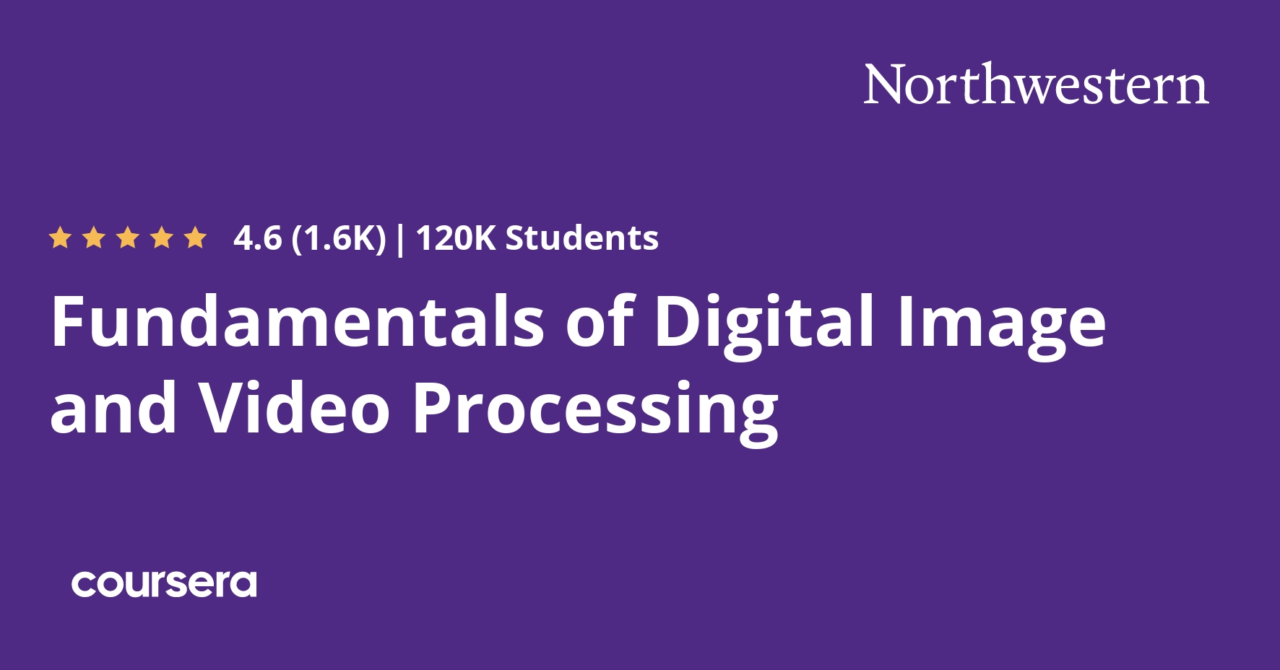
Specifications:
- Difficulty: Beginners
- Duration: Flexible
- Price: Free
- Provider: Aggelos K. Katsaggelos
Course’s Highlights
Digital images and videos contribute much to entertainment and convey meaningful messages to promote products or brands. It covers introductory digital video and image processing principles to help students master their skills.
This course will provide a mathematical framework for describing and analyzing two- and three-dimensional signal images in different spatial and temporal domains. It helps you get used to and develop a better processing mindset.
You also learn how to perform these significant processing tasks in practice using the most modern tools and techniques.
Enroll Here: https://www.coursera.org/learn/digital
Pros
- Suitable for beginners
- Offers additional downloadable content
- Time flexibility when buying courses
- The best image and video processing course
Cons
- Need to focus on lectures
9. Advanced Video Editing
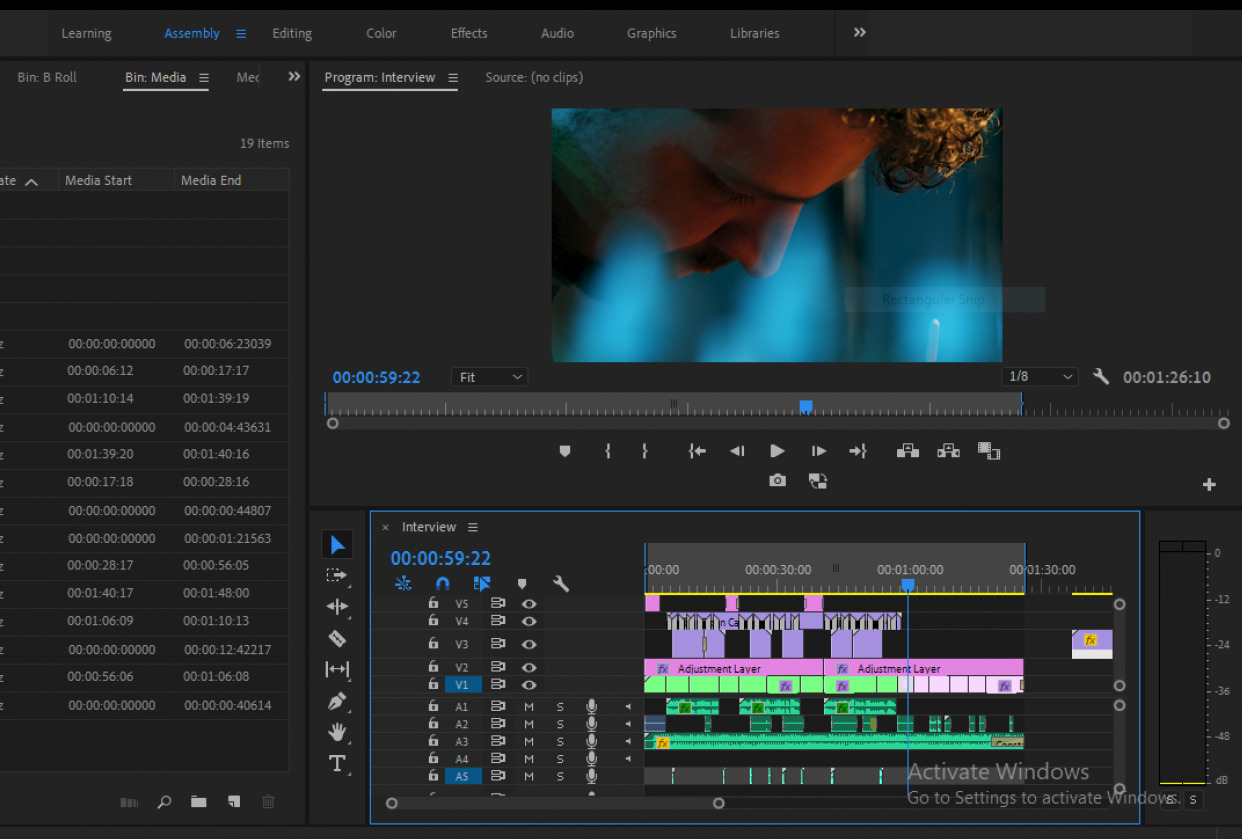
Specifications:
- Difficulty: Advanced
- Duration: 3 hours 36 minutes
- Price: Free
- Provider: Jordy Vandeput
Course’s Highlights
To quickly improve your video editing skills with Adobe Premiere Pro, you need advanced courses like these. It is the best way to start your professional journey. You’ll learn advanced editing, 2D animation, sound enhancement, and color.
All lectures are through practical projects to make it easier for you to visualize practical knowledge and skills.
After attending the course, I feel delighted with how I approach and transmit knowledge to students.
Enroll Here: https://www.skillshare.com/en/classes/Advanced-Video-Editing-with-Adobe-Premiere-Pro/1103032154
Pros
- The best course for advanced
- Full study material included
- There are many practical projects
- Video lectures are lively and easy to understand
Cons
- Study time is not flexible
10. Video Editing in Adobe Premiere Pro

Specifications:
- Difficulty: Beginner and Advanced
- Duration: 12 hours 38 minutes
- Price: Free
- Provider: Phil Ebiner
Course’s Highlights
Whether you are a beginner or have a background in video editing, you can apply for this course. It consists of 111 lectures, divided into different stages.
This program is a comprehensive solution that saves you time and money compared to signing up for multiple classes simultaneously.
Teachers provide additional basic exercises for students to improve their skills. After the course, you will be confident and successfully edit your project.
What I dislike is its lecture arrangement. The part between the stages for beginners and advanced is urgent for new students to follow easily.
Enroll Here: https://www.skillshare.com/en/classes/Video-Editing-in-Adobe-Premiere-Pro-A-Beginner-Advanced-Course/603568640
Pros
- Flexible time
- Video editing course for all subjects
- Include 111 lectures at different levels
- Interwoven with many practical projects
- The lectures are friendly and easy to understand
Cons
- Arrange lectures in inappropriate periods
Learning Guide
Before signing up for any course, you must consider the software. It could be Adobe Premiere Pro, After Effects or Apple’s iMovie, Final Cut Pro, or Rush. After determining the correct software to use, evaluate the following features.
Lifetime access
Sometimes video editing can be confusing and challenging to do the first time you do it. So choose a course that allows you to review the content during the editing process. Accordingly, it will best support complete video editing until you become more proficient and experienced.
Time
Most video editing courses are relatively short, ranging from a few hours to a few days. Think about how much time you have available after completing the work, and commit to ensuring you’re thoroughly learning.
That’s what needs to be done so that you can more conveniently arrange your study time. Also, see if you have the time frame needed to complete the course. Based on valuable free time to make the final decision!
Price
There are many free and paid video editing courses on social networking forums today. To find the right system, you need to understand your actual level.
The paid programs will undoubtedly provide more advanced and rewarding knowledge. Yet, the free ones are still beneficial if you are at a basic level.
FAQs
How long do video editing courses take?
On average, each online program will last from a few hours to a few days, depending on the software and speed of learning.
How much does a video editing course cost?
Video editing classes can be free or paid on average from a few dollars to several hundred dollars per month. Based on your knowledge and skill requirements, make the right decision!
Are video editing courses worth it?
Yes. It is a valuable and wonderful field for us to pursue and develop our careers.
Is video editing complex?
Video editing is an excellent subject to study. It’s not as difficult as we usually think. But if you don’t take the time to study, gain knowledge, and practice, it will become a big challenge for you.
Is video editing a skill or talent?
Exactly that is a skill; it takes time to learn and practice to reach a high level. If you don’t practice regularly, no matter how strong your knowledge is, you can’t edit even the most straightforward videos successfully.
Conclusion
Finally, I hope my in-depth reviews on the ten courses above will help you find the right program soon.
You should base on the lecture content, cost, and access to the desired course. With my thoughts, I appreciate the Create a Promotional Video using Canva quality. It provides comprehensive knowledge for users and trains the best video editing skills.
Don’t forget to leave feedback on my post. Thank you for reading!
