There’s no denying the power and portability of a laptop. However, the computer is still better for home photo editing tasks.
These products come with impressive processing speed and large screen sizes, which are especially suitable for rendering and auditing high-quality images.
The computer for photo editing needs strong performance and a quality display with high color accuracy. And the computer models that will appear in this article are such options.
If you are looking for a device that supports your image creation tasks, don’t miss the top ten computers below.
1. Apple 2023 iMac
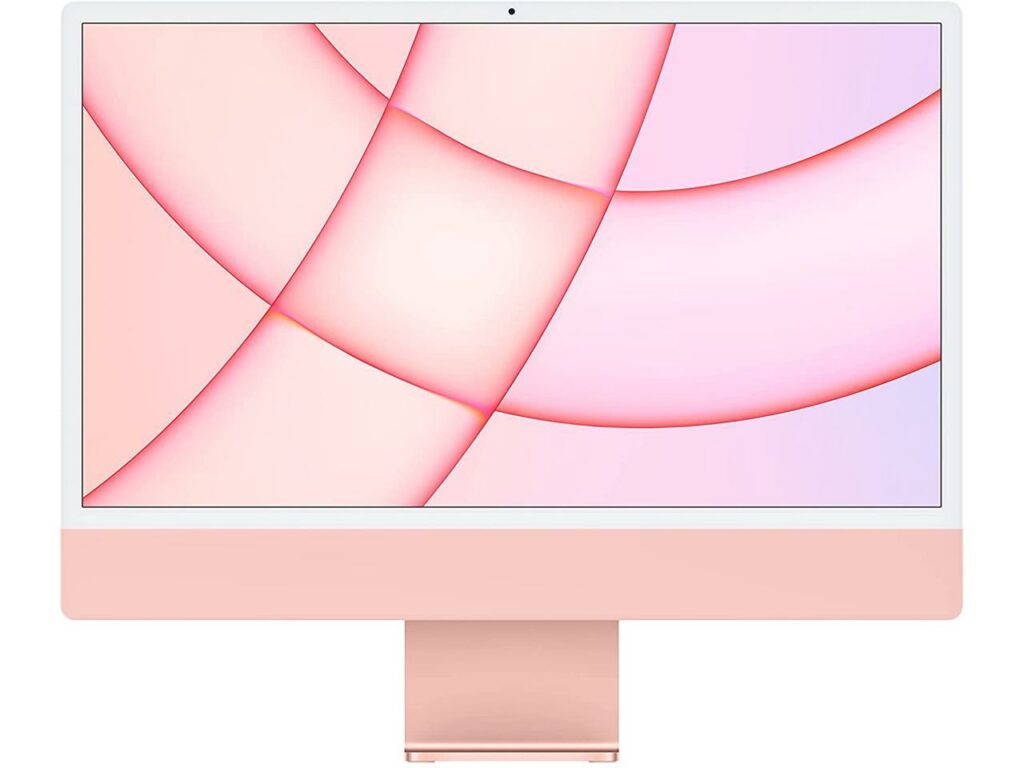
Important Specifications
- Screen Size: 24″
- RAM: 8GB
- Hard Disk: 256GB
- CPU: M3 chip
- Graphics Card: Integrated
Today’s Best Deal: View at Amazon
What We Like
- Luxurious design.
- Powerful performance.
- Gorgeous retina display.
- Wide color gamut, high brightness.
- Handle popular photo editing applications well
Thing To Consider
- Difficult to repair and upgrade.
Product’s Highlight
The Apple 2023 iMac has all the features I need in a computer dedicated to image editing.
It has strong performance due to using an Apple M3 chip with a built-in CPU and GPU. When working with professional photo editing applications like Adobe Illustrator or Photoshop, I quickly noticed a difference due to the outstanding performance of the iMac.
The gorgeous retina display is why I’ve always loved editing photos on my iMac. With a wide color gamut and high brightness, it is not difficult for me to get vivid images with minimal color deviation.
On the downside, the 2023 iMac is quite challenging to upgrade hardware without a driver. Yet, the excellent interface and powerful processor make it the best basic graphics monitor available today.
2. Apple 2023 Mac Minii
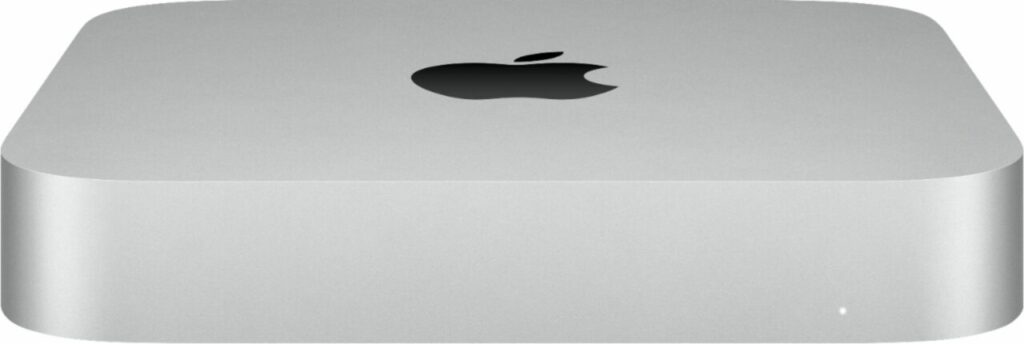
Important Specifications
- RAM: 8GB
- Hard Disk: 256GB
- CPU: M2 chip
- Graphics Card: Integrated
Today’s Best Deal: View at Amazon
What We Like
- Apple M2 chip.
- Various connection ports.
- Compact, space-saving.
- Powerful performance.
- Stable and smooth with many graphics software.
Thing To Consider
- Heats up quickly with heavy tasks
Product’s Highlight
Mac Mini is compact and highly portable. I use it as the leading work computer in my home office. So far, the Mac Mini still makes me quite satisfied.
This device uses the Apple M2 chip, which delivers powerful performance. Apple Mac Mini supports quite well for my design work, multitasking, and especially image editing.
This computer model also conquered me with a relatively diverse number of ports. Unlike many other products from Apple, Mac Mini supports USB, HDMI, LAN, Thunderbolt 4 ports, etc. Thanks to that, I have almost no difficulty connecting my Mac computer with a mouse, speakers, and other peripherals.
In short, the image editing experience with the Mac Mini is pretty awesome. My only complaint about this model is that it heats up quickly when performing heavy tasks.
3. Dell Inspiron 7720

Important Specifications
- Screen Size: 27″
- RAM: 32GB
- Hard Disk: 512GB
- CPU: Intel Core i7-1355U
- Graphics Card: NVIDIA GeForce MX550
Today’s Best Deal: View at Amazon
What We Like
- High-quality display.
- Easy-access memory.
- Powerful dedicated graphics card.
- Sleek and space-saving design.
- Powerful enough for multimedia content editing.
Thing To Consider
- Need to improve the sound quality.
Product’s Highlight
Dell Inspiron 7720 has a dedicated NVIDIA graphics card and an Intel Core i7-1355U processor. The equipment above is not the most powerful, but enough for me to handle multimedia content.
4K images are also an advantage I appreciate in this model. The stunning display image quality has helped my creative work a lot. Besides, the beautiful screen also provides an engaging entertainment experience.
Finally, I appreciate the 512GB SSD memory that the manufacturer offers. Compared to a traditional hard drive, Dell’s memory is incredibly faster and easier to access.
I’m happy with its amount of RAM, too. 32GB is enough for essential graphic editing work. Of course, the above equipment is enough when I want to entertain with heavy games.
4. Apple 2020 iMac

Important Specifications
- Screen Size: 27″
- RAM: 8GB
- Hard Disk: 512GB
- CPU: Intel Core i5
- Graphics Card: AMD Radeon Pro 5300
Today’s Best Deal: View at Amazon
What We Like
- Big screen.
- Sharp resolution.
- Powerful processor.
- Supports the P3 color standard
- It supports two Thunderbolt 3 ports
Thing To Consider
- The sound quality is not impressive.
Product’s Highlight
When looking for a photo editing computer, I’m always interested in devices with beautiful screens and high color accuracy. And the 27-inch Apple iMac is just that.
Apple iMac has a wide screen of 27”, sharp resolution, and supports the P3 color standard. Editing images on an Apple iMac, I don’t have to worry about the color accuracy of the final product. I also appreciate the handling of this model.
This iMac model only uses the Intel i5 chip instead of the Apple M chip. However, this processor is still powerful enough to operate image editing software, serving my design process well.
The Apple iMac also supports up to two Thunderbolt 3 ports. With the trend of increasingly thin and compact computer designs, not many Apple products support as many ports as the iMac.
5. Acer Aspire

Important Specifications
- Screen Size: 27″
- RAM: 16GB
- Hard Disk: 512GB
- CPU: Intel Core i5-1235U
- Graphics Card: Integrated
Today’s Best Deal: View at Amazon
What We Like
- Start up in seconds.
- Smooth operation with no lag.
- Powerful configuration.
- Multiple connection ports
- Quickly transfer 4K images.
Thing To Consider
- Lack of high-speed graphics card.
Product’s Highlight
The Acer Aspire owns an Intel Core i5 processor and Intel Iris Xe graphics card. The powerful equipment makes it easy to transmit content and handle other complex tasks.
In addition to performance, the Acer Aspire conquered me with its unique BlueLightShield technology. The machine’s built-in camera is working great.
Its 512GB storage makes saving high-resolution images and videos no longer too difficult. I also did not experience a lag in processing or accessing files.
With all the above equipment, the Acer Aspire is a powerful configuration computer for work.
Yet, it may not be ideal for handling the most graphically intense tasks. The lack of a dedicated graphics card is the big downside of this all-in-one model.
6. Lenovo IdeaCentre 3i

Important Specifications
- Screen Size: 23.8″
- RAM: 16GB
- Hard Disk: 512GB
- CPU: Intel Core i5-13420H
- Graphics Card: Integrated
Today’s Best Deal: View at Amazon
What We Like
- Anti-glare screen.
- Meet basic usage needs.
- Serves quite well for entertainment needs.
- Lightweight and high portability.
Thing To Consider
- No dedicated graphics card.
Product’s Highlight
The Lenovo IdeaCentre 3i is a basic computer model that meets my needs.
This model has a standard aspect ratio anti-glare screen with sharp image quality. In addition to image-related tasks, its 23.8-inch screen also serves my entertainment needs quite well.
The manufacturer also equips the machine with a 13th generation Intel Core i5 processor. The above equipment, of course, can help IdeaCentre 3i meet 2D and 3D graphics.
Of course, editing photos with popular applications can’t make it difficult. And I am delighted with the experience of handling basic tasks that the machine brings.
The only downside I hope the manufacturer can fix is the amount of storage space. This machine is still suitable for basic Photoshop or Lightroom. However, the processing speed will not be comparable to devices with 16GB RAM.
7. Lenovo ThinkCentre M90a

Important Specifications
- Screen Size: 23.8″
- RAM: 16GB
- Hard Disk: 512GB SSD + 1TB HDD
- CPU: Intel Core i5-10500
- Graphics Card: Integrated
Today’s Best Deal: View at Amazon
What We Like
- Plenty of storage.
- Mouse and keyboard are included.
- Provide multiple connectivity ports.
- Easily store and access data quickly.
- Excellent graphics processing performance.
- Handle all work and entertainment tasks well.
Thing To Consider
- No dedicated graphics card.
Product’s Highlight
I always appreciate devices that use SSDs over traditional HDDs. It has superior data read and write speeds for more accessible storage and retrieval of multimedia files.
And the Lenovo ThinkCentre M90a is one of my favorite desktop models. 1.5 TB of storage enables faster access to your photos and everything else.
In addition, this AIO is quite perfect, with various ports for my many graphics connections. Finally, its powerful heat-dissipating fan provides me with the most stable working experience for a long time.
I had to pay a higher price to bring all the above advantages in one. However, all expenses are pretty worth it for my work and entertainment.
8. CyberPowerPC Xtreme

Important Specifications
- RAM: 16GB
- Hard Disk: 1TB
- CPU: Intel Core i7-13700F
- Graphics Card: GeForce RTX 4060 Ti 16GB
Today’s Best Deal: View at Amazon
What We Like
- Discrete graphics card.
- Handle heavy tasks well
- Operate complex photo editing tools well
- Powerful Intel Core i7 processor.
- Edit multimedia content quickly and efficiently.
Thing To Consider
- The fan is quite noisy.
Product’s Highlight
For professional image editing, I have to resort to complicated tools. So, my computer needs to come with a powerful processor for efficient and fast tasks.
And the CyberPowerPC Xtreme is such a model. The manufacturer has equipped this computer model with a 13th Gen Intel Core i7 processor. Design software like Adobe Photoshop or Adobe Illustrator is no longer as complicated for me to handle as before.
Its extreme performance comes from GeForce RTX 4060 Ti graphics card and 16GB RAM. The above equipment has brought a faster and more efficient video editing experience.
Because the performance is quite strong, the CyberPowerPC Xtreme heats up quickly with heavy tasks. The manufacturer has equipped the device with up to three custom fans, but the cooling effect is still not too impressive. The fan noise is still quite loud for me for a long time.
9. HP Envy Desktop

Important Specifications
- RAM: 16GB
- Hard Disk: 512 GB SSD & 1 TB SATA
- CPU: Intel Core i7-12700
- Graphics Card: Integrated
Today’s Best Deal: View at Amazon
What We Like
- Dual storage drives.
- Supports multiple ports
- Good heat dissipation.
- Powerful processor and graphics.
Thing To Consider
- It’s a bit difficult to install the storage drive.
Product’s Highlight
While editing images, I often need to export images to a removable monitor or transfer data from one device to another. And HP Envy with various connectivity ports has met my needs quite well.
This computer model supports USB Type C, USB Type A, USB 2.0, HDMI, and headphone jacks. The above fully equipped equipment has made connecting the monitor and external storage drive to the computer no longer too difficult.
But the HP Envy is more than just an easy-to-connect computer. It also possesses all the advantages that are perfect for image editing.
A few things that stand out must be the latest processor and graphics, a beautiful display, and dual storage drives.
However, I had a lot of trouble installing the operating system on the SATA drive. This minor issue didn’t have too much of an impact on my overall experience.
10. Dell Optiplex 7050 SFF
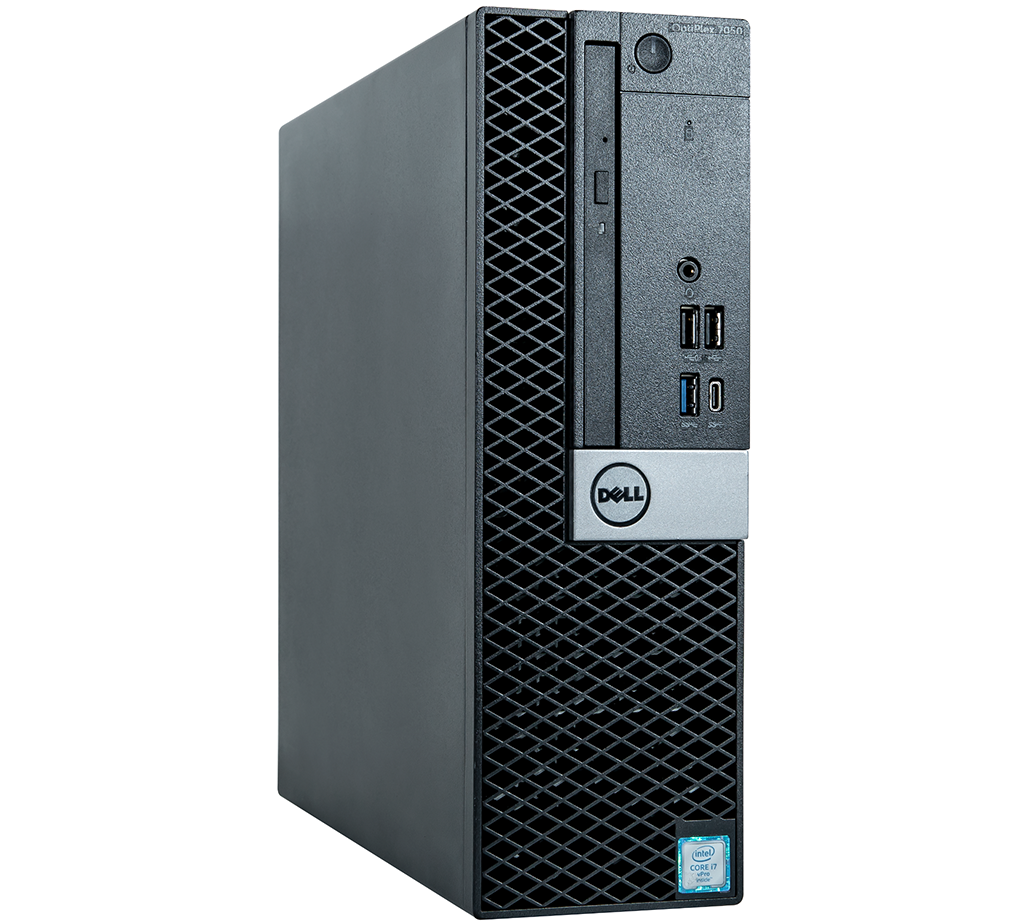
Important Specifications
- RAM: 32GB
- Hard Disk: 1TB
- CPU: Intel Core i7-7700
- Graphics Card: Integrated
Today’s Best Deal: View at Amazon
What We Like
- USB port for ultra-fast data transfer.
- Quick access to files and software.
- Reasonable price for the budget.
- Compact design does not take up much space.
- Excellent workstation-like processing performance.
Thing To Consider
- Renewed
- No wireless support
Product’s Highlight
In the past, I was always skeptical about the performance of affordable models.
But the Dell Optiplex 7050 SFF made me change my mind. This budget-friendly model offers workstation-class performance, something not many competitors in the same price range do.
The processing power of Optiplex 7050 comes from Intel Core i7-7770 and up to 32GB RAM. It not only smoothly operates editing and design software but also handles the most complex tasks well.
Mini-tower design is also an advantage I appreciate very much in Dell computers. It doesn’t take up too much desk space, perfect for my home office.
In short, I am pretty pleased with this reliable model. My only complaint is that the device does not have a built in wireless connector. Yet, I equipped an adapter to overcome this drawback.
Buying Guides

After checking the list, are you curious about how I chose the 10 best photo editing computers? Here are some criteria I use to select the suitable device.
Graphics card
For image editing needs, a discrete graphics card is a better choice. This device helps to expand the screen to maximize the working space. The discrete graphics card also supports a wide color range, ensuring image quality.
Integrated graphics cards cannot deliver the above experiences. However, devices using integrated graphics cards are often reasonably priced.
The integrated GPU also saves power, limiting heat gain quite well.
RAM and a multi-core processor
Computers must have large RAM and multi-core processors to quickly launch and smoothly operate photo editing and graphic design software.
A good photo editing computer model typically needs at least 8GB RAM and a 4-core core.
If you need to edit many large images or run 2D, or 3D design software, 16GB RAM and a new 6 or 8-core processor help you work quickly and efficiently.
Customization
If you are a creative person who loves originality, you will want to set up your computer to your taste. Yet, if you do not have too much experience choosing accessories to build a PC, you better still consider the names in the article.
FAQs
What PC parts are essential for photo editing?
The crucial PC components for image editing are the storage drive, RAM, processor, and graphics card.
How much memory do I need for photo editing?
To operate the most complex image editing software, your computer needs at least 16GB of RAM.
Do you need a powerful computer for photo editing?
You need a powerful computer model for image editing. Ensure the device uses a 4-core CPU, intel i5 chip, or higher.
The minimum RAM level for a photo editing computer is 8GB. However, 16GB of RAM is the best choice for running professional software.
What does an editing computer need?
A photo editing computer model needs 8GB – 64GB RAM, i5 CPU or higher, and requires at least four processing cores.
Do I need a graphics card for photo editing?
You need a graphics card for photo editing. Primarily if you work with large multimedia files or high-resolution photos, a graphics card is a must if you want fast and smooth processing.
Final Words
The Apple 2023 iMac remains my ultimate favorite photo editing computer. It has a powerful processor and high color accuracy to meet my work needs well.
Besides, the other of our list are worth your consideration. I hope you will carefully consider all the pros and cons of each and choose for yourself the most satisfying option.
