The right programming software can get you productive. If you are looking for a code editor, this post is for you!
Accordingly, you can rely on many advanced editing features of the software to enhance the testing and debugging of your project.
Now, keep reading to find tools that can positively impact your daily work.
What is Programming Software?
Programming software refers to writing code and making the computer work. It covers computer programming such as interpreting, debugging, and assembling.
Programming is composing source code for creating new software, not actual program design. You can divide the software into corresponding programming languages, including JavaScript, Python, SQL, Java, C#, and more.
Computer technology is a complex field with many terms. Many people may even confuse programming software with software development.
So, check out the sections below to find the right software for your needs.
1. Atom

Atom is the first candidate on the list I want to send to you. It is a typical product from seasoned developers. Its significant advantage is the ability to work cross-platform. You can create your text editor with little experience.
I am incredibly impressed with the theme-sharing feature that this tool performs. This feature allows developers or programmers to connect easily by sharing their ideas with the editor.
Download: https://sourceforge.net/projects/atom.mirror/
2. NetBeans
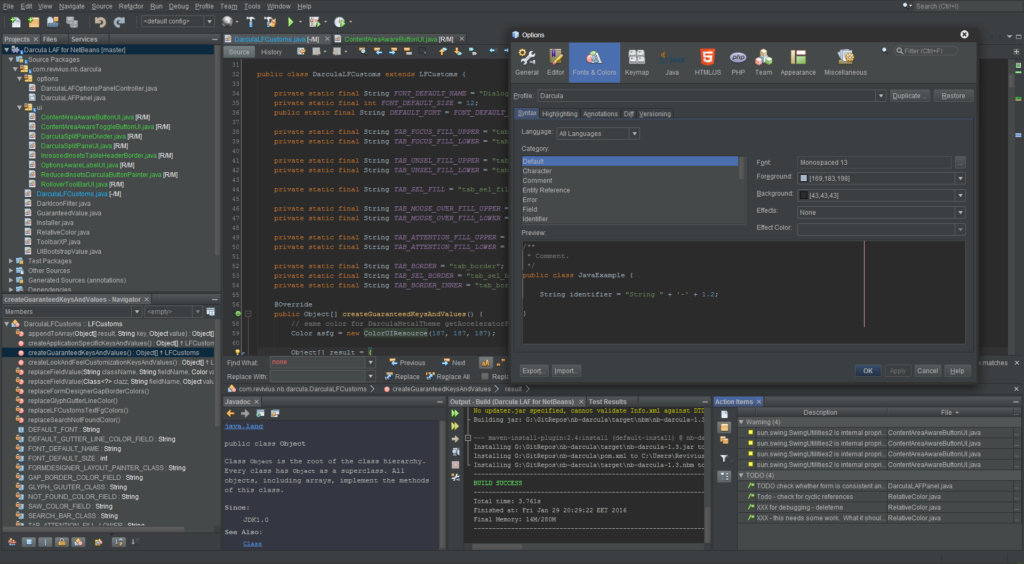
NetBeans is the ideal choice for those looking for an open-source IDE to run applications for desktop and mobile devices. It integrates with popular servers and control tools like GlassFish, GIT, and Tomcat.
You need to know about a language compatible with this software, like C/C++, Java, and PHP. So far, more and more experts have applied this valuable tool to their projects because of its simple code snippets.
Download: https://netbeans.apache.org/front/main/download/index.html
3. Sublime Text
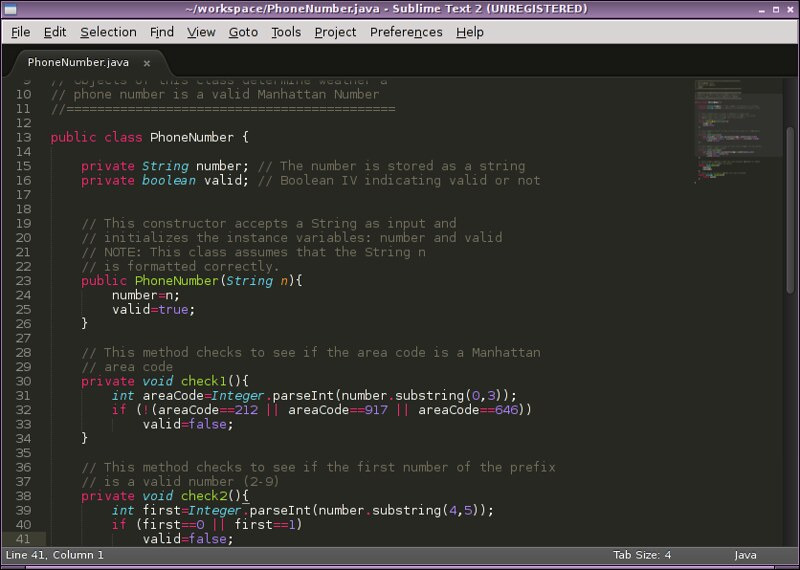
If you’re working with prose, markup, and code, Sublime Text is a solid choice. This sophisticated texter provides a small map that allows users to separate shortcuts, files, and most actions.
Since it is based on Python and C/C++ languages, you will easily conquer and exploit its boons even as a new programmer. With this tool, you can use the included command palette to do complex work or intensive editing.
Download: https://www.sublimetext.com/download
4. Notepad++
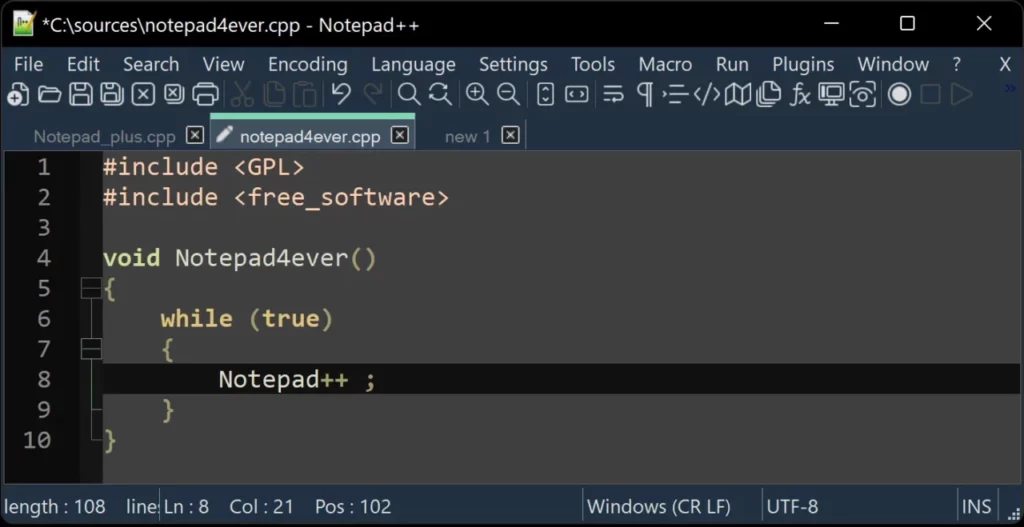
In addition to text editing, this Notepad++ tool provides excellent support for many languages, with C++, Win32, and STL. This tool can speed up your projects.
It is an excellent choice for doing coding projects. With this tool, you will quickly work with multiple documents simultaneously to improve work efficiency.
It allows you to access and inspect files at every stage, whether HEX or C++ source on the fly.
Download: https://notepad-plus-plus.org/downloads/
5. Brackets
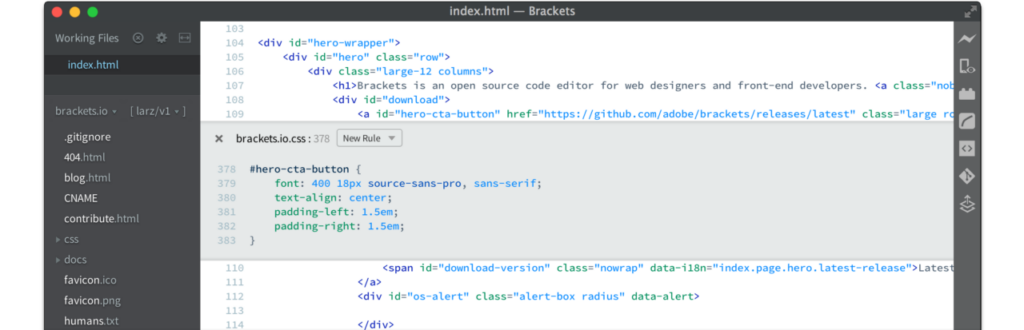
Brackets can be known as Adobe systems’ leading open-source editor. It is helpful for projects that edit CSS, HTML, and JavaScript.
This tool provides a Split-Screen feature that allows users to work with CSS and code simultaneously efficiently.
This tool may be difficult to edit coding scripts because it only supports part-screen. Yet, it might be a good option if you still want to improve your coding skills through your plugin.
Download: https://brackets.io/
6. Visual Studio Code
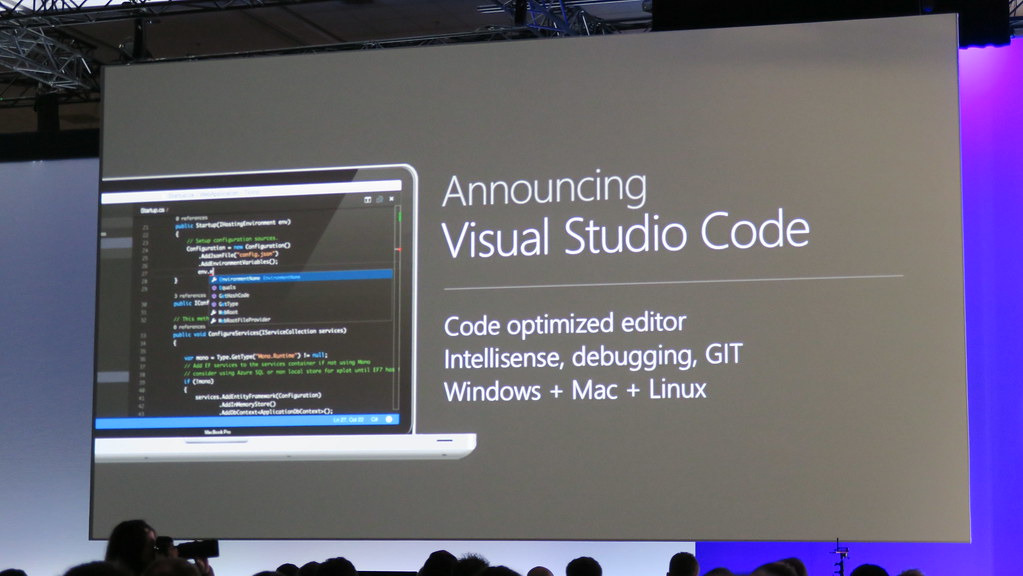
Regarding workload performance, Visual Studio Code is the superior version. It is often the preferred choice for small and medium-sized businesses.
I tested it with a website and mobile app project. As a result, it worked efficiently and quickly and didn’t cause me any trouble.
In particular, this tool also comes with IntelliSense, an essential feature of the code editor. It is context-aware to create a perfect code structure.
By choosing this tool, you can use many other useful extra features such as debugging, debugging, and powering.
Download: https://code.visualstudio.com/download
7. Vim
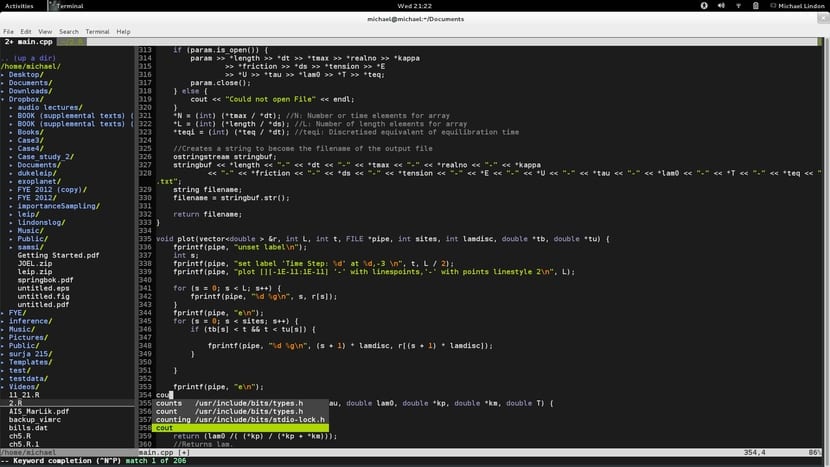
In today’s technology field, open-source software has become the ideal choice for any coder. The outstanding features that come with it offer many advantageous benefits to doing coding projects.
The interface gave a great idea of the command in the GUI. In particular, it also has an automatic fix, HTML conversion, and translation features.
In addition, this tool allows users to customize the size of windows in multiple dimensions for a more comprehensive working view.
With the commands available in this tool, you can work more with the computer keyboard instead of the mouse. It is an excellent opportunity to increase your working speed.
Download: https://www.vim.org/download.php
8. Bluefish
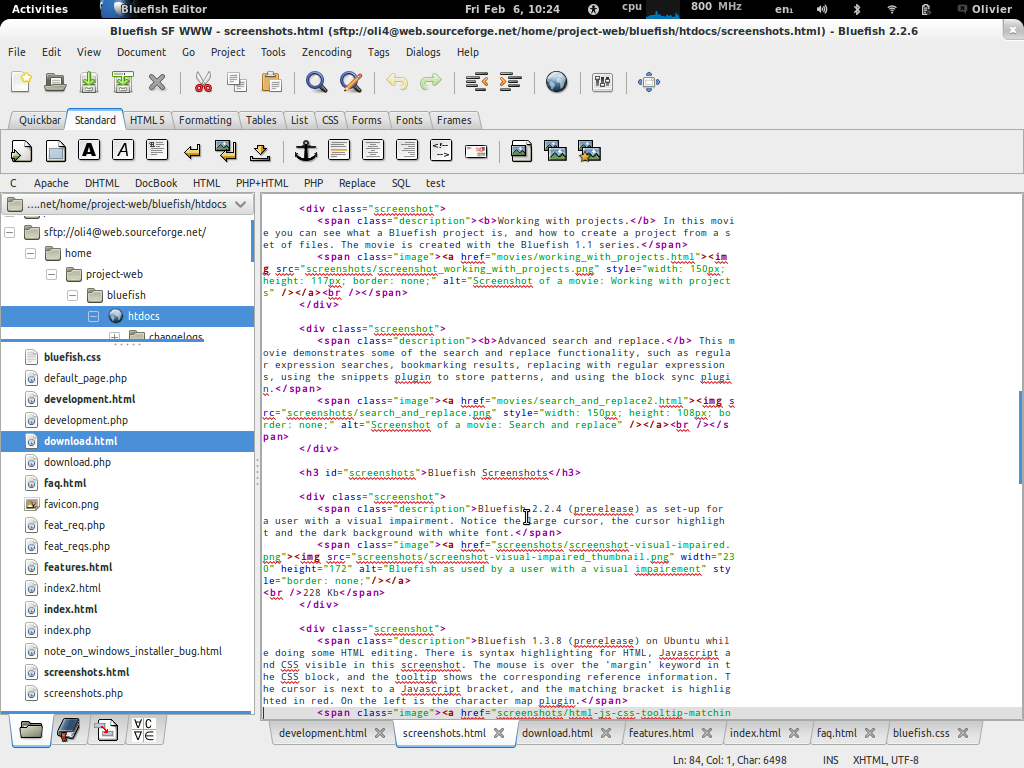
Bluefish is intelligent software for highly qualified web designers. It allows users to work with multiple software to speed up program execution and code editing. Bluefish can load and publish a complete web page in under a second.
The reason is it supports many different markup languages. On the other hand, enhancing web interactions with animations is also easy with this nifty software.
Download: https://bluefish.openoffice.nl/download.html
9. TextMate
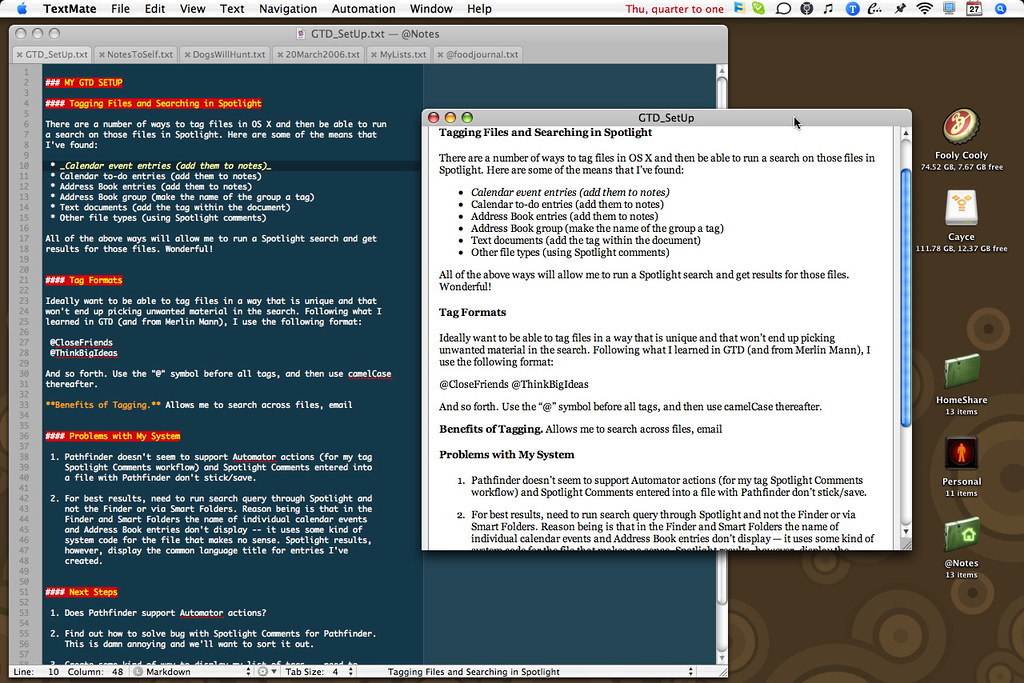
TextMate is a familiar name in the macOS operating system. This GUI text editor includes macro recording, custom execution, shell integration, and rich plugin data visualization.
Although the UI looks outdated, this tool allows users to swap code or turn it into a perfect version in just a few minutes. As a newbie, the friendly interface with rich formatting will be beneficial for you to write and debug your project.
Download: https://macromates.com/download
10. UltraEdit
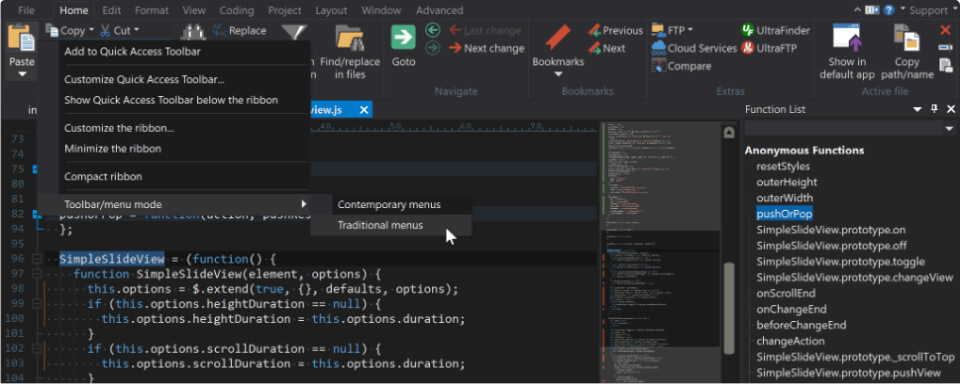
UltraEdit is the right choice if you have difficulty editing PHP, HTML, Python, or JavaScrip. Not only that, but it is also an excellent variation for editing IDEs.
It is a powerful built-in drive text editor. This tool can edit, process and work with 4 gigabytes of files or more.
Download: https://www.ultraedit.com/downloads/ultraedit-download-thank-you/
Conclusion
It’s time to decide for yourself the most suitable version to enhance your coding and improve your performance.
In short, programming software is essential in the computer world. Thanks to it, people can encode their ideas to create good products.
Thank you for reading!
