Are you looking for a standalone drawing tablet? You may have browsed through YouTube reviews or tech blogs with the expectation of finding something that works for you. But with various models available, this online search can be a bit overpowering.
Do not worry! You are at the right place. I tested with many models favored by most artists to narrow your selection down to the top ten standalone drawing tablets. Now, read my reviews and choose the one that works best for you!
1. Wacom Mobile Studio Pro 16

Today’s Best Deals: View On Amazon
Things I like
- Accurate 4K display.
- Great palm rejection.
- High-quality stylus.
- Slim, sturdy design.
Things To Consider
- Dim display.
- Low battery runtime.
Key Features
This decent tablet is designed to meet the demands of professionals working with seamless artistic programs.
Whether it comes to the 3840 x 2160 resolution UHD display or the premium pen with approximately 8192 pressure sensitivity levels, this device helps make your content in the most efficient manner.
This portable tablet is packed with powerful computing power and quick data processing and transfer features. Its high-resolution screen allows you to monitor your artwork in complete detail.
This model is compatible with Adobe Suite & Corel Suite and can run graphically intensive programs. So you can perform all types of art-related activities well on this decent tablet.
Moreover, if you are an artist and prefer to capture objects and transform them into 3D models, you can’t go wrong with the Wacom Mobile Studio Pro tablet.
2. Microsoft Surface Pro 9

Today’s Best Deals: View On Amazon
Things I like
- Sharp display.
- Include USB-C.
- Robust battery life.
- Improved performance.
- Well-implemented kickstand.
Things To Consider
- The keyboard is still sold separately.
- High price.
Key Features
The Microsoft Surface Pro 9 is the best drawing tablet with a monitor compatible with Windows.
Its screen size is 13 inches. It sounds small, but it offers a great drawing experience. Furthermore, because of its powerful processor, this tablet can handle many 3D applications.
The best aspect of this model is its support for Windows 11, allowing you to run all desktop drawing applications for Windows. Plus, it is one lightweight and ultra-slim tablet, enabling you to slip it into your backpack to carry it around easily.
3. Apple iPad Air 5th Gen

Today’s Best Deals: View On Amazon
Things I like
- Lots of power.
- Excellent webcam.
- All-screen design.
- USB-C charging.
- The display is bright, colorful, and sharp.
Things To Consider
- 64GB storage is limited (256GB version is available).
- The selfie camera could be better.
Key Features
Apple iPad Air features an upgraded look with incredible high-end features. In addition, it is available at an affordable price, making it the perfect alternative to Apple iPad Pro.
Regarding the screen, this iPad Air features minimum bezels, like iPad Pro, and the latest generation processors to give you a smooth and faster performance. It also supports Apple Pencil 2, improving your drawing experience at an affordable cost.
The screen of this tablet is 10.9″. Thanks to its compact design, you have enough room to work on many projects. Also, it has a fantastic battery, perfect for long sessions.
4. Simbans PicassoTab 10 Inch

Today’s Best Deals: View On Amazon
Things I like
- Easy to use.
- Cheap.
- Great build quality.
- Decent battery life.
Things To Consider
- Great for beginners.
Key Features
The Simbans PicassoTab is one of those quality models you get for an affordable price. It has a decent stylus pen and one pre-installed Autodesk Sketchbook application.
This tablet features a MediaTek Quad-Core Processor and 2GB RAM, making it easy to multitask. But that’s not all.
The Simbans PicassoTab has a high resolution of up to 1280×800 pixels, producing clear images. Moreover, its 10-inch monitor size makes drawing and watching your favorite movies comfortable and easy.
The Simbans Picasso tablet is an excellent option at an excellent price for beginners. It also works well for sketching and is actually the cheapest standalone tablet on my list.
But if you are more serious with your art, I recommend spending a little more to get a professional-level tablet.
5. GAOMON PD1560

Today’s Best Deals: View On Amazon
Things I like
- Large screen.
- Includes 10 shortcut buttons.
- Tilt support for the stylus.
- Excellent resolution and color accuracy.
Things To Consider
- Non-laminated display.
- No eraser at the back of the pen.
Key Features
The Samsung Galaxy Tab S6 is a decent art tablet with a good pen that can run all Android apps since it utilizes the Android operating system.
If you prefer to convert the Android tablet into a PC desktop experience, you can’t go wrong with the Samsung Galaxy Tab S6.
The Samsung Galaxy Tab is designed for leisure purposes, but you can also use this type of tablet for some general tasks. What’s more, it is suitable for both professional and beginner artists.
6. Microsoft Surface Pro 8

Today’s Best Deals: View On Amazon
Things I like
- Long battery life.
- Slick black finish.
- The pen is still brilliant.
- Performance boost.
- Excellent new color option.
Things To Consider
- It can be expensive.
- Missing some ports.
- Surface Pro 9 is available.
Key Features
The Surface Pro 8 is the best tablet for the Windows operating system I have tested. Plus, it comes with the versatility of a premium tablet, despite its very affordable price tag.
The Pro 8 tablet is a slim model that weighs only 1.96 pounds, making it easy to carry. It comes with the 11th generation Intel Core Processor, enabling it to show more power than other standalone devices.
Apart from using it for drawing, I have also tried using it for streaming videos, managing and creating emails, and making presentations, and I am very satisfied.
Shortly, if you want to have a tablet that is the perfect combination of versatility, portability, and performance, the Surface Pro 8 is the way to go.
7. Microsoft Surface Go 3

Today’s Best Deals: View On Amazon
Things I like
- Better grip.
- Good performance.
- Very well built, lightweight, and portable.
- Useful built-in stand.
Things To Consider
- Speakers’ performance is average.
Key Features
Microsoft Surface Go 3 is one of the most powerful and impressive standalone drawing tablets. It comes with a 10.5 inches monitor that is touch-enabled.
In addition to supporting Windows OS, this great tablet provides a better grip.
Also, you can adjust this device from different angles. Like other Microsoft standalone tablets, the Surface Go 3 also features a surface pen.
In addition, to get the tilt support for this pen, you can also customize it for pressure sensitivity.
So if you want to draw something on a proper tablet, the Surface Go 3 tablet is a great option. Your overall work can get smoother with the Surface keyboard and the surface pen.
So if you’re used to using the desktop drawing apps on the drawing tablet, you’ll want to own Microsoft Surface Go 3 as soon as possible.
8. Wacom Cintiq Pro 24
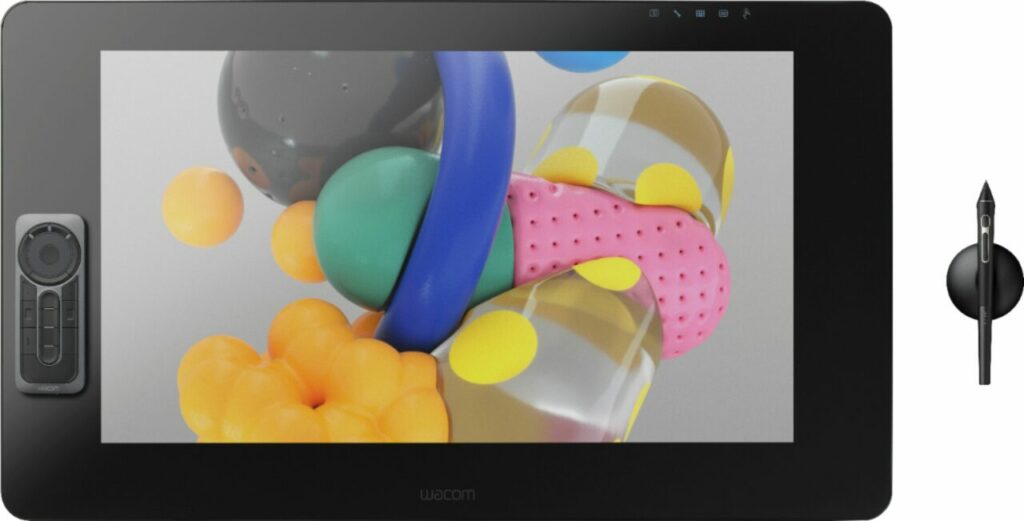
Today’s Best Deals: View On Amazon
Things I like
- Express Key.
- Decent battery life.
- Solid color gamut coverage.
- The stylus is the best available.
Things To Consider
- Stupidly expensive.
Key Features
The Wacom DTK2420K0 is among the most promising drawing tablets to buy in 2022. It offers a premium 4K display with top-notch color production ability.
Having a great screen, support for Wacom’s Pro Engine, and an industry-leading stylus has turned the Wacom Cintiq Pro 24 into a standalone PC that is an artist’s dream.
Despite the expense of what is really a powerful performing computer, the 4k monitor allows you to view and work with full versions of your favorite apps in rich and vivid colors. It is excellent for illustration art and any professional artist working on 2d and 3d sketches.
9. Samsung Galaxy Tab S9+

Today’s Best Deals: View On Amazon
Things I like
- S Pen included.
- Bright AMOLED display.
- Helpful productivity features.
- Excellent performance and battery life.
Things To Consider
- Pricey for beginners.
Key Features
If you want to own a top-notch Android standalone tablet, the Galaxy Tab S9+ will be one of the options that you want to consider.
It is a powerful tablet with excellent performance because of its upgraded Qualcomm Snapdragon chipset and the all-day battery, which is helpful if you want to take your tablet with you everywhere. Plus, it features 256GB (or 512GB) of storage that you can expand to 1TB using a microSD card.
When talking about the screen, the Galaxy Tab S9+ delivers an excellent screen with one 12.4-inches large AMOLED 2x screen and a 2560×1600 display, giving you vivid and vibrant colors.
This device also features a 120Hz refresh rate that gives you fast performance.
Hence, if you are searching for the best Android tablet, the Galaxy Tab S9+ from Samsung will be your best choice.
10. HUION Kamvas 16

Today’s Best Deals: View On Amazon
Things I like
- Built-in Macro buttons.
- Affordable for a display tablet.
- Many valuable accessories are included.
- Laminated screen for better accuracy.
Things To Consider
- Not a 4K display.
Key Features
If you are searching for a decent entry-level pen display drawing tablet, the HUION Kamvas 16 (2021) is the way to go. It is a tablet that can be used for various types of art and as a screen for editing videos, studying, and playing games.
This model features a full HD monitor with superior color accuracy, making it ideal as an excellent second screen. The stand for this tablet is sold separately, but it is well worth a purchase as it is ergonomically designed to make drawing easier.
Buying Guide: Things to Consider

Display Quality
The display quality is crucial for artists, and you should consider this aspect before paying for a drawing tablet. If you do not prefer a monitor that reflects, you should opt for a matte display.
Color Accuracy
Tablets with high color accuracy are necessary to make high-quality images.
Both Samsung and Apple are famous for their excellent color accuracy tablets. So you will never go wrong with products from these two brands.
Stylus
It will be challenging to make accurate drawings if you don’t have a stylus pen, as it is a crucial tool. If you go with a glossy or matte screen, you must choose the proper one that makes drawing effortless.
Additional Features
As a skilled artist, it is essential to define the things you prefer your chosen standalone drawing tablet to do for you.
If you are confused about what to choose, we recommend picking a tablet with extra features that will add an advantage to your drawing experience.
Conclusion
Using an excellent standalone drawing tablet is wise to explore your creative capabilities to the maximum potential, as it has plenty of advanced technology and the latest features.
Even if this device is priced in a slightly higher range, it’s worth it. It gives you the freedom to connect to the internet, sketch, and pen down your ideas when you are on the go.
Before investing in a model, you should note what you are looking for most on a standalone tablet. Then compare your criteria with my reviews of the 10 standalone drawing tablets to choose the one that best meets your needs.
Hopefully, this article was helpful to you!
