The office software is indispensable if you want a professional installation. It includes all the necessary tools for the office, such as a word processor, a presentation program, and a spreadsheet.
In particular, you will not have to pay additional costs to work with this software. If you are wondering about the software on the internet, I will give you the top products I often use in this article.
After comparing nearly a hundred free office suites, I have compiled and reviewed some perfect versions for all users. Let’s explore them together!
1. OpenOffice
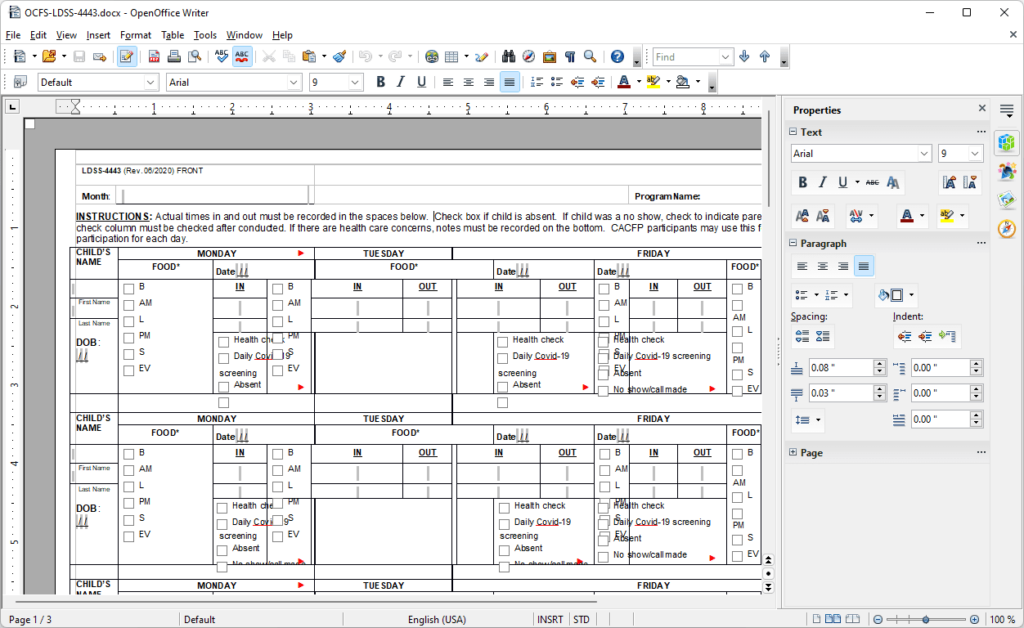
Specifications
- Platform: Windows Vista, Windows XP
- Language: English
- Manufacturer: Apache
Key Features
OpenOffice is a powerful and well-structured office application. I chose it over my old central word processor, which was deactivated a few months ago.
My first good impression was its fast download performance. I downloaded the latest version with no problems or sudden crashes.
It is fully featured and can do everything like Office Word, especially a word processor. It has a word count feature and allows me to import photos and files into my documents. It’s something I couldn’t do with most old programs.
My only complaint is that it takes a long time to open large-size files. I think OpenOffice took that time to convert the file to its language.
Website Link: https://www.openoffice.org
Pros
- Free
- Easy to use
- Traditional interface
- Wide compatibility
- Allow opening of many formats
Cons
- It takes a long time to open large files
2. LibreOffice
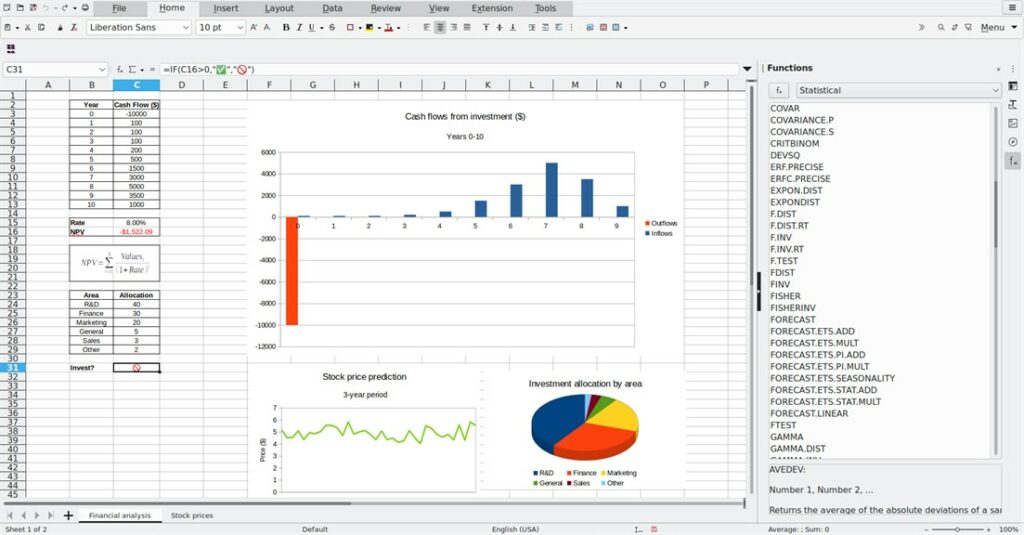
Specifications
- Platform: Windows Vista, Windows 8, Windows 7
- Binding: Software Download
- Manufacturer: Open Source
Key Features
LibreOffice is software with an excellent reputation, and it includes a full suite of programs with many useful advanced customization options.
This application allows me to open Libre documents in Word and vice versa. What’s more, I was able to create the copy and paste it into the review form right after with no problem.
The image management is slightly different from the windows office program. I’m still learning about it, but it shouldn’t take too long for me to get up to speed.
Its most significant advantage is the ability to convert all your excel spreadsheets to Libre with the click of a button. In short, if you love open-source software, I believe this Office software application is for you.
Website Link: https://www.libreoffice.org
Pros
- Easy to use
- High flexibility
- Excel-like interface
- Open source software
- Many valuable options and enhancements
Cons
- Long download speeds
3. Express
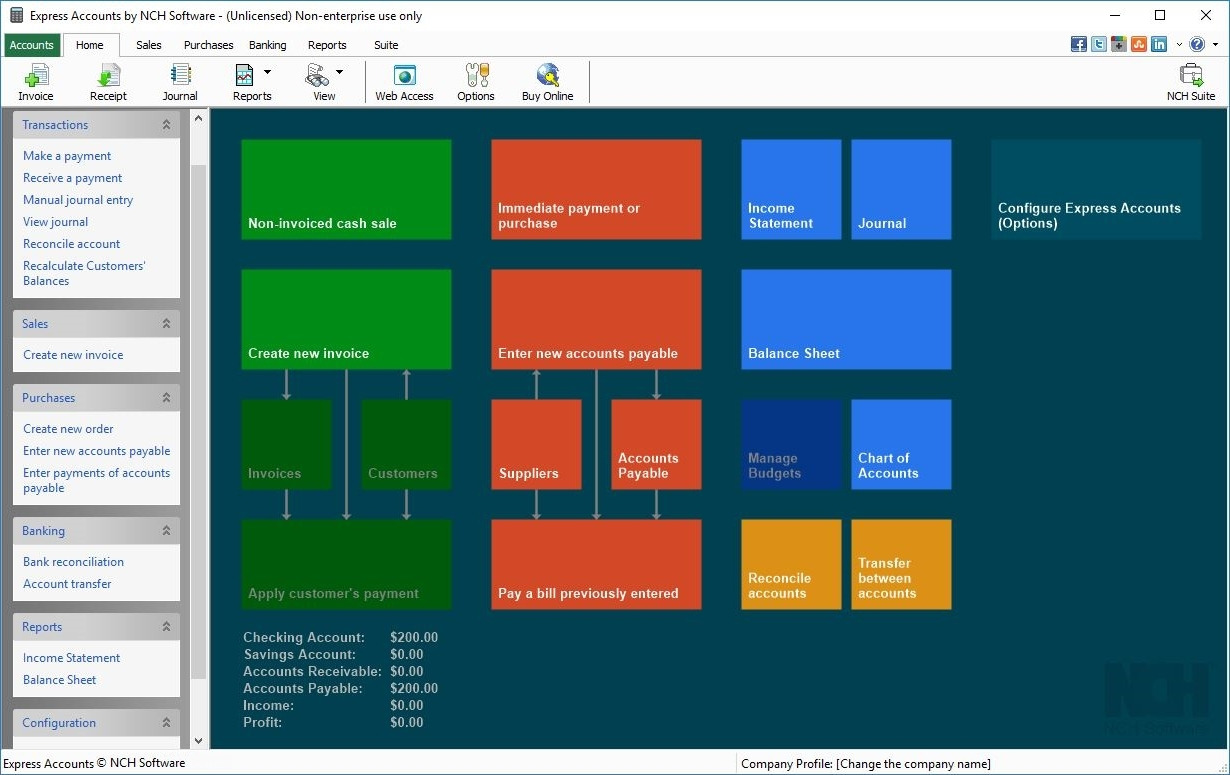
Specifications
- Platform: Windows
- Manufacturer: NCH Software
- ASIN: B07WHZPM2P
Key Features
This application gives me a lot of things that can’t be bought in cheaper programs. It is worth mentioning that it is entirely free.
I found its interface design quite similar to Quickbooks software. Therefore, if you have understood how to use similar software before, it will not take long to get used to it and operate it as you like.
The only downside is that the backup only works on the first property in the list. So the process of moving multi-attribute information with it requires a bit of creativity from the user.
In summary, this is a practical choice for experienced users or those just starting to get acquainted with accounting and bookkeeping.
Website Link: https://www.nchsoftware.com/accounting/index.html
Pros
- Easy to use
- Friendly interface
- Provide secure web access
- Efficiently manage payment.
Cons
- Difficult to integrate lists
- Request permissions access to your bank card
4. Smartsheet
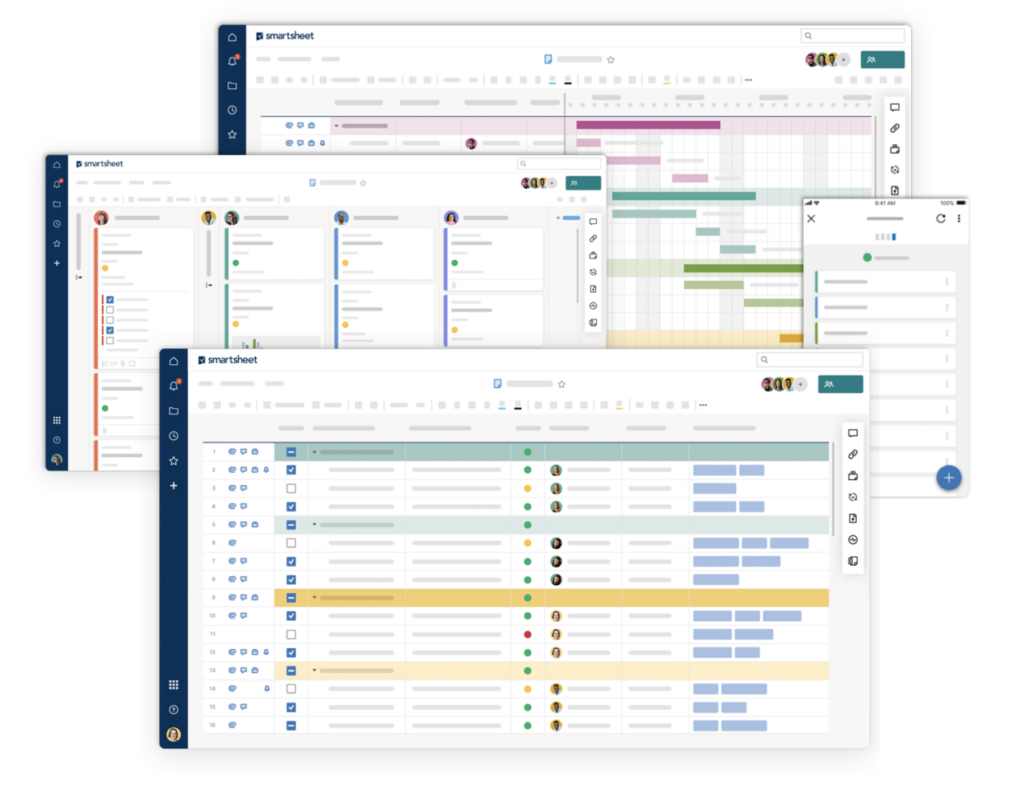
Specifications
- Platform: Web, Android, and iOS
- Manufacture: Smartsheet
Key Features
As the name suggests, Smartsheet is an online software similar in structure to a spreadsheet. It has many features and powerful customization tools, providing me with super easy and consistent management of all files.
I love the range of collaboration functions that come with it. They allow me to standardize every element to speed up and improve work on each project. Therefore, I always complete all tasks well and on time.
I also appreciate the software’s real-time display unlocking capabilities. In other words, I enhance reporting and display performance of many programs with the built-in progress summaries.
All of the above features contribute to great flexibility and make it an indispensable tool for small and medium businesses.
Website Link: https://www.smartsheet.com
Pros
- Powerful tools
- Smooth and innovative operations
- Automate highly efficient processes
- Consistent management of all project portfolios
Cons
- Not ideal for simple needs
5. Google Docs
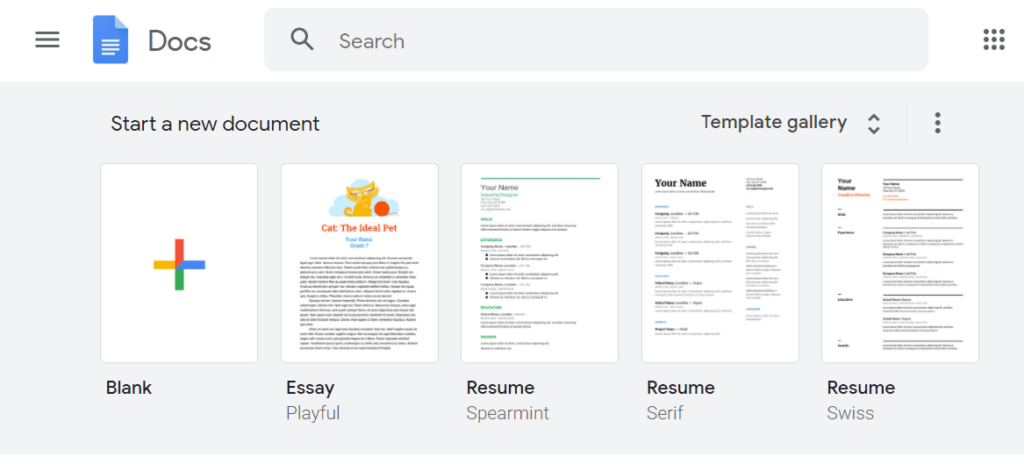
Specifications
- Operating platform: Any device
- Creator: Google
Key Features
Google Docs software must be no stranger to content creators and online document collaborators. The built-in information helps me to type quickly and make fewer typos. I have more opportunities to promote and focus on my ideas.
I’ve used it for connectors with other Google apps. Tight synchronization and connectivity, very consistent and seamless. It saves me a lot of time responding to Gmail or searching for content and images.
Google Docs does not require a download but is easily accessed through a web browser. Moreover, even without an internet connection, I can still access, create and edit the content on this software.
Website Link: https://www.google.com/docs/about/
Pros
- Offer versatile spreadsheet tools
- Lots of content-sharing options
- Seamless connectivity
- Fast editing with few errors
Cons
- Missing some extra advanced features
6. Microsoft 365

Specifications
- Platform: Any Device
- Manufacturer: Microsoft
Key Features
I trust and choose this free Microsoft 365 software for my content creation projects. It is a versatile online tool with a very user-friendly interface design.
It provides stable connections from anywhere to help me stay organized and simplify all my daily tasks. Furthermore, this one keeps the projects I’m working on highly secure and works on every device I use.
This software includes a set of top applications, such as Word, PowerPoint, Excel, OneDrive, and Outlook. When choosing this software, you will always have the right package for your needs and purposes.
Website Link: https://www.microsoft.com/en-us/microsoft-365/free-office-online-for-the-web
Pros
- Quickly organize data
- Great collaboration tools
- Easy access from anywhere
- Free registration and download
- Many free word templates and formatting tools
Cons
- Updates happen quite often
7. Microsoft Office

Specifications
- Platform: All Devices
- Manufacturer: Microsoft
Key Features
Microsoft Office is an excellent alternative for those who need a budget.
It includes many great features in the paid versions, such as spreadsheet tools, word processing, presentation functions, and automatic spell-checking.
In particular, it always follows and supports me in editing and sharing my files.
Accessing services with it is very quick and very time-saving. Because it has a useful built-in memorizer, I only need to log in once to connect and go to the document and image files that interest me.
Finally, to get the most out of this software, I recommend installing privacy and security right after the installation is complete.
Website Link: https://www.microsoft.com/en/microsoft-365/microsoft-office
Pros
- Quick access
- Free to use
- Fast performance and work
- Include many basic features
- Intuitive and easy-to-use interface
Cons
- It lacks some basic features
8. iWork

Specifications
- Platform: Mac, iPad, Iphone, AirPods
- Manufacturer: Apple
Key Features
If you are looking for a set of tools to help you create attractive and unique-looking documents, don’t miss this iWork software.
This software provides a powerful word processor to make it easy for me to add photos, videos, or illustrated charts to my projects. For newbies, this feature is essential in creating fresh content and making an excellent first impression.
I appreciate the included numbers option. It’s not an endless grid but a blank canvas instead. I tried inserting smart categories and pivot tables, which is great because the layout is super scientific and consistent.
The only complaint I have with this software is that internet access is required to access some of the advanced tools. Furthermore, it applies additional fees and terms for the extra feature.
Website Link: https://www.apple.com/iwork/
Pros
- Scientific spreadsheet tools
- High-quality collaboration options
- Create uniquely impressive content
- Great Apple pencil functionality
Cons
- It works well only on the Apple device
9. OfficeSuite

Specifications
- Platform: Mobile Device
- Manufacture: MobiSystems
Key Features
I choose OfficeSuite to use some essential office tools while on the go.
That said, it offers a PDF editor and allows me to manipulate and process documents through the touch screen on my electronic device.
In interface design, the tools and options are arranged harmoniously and are user-friendly. It is a big plus for its convenience benefits and increases its competitiveness compared to some other versions with the same function.
I appreciate the cloud storage and easy access to Dropbox, Box, and OneDrive.
It’s worth noting that it offers super-wide storage (up to 50GB), so I can always access it and start from anywhere.
As an additional thing, switching between devices, such as iOS to Android and vice versa, is very quick and convenient.
Website Link: https://officesuite.com/en
Pros
- High mobility
- Large cloud storage space
- Friendly interface
- Efficient PDF editor
Cons
- Premium features for many advanced features
How To Choose?
Here are some top selection criteria to help you make the best and most informed decision. I hope they provide you with the best selection.
Quality
The quality of almost any free Office software reflects how it is manufactured.
With this in mind, I recommend choosing versions that have passed specific manufacturing standards, as they will last a long time and are safe.
Customer reviews
The ideal answer to the suitability of any piece of software is its customer reviews. Reading what others say before choosing is also a good idea if you want to save much research time.
Warranty policy
The accompanying warranty policy always gives users peace of mind and trust.
The important thing is that you know how long that deadline lasts. Specifications and online customer reviews will give you valuable information on that.
Customer service
High-quality products tend to come with excellent customer service. It includes calls for orders, support, and answering user inquiries.
So don’t skip this selection criterion if you want the best user experience.
FAQs
Is there a free Word and Excel program?
Yes. Google Docs is the ideal recommendation for you. Specifically, it doesn’t require a download but allows me to access it directly through a web browser. But if you want, you can still install it for free.
The essential tools included in this application include Sheets, slides, text documents, and forms.
What can I use instead of Microsoft 365?
There are many alternatives to the Microsoft 365 version. Some of the top performances are:
- Apache OpenOffice
- Google Docs
- LibreOffice
- Google Workspace
- WordPerfect
How can I download Microsoft Office for free?
Microsoft Office is free software, so installing it for your device is not difficult.
However, please note the following steps to ensure you have the best experience when using this software, specifically:
- Go to the office.com website and sign up for the accessible version.
- Sign up for a new or sign in to your Microsoft account (if available)
- Select an app and work with it
- Save your work in the cloud
Is FreeOffice safe to use?
The short answer is yes. In other words, this is free and open software, so it doesn’t have any potential for viruses in every file.
How do I install free Office 2021?
Do you know how to install Office 2021 for free? If not, please refer to the following steps:
- Go to the Office.com website
- Sign in with the account you previously associated with this software
- Select the appropriate application for your account
- Download and use FreeOffice 2021
Conclusion
I have spent a lot of my time searching for this list. I hope that this post has provided you with the best value.
For my best choice, the Microsoft 365 is the top candidate that I recommend to you for its versatility and intelligence.
If you have any feedback you want to share, don’t hesitate to leave a comment in this post so that I can support you as soon as possible. Thanks for reading!
