Data entry is a broad area with various input needs based on the function, industry, and particular firm.
Is data entry hard?
It isn’t difficult, but it isn’t too easy either. Although “data entry” sounds technical, most of these positions are without prior knowledge.
But if you’re working or want to work in this field, you should consider studying how to improve or strengthen your typing abilities.
In this article, we’ll go over how difficult it is and how you may improve your abilities in this post. Let’s read on to discover!
What Is Data Entry?
The primary responsibility of employees in the data entry sector is to add, validate, and change electronic databases.
During a workday, many firms require individuals to transcribe notes from meetings, enter raw data into databases, and enter sales numbers into computerized forms many times.

This job requires handling various operating instruments that experts use to input and update databases. Typist, transcriber, coder, and word processor are just a few of the jobs available in this field.
There are a variety of remuneration ranges for employment in this area. You might get paid by the task, keystrokes per hour, or word.
In most cases, the payout rate is dependent on your typing speed. For instance, fast typists will earn more in this field.
How Hard is Data Entry?
You may wonder how challenging it can be to gather data and then transfer it to another category? Let us tell you, it’s not difficult, but it’s also not too simple based on our experience.
We were excited until we rolled up our sleeves and dove into this job; after that, we were perplexed. While they were simple and uncomplicated at first, we rapidly discovered that it was not the case.
Although the classification for the data appears to be the one that didn’t cause too much confusion, it is still complex. So, let’s start with why we think so.
You May Be Overwhelming By A Huge Amount Of Information
Consider the following scenario: you’re looking at a job posting and need to infer information about the job title, institution, benefits, tenure, and whether the position is part-time, full-time, or temporary.
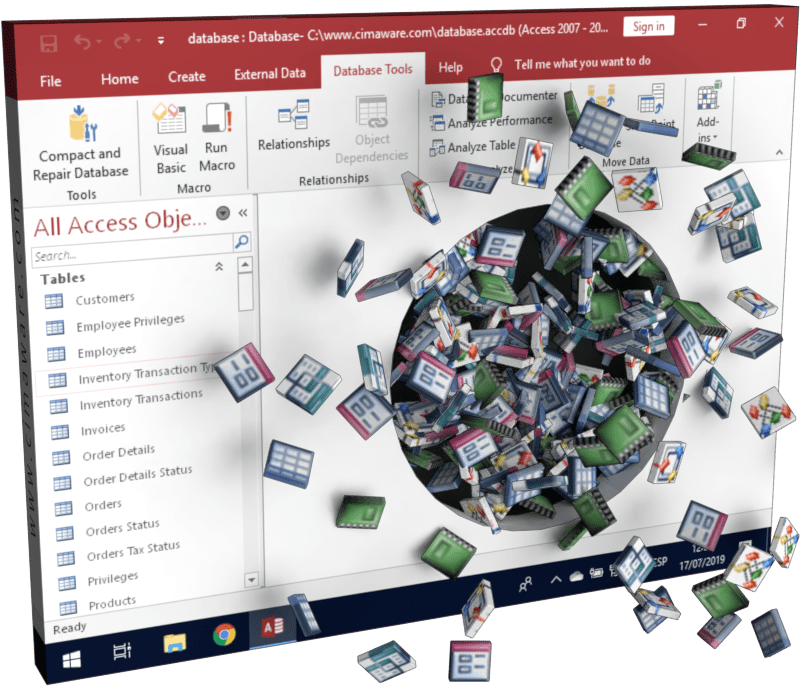
Is it complicated enough? You have to think twice when there is only one way to submit the databases, and the job advertisement offers numerous options.
There are instances when a job advertisement includes numerous jobs, and you have to choose which ones to include in your spreadsheet.
Which one provides the correct information, is the most useful, and appears to be the one that meets the job role?
Is It Easy To Make Mistakes?
Sometimes, you’re well aware that you have not made a single blunder until you receive feedback. Furthermore, because it is a learning process, you must go back and figure out where you made your mistakes and correct them.
It may be overwhelming when you have a deal of information in front of you. Your mind has to identify patterns, and your fingers must type the other things.
How To Enhance Data Entry Skill?
There are several methods to enhance database entry skills, with a system or through tools.

Here are some pointers to help you:
1. Enhance Typing Skills
Take notice of your existing typing structure and body language. Ensure you utilize the correct hand alignment and posture for maximum comfort and accuracy.
You will not have to get up or change positions as much this way, improving your typing efficiency and speed.
2. Improve Desk Space
Data input necessitates long durations of sitting and typing on a computer. And, long durations of sitting link to various health problems.
So, it’s crucial to make your workspace more ergonomic by reorganizing it. The ideal method is to sit on a comfortable chair and adjust the height.
It would be best to place the monitors at your eye level and near your mouse with minimal glare. You can achieve fast typing speed, efficiency, and productivity from dual displays.
3. Use Online Typing Tools
Several online applications allow you to assess your present typing skills and highlight areas that might improve. You may use these typing tools to enhance your typing efficiency and speed.
Watch this video to strengthen your essential software and computer expertise, which illustrates data input fundamentals.
4. Master Entry Tricks
You may use several shortcuts with various software packages to save time and effort. In Microsoft Excel, for instance, you may utilize the TAB and Insert keys to enter previously typed data.
Many keyboards and spreadsheet hacks are available on the internet, or you may ask the supervisor for advice.
5. Avoid Distractions
It might be challenging to keep focused on your duties at hand while performing database entry. So, make a rigid timetable and divide your time by dividing things into priority levels.
Keeping your smartphone out of hand and on mute during working time to remove distractions is also beneficial.
6. Proofread
Mistakes can happen at any point during the day, so make sure you have time to review the project before submitting it.
If you cannot check or don’t have someone to check your work, it could be a good idea to break from a project. This way, your eyes will be refreshed when you return to check it yourself.
Conclusion
The act of inputting databases into electronic forms using word processing software on a computer is known as data entry. We hope you can better understand this position after reading this article.
