The top 10 mechanical keyboards provide a far more enjoyable typing experience than regular keyboards. You can type faster, correctly, and comfortably on a mechanical keyboard with suitable switches and layouts.
Whether you’re looking for a bright gaming keyboard or a quiet, pleasing mechanical keyboard to write on all day, you will find your favorite one here.
In this post, I will share my opinion on which mechanical keyboards I found most helpful. Also, I provide a list of benefits and drawbacks for each product I review.
The following ratings will help you make an informed choice.
1. Redragon K552

Important Specifications
- Connectivity Technology: Wired
- Color: Black
- Number of Keys: 87
Today’s best deals: View at Amazon
What we like
- Robust and substantial build
- Gorgeous RGB illumination
- Comfortable to use
- Good typing quality
- Affordable price
Thing to consider
- Absence of bells and whistles
- The keyboard is somewhat high
Product’s highlights
The Redragon is surprisingly well-made for the cost. It feels both robust and substantial in hand.
The casing is wholly constructed of matte black plastic and is more than capable of withstanding casual or intense gaming. The manufacturer used brushed metal to make the solid backplate, adding to the keyboard’s overall heft.
The Redragon K552 comes with a TenKeyLess configuration. It is high-quality craftsmanship and gorgeous RGB illumination with individually illuminated keys.
Typing quality is good. The keycaps are solid and pleasant to the touch, albeit the spacebar is a little shaky.
It’s comfortable to use and meets standard ergonomic requirements. Since it only tilts in one direction and the keyboard is somewhat high, you may want to invest in a wrist rest for added convenience.
The absence of bells and whistles and clicky Outemu Blue switches is disappointing. It’s not the best mechanical keyboard out there, but it does a respectable job for the price and is a solid choice for beginners.
Anyway, it’s a good purchase for someone wishing to try out mechanical keyboards without spending a fortune. If you’re looking for a mechanical keyboard for a low price, go no further than the Redragon.
2. Logitech G613

Important Specifications
- Connectivity Technology: Wireless
- Color: Black
- Number of Keys: 104
Today’s best deals: View at Amazon
What we like
- Cloud sync
- Wireless connectivity
- Long battery life
- Comfortable wrist rest
Thing to consider
- Unusual layout
- Plastic construction
Product’s highlights
You may use the G HUB software with the Logitech G613. It works with macOS and Windows, and it syncs with the cloud so that you can store and retrieve your settings from anywhere.
This wireless keyboard has incredible adaptability. It can connect to two devices simultaneously by Bluetooth or via its receiver and easily switch between them.
It runs on 2x AA batteries. However, the maker claims the battery life will last up to 18 months. When the keyboard’s power level drops below 15%, an LED light will alert you.
The Logitech G613 has a very typical design. A number pad and cursor keys are to the right, while the rest of the keyboard is a standard QWERTY layout.
The construction is entirely plastic, yet everything you need is there. It’s deep and comfy, and the wrist rest is not removable.
However, the layout isn’t relatively conventional since this is a gaming keyboard.
Keyboards often include programmable shortcut keys, like the six “G” keys to the left of the central area. You may find a Win-lock button and a group of media controls in the upper right corner.
3. Logitech G915 TKL

Important Specifications
- Connectivity Technology: Bluetooth, USB
- Color: Black
- Number of Keys: 90
Today’s best deals: View at Amazon
What we like
- Support simultaneous pairing
- Long-time Running
- Ergonomic design
- Compact keycaps and switches
- Three switch types
Thing to consider
- Unable to remap any other keys
Product’s highlights
The G915 TKL is a well-made, sleek gaming keyboard that spares no cost on performance and functionality. It is sturdy, ergonomic, and ready for marathon gaming sessions.
It’s easy on the wrists even while typing for long periods. A full charge takes roughly three hours, and the battery life is up to 30 hours when the backlight is at its brightest.
The construction of the G915 TKL is an impressive technical achievement with compact keycaps and switches. The tenkeyless layout helps conserve desk real estate by omitting the Numpad and G macro buttons.
There are a ton of extras, including macro keys, device pairing, and full RGB illumination. You may choose between three switch types: GL Tactile, GL Clicky, and GL Linear.
Regrettably, you can’t remap any other keys, just the specific macro keys.
4. Logitech G PRO

Important Specifications
- Connectivity Technology: Micro USB
- Color: Black, White
- Number of Keys: 90
Today’s best deals: View at Amazon
What we like
- Exclusive design
- Low latency
- Short pre-travel distance
- Full RGB lights
Thing to consider
- Slippery keycaps
Product’s highlights
There is no better gaming keyboard than the Logitech G PRO. The GX Blue switches are an exclusive design.
Thanks to a bit of rising in resistance just before the switch activates, it is a little heftier than the switches on other mechanical keyboards.
Low latency and short pre-travel distance make typing quick and light enough that it won’t wear you out after continuous use. In addition, it is highly sturdy and has full RGB lights.
The G Pro keyboard is simply a reskinned version of the original G Pro Keyboard. But, it is not terrible since the new version delivers a new keyboard switch and a completely different design for the same low price.
The level of construction here exceeded my expectations. This primary plate gives the impression that you can not flex it, no matter how much force you apply.
The cheaper ABS keycaps feel slightly bad compared to a high-end PBT keyboard. However, while they do have a little slide, I maintained control even throughout the most frantic parts of the game.
5. Logitech K845
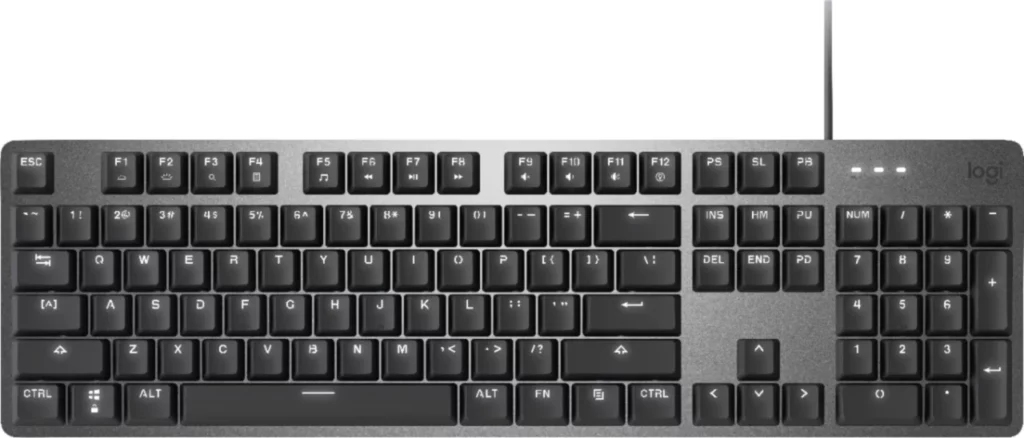
Important Specifications
- Connectivity Technology: USB
- Color: TTC Brown
- Number of Keys: 104
Today’s best deals: View at Amazon
What we like
- Good typing experience
- No hand fatigue
- Many switch options
- Reasonable keycap layout
Thing to consider
- Noisy typing
- Unresponsive on macOS
- No wireless connection
Product’s highlights
This device offers a good typing experience. Cherry MX Blue switches provide satisfying feedback and don’t wear out the hands after long typing sessions.
The standard critical spacing and the gritty ABS keycaps should make learning to use the keyboard a breeze. There are more switch options than Cherry MX Blue if you want them.
In a professional setting, the Logitech K845 holds its own. You’ll enjoy typing on the unit’s keyboard, thanks to Cherry MX Blue switches.
This keyboard’s design and layout encourage fast, error-free typing.
Anyone interested in mechanical keyboards or in finding a solution that is gentler on the fingertips would benefit significantly from using this device. It has a stylish design and an excellent click when you press it.
You may acquire a keyboard with a different sort of switch if you think them to be too noisy for a professional environment. While it doesn’t wear down your hands as you type, certain users may benefit from a wrist rest.
It works flawlessly on Windows, and only a few keys are unresponsive on macOS. There is no wireless option for the Logitech K845.
My KVM keyboard constantly returns to the default lighting setting when I swap computers, even if I turn off the power.
6. FIODIO GKB-603-294

Important Specifications
- Connectivity Technology: USB
- Color: Black
- Number of Keys: 104
Today’s best deals: View at Amazon
What we like
- Satisfying click of the keys
- Bright design
- Volume control and mute button
- No wear and tear
Thing to consider
- Intermittent light
- Stiff keycaps
Product’s highlights
It’s a great keyboard overall. Every aspect, from the satisfying click of the keys to the bright design, was a hit with me.
The volume control and mute button are welcome additions to this keyboard. There has been a lot of wear and tear over the last six months, but it still functions well.
However, this keyboard may be difficult to use if you are a beginning typist. It isn’t easy to read the marks on the keys if they don’t light up.
They won’t turn on until I touch them and quickly go out. Until I type again, the keys will remain unrecognizable.
Even though it’s not the easiest to use, I still think it’s worth buying. It may take some time to get used to the keys’ initial stiffness, but with practice, they’ll become more responsive.
7. Logitech G413 SE

Important Specifications
- Connectivity Technology: USB 2.0
- Color: G413 SE
- Number of Keys: 104
Today’s best deals: View at Amazon
What we like
- Low latency
- Comfortable to use
- Pleasant keycap feel
Thing to consider
- No wrist rest
- Switches aren’t as silky
- Lack of a windows lock key
Product’s highlights
The Logitech G413 SE seems to be very well made and robust. Extremely low latency makes it seem responsive even in first-person shooters with frantic action.
The Logitech G413 SE is quite comfortable to use. It offers a single tilt position to make typing easier on your wrists.
I was surprised that the keycaps here are also made of PBT plastic. You won’t find another keyboard with such a pleasant textured surface and keycap feel at this low price.
The board isn’t as low-profile as some other mechanical gaming alternatives, so it’s still a good idea to use a wrist rest if you play for long periods. There is no wrist rest, but they are available as an add-on.
The switches aren’t as silky as those on higher-end boards, and you can’t readily replace them or obtain a different switch for this one. It is incompatible with Logitech G HUB, meaning you can’t remap keys or create macros, and it’s also a gaming keyboard.
The Logitech G413 SE lacks a Windows lock key and the USB passthrough found on its predecessor.
8. MageGee MK-Box

Important Specifications
- Connectivity Technology: USB
- Color: Black/Red Switch
- Number of Keys: 68
Today’s best deals: View at Amazon
What we like
- Thirty distinct lighting options
- Classy look
- Lightweight and solid feel
- Small footprint
- Affordable price
Thing to consider
- Absence of the [Home] and [End] keys
Product’s highlights
There are thirty distinct lighting options, including some amazing ones with the light-up row and the colorful matrix look when you touch a key. The blue LED makes the keyboard a classy look.
The lighting is incredible, and it works well with my interior design. The illumination is enough to allow me to work on paper in the dark without causing a disturbance.
The 60% keyboard’s reduced footprint frees up desk space for the mouse and encourages a healthier, more comfortable gaming stance. The reduced width of this keyboard makes it easier to find the ideal position for their hands.
I appreciate the layout of the arrow keys, and the left shift key is still a reasonable size on this one. Other compact keyboards tend to lower the size of the left shift key too much.
9. EPOMAKER Theory TH80

Important Specifications
- Connectivity Technology: Bluetooth, USB-C
- Color: Theory TH80
- Number of Keys: 80
Today’s best deals: View at Amazon
What we like
- Built-in adaptability
- Quiet, smooth action
- Two springs for quicker typing
- Genuine touch with unparalleled consistency
- Excellent RGB performance
- Variety of connection choices
Thing to consider
- Easy to get dirty
Product’s highlights
The EPOMAKER TH80 is an excellent alternative if you want to experiment with various settings due to its built-in adaptability. The 75% layout is perfect for typing comfort and simplicity and includes a programmable metal rotary knob.
Epomaker linear switches – Flamingo has a 380-millimeter travel distance and helps for quiet, smooth action. Each switch has two springs stretched farther than usual for quicker typing.
Each Flamingo switch, according to its name, has a pink and purple housing with a 45-gram starting force. Epomaker’s Budgerigar tactile switches, on the other hand, are the next generation of tactile typing, perfected to provide a genuine touch with unparalleled consistency.
In addition, the TH80 plate-mounted stabilizers have a generous amount of lubricant. It makes them sound better than most of the prebuilt I’ve tried, but they still need some work.
Open up the stabilizers and re-lubricate them to eliminate any remaining rattling. You may use band-aid modification to lessen the shake in the housing.
The Epomaker TH80 provides excellent performance for less than $100. It boasts excellent RGB performance with south-facing LEDs, a wide variety of connection choices, and top-notch keycaps and switches.
10. KOORUI 60% Gaming Keyboard

Important Specifications
- Connectivity Technology: Wired
- Color: Red Switch
- Number of Keys: 61
Today’s best deals: View at Amazon
What we like
- Well-made construction
- Small size
- Swappable switches
- Multi-device connection
Thing to consider
- Dust accumulation
Product’s highlights
KOORUI 60% is a fantastic alternative for those considering getting into mechanical keyboards. This mechanical keyboard is well made and small so that it won’t take up too much room on your desk.
The keyboard’s switches are hot-swappable if they can be easily removed and swapped out for others of the same kind.
Hot swapping is an excellent feature for mechanical keyboards, especially for newcomers. KOORUI users may make use of mechanical switches with a 3-pin connection.
That implies that most mechanical switches will work with this PCB. Clipping the two plastic feet on the side of the switches is a frequent method when replacing switches and discovering they have five pins.
A prominent casing design distinguishes the KOORUI. It prevents the keycaps from becoming free-floating and covers up the exposed switches.
You can toss your keyboard into a suitcase or backpack and not worry about the keycaps becoming jammed or missing. Yet, when dust does build up beneath, you’ll have to remove all of your keycaps to give them a thorough cleaning.
Buying Guide: Things To Consider
Size
Keyboards come in a wide range of sizes to accommodate many users. These sizes are typically stated as a percentage of a standard keyboard.
Thus a 60% tiny keyboard is 60% the size of a standard keyboard and typically contains the primary typing keys and the number row.
Sort of Switches
There is a wide range of choices. However, the two most significant differences are the noise level and the speed with which they detect a key press.
Tactile switches operate when depressed around halfway, whereas linear regulators require pressing them all the way to record a key press.
You may choose a quiet or noisy experience and a linear or tactile interface.
Price
Depending on the model and when you purchase it, a high-quality mechanical keyboard might cost anywhere from $30 to hundreds. Even if it’s a lot to spend on a keyboard, remember that you’re getting what you paid for.
FAQs
Are mechanical keyboards better for gaming?
For competitive gaming, nothing beats the responsiveness, durability, N-key rollover, customization options, and overall pleasurable experience of using a mechanical keyboard.
What is the fastest gaming keyboard?
SteelSeries, a world leader in gaming hardware, has released the Apex Pro TKL, the world’s fastest and most configurable mechanical gaming keyboard.
The latest mechanical switches from SteelSeries are 25% quicker to activate than the industry norm.
Which mechanical key is loudest?
In a mechanical keyboard, the Cherry MX Blue switches are the most audible.
These switches are part of a mechanical keyboard and provide a satisfying clicking sound with each push.
Do mechanical keyboards wear out?
Mechanical switches not only endure longer but also almost ever need replacing.
Despite extensive use, a mechanical keyboard maintains an almost-new feeling even after years of service.
How long do mechanical keyboards last?
Depending on how often you use your keyboard, a mechanical one may last up to ten years. Despite intensive usage over the years, mechanical keyboard switches have a lifespan of 50 million or more key presses.
Final Words
Our top picks for the best portable, full-size, and mechanical keyboards are available. The top recommendation right now is the Redragon K552.
While there is no such thing as a “perfect” device, modern keyboards are good enough that they should satisfy the vast majority of consumers.
I hope you find the product you like soon. Thank you for reading!
