As a graphic designer or who does any creative work, you should focus more on choosing a monitor as it will significantly affect the efficiency of your work.
Graphic design monitors are displays that are built for creative professionals.
They have ultra-high definition resolutions and ultra-high color accuracy, which is essential when dealing with works of art.
I’ve waded through hundreds of products to narrow your choice to ten models. Now, read my review of the top ten monitors for graphic design carefully.
1. LG Ultrafine 5K 27-inch

Important Specifications
- Screen: 27 Inches.
- Display Type: IPS.
- Resolution: 5K UHD (5120 x 2880).
Today’s Best Deal: View at Amazon
What I Like
- Easy to use.
- 500 nits brightness.
- Good microphone quality.
- The image is sharp and defined.
- Pair well with Apple products.
Things to Consider
- Pricey
- Wobbly at full height
Key Features
This fantastic 27-inch monitor shows everything perfectly thanks to its 5K resolution, which features a 1100:1 contrast ratio and 99% DCI-P3 color support.
It comes with one Thunderbolt 3 / USB-C port and three USB-C downstream ports, allowing you to transmit data and 5K video while also charging the MacBook.
Through testing, I think it is the best monitor for artists, creatives, and designers, especially for Macbook users.
If you favor a larger screen size, I recommend the LG UltraFine, which is also included in this list.
2. Acer Curved 31.5-inch

Important Specifications
- Screen: 31.5 Inches.
- Display Type: WLED.
- Resolution: WQHD 2560 x 1440.
Today’s Best Deal: View at Amazon
What I Like
- Cool design.
- Good price.
- DisplayHDR 400.
- Gamer-centric settings.
- Excellent performance in testing.
- Supports AMD-Sync anti-tearing technology.
Things to Consider
- Image quality is not superb.
- Only two video inputs.
Key Features
The Curved 31.5″ from Acer, which features a 16:9 aspect ratio, is an excellent example of wide monitors’ potential and what they can do to make your design work more efficient and smoother.
This monitor applies the FreeSync Premium Pro technology of AMD, allowing you to avoid using V-Sync and putting so much on the graphics card.
With an aluminum bezel and impressive polygonal stand, the Acer monitor performs amazingly and also looks fantastic.
3. Samsung Odyssey G9 49-inch

Important Specifications
- Screen: 49 Inches.
- Display Type: QLED.
- Resolution: QHD 5120 x 1440.
Today’s Best Deal: View at Amazon
What I Like
- Excellent HDR
- Dramatic 1000R curve
- Fantastic widescreen design
- Include HDMI, DisplayPort, and USB hub cables
- The most immersive monitor you can buy
Things to Consider
- Very big and heavy.
- Underwhelming lights.
- It needs some more ports.
Key Features
The Samsung Odyssey G9 is a massive 49-inch screen and delivers a stunning 5K resolution and 240Hz refresh rate, making it an incredible model for graphic designs.
Getting lost in the G9’s technical splendor might be easy, but you must be aware that this model is not lightweight. And if you don’t favor placing a vast screen on your desk, this monitor is probably not for you.
This monitor weighs 31 pounds, making it heavier than some TVs. But for those with the budget, you will be wowed at your chosen monitor, especially once you see your artwork on the large screen.
4. ASUS ProArt 4K 27-inch
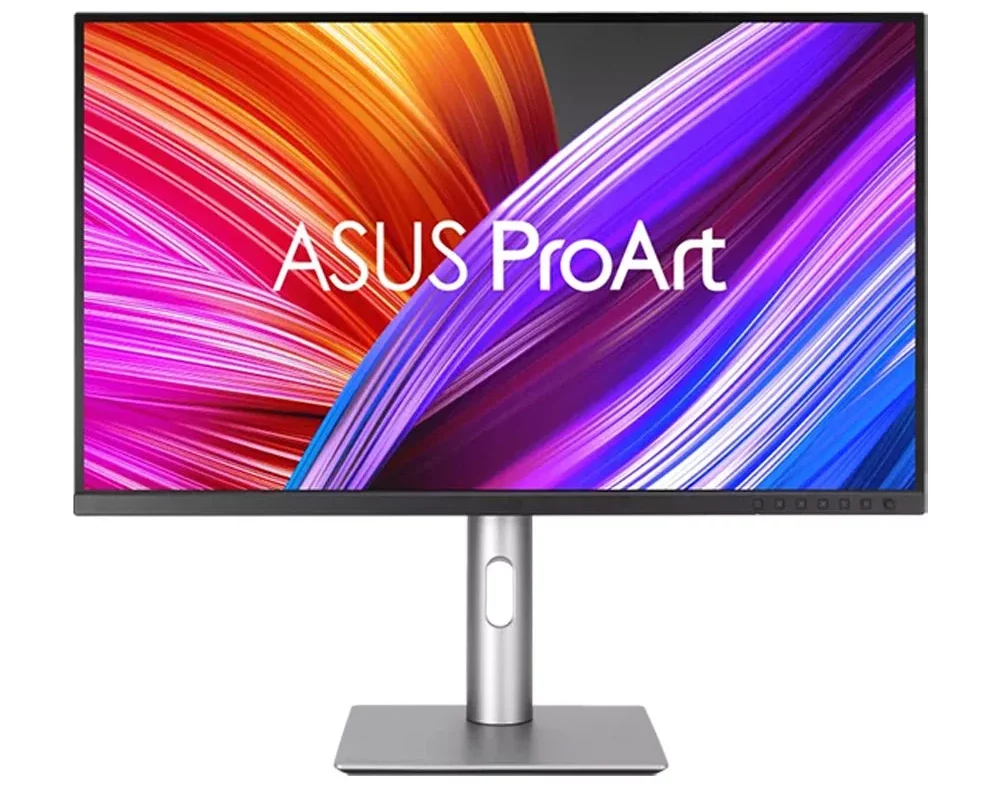
Important Specifications
- Screen: 27 Inches.
- Display Type: IPS.
- Resolution: 4K UHD (3840 x 2160).
Today’s Best Deal: View at Amazon
What I Like
- Eye care.
- Optimal size.
- 4K HDR support.
- Swivel/tilt function.
- Excellent viewing angles.
- Supreme color accuracy.
Things to Consider
- Price.
- Okay sound quality.
- Utilitarian design.
Key Features
Products from ASUS are the favorite choice of many professional graphic designers in terms of performance. In addition, they are often the preferred option of connoisseurs regarding high-quality monitors.
This monitor is great for everything from compositing to 2D and 3D CGI color grading. It is the best 4K monitor among all the models I tested. That is why it’s the most expensive model on my list.
This monitor features a 4K (maximum resolution: 3840 x 2160 pixels) display with 600 nits brightness and 1500:1 contrast ratio. As a result, it enables you to fine-tune your images and graphics at the pixel level.
In addition, this fantastic monitor comes with a viewing angle of 178, allowing you to perceive contrasts and colors consistently.
5. ASUS ProArt PA278QV

Important Specifications
- Screen: 27 Inches.
- Display Type: IPS.
- Resolution: WQHD (2560 x 1440).
Today’s Best Deal: View at Amazon
What I Like
- High pixel density.
- Incredibly flexible stand.
- Rich connectivity options.
- Excellent value for the price.
- Peak brightness exceeds estimates.
Things to Consider
- Low contrast ratio.
- Mediocre black uniformity.
Key Features
This model has a 27-inch WQHD IPS display, which is frameless and great for editing photos and videos.
It features a high color accuracy display, making it great for creatives and designers. Also, it is especially effective for those who work in the video and photo editing field.
This great monitor also comes with an ergonomic stand, enabling you to adjust its pivot, tilt, and height quickly to get a more pleasant experience.
So whether you are a photo & video editor or a graphic designer, I bet the ASUS ProArt PA278QV will be good for you.
6. Dell UltraSharp 27-inch

Important Specifications
- Screen: 27 Inches.
- Display Type: WLED LCD.
- Resolution: 4K 2160p UHD.
Today’s Best Deal: View at Amazon
What I Like
- Flexible stand
- Good viewing angles.
- Excellent ergonomics.
- Accurate color reproduction
Things to Consider
- No speakers.
- 60 Hz refresh rate.
Key Features
The UltraSharp U2723QE from Dell is also an excellent display for digital art and graphic design. It features a 27-inch 4K UHD LED display which has a 3840 x 2160 resolution.
This model is also highly compatible, enabling you to experience convenient and easy connectivity. It works well with mostly all graphic design products with HDMI, USB, DisplayPort, and Audio Line-out interfaces.
This monitor includes everything designers need to work in a modern workstation, allowing them to get the job done at a higher level of productivity.
7. LG UltraWide 5K2K 40-inch

Important Specifications
- Screen: 40 Inches.
- Display Type: Nano IPS.
- Resolution: 5K2K 2160p WUHD.
Today’s Best Deal: View at Amazon
What I Like
- Large size.
- High resolution.
- 5K resolution with 5K2K support.
- The image remains accurate at an angle.
- 2 Thunderbolt/USB-C ports, 2 HDMI ports plus a DisplayPort port.
Things to Consider
- High price.
Key Features
The LG UltraWide monitor defines minimalism with the design with an aspect ratio of 21:9. Regardless of where you sit, you will find that its image quality is not affected because of the wide viewing angle.
This model can handle all of your favorite peripherals with two USB and HDMI ports, a DisplayPort, and Thunderbolt 4 port.
Where this monitor really shines is its 5K2K resolution. Plus, it features HDR 10 support to make your artwork look absolutely fantastic. Although this product is costly, it is still value for money for all of its tech.
What are the differences between 5k2k and 5k? Simply put, 5k2k monitors come with the horizontal resolution of 5K monitors and the vertical resolution of 4K ones due to the 21:9 aspect ratio.
8. ViewSonic 32-inch

Important Specifications
- Screen: 32 Inches.
- Display Type: MVA.
- Resolution: 4K UHD (3840x2160p).
Today’s Best Deal: View at Amazon
What I Like
- Good price.
- Large screen.
- 4K resolution.
- Accurate colors.
- Ultra-Thin bezels.
- Robust feature set.
- Solid grayscale performance.
Things to Consider
- Request a big desk.
- Anti glare is not really good.
- Some pro features are a bit too niche.
Key Features
More and more manufacturers are adopting 4K resolution into their products, bringing 4K closer to becoming the standard for all monitors. Among the 4K monitors available, the ViewSonic VX3276-4K-MHD is one of the best.
It is a good friend of many designers thanks to the LUT mode with factory-calibrated color accuracy.
Designed for creatives and professionals, the ViewSonic is one of the best displays for graphic designers. Yet, even many of my colleagues like this model.
The LG UltraFine has a built-in Thunderbolt 3. However, it costs three times as much, while its specs are almost identical to those of the ViewSonic VX3276-4K-MHD.
So I recommend the ViewSonic monitor unless money is not an issue for you.
9. Samsung UJ59 32-inch

Important Specifications
- Screen: 32 Inches.
- Display Type: LCD.
- Resolution: 4K 2160p UHD.
Today’s Best Deal: View at Amazon
What I Like
- Great performance.
- Freesync support.
- Eye Saver mode.
- Exception gaming performance.
- Great price for a 4K display.
Things to Consider
- Requires calibration
Key Features
If you are one of those graphic designers who favor the best overall display, I recommend considering the UJ59 model from Samsung. It has a remarkable 4K Ultra HD vision of everything you play, read, and watch.
This model’s improvement in performance and power will enable you to multitask more efficiently. Also, it can display 64 times more color than standard monitors, making your artworks more natural, detailed, and lifelike.
If you favor gaming while taking a break from working, you will also be satisfied with this display. Its crisp image quality and fast response time will significantly enhance your gaming experience.
The Samsung UJ59 is ideal for those looking for the best graphic design monitor at an affordable price.
10. Sceptre 32-inch

Important Specifications
- Screen: 32 Inches.
- Display Type: IPS.
- Resolution: 4K 2160p UHD.
Today’s Best Deal: View at Amazon
What I Like
- Great price
- Good default color quality
- IPS panel 99% sRGB
- Attractive design
Things to Consider
- 1,000:1 contrast ratio
- Bad built-in speakers
Key Features
Looking for great 4K, 5K, or even 8K displays can be something that many graphic designers might want, but many options available do not come cheap.
So if you want to get a decent 4k monitor without breaking the bank, the Sceptre 32-inch is a good choice. It is one of the best displays for graphic designs, especially those called “starving artists.”
It is one of the best cheap monitors out there for graphic design. With a stunning 32-inch 4K display, all your works will look amazing.
With excellent color quality and an incredible price tag, few options on the market are better than this monitor.
Buying Guide
Factors you need to consider when buying a monitor for graphic design.
Screen size
Screen size may not be the most critical factor for some designers. Believe me, it matters, especially when you work with complex artworks with lots of details.
I believe screen sizes from 27 to 32 inches suit all designers. But if you are a pro who designs multitasks, something approximately 40 inches work well for you.
Color accuracy
When considering a monitor, you should also consider how well it can reproduce colors, typically called the “color gamut.”
The key is to choose the widest gamut possible. You should choose a model that enables you to make frequent calibrations and also covers at least 99% of the Adobe RGB color space.
Resolution
The higher the pixel resolution of the screen, the better with graphic designs.
As a designer, you need the highest resolution screen to see the minor details. Therefore, you should not choose something that has a resolution below 4k.
Ideally, choose a 4k resolution (3,840 x 2,160 pixels). You can go even higher, such as 6k (6016 x 3384 pixels), if you are willing to spend more money.
Connections
A monitor with multiple ports or connections is essential for designers who constantly have to plug in other devices. Your chosen monitor should have I/O connections compatible with your laptop, computer, and workstation.
Also, it should have at least dual-link DVI ports, DisplayPort and HDMI, allowing you to plug into most laptops and computers.
Price
The price of a model often reflects its quality, but not always. So your job is to choose wisely. Picking something that’s best within your budget is ideal.
Conclusion
As a designer, you must buy a good computer, monitor, and software. It will definitely pay off in the long term.
After many hours of research, my pick for the best monitor for graphic design goes to the LG Ultrafine 5K 27″ Display for good reasons.
The rest of the products on my list are excellent in their own way. So consider carefully to choose the one that best suits your needs, preferences, and budget.
Thanks for reading!
