In today’s world, where visual content is key to communication, having the right graphic design software will certainly help you make all the difference.
But with so many options, how do you know the best fit for your needs? Whether you’re a professional graphic designer, small business owner, or hobbyist, we’ve got you covered!
The typical software in the list below will serve specific tasks well. So, carefully consider your work nature, needs, and skills to choose the suitable product.
1. Adobe Photoshop
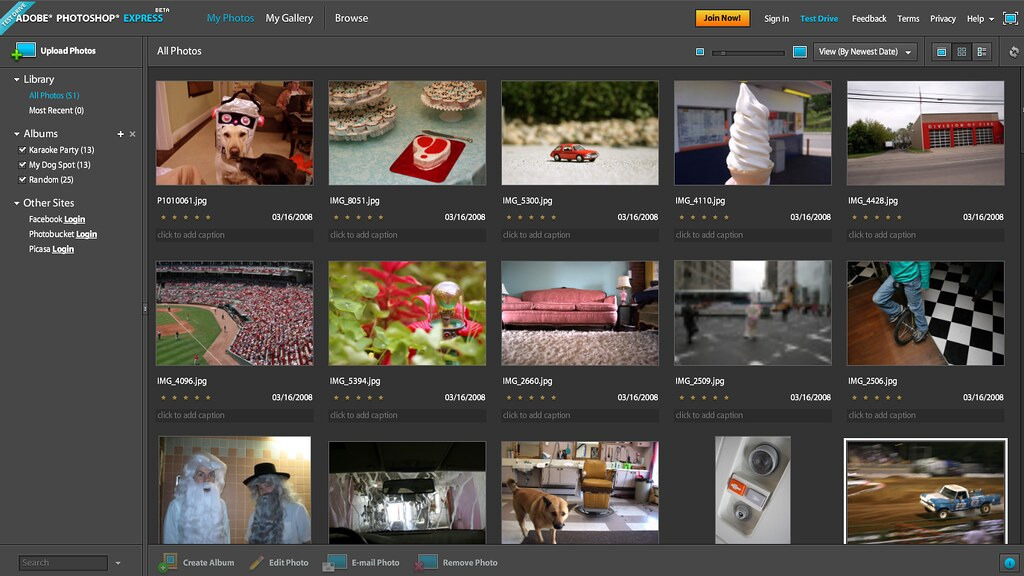
Specifications
| Platform | Windows, macOS, iPad |
|---|---|
| Collaboration tools | Yes |
| Language support | English, Spanish, Chinese, Japanese, Korean, German, Russian. |
Key Features
Adobe Photoshop is the standard photo editing software. It provides all the necessary features for users to produce the most detailed photos.
In addition to image editing, this software also supports digital drawing and creating 3D models. Its power comes from the powerful AI engine Adobe Sensei. With just one click, I have accomplished many complex tasks.
According to the announcements from Adobe, this feature will help designers manage and optimize their assets with ideal ROI.
Second, another impressive feature of Adobe Photoshop is its frequent updates. The added features allow me to complete my design tasks more quickly.
The only problem you need help with when using Adobe Photoshop is that it requires a Creative Cloud subscription with a flat annual fee.
Price: $9.99 – $29.99/month
Website Link: Adobe Photoshop
Pros
- There are many image editing tools available.
- Regularly update and upgrade new features
- Powerful AI engine.
- Good support for digital drawing work.
- Easy to create 3D models.
Cons
- Requires Creative Cloud subscription
2. Adobe Illustrator
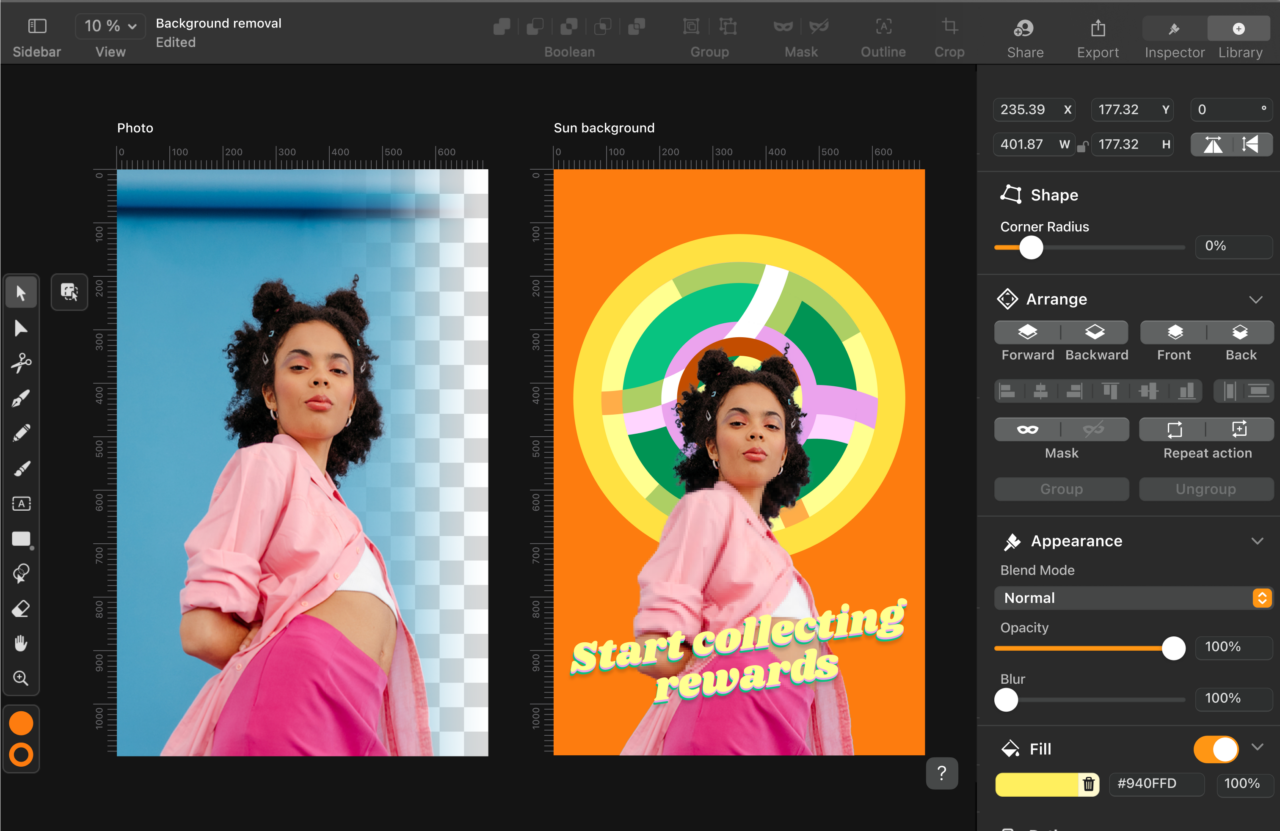
Specifications
| Platform | Windows, MacOS, iPad |
|---|---|
| Collaboration tools | Yes |
| Language support | English, Spanish, Chinese |
Key Features
If you do work directly on vector design, try Adobe Illustrator. This graphic design software has many useful features and tools for vector design work.
Of these, I was most impressed with the rotation view and the width tool. This newly updated tool helps me quickly add variations to vector lines.
Besides, I often use it to create illustrations and logos freely. During the use, I am satisfied with the exciting features and shortcuts to shorten the working time.
Similar to other Adobe software, the only drawback in Illustrator is that it is partly on Adobe Creative Cloud. Users have to pay a high monthly fee to use it.
Price: $20.99/month
Website Link: Adobe Illustrator
Pros
- Many tools support working with vectors.
- Shortcuts help shorten working time.
- Professional interface.
- It gives users the freedom to create shapes and logos.
Cons
- Requires fees for monthly accounts
3. Adobe InDesign
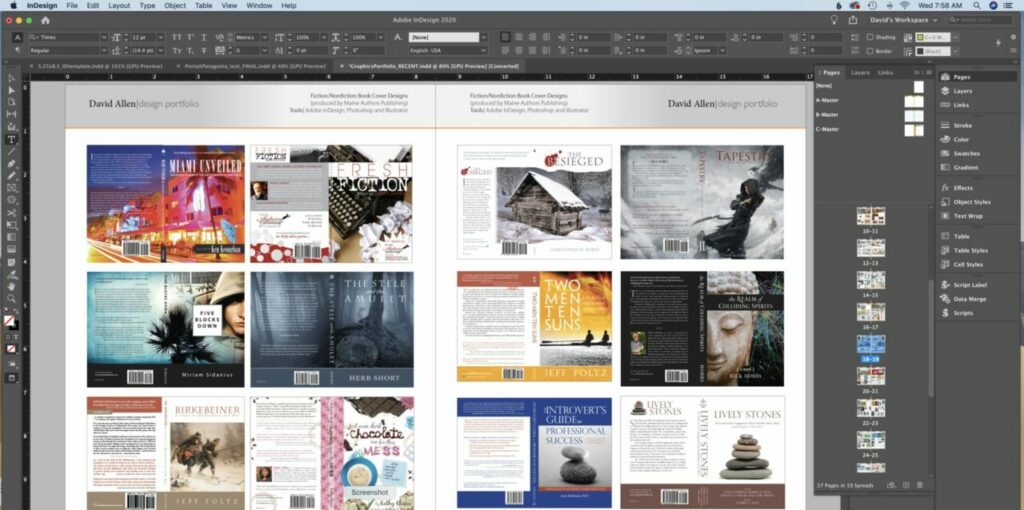
Specifications
| Platform | Windows, MacOS, iPad |
|---|---|
| Collaboration tools | Yes |
| Language support | English and Spanish |
Key Features
For years ago, I used to use QuarkXpress to render my publication designs. However, when Adobe InDesign was born, I was able to speed up my workload and product quality.
Besides, the toolkit in InDesign always receives upgrades and additions to meet diverse publishing design needs.
Adobe offers many innovative and easy-to-use features on InDesign. The parts I love the most are its unique typography tools and media from Adobe Stock.
Finally, I always recommend publishing layout designers use Adobe InDesign. The only problem you must consider is that its PDF comment integrations must be fixed for many complex teamwork tasks.
Price: $20.99/month
Website Link: Adobe InDesign
Pros
- Upgrade support tools regularly
- Support for creating and publishing books and other PDF files.
- Suggest optimal layout for each product.
- Share content and collaborate easily.
- Automated job backup in the cloud.
Cons
- PDF review is unsuitable for teamwork
4. GIMP
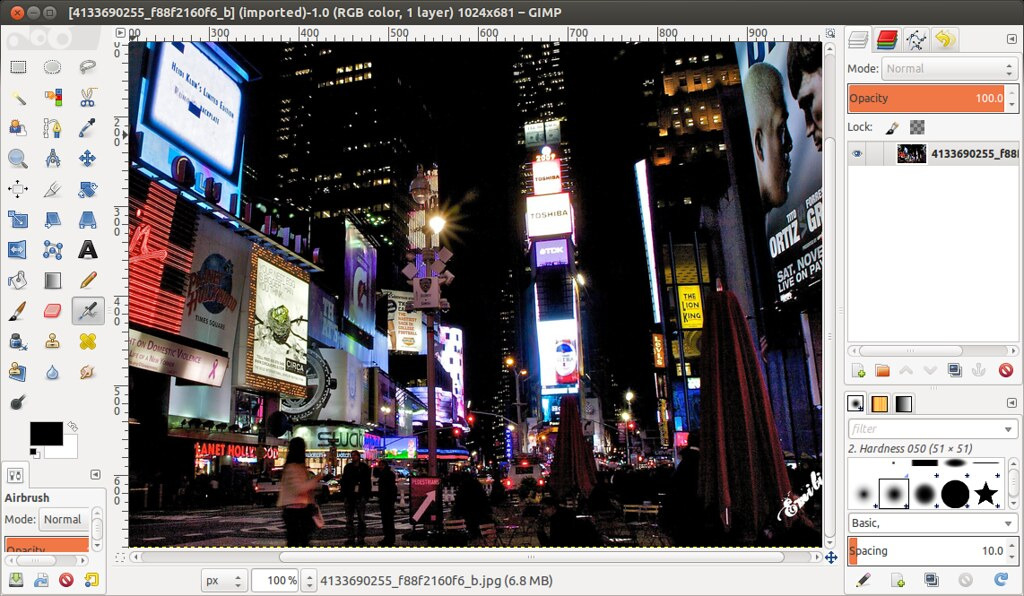
Specifications
| Platform | Windows, macOS, Linux |
|---|---|
| Collaboration tools | No |
| Language support | English |
Key Features
In the past, design professionals should only work with paid graphic design software. Only these options provide the necessary features to make a perfect product. However, GIMP made me change my opinion.
Accordingly, this version is free while including many powerful layer support tools. With GIMP, I can control and edit any standard file format smoothly. Second, its built-in file manager is also quite helpful in saving me time working on color grading tasks.
Finally, free software like GIMP will still have many minor drawbacks. For example, its interface still needs to be more precise. Fortunately, you can update and change its front end to create better arrangements in your software.
Price: Free
Website Link: GIMP
Pros
- Free of charge.
- Many powerful design support tools.
- Innovative built-in file manager.
- It supports working with many file formats.
- Meet many advanced tasks.
Cons
- Poor interface
5. Sketch
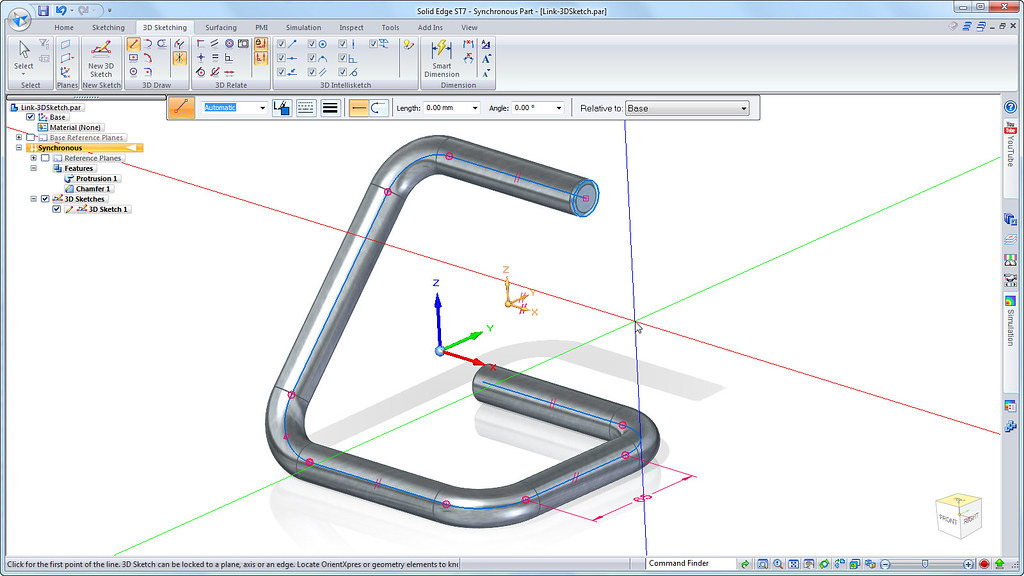
Specifications
| Platform | MacOS |
|---|---|
| Collaboration tools | Yes |
| Language support | English |
Key Features
Sketch is a graphic design software for the MacOS operating system. This version can’t handle multitasking with the Adobe software I’ve used before. However, it does provide a more impressive usage experience for design-intensive visuals.
The publisher has tried to make Sketch the version that takes up the least space on the MacOS operating system. Accordingly, it has a minimalistic interface but still has everything needed for UI design, prototyping, and icons.
For the above reasons, I always recommend Sketch for beginners. This software takes the least time to learn than other vector software but gives the same essential design performance.
The regret is that it is only available on macOS. Sketch will work well on any browser and operating system.
Price: $9 – $99
Website Link: Sketch
Pros
- Huge plugin library.
- Suitable for beginners.
- Smooth user experience.
- Works smoothly on MacOS
- There are powerful tools for user interface design.
Cons
- It only works on MacOS.
6. Eagle
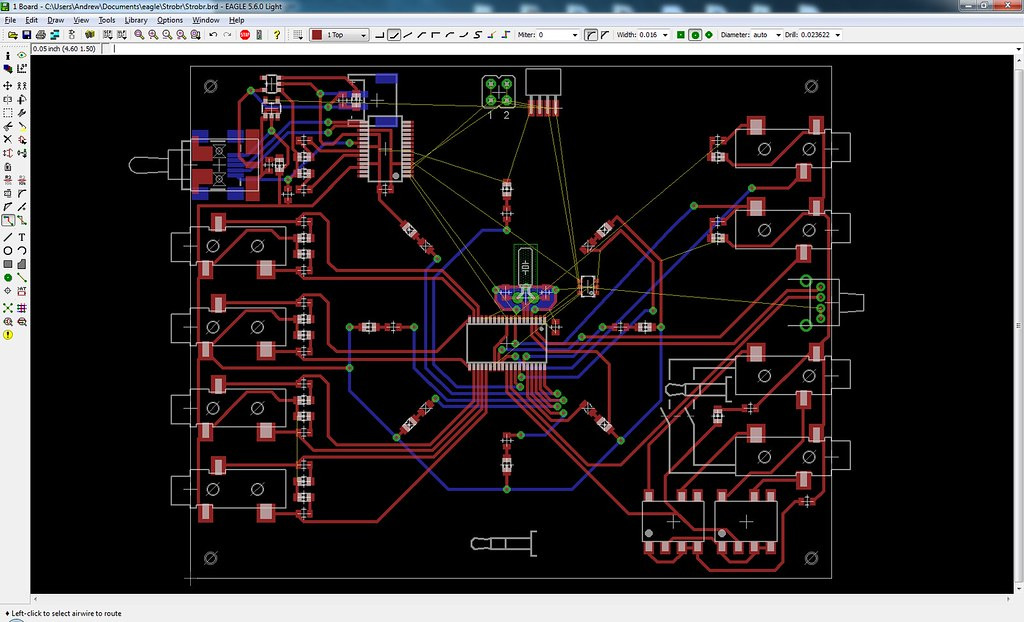
Specifications
| Platform | Web |
|---|---|
| Collaboration tools | No |
| Language support | English, Spanish |
Key Features
Eagle is one of the best digital photo management software I have ever used.
I used to have a hard time managing multiple images and folders at once while editing. Yet, since switching to Eagle, things have been much more straightforward in this task.
Firstly, this software allows me to add tags to search photos fastest. It also comes with many automatic filters so that sorting photos by name is less time-consuming than it used to be.
Secondly, Eagle’s other most attractive feature is its rich stock of images. By searching based on color and image format, I quickly found inspiration for my next project.
Finally, Eagle makes image processing simpler than ever. I only had minor bugs like confusing depth settings or slow mouse response on image layers.
Price: By Request
Website Link: Eagle
Pros
- Help sort photos by name and tag quickly.
- It makes finding photos easier.
- Supports managing all images and folders.
- Rich image store
- Easy to use.
Cons
- Easy to confuse in-depth settings.
7. CorelDraw Graphics Suite
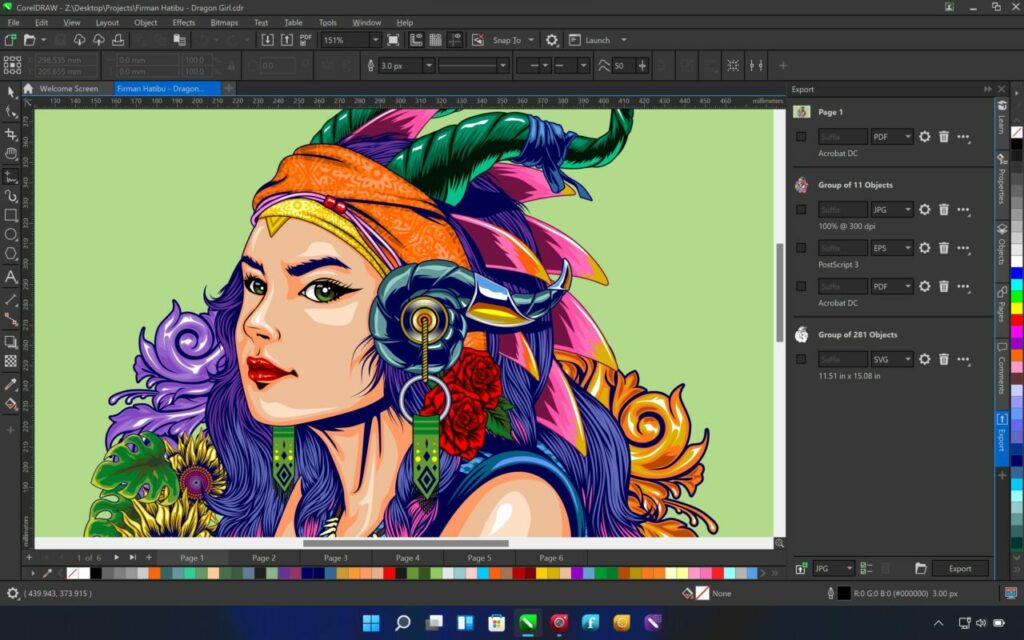
Specifications
| Platform | Windows, MacOS, browser, iPad |
|---|---|
| Collaboration tools | Yes |
| Language support | English |
Key Features
The outstanding features of Adobe tools somewhat eclipsed the previous vector design software. Yet, CorelDraw Graphics Suite can remain an exception because of its unique experiences.
Over the last few years, vendors have included many helpful and detailed upgrades to help the software keep up with the competition.
First, I was impressed with its proprietary CorelDRAW feature. Accordingly, it helps me to complete vector illustrations and page layouts quickly.
Some other features worth trying on CorelDraw Graphics Suite include image editing and pixel design, including RAW AfterShot and Corel Font Manager.
Price: $249/year
Website Link: CorelDraw Graphics Suite
Pros
- High performance.
- Powerful support tools.
- There are regular core updates
- For professional image editing and design.
- Fast vector design.
Cons
- High price
8. Serif Affinity Designer

Specifications
| Platform | Mac, Windows, iPad |
|---|---|
| Collaboration tools | Yes |
| Language support | English, Spanish, Chinese |
Key Features
Serif Affinity Designer does not require users to pay a monthly fee. So, for a small fee, I received a powerful tool to help with many editing tasks.
This software has many unique vector drawing tools, fonts, and contour tools. So, it is one of the best budget options for Raster editing.
Also, I can drag and drop and change any image layers with the rich collection of templates it provides. With many unique features and a low budget, this version will be ideal for amateur or beginner designers to handle their projects.
However, with intensive tasks, Serif Affinity Designer is still insufficient to produce a high-quality final product. Accordingly, the slow rendering speed and slow response are weaknesses it needs to overcome.
Price: $55
Website Link: Serif Affinity Designer
Pros
- Suitable for the budget.
- Powerful tool.
- Ideal for beginners
- Various fonts.
- Unique contour tool.
- Good raster and vector editing.
Cons
- Not suitable for complex designs
9. Corel Vector
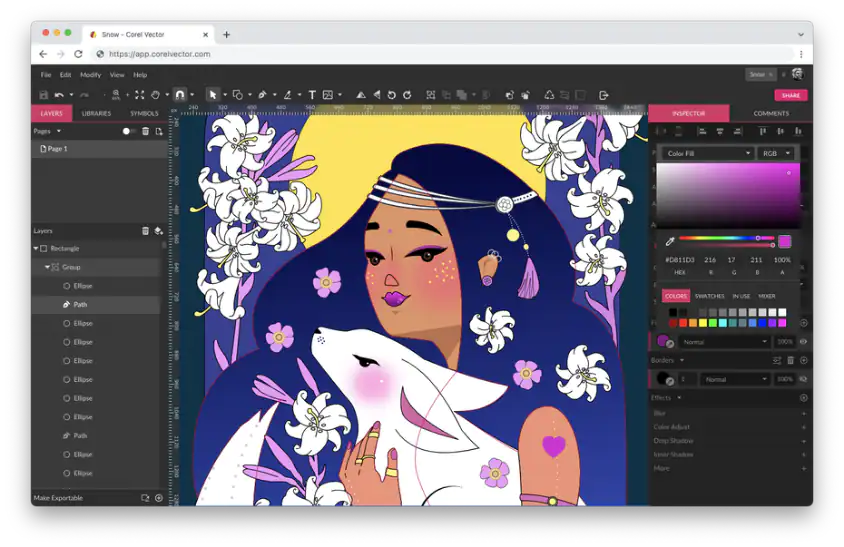
Specifications
| Platform | Browser |
|---|---|
| Collaboration tools | Yes |
| Language support | English, Spanish, Chinese |
Key Features
I was impressed with Corel Vector’s clean and intuitive interface on my first use. I believe that even beginners can master all the features on the software.
In addition to the interface, Corel Vector also impressed me with its good processing ability. In particular, it can help me get started more quickly with icon designs, prototyping, and vector illustrations.
Another attractive upside is that it allows exporting files in different formats. So, I can handle multiple images at once without needing time to reformat.
Corel Vector does not require a network connection and powerful hardware to process images. So, I work on my projects all the time with any device.
Yet, this low-cost software also has some problems, like it only works in the browser. But in short, Corel Vector is an option worth testing.
Price: $24.99
Website Link: Corel Vector
Pros
- Good price
- Compatible with AI files.
- Allows exporting files in multiple formats.
- Easy to use.
- Powerful processing speed.
Cons
- It only works in the browser.
10. Adobe Cloud Express
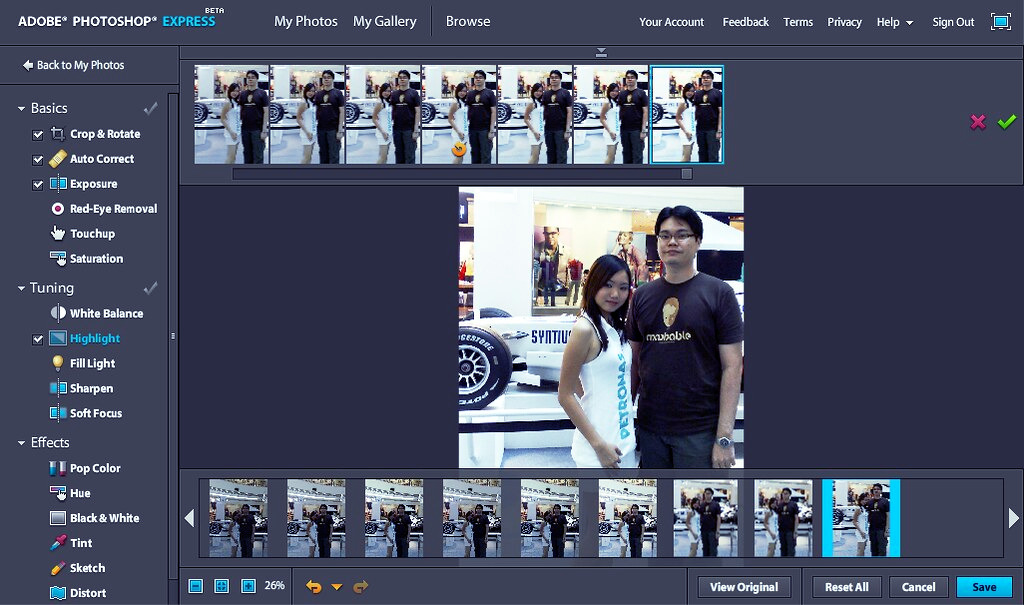
Specifications
| Platform | Browser and mobile app |
|---|---|
| Collaboration tools | Yes |
| Language support | English |
Key Features
Creative Cloud Express is software built by Adobe to compete with Canva and Picsart. And after a few years of launch, it has achieved the expected success.
Creative Cloud Express has essential photo/video editing tools. More specifically, if you only use these features, you will not have to pay additional costs. To extend the support from the full version, you can sign up for a premium CC Express account for an affordable price.
Yet, before signing up for an account, you should consider a few issues with this software. Even though it is an application with solid rendering performance, it still gives me trouble while editing multiple images simultaneously. Creative Cloud Express doesn’t have instructions for its keyboard shortcuts either.
Price: $9.9/month
Website Link: Adobe Cloud Express
Pros
- Essential image editing tools.
- Use basic features for free.
- Powerful enough to handle high-quality images
- It can work on both apps and browsers.
- More personalized user experience than Canva and Picsart.
Cons
- It needs to include some keyboard shortcuts.
How to Choose?
There is quite a few graphic design software available in the market. And here are some criteria I often use to choose the most suitable software.
Skills
You should not look for software with many advanced features if you are a beginner. You only need software with a fast design that works in the browser. And graphic designers often use specialized software with many complex tools.
Needs
Some software will be decisive when drawing vectors, while others impress with intuitive interfaces. So, your task is to consider the area you operate in when choosing graphic design software.
Price
Professional designers often invest in graphic design software. Accordingly, well-paid software has many unique support tools and is regularly updated.
For beginners, free software can be the suitable choice. These options have simple interfaces but are powerful enough to complete your creative tasks.
FAQs
Here are my answers to the most frequently asked questions about graphic design software. Keep exploring if you have the same concerns.
What Are The Characteristics Of Good Graphics Design Software?
Essential features in graphic design software are ease of use, diverse templates, and a rich image database.
Why Do We Need Graphic Design Software?
It would help if you used graphic design software to create and edit digital images. This software will make pictures come to life like never before.
Why Is Graphic Software Important?
Graphic design software is now a must-have tool for working with digital images. Accordingly, designers can perform many operations, such as creating original illustrations and re-sizing photos.
What Is The Best Way To Do Graphic Design?
The tips you should apply when designing graphics are to use a suitable typeface, respect space elements, and create clear images and diverse formats.
What Is The Minimum Computer For Graphic Design?
Graphics processing computers should come with 12GB RAM or more. In addition, a discrete graphics card and SSD memory are also necessary additions for you to render the smoothest images.
Final Thoughts
Adobe Photoshop is the standard for intensive photo editing, and GIMP is high-quality free software. Meanwhile, CorelDraw Graphics Suite is dominated by its many unique features for professional designers.
So what are your options? Hopefully, you have the correct answer after referring to the list of the 10 best graphic design software above.
Thank you for reading!
