In past years, I have seen the introduction of various ultrawide monitors transforming the desktop experience.
They can give content creators, office workers, designers, and gamers a more immersive, spacious view, offering eye-popping visuals.
My picks of the best ultrawide monitors below include displays for creative work and more productivity. I have reviewed each one based on the specs from the manufacturer and our actual testing.
So whoever you are, I bet you’ll find something that works best for you.
Let’s check out our list!
1. LG UltraWide 34″

Important Specifications
- Screen Size: 34 Inches.
- Resolution: QHD 3440 x 1440.
- Refresh Rate: 160 Hz.
Today’s Best Deal: View at Amazon
What I Like
- Easy-to-use menus.
- Convenient port location.
- Attractive, minimalist design.
- Large size & high resolution.
- The image remains accurate at an angle.
Things to Consider
- Bad ergonomics.
Key Features
Its horizontal resolution matches for 4K screens. This model offers bright, accurate colors with a 21:9 aspect ratio determining the overall experience. However, if you are a serious gamer, you may find its 160Hz refresh rate really awesome.
It has various ports, including two HDMI, and a Thunderbolt 3.
Its bright HDR 10 display with the VA technology, and the great 178-degree viewing angle, are very versatile for my tasks.
2. LG Curved UltraWide 34″
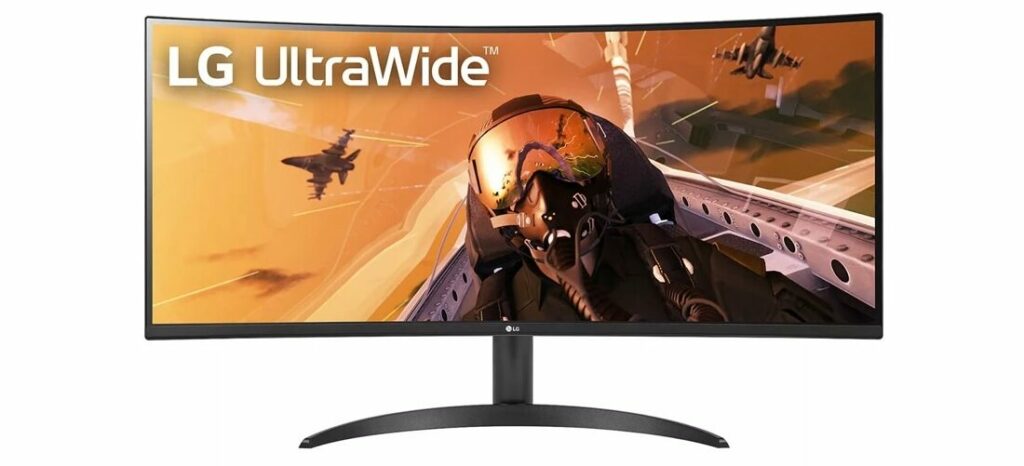
Important Specifications
- Screen Size: 34 Inches.
- Resolution: QHD 3440 x 1440.
- Refresh Rate: 160 Hz.
Today’s Best Deal: View at Amazon
What I Like
- Sharp resolution.
- Easy on the eyes.
- Fast response time.
- HDMI and DisplayPort.
- AMD FreeSync compatible.
Things to Consider
- Curved design.
- Lack of USB-C ports.
Key Features
The LG 34WP60C-B is one of the solid curved ultrawide displays I’ve ever used. This model is the sweet balance spot between pricing, fantastic quality, and great features.
With DisplayPort and HDMI, this monitor will be great for creatives, and it is also compatible with HDR10. I found it bright and nice, while its colors really punch.
Tilt adjustment is possible. The only downside is that it does not pivot and lacks other connectivity options like USB-C. But it will not matter if you are in the market for ultrawide monitors.
3. Dell Curved 34″

Important Specifications
- Screen Size: 34 Inches.
- Resolution: WQHD 3440 x 1440.
- Refresh Rate: 144 Hz.
Today’s Best Deal: View at Amazon
What I Like
- Fast refresh rate.
- Decent image quality.
- Excellent low input lag.
- Great value for money.
- Reasonably quick and responsive.
Things to Consider
- Take up a ton of space.
Key Features
If you need an affordable model but don’t want to sacrifice performance, the Dell S3422DWG is the best budget model I’ve tested.
This monitor delivers many of the same advantages as higher-end models while performing better than other budget-friendly ones.
It is even available at a better price, making it ideal for those on a tight budget.
It will look fantastic in dark environments since it displays deep blacks while not having too much blooming around bright things. Even in bright rooms, it gets bright enough to resist glare and is excellent at reflection handling.
The HDR performance is also one of its strengths. It makes highlights pop and colors look vivid, ideal for playing games and watching HDR movies.
4. LG UltraWide 40WP95C-W 40″

Important Specifications
- Screen Size: 40 Inches.
- Resolution: WUHD 5120 x 2160.
- Refresh Rate: 72 Hz.
Today’s Best Deal: View at Amazon
What I Like
- Great color accuracy.
- Exceptional text clarity.
- Great for multitasking.
- Decent SDR color gamut.
- Large, high-resolution display.
Things to Consider
- Low contrast.
- Blacks look gray in dark rooms.
Key Features
It is not difficult to find an ultrawide monitor for work. But if you want a model with productivity-focused features, the LG 40WP95C-W will be your best bet.
One thing that makes this monitor stand out from other models is that it has more office-oriented features.
Its 40-inch monitor has a resolution of 5120×2160, allowing it to display extremely sharp text. In addition, you will have a larger screen space to open various windows at once.
Also, its screen is slightly curved, bringing the edges more within your vision, and making them look highly accurate.
If your work involves video and photo editing, you’ll be happy to know that it is factory calibrated and features superb accuracy in the sRGB picture mode.
It is easy to connect this screen to your MacBook and other devices through USB-C ports that support the high-bandwidth Thunderbolt 4.
So if you want to get the most out of a monitor’s office features, you can’t go wrong with the LG 40WP95C-W.
5. Alienware AW3821DW 38″

Important Specifications
- Screen Size: 38 Inches.
- Resolution: WQHD 3840 x 1600.
- Refresh Rate: 144 Hz.
Today’s Best Deal: View at Amazon
What I Like
- Excellent design.
- Low response time.
- Beautiful image quality.
- Powerful color performance.
Things to Consider
- Poor contrast ratio.
Features
The Alienware AW3821DW significantly improved over its predecessor with IPS Nano Color technology. Also, this model looks phenomenal, thanks to Alienware’s new Legend design language.
This model is great for gaming. It offers fantastic crisp lines, bright colors, and fluidity from the native 144 Hz refresh rate. All the factors combined will satisfy most gamers.
The build quality of this ultrawide monitor is excellent. It features a sturdy base.
So no matter where you put the monitor, you can rest assured that it never wobbles. Plus, it is fully adjustable to various pivots, swivels, and tilts.
This model is ideal for getting your job done when you’re not gaming. It simultaneously provides easy access to various windows, making it a productivity machine.
6. PHILIPS 34E1C5600HE 34″
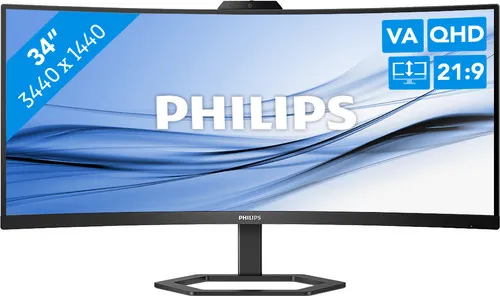
Important Specifications
- Screen Size: 34 Inches.
- Resolution: QHD 3440 x 1440.
- Refresh Rate: 100 Hz.
Today’s Best Deal: View at Amazon
What I Like
- Great gaming chops.
- Great color accuracy.
- Decent build quality.
- Sharp, high-contrast image.
Things to Consider
- Refresh Rate: 100 Hz
Features
It is one of the best displays for your home office that can help you improve your productivity. It is a good quality all-rounder, suitable for most people’s needs, including work and play.
A giant screen makes it easy for you to move from spreadsheets to project management software, video and photo editing tools, and design programs while keeping an eye on your entire to-do list.
This model delivers one USB Type-C port, one DisplayPort, one ordinary USB 3.2 Gen port, four USB-A ports, one audio port, and one HDMI 2.0 port. However, these ports are located at the back of the display underneath a panel, making them a little hard to access.
Low input lag and 100Hz refresh rate deliver excellent picture quality and performance. When the workday is over, you can also entertain and play games on this ultra-curved monitor with no problem.
7. BenQ PD3220U 32″

Important Specifications
- Screen Size: 32 Inches.
- Resolution: UHD 3840 x 2160.
- Refresh Rate: 60 Hz.
Today’s Best Deal: View at Amazon
What I Like
- Great color accuracy.
- Great connectivity.
- 4K at 32-inch is the sweet spot.
- Thunderbolt 3 connectivity enhances flexibility.
Things to Consider
- Pricey.
Features
If you are a creative developer, an office worker, or a video editor needing a large amount of screen real estate, the BenQ PD3220U is a great pick.
This 4K screen features excellent color accuracy, a fantastic uniform look, and wide viewing angles. Its out-of-the-box color calibration is incredible too. Hence, spending hours getting it looking right after you have it all set up is unnecessary.
This monitor does not have a great refresh rate and is not the brightest model.
This model is not designed with gaming or HDR movies in mind. It is just a high-detail, slimline, and sleek monitor with a professional feel and looks.
The Thunderbolt support is an excellent addition for MacBook lovers who want to expand their screen space. At this price point, it even beats Apple’s professional displays,
8. Samsung Odyssey Neo G9 49″

Important Specifications
- Screen Size: 49 Inches
- Resolution: UHD 5120 x 1440.
- Refresh Rate: 240 Hz.
Today’s Best Deal: View at Amazon
What I Like
- Excellent HDR.
- Fast, responsive.
- Bright, sharp picture.
- Deliver maximum immersion.
Things to Consider
- No speakers.
- No motion blur reduction.
Features
This massive curved ultrawide screen looks excellent with a sci-fi style design.
It offers you excellent peripheral vision, making it great for gaming and improving your productivity.
Some people believe that curved screens are not as ergonomic as flat models as they have to turn their necks more to see the full display.
The good news is that Samsung has addressed this issue with the G9 monitor, developed to mimic the human eye’s curve to lower eye strain even if you work or play for hours.
This model is also an excellent option for gamers as it offers a tear-free experience because of variable refresh rate support with no or little lag time.
On the downside, it increases glare, and some images and games will warp at the edges. It can be extremely frustrating when gaming.
9. LG ULTRAWIDE ERGO 34BN780-B 34″

Important Specifications
- Screen Size: 34 Inches
- Resolution: QHD 3440×1440.
- Refresh Rate: 60 Hz.
Today’s Best Deal: View at Amazon
What I Like
- Versatile arm mount.
- Great build quality.
- Large size, sharp resolution.
- Superb ergonomic arm design.
Things to Consider
- Basic stereo speakers.
- No support for USB-C.
Features
Regarding the LG UltraWide Ergo, where it shines is the unique arm mount and clamp that the screen is attached to.
So, there won’t be a big stand that takes up a lot of your workspace, meaning you have more space for your mouse, keyboard, graphics tablet, pens, stress ball, notepad, and whatever else you have piled up around you.
This monitor is also highly flexible, allowing you to push, pull, bend, tilt and rotate in all directions. Although you cannot rotate it around a full 90 degrees to utilize it in portrait mode, that is the only thing you cannot do.
Besides the form factor, the LG UltraWide Ergo features excellent specs you would expect from the brand. It is an appealing selection for everything, from gaming to creative work.
10. MSI Optix 34″

Important Specifications
- Screen Size: 34 Inches
- Resolution: UWQHD 3440 x 1440.
- Refresh Rate: 144 Hz.
Today’s Best Deal: View at Amazon
What I Like
- High contrast.
- Stylish design.
- 144Hz refresh rate.
- Accurate out-of-box color.
- Solid colors and brightness.
Things to Consider
- Clunky controls.
- Not the best color performance.
Features
The MSI Optix 34″ is ideal for those pursuing an impressive yet relatively affordable model for gaming. It can do many other things well, but gaming is where it really shines.
While you do not get a full 4K resolution from this screen, you gain a 1500R curvature that matches the human eye and HDR400 support.
Games optimized for the ultrawide format will look stunning when uploaded here. I’m pleased by the number of input options I’ve got here (including USB-C).
Its refresh rate tops out at a speedy 144Hz, while you can get 1ms response times to minimize on-screen ghosting and lag. All these factors promise to bring you great gaming moments.
Buying Guide: Things to Consider

Size
As their name suggests, ultrawide monitors are big. So you should consider how much of your desk space they will take up and if you have to reconfigure your workstation.
You won’t want to move this monitor often, so define the perfect location and stick with it. An ultrawide monitor typically spans from 34 inches to 49 inches, and it is feasible to find some exceptions.
If you’ve never seen these giant screens with your own eyes, the 34-inch ultra-wide screen looks much different from the regular 32-inch display.
Aspect ratio
Ultrawide monitors typically have aspect ratios of 21:9 and 32:9, giving you a much higher resolution than standard 16:9.
However, when you watch standard widescreen videos or images, you may face wide black bars on the side, which can affect the experience. The same happens when you connect your game console to the new monitor.
There is a way around this: Select an ultrawide display that features a split-screen option with picture-by-picture from input sources.
Resolution
You will typically find ultrawide displays with 3440 x 1440 resolution, but that can differ depending on overall pixel density and aspect ratio.
Models have a resolution of 2560 x 1080 range, while higher-end models can go up to 5120 x 2160, offering plenty of resolution to fill up all that display space.
Refresh rate
The higher the refresh rate of the screen, the smoother the motion. If your primary purpose is not gaming, it is unnecessary to choose anything higher than 60Hz.
Anything beyond that will work well for gamers, especially those who need to play high-end PCs.
Conclusion
The ultrawide monitors offer several advantages over smaller screens, especially if you are working across multiple panels and windows or want to play high-end PCs. They are expensive but value for money.
There are many products available that can overwhelm you. So I did the most challenging part of researching to narrow down your options.
Hopefully, after reading this post, you will find the best ultrawide monitor that fits your needs. Thank you for your interest in the article!
