Full HD and 2K resolutions have become the standards of the monitor industry. They can cater for all users’ needs, from gaming to studying. Most of the monitor products come with these two resolutions.
But what about programmers? Which resolution will bring you the best programming performance? This post is a must-read if you are still deciding between 1080p and 1440p monitors.
I have experienced two resolutions for a long time in my programming work. So, check out this comparison and decide on the most optimal choice!
Overview of 1440p and 1080p
1440p and 1080p are the two most popular resolution formats nowadays. The majority of monitor products come with these two options. 1440p was introduced a few years after the debut of 1080p in 2007.
The 1080p resolution is still very popular, as it’s the standard format for many videos and games. Most users still favor 1080p due to its affordability.
Meanwhile, 1440p is a more advanced format with higher resolution and image quality. It is also known as 2K or QHD (quad high definition) resolution.
1080p or 1440p for Programming
1440p is clearly the more advanced option than 1080p with its higher image quality. The superiority of this resolution is clearly felt when it comes to programming. Let’s first check out this table to know their core differences.
| Features | 1440p | 1080p |
|---|---|---|
| Resolution | Higher | Lower |
| Price | Higher | Lower |
| Sharpness | Higher | Lower |
| Popularity | Less popular | More popular |
| Versatility | More versatile for big screens | Not optimal for big screens |
1. Resolution
The most obvious difference between 1080p and 1440p lies in their resolutions. A 1080 monitor has 1920 pixels in height and 1080 pixels in width. Meanwhile, a 1440p monitor has up to 2560 pixels horizontally and 1440 pixels vertically.
If you value image quality and sharpness, 1440p is clearly the more optimal format. A 1440p monitor displays the codes and images more vividly than its counterpart.
2. Response Time
A monitor’s resolution doesn’t affect its response time. This factor depends on that monitor’s type of panel. There are some panel types like IPS, VA, or OLED.
IPS and OLED are better options as they possess a high response time (1-2 ms). Response time is a critical factor for gaming, yet it won’t affect your programming experience much.
3. Refresh rate
The refresh rate varies between different monitors, typically 60, 144, and 240hz. Yet, most 1440p monitor products come with a higher refresh rate. Meanwhile, the majority of full HD monitors come with 60hz.
You can also find some full HD monitors with 144hz, but they are very rare. So, pay attention to the screen refresh rate before making your purchase decision.
4. Sharpness
With higher resolution, 1440p monitors clearly bring higher image quality and sharpness. For example, you can experiment by looking at a full HD and a 1440p monitor of the same size.
The images on the 1440p monitor would appear with more details and sharpness. The closer you look, the more vivid and sharp they become. This feature is important for programmers who pay attention to little details.
5. Price
The price of a monitor depends on more factors than its resolution. For example, a full HD monitor with 144hz can be pricier than a QHD one with only 60z. Yet, most UHD products come at a higher price range.
Therefore, prioritize 1080p if you are looking for a budget-friendly option. For small monitor sizes (less than 21 inches), 1080 can well accommodate your programming needs.
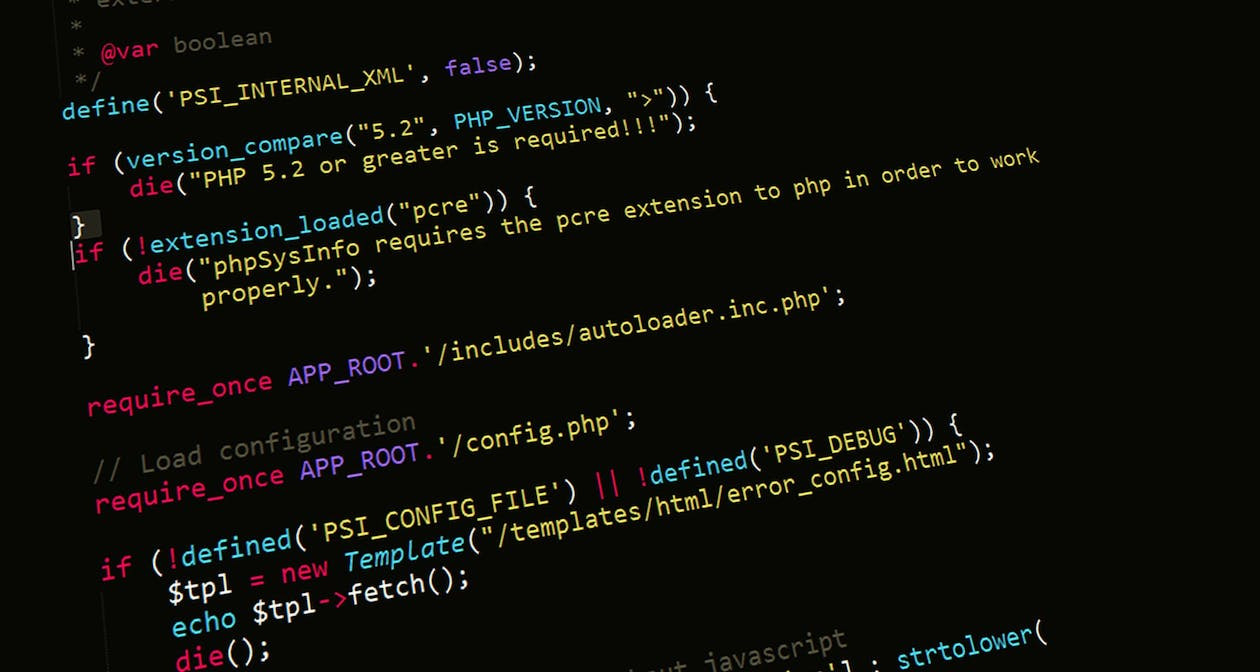
Which Is The Better Option?
The difference in resolution gets clearer on bigger displays. For example, most big screens (more than 24 inches) come with 1440p or higher resolutions.
It’s because 1080p cannot produce sharp and high-quality images on these large panels. Therefore, 1080p is typically the standard resolution of smaller displays (less than 24 inches).
Meanwhile, programmers love using big displays. The large screen sizes enable them to do multiple tasks. It helps them save time and effort switching between different tasks while programming.
So, 1440p is the best option for programmers. It brings you more higher-quality images. Plus, 1440p can enhance your productivity and coding speed.
The only setback is that 1440p monitors come at slightly higher prices than their counterparts. Yet, the price gap has gotten narrower in recent years. It’s worth investing a little more money to obtain the best working performance.
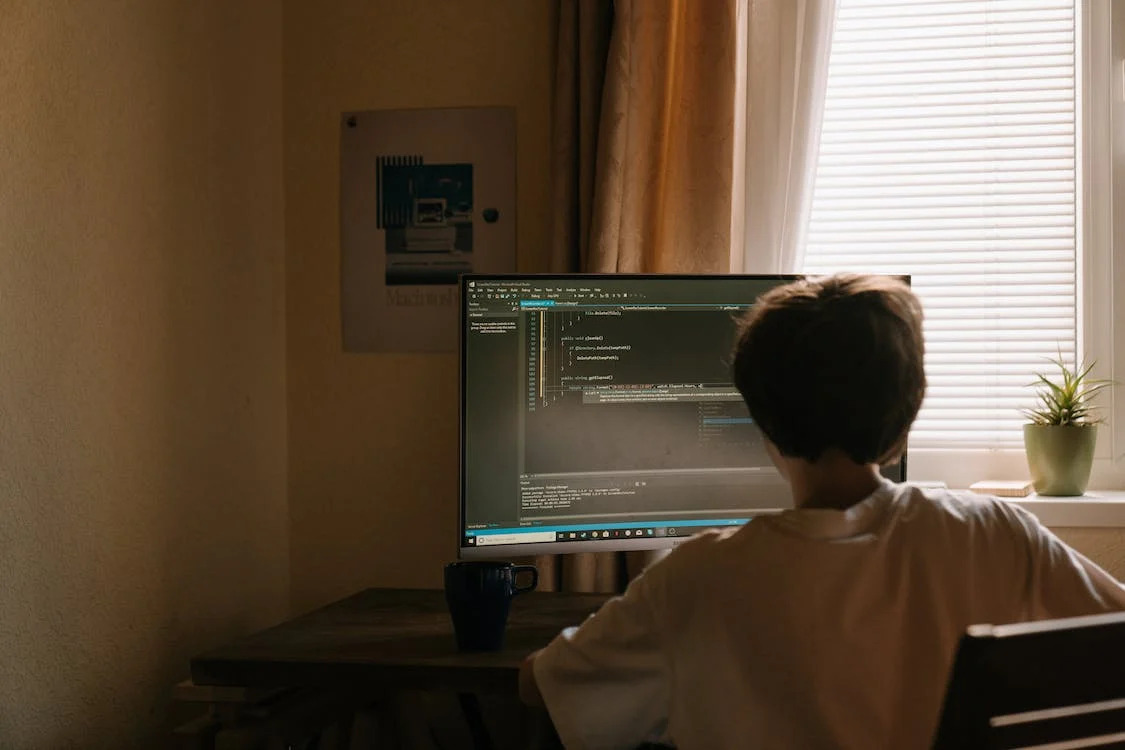
How to Choose the Best Monitor for Programming?
How do you pick a suitable monitor for programming? There are three important factors you should consider: screen size, resolution, and connection.
1. Screen Size
Programs have to work a lot with many programming tools and languages. Therefore, you will need a large screen to write codes. Plus, many programmers I know love dividing their screens into many smaller windows.
This practice helps them do multiple tasks at the same time. For example, you can use one window to monitor the database and sources. Meanwhile, the main monitor would be used for writing codes.
If you have a spare budget, I recommend going for two large monitors. Yet, choose a 21:9 monitor with around 34 inches in the display area if you prefer using only one.
Many monitors extend up to 49 inches in size. Yet, their prices are far higher than the standard ones. Therefore, a 34-inch UHD display would be the best option for programming.
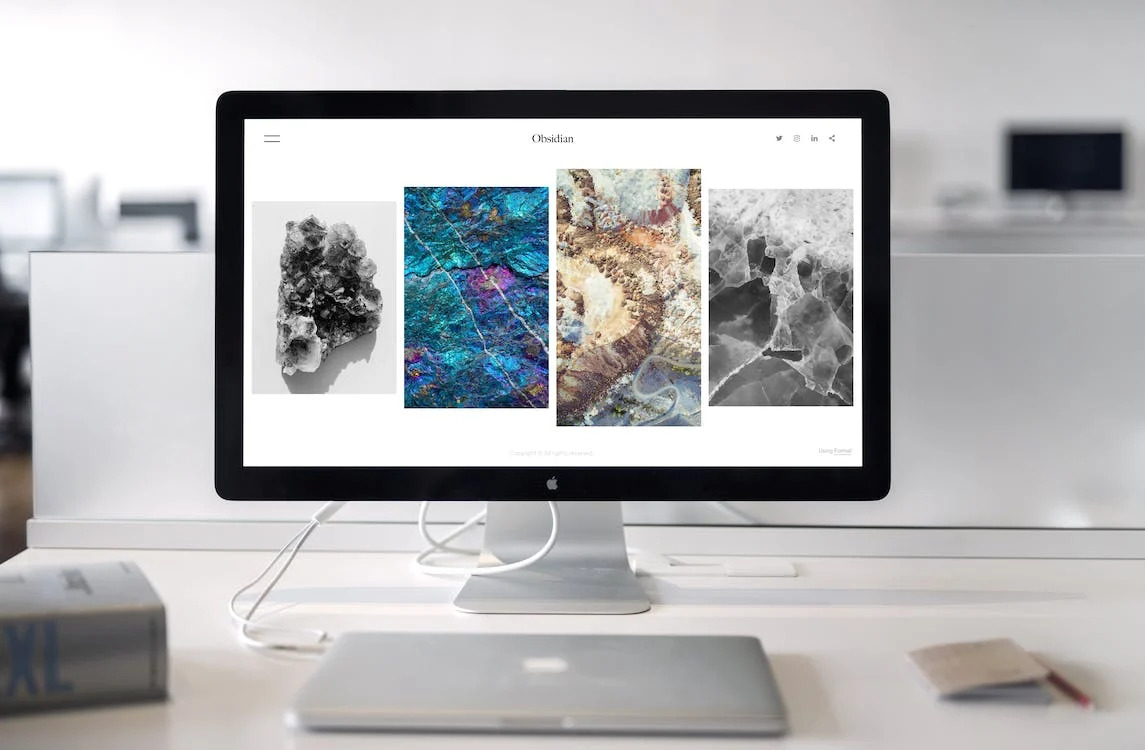
2. Display Panel
There are many types of display panels, such as VA, IPS, or LCD. The IPS panel would be the most optimal choice for programmers. They feature decent response time and color contrast.
However, VA displays bring a significantly higher contrast ratio. Yet, this factor will only affect your programming experience a little. For these reasons, prioritize IPS screens for optimal speed and response.
Meanwhile, modern OLED displays would maximize all the mentioned factors. The only setback lies in their high price ranges.
3. Inputs and Rotation
Programmers have to transfer data and projects a lot. You must store a large project from your computer to a USB device before sending it to the customer.
Therefore, you should choose monitors with an abundance of connecting options. Ensure that it has standard ports like DP and HDMI, plus USB type C.
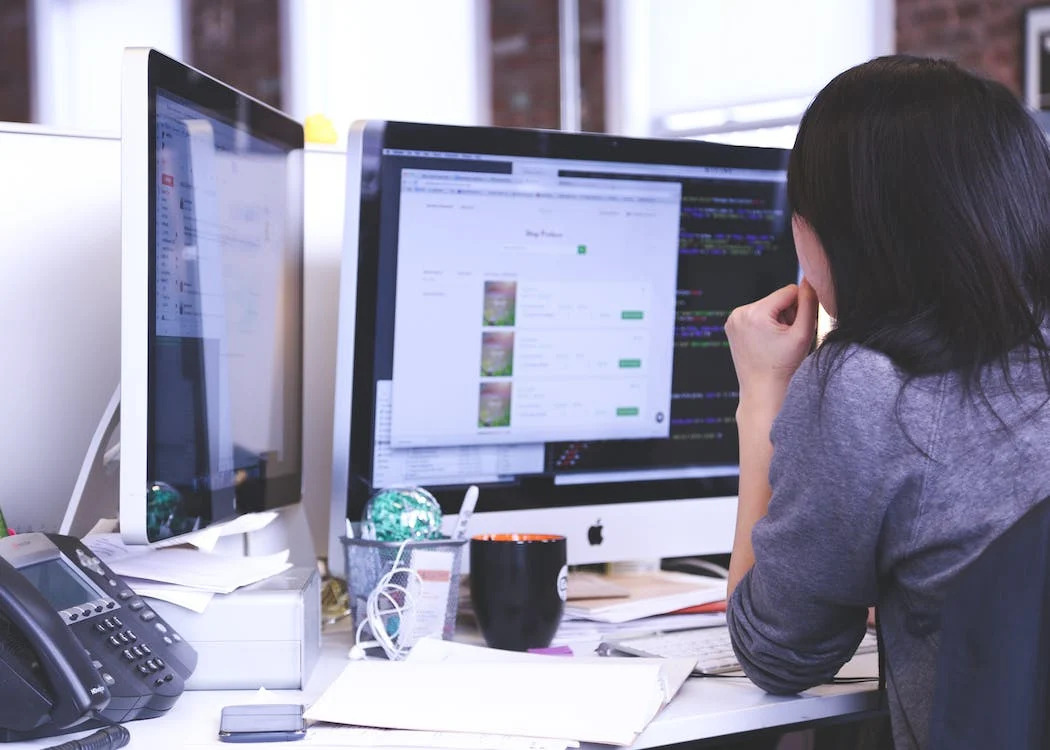
Final Thoughts
In conclusion, I recommend you go for 1440p monitors for programming. Most programmers need a large monitor to divide their screens into many windows. It helps you do multiple tasks simultaneously and increase your productivity.
Meanwhile, most large monitors come in 1440p or 4K rather than full HD resolution. 1080p is low to create smooth videos and images on a big screen.
Thus, 1440p can bring you more comfort, whether it’s for gaming or programming. Thank you for reading!
