Programmers are people who need to work typing many hours a day. So, they need to optimize the keyboard to increase productivity and working comfort.
A keyboard device with an innovative layout makes programming more straightforward. So what is the best keyboard layout for coding and programming?
You will spend a lot of hours working with a keyboard as a programmer. Upgrading the keyboard to enjoy layouts comfort is a necessary need.
There are 4 standard options that you can consider when you want to improve your keyboards, such as Qwerty, Dvorak, Colemak, and Programmer Dvorak.
1. Qwerty
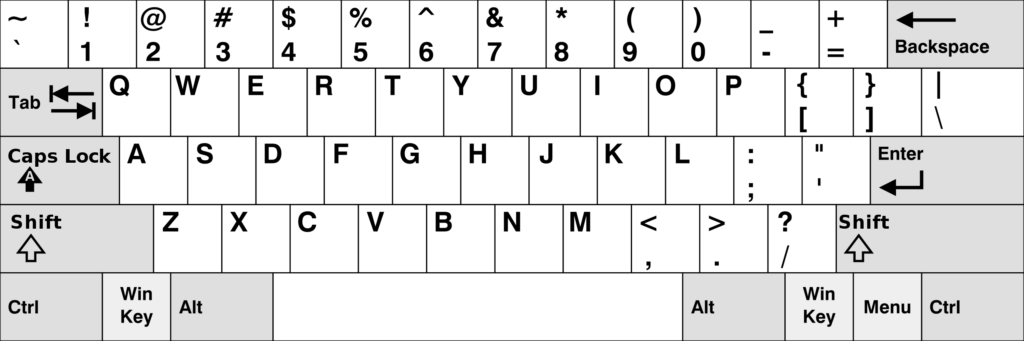
Qwerty refers to the keyboard structure that has been around since the 1870s on typewriter models. It is the default keyboard layout for Western countries.
Besides, Qwerty is also the standard layout on laptops and virtual keyboards on smartphones and tablets.
Two theories explain the layout of the keys in this model. Some think letters that make the same sound when using Morse code must be closer together.
Meanwhile, others believe that frequently used keys cannot be located close to each other to prevent the typewriter from getting stuck.
Its advantage is that it benefits your wrists and fingers. So, you can type by alternating both hands without moving your wrists and fingers too much.
In addition, both your right and left hand have the same frequency to work without causing stress and fatigue.
Its structure is mainly for English typing. So countries that use particular punctuation have had to improve this keyboard to suit their language.
Accordingly, some countries have changed their critical position. Still, most of the original layout on this design remains.
2. Dvorak
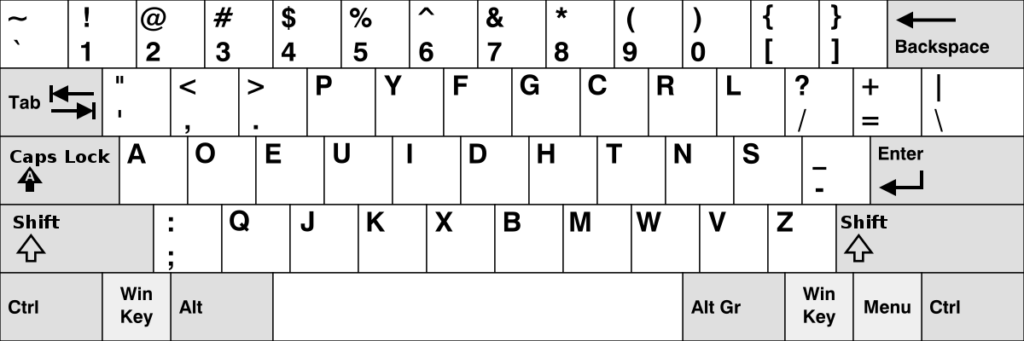
Some people who have used computer keyboards for a long time feel constrained by using a Qwerty keyboard.
So, August Dvorak and William Dealey were the first to create a new keyboard model that competed with the classic Qwerty model.
This innovative product is the keyboard with the Dvorak layout. Specifically, the inventors converted the vowels to the middle row.
In contrast, rarely used letters are pushed to the last row. This small change reduced the movement when users typed to create words.
With this structure, you can generate up to 400 words with commonly used meanings with just the keys in the middle row. This number can be four times that of a traditional Qwerty keyboard.
Since users have less to move their fingers and wrists, they feel comfortable and fatigue-free for long periods of typing. Your typing speed and accuracy rate on Dvorak are also superior to Qwerty.
3. Colemak
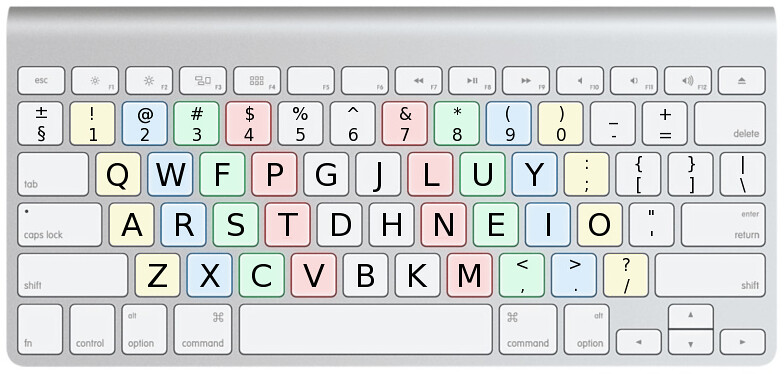
To solve the problem related to the Dvorak layout, the Colemak-style keyboard was born. This structure allows users to maintain the same typing speed as the Dvorak keyboard but not too different from the Qwerty keyboard.
It will be easier for you to convert from Qwerty to Colemak than from Qwerty to Dvorak. The keyboard shortcuts and characters on the Colemak keyboard are still the same as in the classic version. So, you only need to memorize 17 new keys instead of 33 changed ones like Dvorak’s.
Proper apostrophes and semicolons are also what many users appreciate about the Colemak keyboard layout.
Besides, the outstanding feature of this improved keyboard is that the designer has changed the rarely used Caps Lock key to the second backspace key. This structure makes it easier for programmers to edit wrongly typed codes.
Yet, using Colemak can be troublesome because this model needs the same integration into the computer’s operating system as Dvorak. So, you’ll need to download and install a 3rd party app to enable the Colemak.
4. Programmer Dvorak
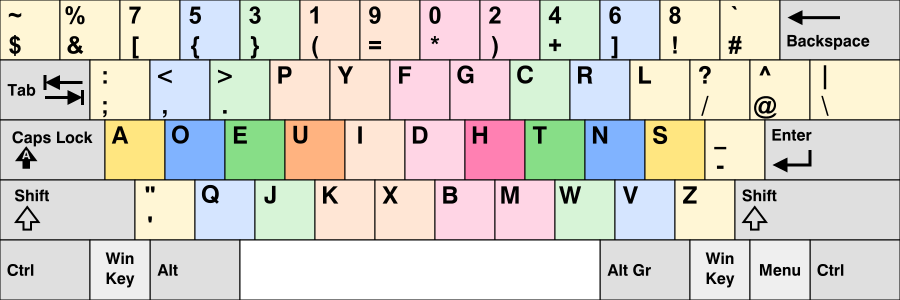
Finally, I am introducing you to the Programmer Dvorak modified keyboard model. Although this keyboard structure has undergone significant innovations, it is less popular than Qwerty and Dvorak.
Its primary purpose is to limit finger movement compared to Dvorak’s design. So, it will take a while to get used to when you want to convert the classic Qwerty habit to the Programmer Dvorak layout.
Owning this computer keyboard with a layout optimized for programming will help you have the most comfortable working hours.
Benefits of an Optimal Keyboard Layout
Two main boons using an ergonomic keyboard give you. These effects include limiting your hand movement requirements and increasing your typing speed.
Less Finger Movement
Modern keyboard layouts require less movement of the wrist and fingers. In other words, you will spend less energy and time typing on a specific document.
Thus, the coders can thus devote their maximum attention to solving their complex algorithms.
More Speed, Less Strain
Since you don’t need to work too much when typing on keyboards with optimized layouts, typing speed, and code generation will increase.
Both hands can work with the same frequency with the new keyboard. As a result, they will feel less stressed and more relaxed.
Programmers have converted the classic keyboard structure to more advanced keyboard systems with better typing efficiency. They also feel more comfortable typing code against a computer for hours.
An optimal keyboard layout can provide many benefits, including increased typing speed, accuracy, comfort, and reduced injury. Finding the proper format for your needs can create a more productive and enjoyable typing experience.
Conclusion
You can choose Qwerty if you are familiar with this structure and have no need to change it. Meanwhile, Dvorak can help you type faster.
Ultimately, many people will prefer Colemak or Programmer Dvorak because of its superior characteristics over the previous two layouts.
You can find the most convenient options depending on your usage habits and needs. I hope you will find a keyboard that suits you.
