WordPress (WP) is among the most popular systems for creating and customizing websites for enterprises.
One of the reasons for its appeal is that creating a WordPress site does not necessitate coding proficiency.
On the other hand, simple Websites are insufficient in highly competitive industries to move a company forward.
That’s why most companies need a developer for complicated tasks. So, how to become a WordPress dev?
If you are a newbie in this IT field, it’s best to refer to this article. It will show you step-by-step instructions to engage in this career.
Wait any longer! Below is essential considerations before working as a WordPress dev:
1. Master The Fundamentals of Coding
WordPress is a well-known content management platform that enables users to use it even without coding, as previously mentioned.
However, if you become a developer in this platform, you’ll need to grasp the fundamentals of HTML, Javascript, PHP, and CSS to diagnose, debug, and enhance the platform’s functionality.
Setting up failure reports on a company’s headquarters, for instance, will necessitate some PHP knowledge.
The same goes for displaying a series of random articles in a blog sidebar.
If you need backlinks on a website to display in a separate window by default, you’ll have to use JavaScript.
You’ll have to master CSS and HTML to alter a basic template if your client needs a distinctive layout for their blog.
Besides, as a WordPress developer, you may be assigned various coding responsibilities.

2. Read Up On WordPress Specifically
After you’ve mastered the fundamentals of coding, dive into WordPress-specific materials to learn more about what makes the CMS so unique.
The resources listed below can assist you at various stages of your road to work as a developer in this sector.
WordPress Codex:
- It’s WordPress’s authorized online tutorial, prepared by its developers.
- It teaches everything, including the fundamentals of website creation or some engineering disciplines of this platform, such as how to include AJAX capabilities into your customized plugin.
Envato Tuts+:
This website covers anything from how-to lectures to ebooks and courses, among other things.
Their how-to lessons offer the same spectrum of themes as the Codex but with the additional benefit of videos and images for visual users.
WordPress Developer Resources:
WordPress has prepared a catalog of authorized developer resources, such as:
- API handbooks and a code reference
- Development of plugins and themes
- The editor for blocks
As developers advance, that’s an additional requirement.
Know the Code:
The e-learning website gives three alternative learning tracks for people who like video tutorials:
- One is for developers of plugins.
- Two is for developers of themes.
This training is for expert developers because you will learn how to create a theme or plugin.
3. Choose Your Focus Area
When working as a developer in this field, you have three options: core software, themes, and plugins.
You may engage in all of these fields, but you should specialize in one of them. Here’s a brief overview of each of these aspects of development. Let’s see!
Core Development:
Developers work in this field design and revise the core development of this flatform.
The core is software that may be downloaded from the WordPress.org website.
Although there is an authorized development group managed by Matt Mullenweg (the co-founder), anyone can participate in activities:
- examine and evaluate the code
- disclose any security flaws or problems
- provide code
For essential contributors, there is even an official guidebook.
Plugin Development:
Developers in the Plugin development field design customized plugins. They do the following tasks, just like theme developers:
- Make a client-specific plugin
- Make the plugin available for free in the Theme Directory
- Make it available for purchase on a third-party platform or website.
In addition, there is an official manual for plugin developers.
Theme Development:
Developers in the theme development sector design and develop custom themes.
They can be in charge of several responsibilities, including:
- Build custom themes for each customer
- Distribute themes to the Theme Directory for free
- Make themes available for purchase on the third-party platform or website.
For essential contributors, there is also an official guidebook.
Apart from the three specific sectors mentioned above, there are other areas. For instance, APIs are growing in popularity and profitability.
When weighing these options, choose the one that most closely matches your talents and interests.

4. Create a Development Environment for Testing
For whatever sort of developer, establishing a workspace is critical. It expedites the development cycle and usually leads to high output.
You can create a remote or local environment to save all of the WordPress theme and plugin files and core files, allowing you to check and monitor adjustments on a website rapidly.
Although it will appear as if you are browsing any other website online, users will download the data from the computer rather than from a web hosting server.
It allows you to work with a group of many developers to troubleshoot any concerns before publishing your software update, custom plugin, or custom theme to the general public.
To manage the process, you may manually create an environment and use development tools such as Local by Flywheel or DevKinsta.
5. Become an Active Member of the WP Community
WordPress seems to have the most outstanding global community focused on enhancing the platform than Joomla, Drupal, and many other content managing systems.
You can communicate with the millions of users via Slack channels or support forums and meet these members in reality at a WordCamp conference or other events worldwide.
Engaging in this big community can assist you in troubleshooting program or site difficulties, staying up to date on updates and product launches, and networking.
6. Build a Portfolio
You should present as much confirmation of your competencies and skills as feasible when applying for any position. It’s true in almost any field, but particularly in WordPress.
A portfolio is an excellent approach to demonstrating your abilities. A portfolio exhibiting your technical work can help you land a full-time or freelancing job.
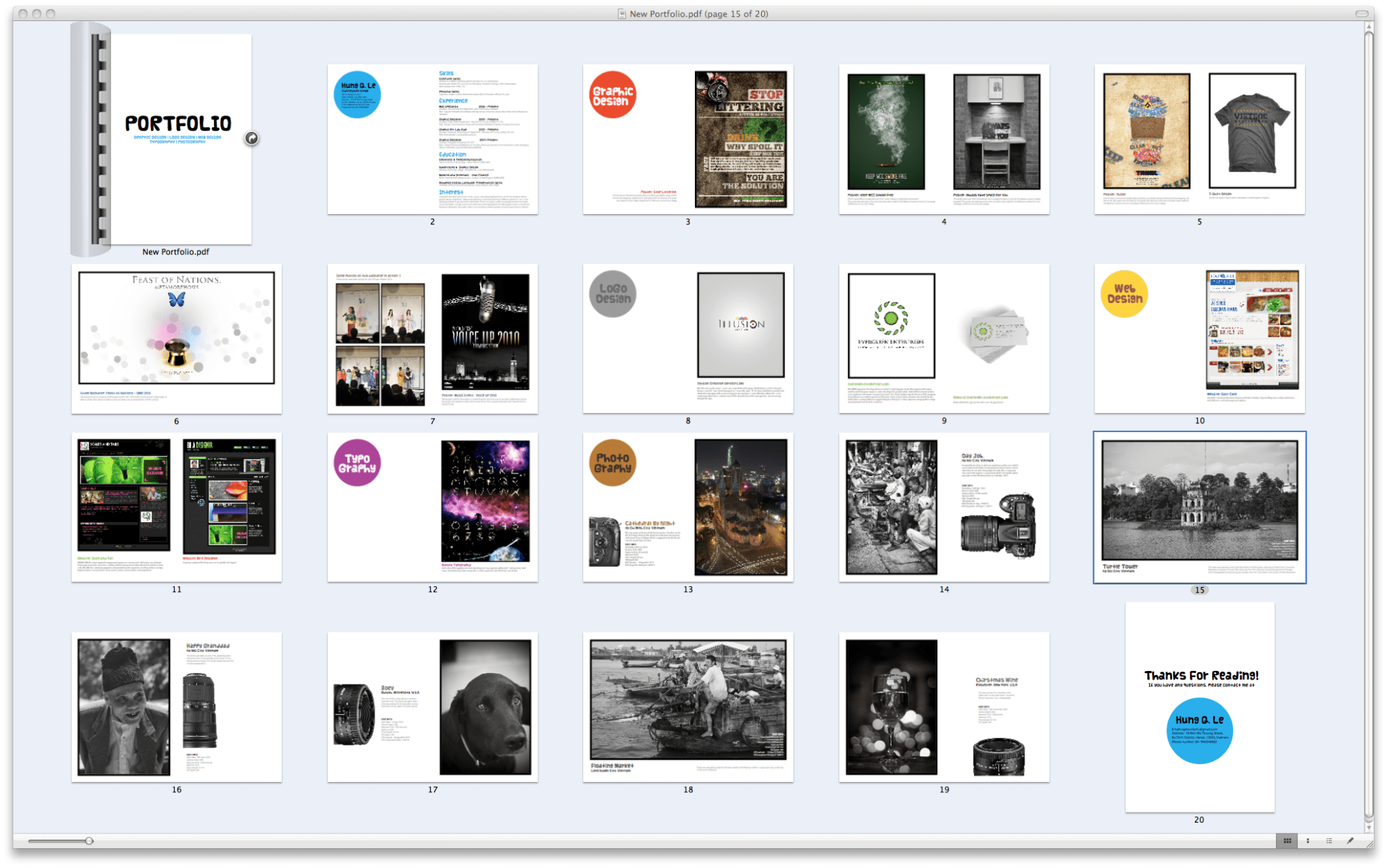
7. Create Your Technical Resume
A technical resume is an integral aspect like any application form for your development position.
If you work as a freelancer, this resume will also be helpful to fill in gaps on sites like Upwork and serve as the About page of your blog.
Key talents, education, projects, and professional experience are the elements of a technical CV.
It’s OK if you have hardly any information to add in the professional experience section as you are just starting.
Ensure to fill in the blanks with precise representations of your talents and personal projects in the other fields.
What is WordPress?
WordPress is a web-based application that helps you improve your business digitally.
It’s a free program with considerably more functionality and a user-friendly interface than its competitor.
This online platform is a robust Content Management System to help you increase the number of leads generated by online marketing campaigns.
You can additionally use Search Engine Optimization (SEO) tools to rank better in a search engine, including Google, by publishing content for the Product Marketing effort.
This tool can potentially help create business web pages for e-commerce websites.
Your Developer Team can use the open-source tool to generate different Themes and Plugins to support your business strategy.
WordPress provides drag-and-drop capabilities to help novice users create a working website. Therefore, if your technological experience is negligible, you may still utilize this tool for your organization.
This platform has a modular architecture. As a result, you easily streamline many online transactions at once.
You may also tweak WordPress to meet your business requirements and easily edit any published work.

How Does WordPress Work?
The key components include the Core, Plugins, and Themes.
Core
The WordPress Content Management System’s core code contains all standard functionality.
It includes the administrator backend and functionality like post scheduling, user creation, or password strength verification.
Plugins
Plugins are just extensions of WordPress’ capabilities. A plugin helps alter the administration backend or interface of a website.
Themes
Themes are responsible for the front, including its functionality and interface. In contrast, the core remains in control of the administrator backend’s performance.
You can create articles, webpages, and other sites using the administration. On the other hand, the theme defines how these pages and posts are presented to visitors.
It gives you a great deal of authority over your webpage. You can install and activate pre-built themes, or you may go entirely off the usual path with unique designs.
What is a WordPress Developer?
A WP developer is an expert in the infrastructure and amenities of this management system.
They will focus on improving the WordPress platform or creating new products like themes and plugins.
They might also help clients with site construction, management, and customization.
The WP developer knows everything there is to know about the platform’s infrastructure and ecosystem.
They should be able to use and customize the WordPress Platform to benefit organizations in this position.
A web developer is responsible for developing both the front end and back end of WordPress-based websites.
In addition, they must work closely with clients to create, configure, and manage Websites for business e-commerce websites.

Key Roles of a WP Developer
Developers pick WordPress since it enables them to explore its functionalities and alter its system to meet their needs.
Developers can use this approach to build their unique code and connect it to the System’s authorized core code.
The following are some of your primary responsibilities if you work as a WP developer:
Developing Themes
Themes are a set of graphic themes that determine how a site appears. It also comes with a large number of pre-installed themes.
Companies actively recruit WordPress developers to adapt those Themes to match their needs extensively.
Themes determine the structure and appearance of your site. Footers, headers, fonts, text, backgrounds, or images all fall within the design and capabilities of templates.
You can modify the code to make themes that suit your Marketing Strategies because it’s not a core base component.
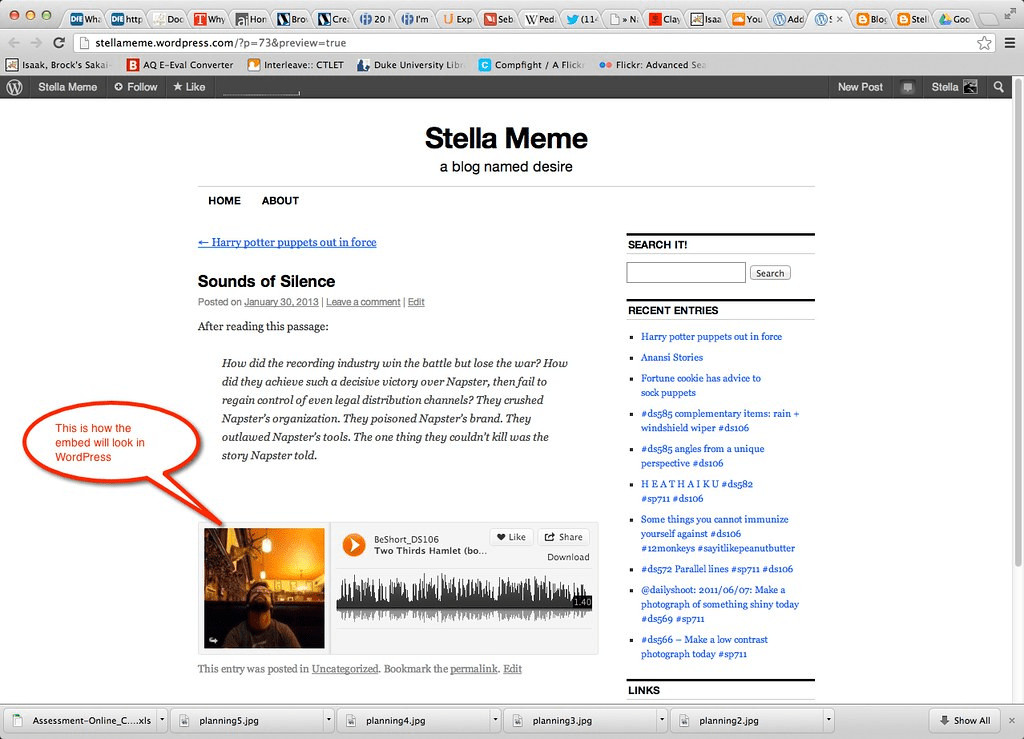
Developing Plugins
WordPress Plugins are digital applications that allow you to expand the usefulness of your webpage by adding additional connections.
These technologies make it simple to integrate your site into third-party applications.
The Official Code offers a robust Plugin Ecosystem with over more than 55,000 free versions.
Occasionally, though, clients request that WordPress connects their site to software that this platform does not support.
A developer with very rudimentary programming skills can create a slew of new functionality in such circumstances.
Furthermore, you can change a site without changing the fundamental code by installing new plugins. You can construct bespoke Plugins for the clients using PHP Hooks.
Those PHP hooks are helpful because they enable any toolset to run a module or function without manually typing it in. Thus, the updated Plugins may be simple to operate.
Developing Widgets
Widgets are little pieces of software that enable the client to access specific pages or functions on a website.
Organizations can utilize default Widgets to make existing websites highly user-friendly.
On the other hand, organizations frequently desire to enhance their websites with unique features.
If you work in this position, you need to use the PHP coding language to create Widgets.
Developing Entire WordPress Websites
Creating fully functional sites will want significant experience and knowledge on your behalf.
To construct a working Website depending on the users’ needs, you must combine numerous Plugins, Themes, and Widgets.
You must be knowledgeable in frontend and backend coding languages, user interface design, and databases.

Developing Web Applications Via Rest API
A Web Application is a program that hosts the website and generates a customizable Web page with sophisticated features.
When working as a WordPress developer, clients may ask you to construct a Web Application for their business.
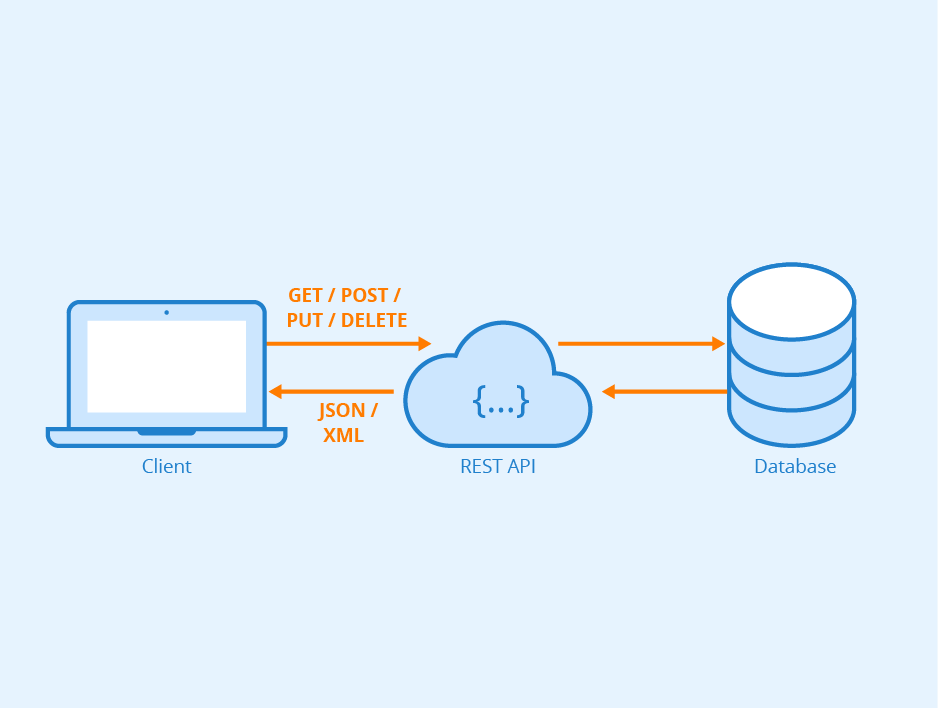
A comprehensive understanding of REST APIs is a necessary competence for this job.
You can use a Web service to develop and start a Web App and then incorporate the code. REST APIs are an excellent way to go.
The Bottom Line
You need to understand this platform’s basics and master related fundamental knowledge and skills.
Starting in any industry comes with its own set of challenges. You must have enough perseverance and ambition to pursue your dreams.
Hopefully, this post will be helpful for you. Thanks for reading!
