Today, we’re going to tackle a common question that often pops up in SQL discussions: Is SQL case sensitive? If you’ve ever pondered this enigma, this guide can be helpful.
We will uncover how SQL’s case sensitivity behaves in different situations and explore the importance of collation settings. So let’s dive right in and unlock the secrets together!
Introduction To SQL and Its Syntax
SQL (Structured Query Language) is a programming language for dealing with groups of information and their connections. We often use it in programs like Microsoft Office Access to handle data.
Compared to some other programming languages, SQL is relatively easy to learn, even for beginners. In fact, it’s an international standard recognized by organizations like ANSI and ISO.
With SQL, you can describe data groups to find answers to questions. However, you have to use the correct syntax.
Syntax refers to a set of rules for combining language elements. The SQL syntax works on English syntax and elements with Visual Basic used in VBA syntax.
The basic SQL syntax starts with a command, then a clause and conditions. The most common commands are INSERT, SELECT, DELETE, CREATE, and UPDATE. Each command has its own unique structure and does a specific job.
Is SQL Case Sensitive?
SQL’s case sensitivity is dependent on the particular database management system (DBMS). The way a specific DBMS handles case sensitivity can vary.
Case sensitivity describes whether a system or program distinguishes between lowercase and uppercase letters. For example, a case-sensitive program considers “Hello” and “hello” different things.
DBMS may come with case-insensitive or case-sensitive behaviors. You need to consider both cases when talking about the case-sensitivity of SQL:
- Case-insensitive behaviors: Some DBMS, such as Microsoft SQL Server or SQLite, view identifiers and keywords as case-insensitive by default. For example, they will treat “select” and “SELECT” as identical.
- Case-sensitive behaviors: DBMS like IBM DB2 or Apache Hive treats identifiers and keywords as case-sensitive. In such systems, “select” and “SELECT” are distinct queries.
Identifiers and keywords may exhibit case insensitivity. However, the actual data in the database (like character values or strings) can have case-insensitive or case-sensitive comparisons depending on their collation settings.
When evaluating the sensitivity of SQL, we also need to discuss different parts, each with different DBMSs.
Names of Table and Column
Different DBMSs handle the case sensitivity of SQL column and table names differently. The behavior also depends on the user settings and operating system. So let’s focus on three popular DBMSs:
- MySQL: The operating system affects MySQL’s case sensitivity. For example, while it’s case-insensitive in macOS and Windows, it turns out to be case-sensitive in Linux. Hence, you can change the behavior by adjusting the collation settings.
- MS SQL Server: MS SQL Server is case-insensitive by default. And like MySQL, you can change its behavior by modifying the collation setting.
- PostgreSQL: Column and table names are case-insensitive by default, regardless of the operating system. Yet, you can make them case-sensitive by using double quotation marks.
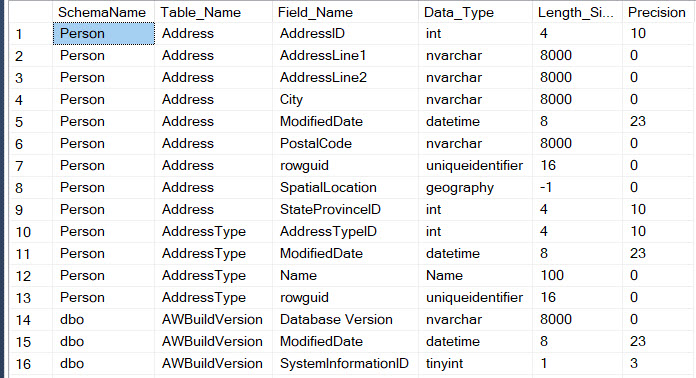
Column Values
The case sensitivity of column values in SQL varies depending on the DBMS, too.
In PostgreSQL, column values are case-sensitive by default. It means that comparisons like WHERE column = ‘abc’ will only return true for values exactly matching ‘abc’. To perform a case-insensitive comparison, you can use the ILIKE keyword.
On the other hand, MS SQL Server and MySQL have case-insensitive behaviors. For example, comparisons like WHERE column = ‘abc’ will return true for values like ‘aBc’, ‘abc’, and ‘ABC’.
If you have just started to learn SQL, terms such as string and LIKE comparison can be confusing. In this case, it’s recommended to explore SQL Basics courses to gain a better understanding of these concepts.
Keywords and Conventions
In SQL, keywords are case-insensitive for the most popular DBMSs. So, whether you write select, sELeCt, or SELECT, the computer will understand it the same way.
However, in practical scenarios, you must establish a convention when working with SQL professionally or handling other engineers. This convention ensures readability and consistency in code.
A clear code becomes more valuable when working with students on different projects. More specifically, it saves time when changing between projects and courses.
If you’re new to programming and like to learn SQL, you must understand keywords as part of learning the syntax.
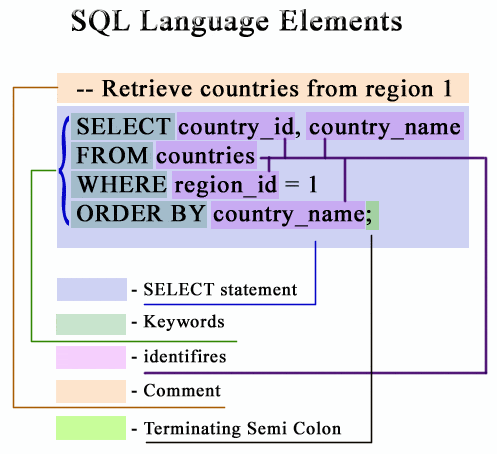
Does Case Sensitivity Matter In Programming?
Yes. Case sensitivity is indeed significant in programming. It determines how a system can interpret code elements, like functions and variables. Here are something to note for handling case sensitivity when programming:
Web development
Case sensitivity affects web development, especially in URLs. When creating links, you must use the right capitalization. For example, “abc.com/page1” is different from “abc.com/Page1”.
If you make a mistake, the link may not work correctly. As a result, you will encounter errors and broken pages.
Security
Homograph attacks occur when attackers create file names or URLs that look similar to real ones but with different capitalization. They trick people into fake websites or harmful files.
For example, hackers may use a domain name that resembles a famous site but with different capital letters. If you don’t pay attention to capitalization, you will get tricked.
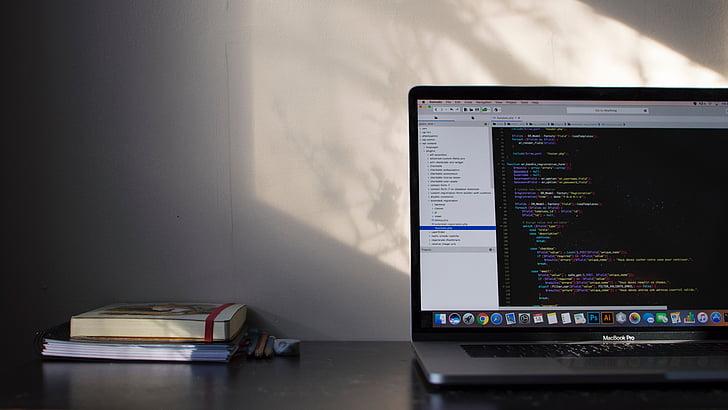
Conclusion
SQL can be case-sensitive or case-insensitive, depending on the DBMS. The case sensitivity of this programming language has a significant impact on programming and web development.
By paying attention to capitalization, you can ensure the accuracy and reliability of your SQL code. So keep these considerations in mind to avoid errors and create successful projects.
Thank you for reading!
