This guide examines and contrasts the 10 best photo editing software to assist you in choosing one. As we know, the best software can help sharpen an image and transform an ordinary photograph into something extraordinary.
Photo editing software is a crucial tool for transforming your photographs into works of genuine art. You can use it to adjust colors to make pictures more lively, remove undesirable items, and add creative aspects.
Photoshop is maybe the standard for the best picture editor. But, a wide range of paid and free new solutions have joined the market.
Enjoy and choose your favorite editor by trying out each one below!
1. Adobe Photoshop
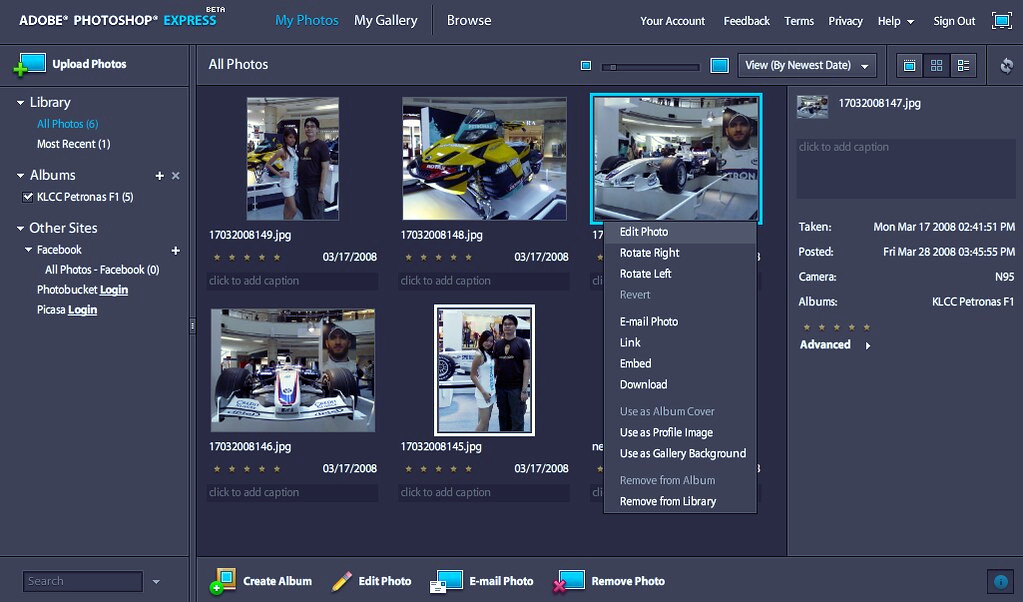
Specifications
| Hard disk | 5 GB available space |
|---|---|
| Monitor resolution | 1920 x 1080 |
| GPU | 4 GB |
Key Features
The best picture editing program you can purchase is still Adobe. It releases updates, bringing cutting-edge features and compatibility for new formats.
I like Photoshop, and I employ it for all of my graphic design projects. Photoshop is completely capable of creating and editing tasks in the digital world.
For example, I can make AVI films and GIFs with Photoshop. These qualities turn it into a reliable one-stop shop for graphic designers worldwide.
People can design 3D things at a high level in this program. This platform is consistent since many simple tools and one-click effects exist.
In Photoshop, I can create everything from logos to posters, and the free templates make it simple for me to get started. I can use it for straightforward picture editing to intricate graphic design tasks.
The software’s adaptability and the variety of functions are some aspects I enjoy most. Among them, the layering technique enables me to edit and change various parts of an image individually.
However, photoshop could be more user-friendly for beginners because of the vast array of features. It would help if you learned from many tutorials to use it effectively.
Besides, a lot of folks may find its price to be quite prohibitive. Costs are rising with each update.
Anyway, photoshop is an extraordinarily flexible application that can be used for amateur graphic design and advanced photo processing. Anybody wishing to advance their digital art and design abilities should consider it.
Price: $52.99/month
Pros
- Easy-to-use user interface
- Cloud documents and synced libraries
- A rich collection of typographic and drawing tools
- Large selection of tools for editing and manipulating photos
Cons
- Pricey
- Steep learning curve
2. Capture One Pro

Specifications
| Hard disk | 10GB available space |
|---|---|
| Monitor resolution | 1920 x 1080 |
| RAM | 8GB |
Key Features
Capture One Pro is the best professional Lightroom substitute. It’s the pinnacle of professional picture editing software.
It accommodates entry-level and mid-range cameras and lenses. But the interface continues to employ professional-level editing techniques.
It provides first-rate RAW picture file processing, layers, image cataloging, local changes, and keystone adjustments. Despite the many functions, the user interface is easy to use.
You can use the on-location navigator by hitting the spacebar while working at different zoom levels. Also, you can entirely modify which tools display where.
However, I periodically needed to be more responsive when using the app. Then, I realized that all of the previews for my photographs had abruptly vanished after shutting and re-opening the software.
Capture One includes all the editing, organizing, and capture features. It is a compelling workflow management solution that meets your requirements.
Price: $24/month
Pros
- RAW picture file processing
- Easy-to-use user interface
- Professional-level editing techniques
- Mid-range cameras and lenses
Cons
- Slow process
3. Affinity Photo

Specifications
| Hard disk | 1GB available space |
|---|---|
| Monitor resolution | 1280 x 768 |
| RAM | 8GB |
Key Features
This package offers excellent value for the money with masking, multi-layer editing, and all the other tools.
I suggest this program to anyone looking for a user-friendly, high-quality graphics tool. You can use it to create logos for customers, PNG pictures for YouTube material, and graphics for use in video editing tools.
On my midrange laptop, it loads quickly. I also enjoy that they offer a mobile app where you can use a stylus pen to paint or brush.
This program has all the capabilities I need as a photographer to edit my photos. Because Affinity Photo is so quick and can handle my enormous files, I am thrilled with it.
Although it took me some time to get used to the user interface and shortcut, the end effect was generally pleasing. Besides, because I only do a little editing, a pay-monthly program didn’t make sense to me.
Price: $69.99/month
Pros
- Excellent value for the money
- Multi-layer editing
- User-friendly, high-quality graphics tool
Cons
- Cost a lot of money
4. CyberLink PhotoDirector
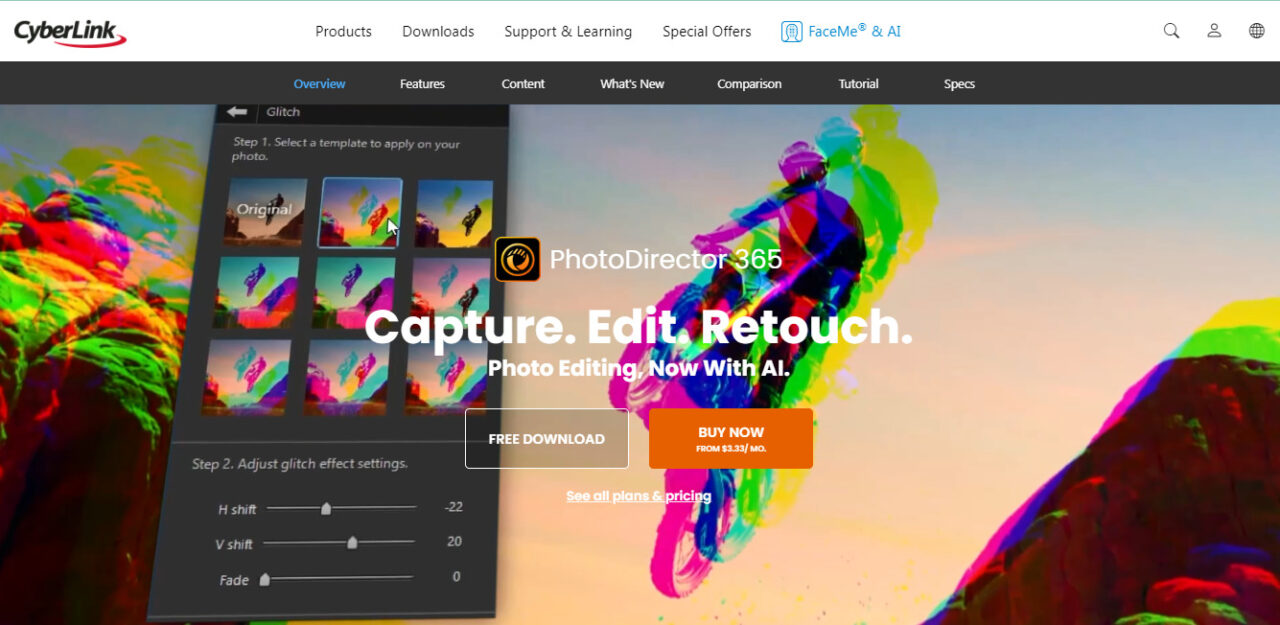
Specifications
| Hard disk | 2GB available space |
|---|---|
| Monitor resolution | 1024 x 768 |
| RAM | 8GB |
Key Features
CyberLink PowerDirector is one of the most fantastic Adobe Premiere Pro alternatives. It’s a well-rounded piece of video editing software.
The UI is generally tidy and uncluttered. It’s divided into several modules that are now more or less common among RAW picture editors.
You can see the filmstrip navigation in all modules. It is simple to maintain your image organization throughout the process. It also makes exporting a file extremely simple.
The abundance of fresh updates and enhancements it received was one of the things we loved. The most recent improvements provide AI-based algorithms designed to enhance blurry images.
It also removes undesired objects from photos or gives photos a cartoon feel. Besides, you will receive fresh typefaces, background music, autumn stickers, and other material each month.
I appreciate the multiple “Watch Tutorials” buttons dispersed across the user interface. It is a terrific approach to assist new users with understanding the software’s various functions.
It offers a great selection of editing tools. The application is specifically targeted at the enthusiast and casual sectors.
Price: $3.33/month
Pros
- Strong AI tools
- Pleasant user interface
- A reasonable monthly charge
- Enjoyable special effects
- Facial recognition for efficient management
- A lightning-fast slideshow with music
- Easy-to-use print choices
Cons
- Slower editing of layers
- Long loading times
5. DxO PhotoLab
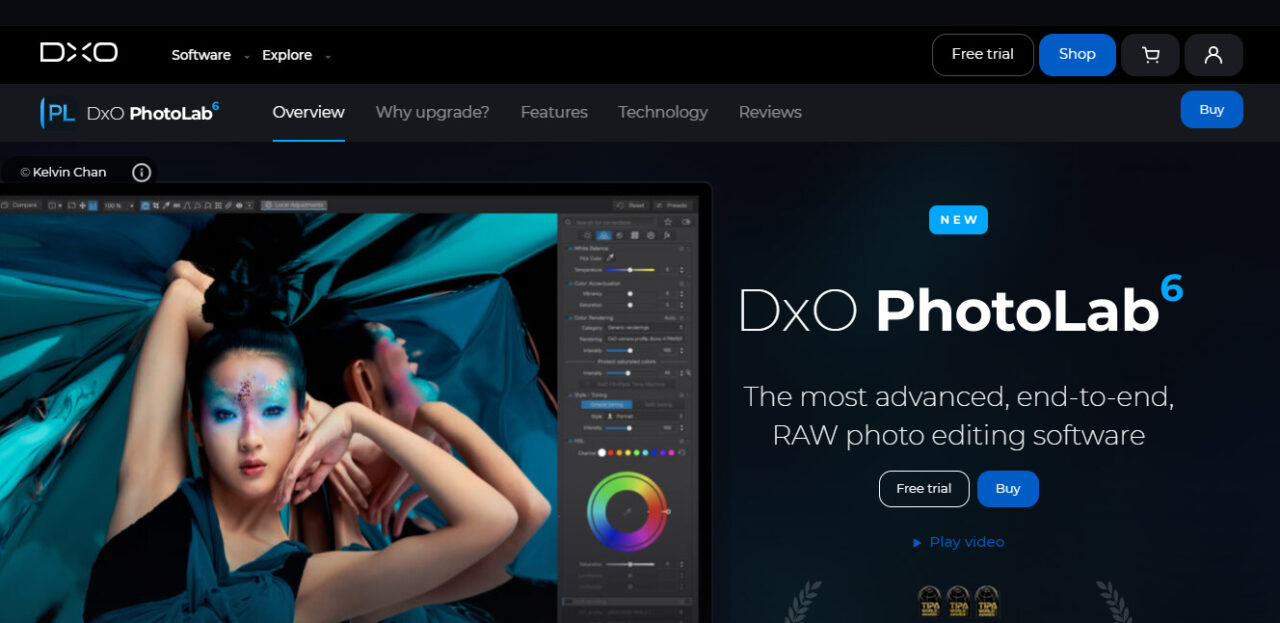
Specifications
| Hard disk | 6 GB available space |
|---|---|
| Monitor resolution | 1920×1080 |
| RAM | 8GB |
Key Features
DxO PhotoLab has been one of Adobe Lightroom’s main rivals for a very long time. It provides consistently superior image quality and a wide range of automated and manual adjustments.
It’s beneficial for aligning the horizon of a seascape with the top of the frame. The denoising is also excellent.
The dark gray user interface of PhotoLab has a straightforward, unobtrusive design. The program’s interface has two modes: Photolibrary and Customize.
On the latter, you make all of your adjustments and edits. Indeed, it is all you require. The top button-bar options on DxO are good. Accessing full-size, full-screen, and side-by-side comparison views with a single click is possible.
You may return to any point in your adjustments using the history panel. Furthermore, it displays the precise setting number you changed to.
Its main flaw is the lack of support for multi-shot methods. Yet, you can employ a third-party tool to cover the void even when such edge instances occur.
DxO PhotoLab does not support the HEIF/HEIF file format. If you shoot it using a smartphone app that helps them, you can retrieve raw files in DNG format.
Price: $219/month
Pros
- Simple interface
- Superior noise reduction
- Outstanding autocorrection
- Removal of haze
- Geometric adjustments
- Strong local modifications
Cons
- Not many workflow tools
- No support for HEIC/HEIF
6. Adobe Lightroom
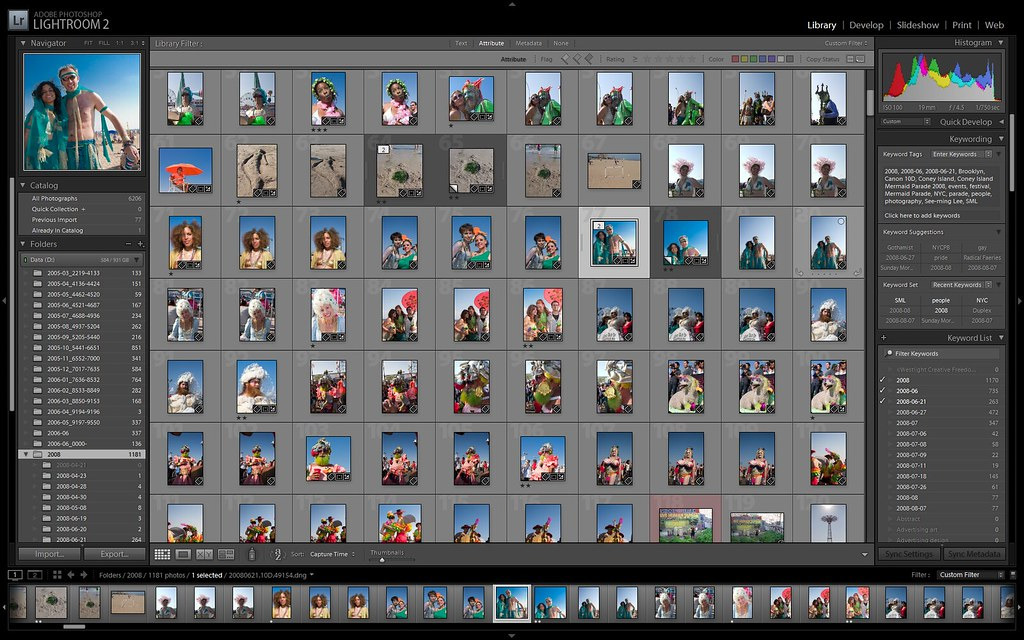
| Hard disk | 10 GB available space |
|---|---|
| Monitor resolution | 1280 x 768 |
| RAM | 8GB |
Key Features
The finest picture editor I’ve used is Adobe Lightroom. It is a comprehensive bundle for professional photographers.
It contains several features that will improve your image’s look, appeal, and style. Deep color correction and raw photo processing are some of the features.
Besides, the free edition of Lightroom allows you to apply and customize several filters to your image. You might import several photos at once and use the appropriate modifications to each image separately.
It provides a variety of choices for modifying the exposure, color, tone, and other characteristics of a shot. As a result, the photographs are of incredible quality.
The app also provides a selection of presets and filters to improve a shot quickly. For handling extensive collections of images, categorization options like geotagging and keyword tagging are also quite helpful.
Overall, I love Lightroom since it gives me so many helpful features. I enjoy using this software to experiment with my creativity.
Adobe Lightroom is inappropriate for novices because of its complicated and challenging user interface. The program also does not allow simultaneous use on several devices.
Price: $9.99/month
Pros
- Versatility
- Simple user interface
- Regular updating and improving
- Many built-in apps
Cons
- Complexity
- Paid subscription required
7. Luminar Neo
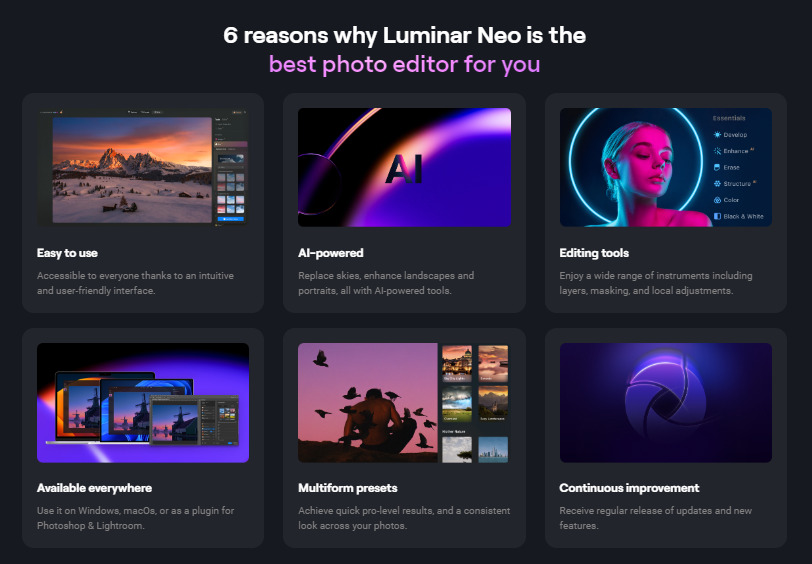
Specifications
| Hard disk | 10 GB available space |
|---|---|
| Monitor resolution | 1280 x 768 |
| RAM | 8GB |
Key Features
Luminar Neo is an all-inclusive solution. It comes with a comprehensive raw picture editing workflow available as standalone software.
It’s a sophisticated image editor with a collection of Instagram-friendly, simple-to-use tools. It enables novices to adjust their photographs without understanding luminance levels.
Luminar Neo features a robust collection of picture editing capabilities. Including curves and white balance lets you boost colors and contrast, adjust color balance, and so on.
Luminar Neo’s AI features are what make it fascinating. They promise to free you from much of the technical strain of picture editing.
Using the AI features, you may complete picture editing jobs more quickly and with minimal effort. You may apply filters and perform one-click adjustments.
Price: From $99/year
Pros
- Low price
- Simple to use
- One-click presets
- Fast imports of RAW images
- Flexible process
Cons
- No trial period
8. Corel PaintShop Pro
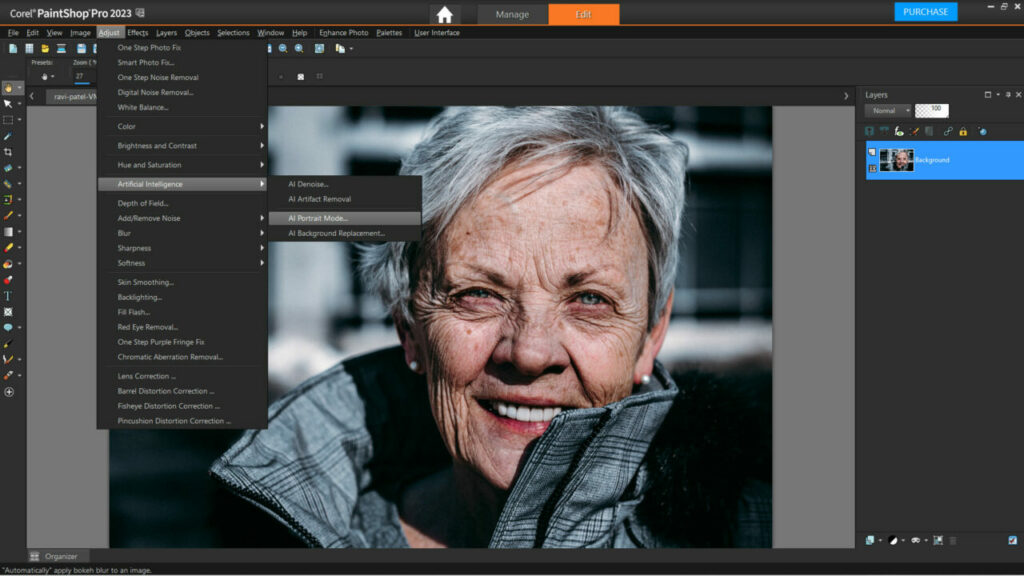
Specifications
| Hard disk | 3 GB available space |
|---|---|
| Monitor resolution | 1366 x 768 |
| RAM | 8GB |
Key Features
A graphic designer and picture editor of moderate skill level should use Paintshop Pro. Compared to its Photoshop rival, the cost is far more reasonable.
Paintshop includes complete integration features for programs like AUTOCAD and MicroStation, which can assist in boosting its adaptability. I also enjoy that by exporting my changed photos in several file formats.
One of PaintShop Pro’s primary purposes is photo editing. The program’s editing features are generally practical.
It completes nearly all of the visual modification chores I require quickly. It needs a few capabilities seen in more recent graphics applications.
Yet, it is probably not ideal for complete RAW processing because the controls are rudimentary. It lets you make minimal tweaks when the image is opened.
Price: $79.99/month
Pros
- Reasonable cost
- Complete integration features
Cons
- Not ideal for complete RAW processing
9. GIMP

Specifications
| Hard disk | 200 MB available space |
|---|---|
| RAM | 64 MB |
Key Features
This free program provides excellent photo editing tools. GIMP supports plugins and will open the majority of image files.
There are options for color correction, noise reduction, bezier curves, filters, vector pictures, gradients, and customizable brushes. If you are stuck or lost, the GIMP community forum might be of assistance.
You might use GIMP for social networking, postcards, posters, advertising, and other materials. The platform handles the need for consistent branding across analog and digital media.
GIMP lets you edit any picture and export your work in any necessary format. Moreover, GIMP is helpful if someone can’t purchase their existing application.
The software is accessible on all popular operating systems, including Windows, Mac OS, and Linux. Having cross-platform interoperability enables format-neutral picture conversion.
However, the system freezes or runs slowly when there are huge files. It requires many restarts, which is frustrating.
Price: Free
Pros
- Free features
- Multiple editing options
- Plugin support
- All-format publishcation
Cons
- Freezed and slow system
10. CANVA
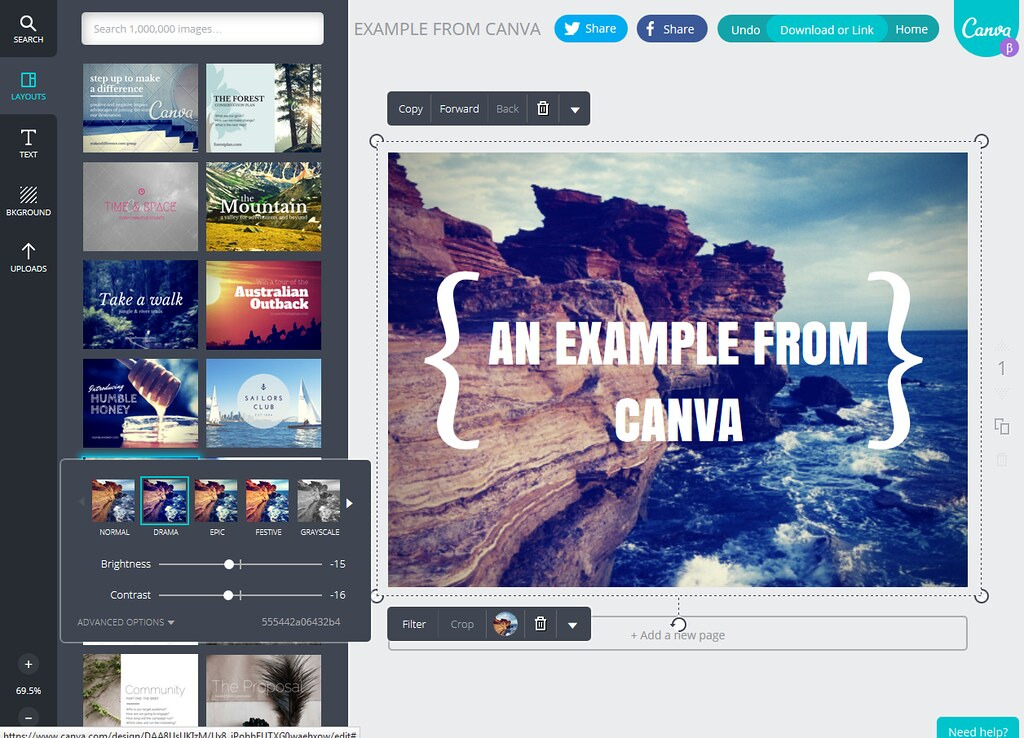
Specifications
| Hard disk | 150MB available space |
|---|---|
| Monitor resolution | 800×600 |
| RAM | 1 GB |
Key Features
Canva is excellent for people just getting started. I frequently use Canva not only for work but also for fast and simple personal tasks.
I can use it to design invitations to birthday parties, images posted on social platforms, or holiday postcards.
In addition, it’s great to have the option to eliminate image backgrounds! Without the user needing to cut and delete, the application handles it.
The “Pro” package allows you to produce expert, top-notch graphics. They’re constantly introducing new features to keep everything interesting.
Even if you’ve never used design software, Canva is quite simple. It offers everything you require, regardless of your level of design knowledge.
However, for more complicated jobs, it still needs Photoshop. Yet, it’s fantastic for about 80% of the design that most people require.
Price: Free or from $149/month
Pros
- Best for beginners
- Fast and simple tasks
- Pre-set output dimensions
- New interesting features
Cons
- No enhanced features
How To Choose?
Consider the following factors to make sure you select the ideal picture editor:
Camera Compatibility
Be sure the software you select supports your camera and lenses. For precise color reproduction, cameras must be compatible.
Check for compatibility with your CPU, graphics card, and operating system.
Editing Performance
Each photographer has their artistic approach. Thus they require various editing features. Some editors specialize in fine art or portrait photography. There are editors with excellent capabilities for nature and landscape photography.
You might want photos that seem as natural as possible. So seek delicate filters, little edits, and clever photo editing software.
Instead, you could desire a graphics tablet capability: extensive brush libraries and tools for painting over pictures.
Workflow
They must provide a flexible workflow with batch processing, assistance with various file types, watermarks, backup strategies, and more. Fast performance and an intuitive interface are essential for a productive workplace.
If you edit pictures from many locations and devices, you might require cloud storage and a photo editor to keep your photographs synced.
FAQs
What do photographers use to edit photos?
Adobe Photoshop is usually regarded as the standard for photo editing software. Photographers and designers use it all over the world.
Should I Use Lightroom or Photoshop first?
You might use Lightroom and Photoshop together since they interface effectively. The best place to start if you’re new to photography is using Lightroom. Then, you may include Photoshop in your photo-editing program.
Is Lightroom good for beginners?
There is a learning curve for using Lightroom. The program is a fantastic resource for both beginners and experts.
Which Photoshop is best for beginners?
The majority of novices will succeed using Photoshop Elements.
Final Thoughts
GIMP could be a good option if you’re searching for a straightforward and cost-free editor. This editor is helpful for those who aren’t photographers.
In addition, I suggest the powerful industry-standard editor Adobe Lightroom for professional photographers and editors.
Finally, Luminar Neo is an excellent option for rapid and spectacular alterations.
