3D Animation is one of the most famous art genres today, with constant updates in drawing techniques and adjustment effects. Therefore, animators started using expensive paid 3D animation software to support their work.
But can the free tools handle these standard 3D simulations well? Which option is the most reliable for beginners?
My recommendations below about free 3D animation programs will surely provide you with a great range of choices. Let’s explore together!
1. Blender

Specifications
- Platform: Windows, Mac, Linux, web browser
- Manufacture: Blender
Key Features
During my search, I always prefer open source software development trends. And Blender is a standard version.
This software gives me unlimited access and integrates various features at no cost. I can even work with many items only available in the expensive paid plans.
With Blender, I easily store image files, effects, games, and more.
Also, it has a very intuitive cycle and path tracking, giving me an unprecedented rendering experience. As a result, the products provide a compelling impression of professional retouching, sculpting, and modeling.
Price: Free
Website Link: http://blender.org/
Pros
- Consistent interface, shortcuts, and window layout
- Powerful, highly effective tools
- Great rendering
- All free
- Unlimited visits
Cons
- Low resolution
2. WINGS 3D

Specifications
- Platforms: Windows, macOS, Linux
- Manufacture: Wings 3D
Key Features
One of the most powerful software for 3D animation is Wings 3D. It is the right choice for experienced creators and beginners alike.
A high-quality, customizable interface makes it easy to make changes that suit my design style. In particular, Auto UV mapping is specialized to support materials and adequate lighting for my project.
I also love the tools and options with the grid arrangement. It gives me faster and easier access to the tools I need. Accordingly, I permanently save a lot of work time while ensuring good build quality.
Price: Free
Website Link: http://www.wings3d.com/
Pros
- Simple, customizable user interface
- Easy-to-understand tools and options
- Support multiple languages
- High-quality Auto UV light base
Cons
- Few features to choose from
3. K-3D
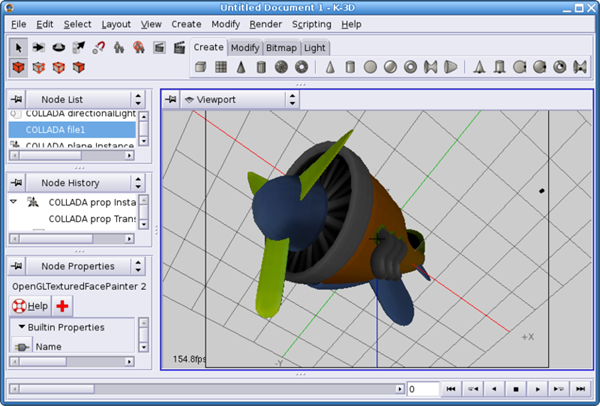
Specifications
- Platforms: Windows and Linux
- Manufacture: Essence Studio
Key Features
If you are a beginner, I recommend choosing a free tool available for 3D animation, like K-3D.
I highly recommend this software’s polygon modeling feature, and it offers powerful performance, great flexibility, and professional build quality. The intuitive pipeline architecture combined with the plugin is a big bonus I got when choosing this software. It always brings new animations, curves, and patches to every project I’m working on.
Also, it has an advanced undo feature, so it’s easy for me to add 3D effects to my animations or remove any changes.
In short, this software can interact well with animation and different scripting languages.
Price: Free
Website Link: http://www.k-3d.org
Pros
- Handy polygon modeling feature
- Powerful performance
- Super flexible
- Good interaction with animation
- Unified interface
Cons
- Paid to use more options
4. Source Filmmaker
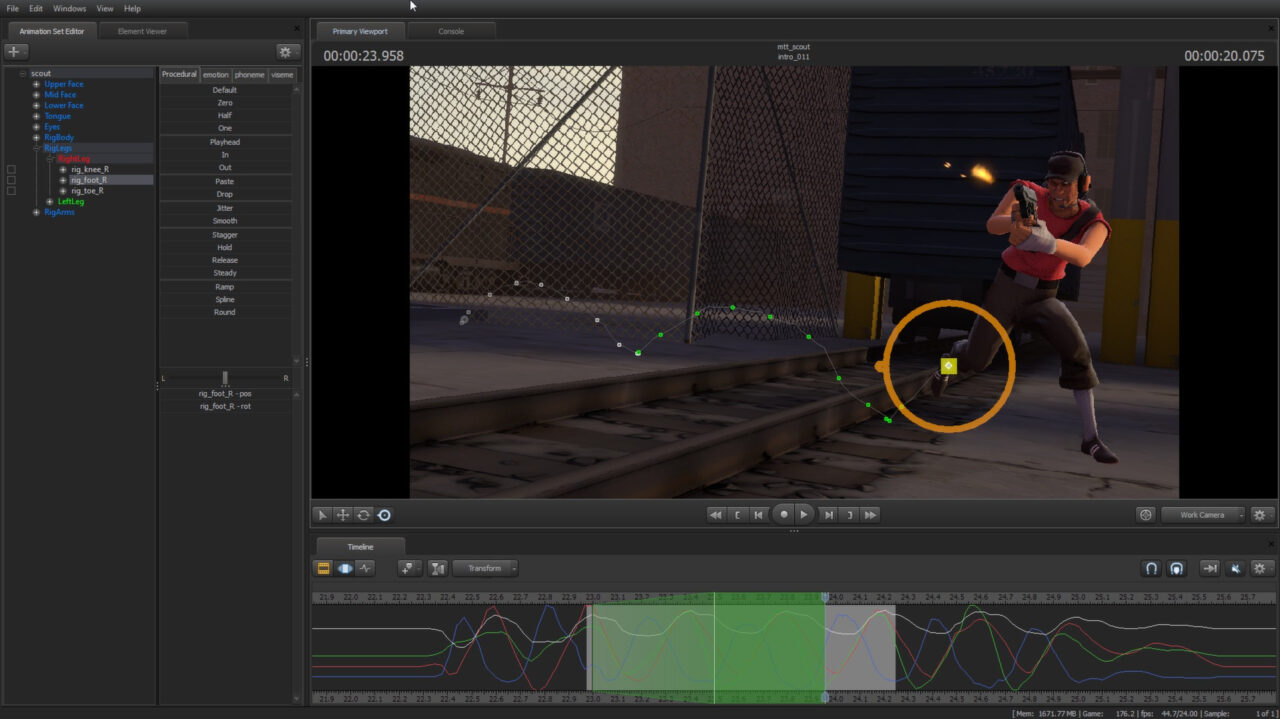
Specifications
- Platform: Windows
- Manufacture: Source Filmmaker
Key Features
I recommend Source Filmmaker 3D animation software to anyone using a gaming PC.
I use it mainly to create precise game animations and unleash my creativity. Unexpectedly, it worked efficiently and met all my most demanding tasks.
Professional lighting and props give my work more prominence and eye-catching after rendering. Furthermore, I can use all its features to make tweaks at no extra cost.
It allows me to easily manage my workflow to create movies in one consistent system.
Its absolute advantage is sharing movies and files on the web. This feature is handy when I want to connect with many like-minded users to discuss and hone my skills.
Price: Free
Website Link: https://store.steampowered.com/app/1840/Source_Filmmaker/
Pros
- Highly effective props and actions set
- Easy-to-use interface
- Many practical and high-quality tools
- Smooth character animation synchronization
Cons
- Not ideal for creating high-end movies
5. Toontastic 3D

Specifications
- Platform: Windows, Mac
- Manufacture: Toontastic 3D
Key Features
Have you tried creating amazing 3D animations with Toontastic 3D? If not, don’t hesitate to use it now. I believe you will have an enjoyable and unforgettable experience with this software.
I regularly add custom music to this software’s animated videos, enhancing all my 3D storyboards, photos, and animations. I tried mixing a few favorites with my soundtrack. And the process goes smoothly without any problems to create the perfect product.
The simple and easy-to-use interface is a big plus. I think this is very helpful for any user to present their story in high-quality animation. Notably, it is especially suitable for those just starting to get acquainted with 3D animation.
Price: Free
Website Link: https://play.google.com/store/apps/details?id=com.google.toontastic
Pros
- Easily design your character
- Efficient song mixing feature
- Supports multiple video output formats
- Many unique and exciting templates are available
Cons
- Limited characters
6. Keyshot

Specifications
- Platform: Windows
- Manufacture: KeyShot
Key Features
This KeyShot software impressed me with its standard frame and HDRI lighting control. Accordingly, even though it does not have many advanced features and functions, it still helps me to create many amazing 3D graphics and cartoons.
Notably, it only took me a few minutes to complete the setup and easily use any tool, even the most complex feature.
High-end 3D renderer and meets the needs of professional content creators.
Compared to the software I have used, this one offers the fastest movie-making performance with an extended 3D format. It also keeps objects in high resolution and image quality.
This software is worth considering if you want a versatile platform to unleash your creativity.
Price: Free Trial
Website Link: https://www.keyshot.com/
Pros
- Many advanced features
- Simple interface
- Fast 3D rendering performance
- The super cool lighting system
Cons
- Few tweaking options
7. DAZ 3D
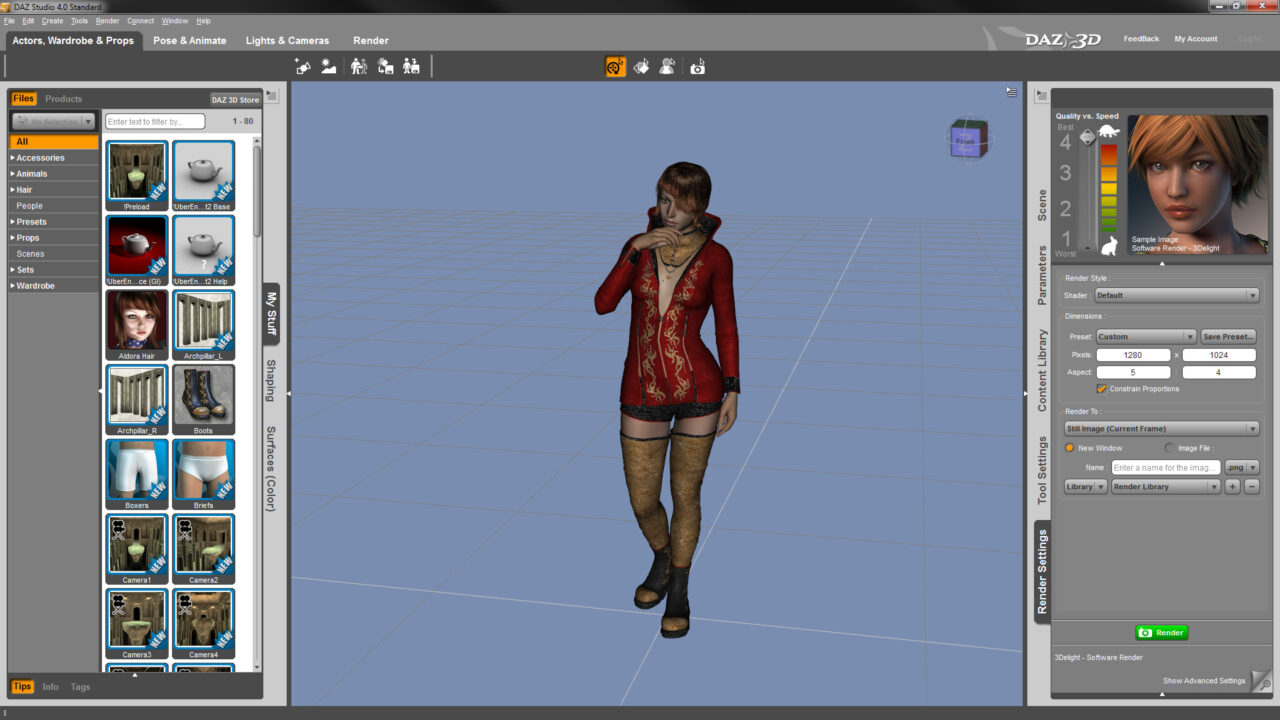
Specifications
- Platform: Windows
- Manufacture: Daz 3D
Key Features
DAZ 3D is one tool that perfectly combines character creation and art technology. It has a library of hundreds of available content and many high-quality models.
I use it to edit motion capture data according to my needs and specific requirements in each project I work on. Also, it allows me to preview the models before exporting using the buttons in the grid. What I needed to do then was move the mouse over the controls until I found the ideal pose.
The sharp and realistic character creation is what I appreciate in this software. It helps me create vivid, intense, and engaging motions for my movies.
DAZ3D is an excellent alternative to other high-end and expensive animation tools.
Price: Free
Website Link: https://www.daz3d.com
Pros
- Detailed 3D instructions, easy to understand
- Easily move 3D shapes
- Effective face recognition interface
- It comes with an extensive library
- Great character system
Cons
- It takes a long time to get used to
8. Clara.io
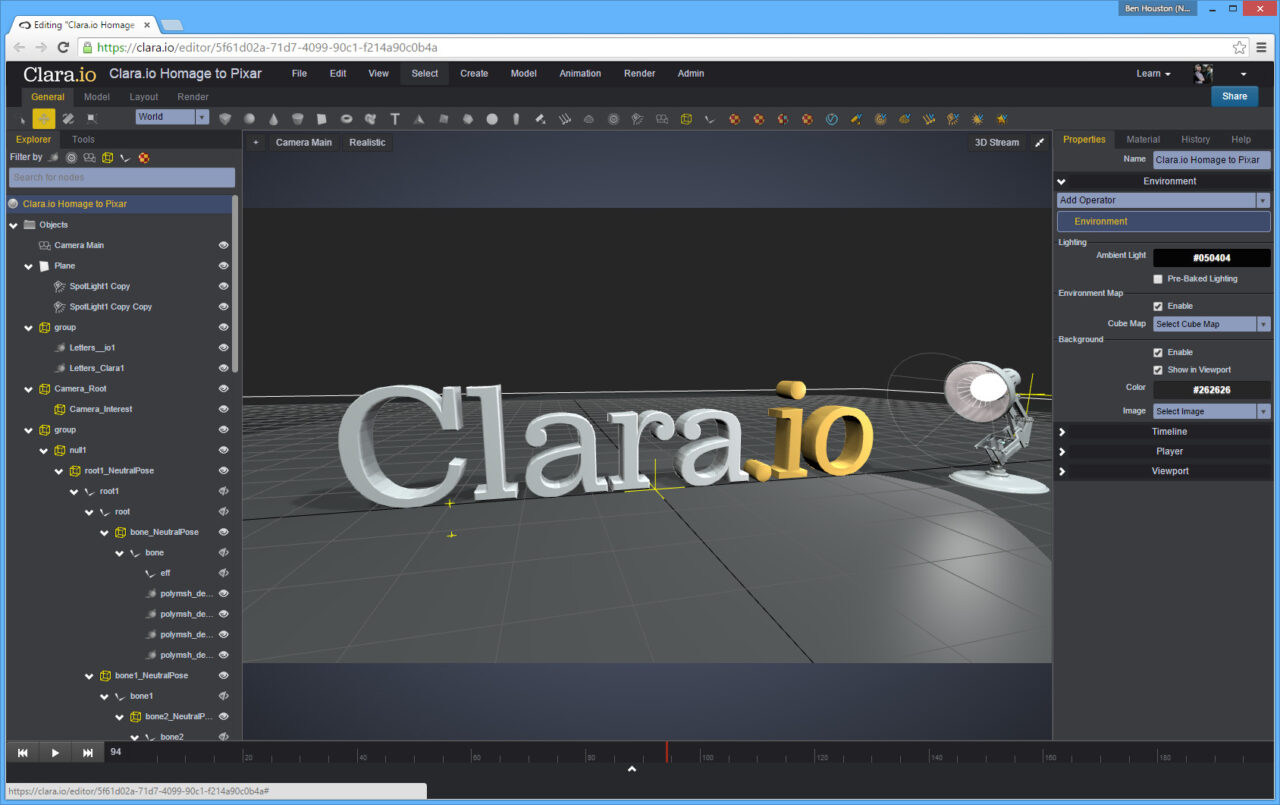
Specifications
- Platforms: Windows and Mac
- Manufacture: Clara
Key Features
Clara.Io is a well-supported software on Windows and Mac platforms that features accurate and highly effective frame animation. It also includes many useful tools such as looping, cutting, and extrusion, helpful in creating 3D models.
Due to the ability to automatically calculate using interpolation and adequately determine the state, the performance of tuning and rendering is high-speed. It takes me only a third of the time to complete a project than before.
With the view function, I can highlight any particular scene or list the collection as I wish. Plus, it has a flexible and task-focused user interface.
In the end, the software has a relatively simple workflow, and downloading my final works is very quick and highly efficient.
Price: Free
Website Link: https://clara.io
Pros
- Many useful features and tools
- Powerful, fast performance
- Provides good navigation
- Simple workflow
- A premium 3D library is available
Cons
- It’s pretty tricky to navigate the rendering process
9. Autodesk
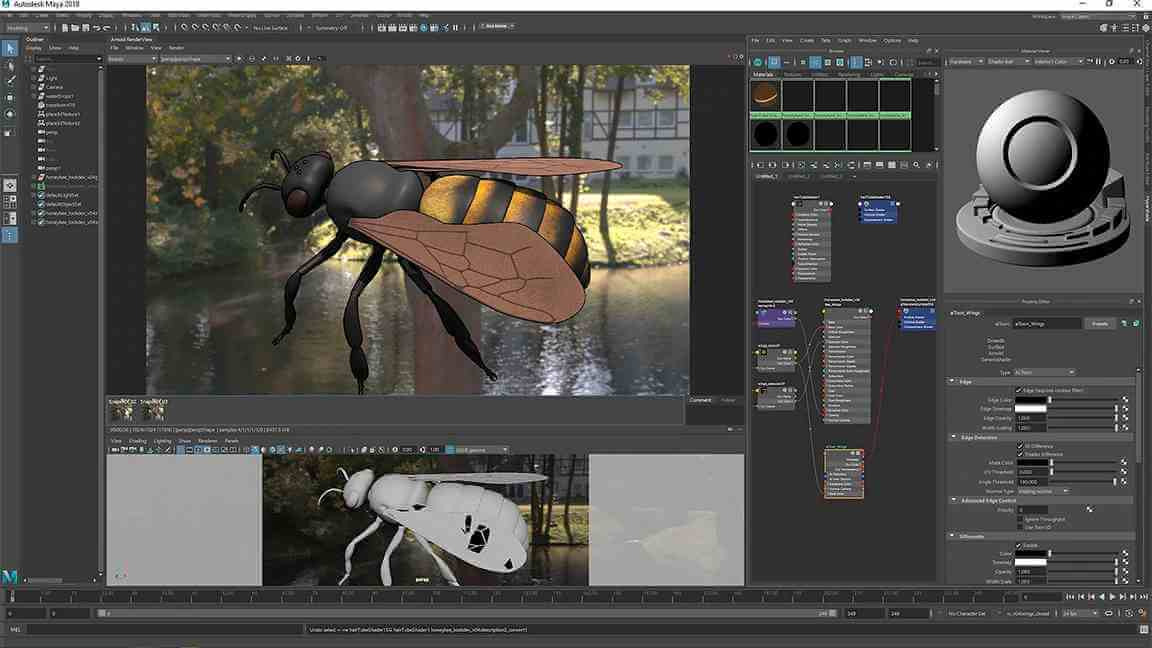
Specifications
- Platform: Windows, Mac, Linux, web browser
- Manufacture: AutoDesk
Key Features
Autodesk tools are a great stepping stone to get you started with 3D animation. It includes the best features like automatic block counting, controlled copy sharing, and a drag-and-drop drawing screen.
It requires me to use a robust system to run and handle its premium features. But in return, I can have a great learning curve to make changes to my existing drawings.
Notably, I quickly converted CAD drawings as PDF files to Autodesk documents. I can also share my drawings as a copy with multiple groups or colleagues wherever they are.
Lastly, this software provides 3 times faster performance than others while drawing 3D animations.
Price: Free Trial
Website Link: https://www.autodesk.com
Pros
- Easily add reviews and feedback to DWG files
- Delivers fast, powerful performance
- Free
- Quickly switch drawings
- Useful sharing feature
Cons
- Free for non-commercial animation projects only
How To Choose
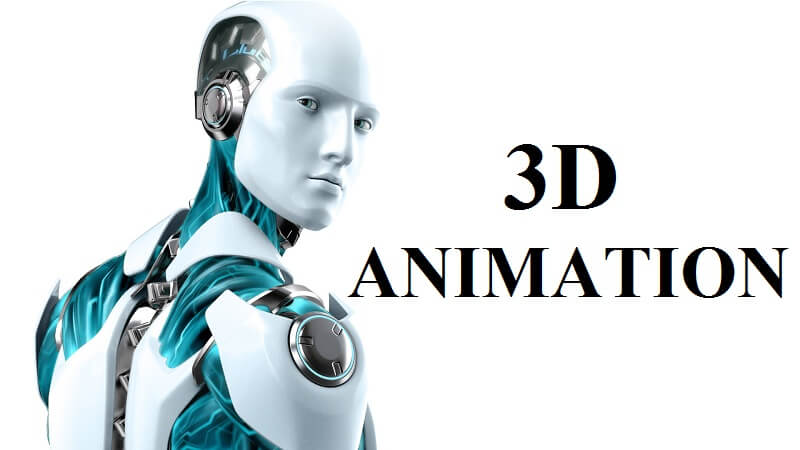
There is plenty of free 3D animation software for you to consider today. But how do you choose the version that best suits your needs? If you’re struggling to find the answer, check out my key things below.
Features
Specifications are an important factor that significantly affects your use and suitability for the software to be purchased. Each has a separate graphics card, RAM, and processor requirements. Choosing one with good compatibility with your operating system is essential.
System Specifications
The animation type and intended use will determine the features required in a 3D animation software. It includes sculpting, lighting, textures, and the ability to create characters. I recommend checking out the options and features of each specific software to make the ideal choice.
FAQs
Is Adobe Animate free?
Yes. Adobe Animate is one of the software that offers a free trial for all users. That said, the free download is legal.
However, this free version is only valid for 7 days. In other words, after trying it out, you will need to pay extra to continue to be available with its upgraded features.
Is Krita suitable for animation?
The short answer is yes. This software is the perfect support tool for those looking for the best frame-by-frame animation technique. Moreover, it offers a vast template library with hundreds of designs with super high image resolution.
Which language is best for 3D animation?
You must understand the languages best used for 3D animation for smooth and efficient rendering.
With this in mind, I recommend you prioritize studying C and C++ languages because they are very flexible and allow you to create many high-level graphics.
Is 3D animation easy?
3D animation is the most challenging aspect of 3D art. You will need to spend a lot of time getting acquainted, exposed, and learning about it to have great work. The truth is that I lost hundred of bad drawings before to get the good ones now.
What is the most accessible 3D animation software to use?
K3-D is the software I appreciate for its ease of use, so it’s an ideal choice for beginners. It includes a consistent, intuitive interface design, flexible tools, and many easy-to-learn options.
Conclusion
The Blender is the best free 3D animation software for its powerful tools and excellent rendering. If you need high-quality light for your movie, consider choosing Keyshot.
I hope my above recommendations have given you valuable information for your selection. Have you found the ideal option for your needs?
Don’t forget to share it with me in the comments section below. Thank you for your interest in the article!
