3D animation is becoming more and more popular these days. And it’s also prevalent in many fields, like education, marketing, and architecture. Whatever purpose, high-quality 3D animation software is always necessary.
So, you may wonder: what is the best 3D animation software? I have researched to bring you this list of these top tools.
Each software in this list has its unique features and appeal. I have tested their capacity to create eye-catching 3D animations; however, the potential of these tools is much more profound.
The section below will bring you the best quality of each software. You can learn about their advantages and pick a suitable tool for your needs.
1. 3Ds Max

Specifications
| Disk Space | 9 GB |
|---|---|
| RAM | 4 GB |
Key Features
3D Max is the favorite tool of many professional animation designers. It can handle a wide range of tasks, such as rendering and modeling. With this tool, users can build an expansive virtual world with complex designs.
3Ds Max possesses some of the most powerful modeling tools on the market. The software brings users complete artistic control over their designs. Yet, most of the functions of this software are very easy to use.
This software will also help you deal with repetitive design tasks. This feature is essential for professionals who have to deal with tight deadlines.
If you are a professional animator, 3Ds Max is among the top picks. It can build realistic animations that look like photos captured from real life.
Price: $235/month
https://www.autodesk.com/products/3ds-max/overview
Pros
- High automation
- Easy-to-use functions
- Powerful modeling tools
- Can build realistic and premium designs
Cons
- Only suitable for experienced animators
2. Autodesk’s Maya
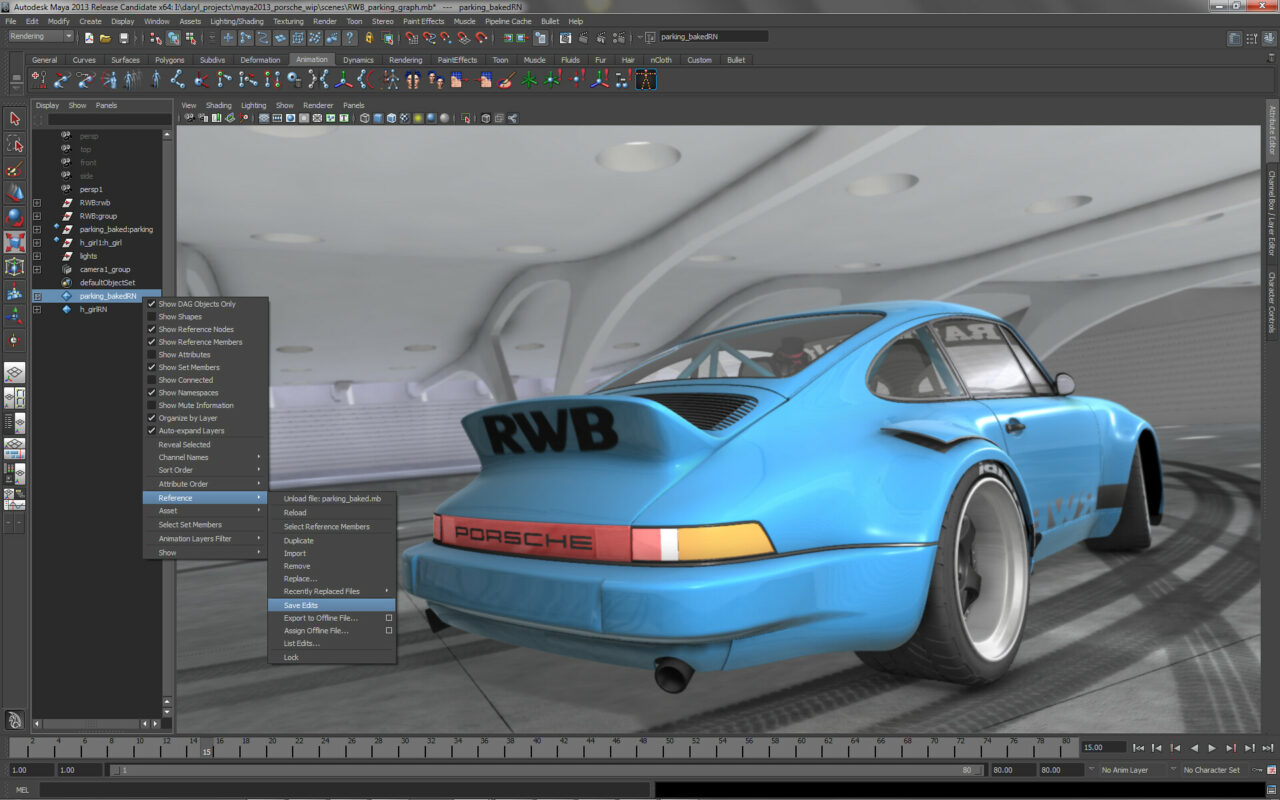
Specifications
| Disk Space | 6 GB |
|---|---|
| RAM | 8 GB |
Key Features
Maya is another premium product of the reputable software brand Autodesk. This tool is the optimal choice for designing 3D characters and visual effects. It can create ridiculously realistic animations with powerful tools.
I’m impressed with Maya’s capacity to develop characters. You can build lifelike images or lovely cartoon characters through its advanced functions.
Yet, the limitation of Maya is not bound to characters and effects. The software is capable of building 3D objects and realistic scenes. Also, most of its modeling tools are intuitive and approachable.
The whole user interface of Maya is very cohesive. With a little experience, you can quickly understand all of its functions. It won’t take long before you can build a project from scratch on this software.
Price: $235/month
https://www.autodesk.com/products/maya/overview
Pros
- Ideal for character animation
- Powerful and advanced tools
- Cohesive and simple user interface
- Capable of creating complex animations
Cons
- High cost
3. MotionBuilder

Specifications
| Disk Space | 4 GB |
|---|---|
| RAM | 8 GB |
Key Features
MotionBuilder is capable of designing ferocious characters and lovely animations. The software possesses a powerful engine and advanced functions. It allows users to capture and play back complex projects.
Autodesk did a really great job in developing a software ecosystem. The users of Maya and 3Ds Max will benefit from MotionBuilder. Within the ecosystem, you can exchange data efficiently between these two tools.
The software interface is also friendly for artists. Users can also customize their appearance to suit their working style and needs. This function helps increase your productivity and speed.
Price: $2,145/year
https://www.autodesk.com/products/motionbuilder/overview
Pros
- Advanced manipulation tools
- Can handle complex and realistic projects
- Edit and playback complex designs
- An artist-friendly system
Cons
- High cost
4. Cascadeur
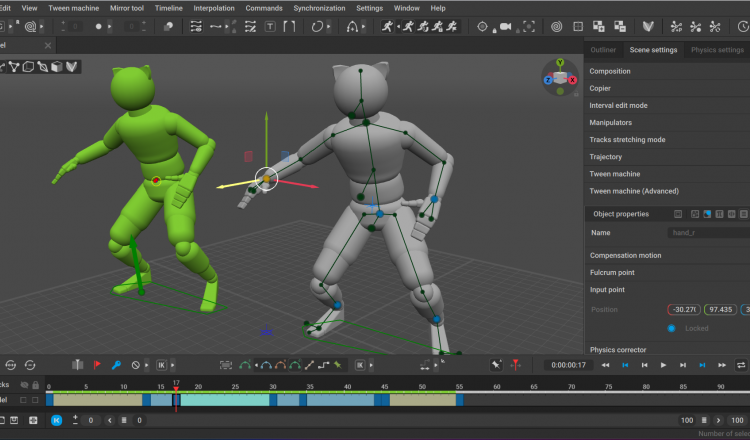
Specifications
| Disk Space | 4 GB |
|---|---|
| RAM | 8 GB |
Key Features
Cascadeur is an ideal tool for designing humanoid animation. It helps you build a complex project from scratch in the most simple ways. The software also allows users to modify their projects using its advanced editing tools.
Cascadeur runs on an AI-powered system. This feature allows the tool to develop key poses quickly. I can see the real results of my projects within seconds.
For example, I can create realistic and unique poses just by moving control points. The AI will take care of the rest and adjust the body pose automatically.
Then, I can add more visual effects to make my project more lifelike. If you love humanoid animating, go for Cascadeur.
Price: Free (Basic version)
Pros
- Ideal for designing humanoid animation
- AI-powered system
- A fun and simple mechanism
- Physics-based tools
Cons
- The current functions are not complete
5. Blender
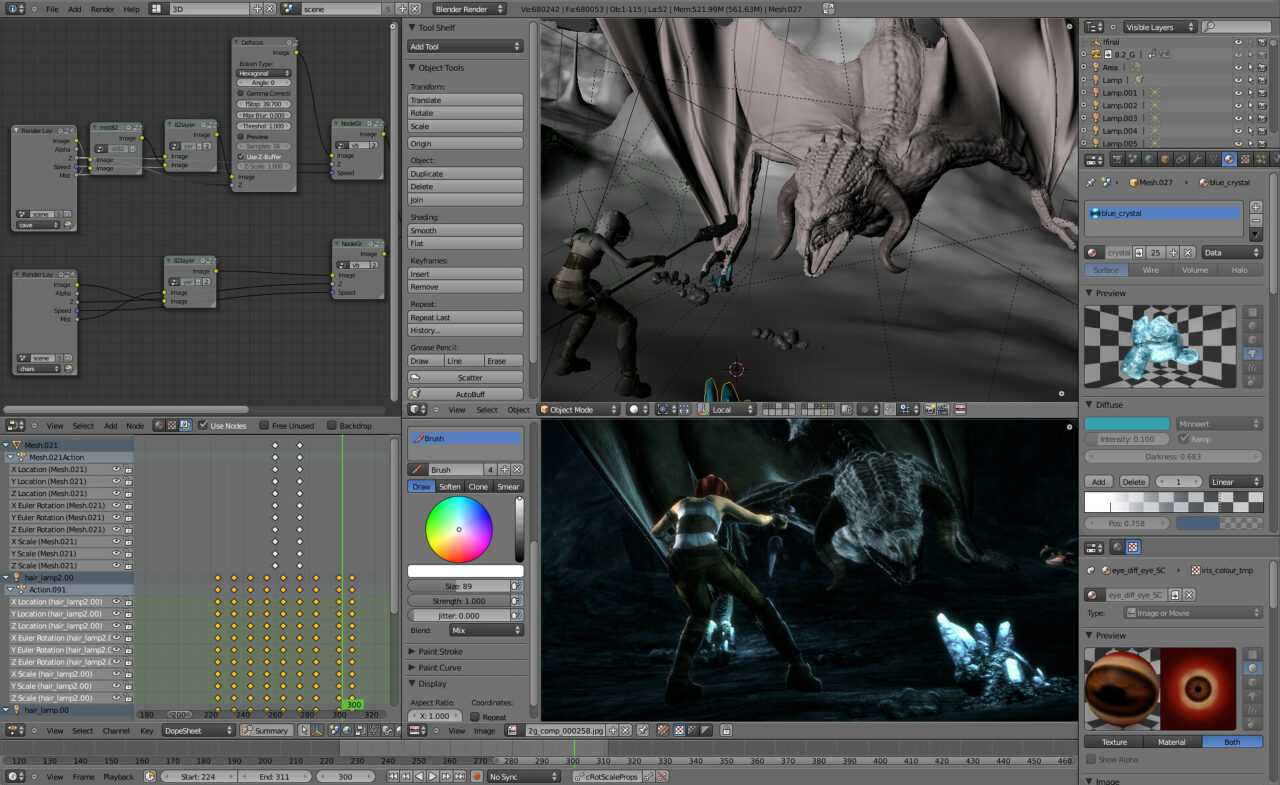
Specifications
| Disk Space | 8 GB |
|---|---|
| Monitor resolution | Full HD display |
Key Features
Blender is my top recommendation for learners and new animators. It’s completely free and open-source animation software. The software supports rendering and designing with its advanced sculpting tools.
Blender also possesses high-quality animation and tools. There are numerous short videos and films built on this software. Besides, the real value of Blender lies in its ecosystem.
There are countless groups and communities of Blender users. They provide an abundance of tutorials and content. These libraries can help learners gain more experience and skills.
Price: Free
Pros
- Advanced designing tools
- Suitable for small animations and short projects
- Capable of both 2D and 3D animating
- A strong community and ecosystem
Cons
- Not ideal for complex designs
6. Aurora 3D
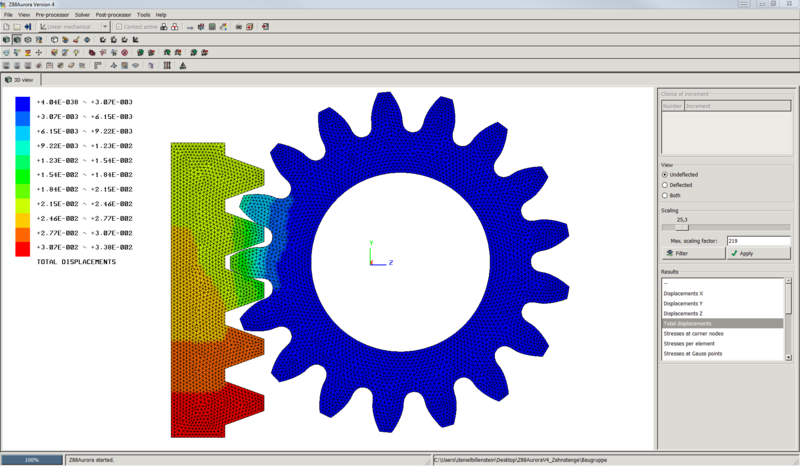
Specifications
| Disk Space | 4 GB |
|---|---|
| RAM | 4 GB |
Key Features
Aurora 3D is an approachable software for both beginners and advanced animators. It’s the best tool for designing 3D logos and images for websites. You can add 3D animations to your text and make it unique.
This tool brings an extensive set of animation features. Users can access hundreds of templates and particle effects. Thus, you can freely develop your project’s beauty without running out of ideas.
The software also allows SVG and picture import. Users can import a 2D image in the SVG form to the software. Then, you can edit it and convert the image into a 3D project.
Overall, Aurora 3D is a great tool for creating text and logo animations. It features a simple interface and an abundance of toolsets. The software is also flexible in exchanging files in many formats.
Price: $69.95
https://www.presentation-3d.com/
Pros
- Powerful tools and extensive features
- Free shaping and hand designing
- An impressive and dynamic background
- Image and video exporting
- An abundance of symbols to import
Cons
- Not ideal for developing scenes and humanoid animations
7. Houdini
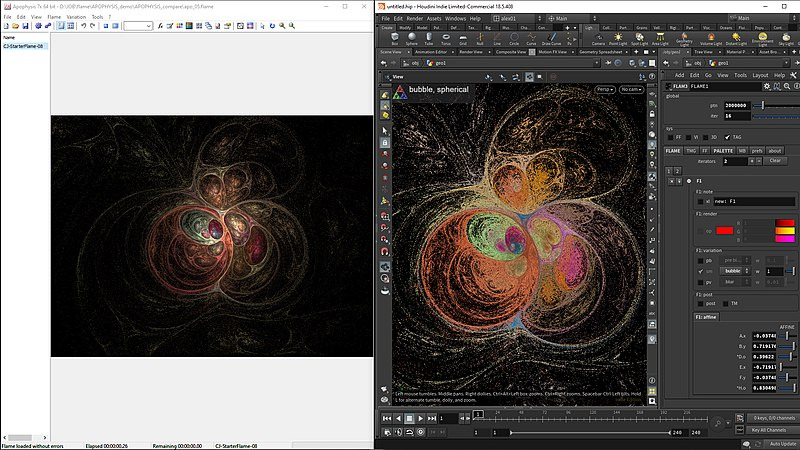
Specifications
| Disk Space | 4,5 GB |
|---|---|
| RAM | 12 GB |
Key Features
Houdini is an ambitious project of the reputable software company SideFX. The tool can build amazing animations, from realistic figures to explosions and stunning effects.
You can do virtually anything with Houdini. Its functions include but are not limited to animation, lighting, rigging, and modeling. Thus, Houdini is the favorite tool of big film studios and professional animators.
The impressive sets of tools allow you to create eye-catching visual effects. It can build destruction and simulations from scratch with a powerful engine.
The only setback of Houdini lies in its complexity. The software is skill-demanding and requires a large learning curve. Nevertheless, it’s still one of the best 3D animation software, especially for building visual effects.
Price: Free (Learning edition)
Pros
- A flexible workflow
- A robust set of editing and VFX tools
- There are many free tutorials and features
Cons
- Only suitable for powerful computer systems
8. Cinema 4D
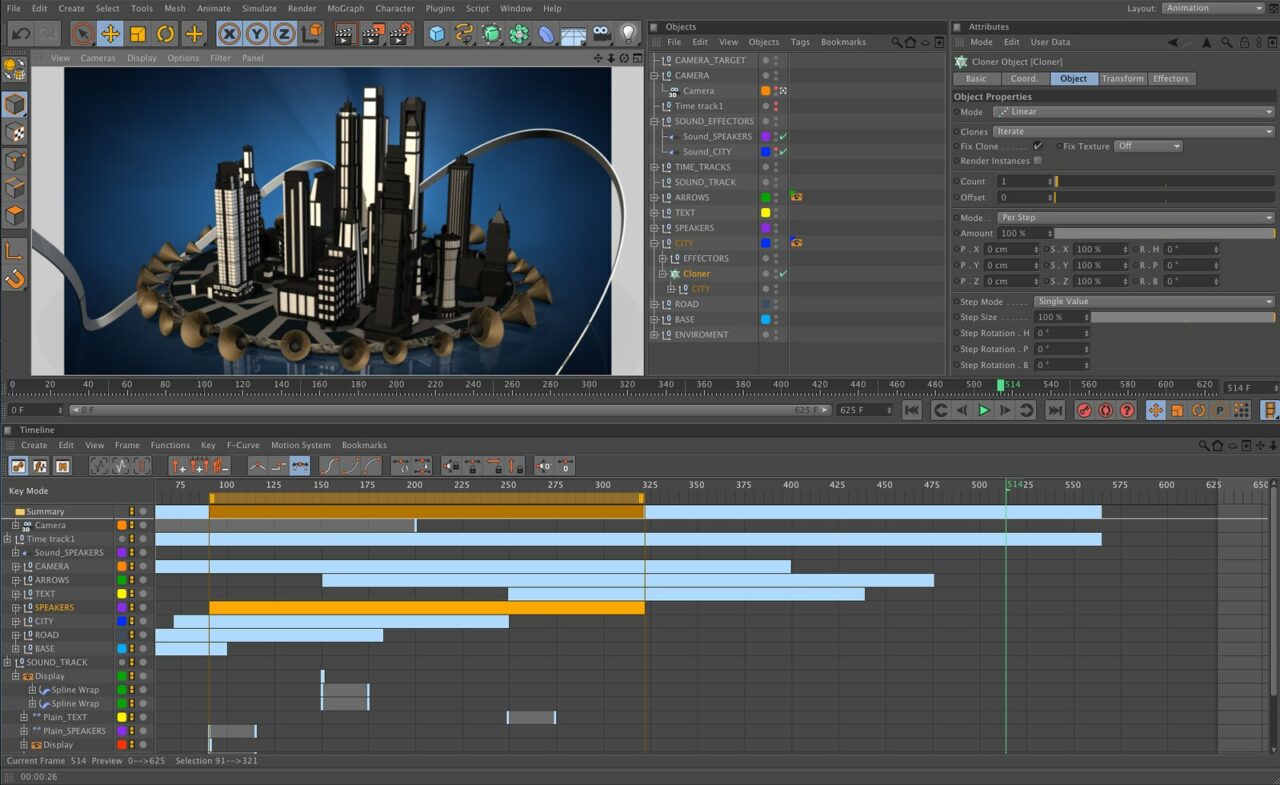
Specifications
| Disk Space | 8 GB |
|---|---|
| RAM | 8 GB |
Key Features
The new updates of this year have brought some significant changes to this popular software. Cinema 4D is notorious for its fast iteration and artist-friendly surface. The software is the best tool for building motion graphics.
The software’s interface is a little complex for new users. Yet, I can quickly adapt to the new functions thanks to the provided tutorials. There is an abundance of modifier tools and selections on the left menu.
The software also added a new feature called scene nodes. It’s super useful for 3D object animation with a separate editor.
On the other hand, some areas, like BodyPaint, cannot deliver a smooth operation. Yet, Cinema 4D works great as a whole system, bringing users an endless source of creativity.
Price: $61.39/month
https://www.maxon.net/en/cinema-4d
Pros
- Ideal for building motion graphics
- Fast iteration
- Powerful graph tools
- High versatility
Cons
- The systems are complex
9. Clara.io
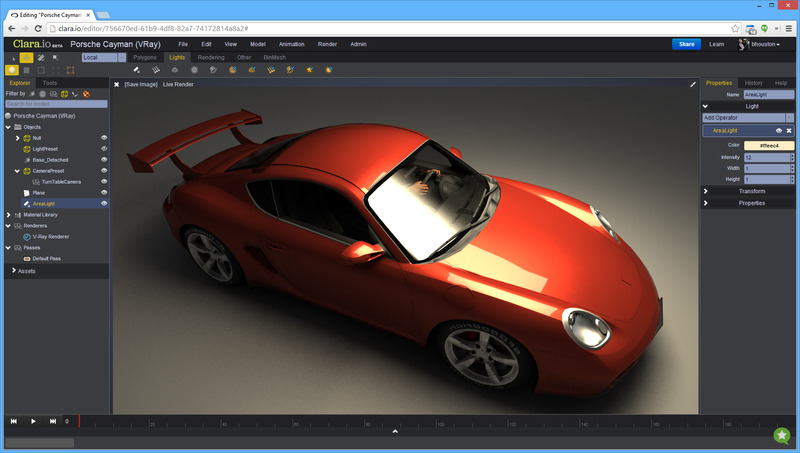
Specifications
| Disk Space | 2 GB |
|---|---|
| RAM | 4 GB |
Key Features
Clara.io brings you the full features of complete 3D animation software. It can handle basic tasks like 3D modeling, designing animation, and rendering. Yet, you can do all of these tasks online via your browser.
It’s this feature that sets Clara.io from other animation software. Thanks to this web-based operation, your workflow becomes much more fluent. For example, I can switch between many devices to access this tool.
The software also features an eye-catching and modern interface. The context menus are straightforward, with core functions like drag/drop or undo.
The last thing I love about Clara.io lies in its versatility. The tool supports up to 30 standard 3D file formats. Some examples are Collada, FBX, STL, and OBJ.
Price: Free
Pros
- Flexible workflow
- High versatility
- Compatible with various 3D file formats
- A straightforward interface
Cons
- Occasional interruptions and errors
- Require Internet connection
10. K-3D
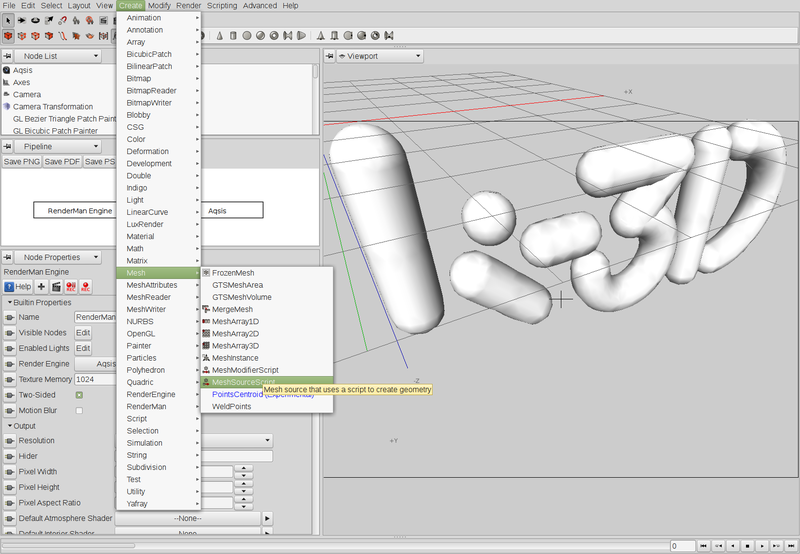
Specifications
| Disk Space | 150 MB |
|---|---|
| RAM | 256 MB |
Key Features
K-3D is another ideal choice for beginners. It’s completely free and combines many plugins to assist your work. These features turn K-3D into a powerful and versatile tool for artists of all levels.
The software brings an intuitive interface, which is familiar to both advanced and new artists. You can also adjust the software’s properties directly and create your ideal workflows.
K-3D is also flexible in developing projects from scratch. Users can build one side of the project and mirror the other side to display the end result. Then, you can modify the project to achieve your desired outcomes.
Lastly, this tool charges zero to access all of its functions. Meanwhile, it gives you full control over your project and a consistent experience.
Price: Free
Pros
- Free
- Customizable
- Flexible lightning setups
- An intuitive and discoverable user interface
Cons
- Lack of quick tutorials for users
How To Choose?
Not all 3D animation software focuses on the same fields. Therefore, you need to consider their features and compatibility before choosing. Here are some critical factors to help you pick the most optimal tool.
Features
The software providers will always highlight the key features of their products. They are also the most significant strengths of a tool. Therefore, it’s critical that you check these features before choosing.
For example, the software allows users to view all the designed slides at once. This feature is extremely important for animation transitions. Meanwhile, skeleton development is a must-have for 3D animation software.
User Interface
Ensure that the software you choose has a simple and well-organized user interface. It will help you save tremendous time locating the functions and tools. Plus, you can quickly master all the software’s basic features.
Also, prioritize tools that provide detailed instructions for its features. Even experienced animators need these instructions when switching to a new tool.
Compatibility
Do you switch from your mobile devices to your computers often? Do your working devices run on different operating systems? What if you need to transfer data between other devices?
You should choose a tool that is compatible with various devices and platforms. It should be able to work on many operating systems like Windows and MacOS.
FAQs
Which 3D Software Is Easy To Learn?
Autodesk Tinkercad is among the most beginner-friendly 3D software. The most significant advantage is that it’s completely free and open-sourced. The tool’s user interface is also intuitive and simple to use.
What 3D Software Does Pixar Use?
Pixar Animation Studios uses Pixar RenderMan to produce 3D animations for their cinematic products. Pixar RenderMan is a photorealistic rendering software created by the studio.
What Software Do Professional 3D Animators Use?
The tools used by professional 3D animators are very diverse. It depends on their professional uses and working fields. Some popular examples are Blender, Maya, and Cinema 4D.
What Is Better Maya Or Blender?
I recommend Blender for learners and beginner animators. It’s simple to use with a more user-friendly interface. Then, you can switch to Maya when your 3D animating skills progress.
What Is The Hardest 3D Software To Learn?
3Ds Max is among the most complex 3D software according to many users. This tool is very skill-demanding. It also features an obtuse user interface. Thus, you need a significant learning curve to use this tool effectively.
Final Thoughts
With these 3D animation software, you can create detailed and dynamic animations. They help your creativity and skills thrive with the most impressive animating features.
My favorite choice in this list is Autodesk Maya. It’s one of the best tools if you want to develop an advanced career in 3D animation. The tool is powerful, with a lot of valuable features for both learners and professionals.
So, what is your favorite software on this list? What features do you expect from an excellent animating tool? Feel free to comment and share your thoughts.
Thank you for your time!
