Many people hesitate to choose a career as an app developer because it seems challenging. But is app development hard to learn?
Yes, you have to perform many tasks to come up with the final product.
For a detailed answer, let’s check this post!
What Is App Development?
App development is the process of building a program or a group of programs to execute different tasks that a business needs.
Applications assist businesses to automate operations and boost productivity by doing everything from estimating monthly budgets to preparing sales reports.
Gathering requirements, developing prototypes, evaluation, execution, and integration are all processes in the whole process.
The majority of app development approaches fall into one of three groupings:
Waterfall
The waterfall approach assumes that the projects are well-defined and that the client and project manager share the same idea of the desired goal.
RAD (Rapid Application Development)
The purpose of RAD is to deliver a functioning version of the program as quickly as possible and then iterate continuously after that.
Agile
Agile, like RAD, is iterative, but it focuses on developing features one at a time and is more team-based.
How Hard is App Development?
The difficulty of this job depends on both the complexity and the final product you picture in your mind.
Setting up a usable app sample is one thing, and creating a consumer-ready product is another.
You will imagine how complex it is to develop an application by checking the stages involved in the process.
Research
You identify broad picture ideas like the app’s mission, target market, platforms, and revenue model at this phase.
You should also conduct background research on your competitors’ products and other relevant issues.
Design mockups
Since everything is in progress and there will be a lot of crude drawing as you build your ideas, you may start with a pencil, notepad, or paper.

Then, work with the following parts one by one.
- Main screens
Begin by asking yourself: How many parts would make sense for presenting the information you want?
For example, a stock portfolio application may have a screen for your list of stocks and another for the portfolio of stocks.
- Main navigation
Consider the primary mechanism for navigating your app. Is there going to be a bottom-mounted tab bar?
Do you like a slide-in sidebar menu to browse the app’s sections?
You can check some of your favorite applications, paying close attention to how you surf the app.
- Usability
The term “usability” refers to how simple it is to use the product or service for its stated function.
It’s part of a larger concept called User Experience (UX), which investigates how users feel about the app.
This stage aims to maximize usability and make the application as simple to work with as possible.

Graphic design
In this stage, you create a graphic design that:
- Illustrates the appearance of your final product
- Work as a presentation for selling to potential partners and investors
- You can use the graphic assets of the project
In this stage, the work you do will significantly influence the application’s user interface and user experience (UI/UX).
Graphic design is one of the most important parts of the process. Some people employ a professional or use a pre-made design template to create their app.
On the other hand, most app developers create one on their own. If you love design, be determined to invest a lot of time and effort to study it.
Anything that makes this stage a challenge is coding. This skill takes years to master. Some people even consider it a job.
Improve your app
Continual improvement is the key to success for every developer. You will receive feedback from your manager and customers, then use them to improve your product.
Moreover, make sure that your product is up to date so that it will remain competitive in the industry.
Essential Skills For App Developers
Application development is not an easy career path to follow. However, if you love it and want to devote yourself to it, spend your time building these skills, and you are ready to become an app developer.
Coding
App developers should have essential coding skills, especially with popular programming languages like C++, C#, and JavaScript.
Programming language knowledge might help a developer stand out when competing for jobs.
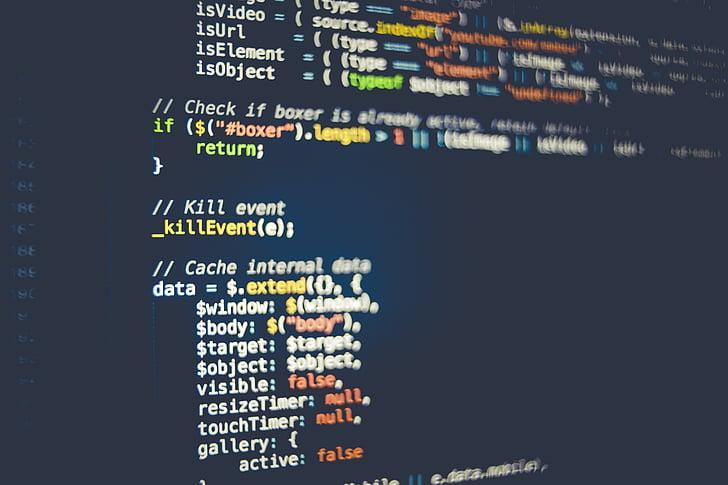
UI
Having excellent UI skills may assist you in creating user-friendly, beautiful, and effective application interfaces.
Try to work on the UI’s design and functioning so that your product can be compatible with other applications and you can address users’ problems easily.
Cybersecurity
You need cybersecurity skills since they help safeguard information and make your product safer to use.
Having a thorough grasp of how to protect the apps, what dangers may emerge, and how to handle security issues will be beneficial during the development process.
Back-end computing
Knowledge of back-end computing can assist you in identifying and fixing system issues before introducing your product to the public.
The developer usually deals with the following back-end concepts:
- Framework
- Database management
- Hardware interaction
- Security
Cross-platform development
Application developers must be able to design programs for different operating systems and platforms.
Building a diverse skill set and understanding of cross-platform ideas like code reuse, service support, and basic testing may also help you shine out in the field.
Conclusion
App development is a hard yet interesting major. If you are persistent enough, you can be the professional developer every business needs.
Hopefully, you will find this article helpful. For any further information, please feel free to ask. Thank you for reading!
