As a computer support specialist, the primary responsibility is to solve any technical problems experienced by clients timely. A day in the life of a support specialist might be both challenging and rewarding.
This field requires fundamental computer systems and technology knowledge and strong customer service and communication skills.
In this article, I will reveal these specialists’ daily tasks. Scroll down and explore!
Who Is A Computer Support Specialist?
A computer support specialist is a professional who provides technical assistance to computer users. They help users to solve problems with hardware, software, and other computing equipment.
Support specialists may work for companies or organizations. Or they may be self-employed. Some of the typical responsibilities of this profession include:
- Providing technical assistance to computer users
- Troubleshooting hardware and software issues
- Installing and configuring computer systems
- Maintaining and repairing computer equipment
- Setting up and maintaining computer networks
- Training users on how to use computer systems and software

I will detail what a day in the life of a computer support specialist looks like, both at work and after work. Let’s see!
At Work
The main job of these specialists is to ensure that computer systems run efficiently and that users have timely technical support.
Here are a few tasks that they perform regularly while at work:
Monitor the Performance of Computer Systems
As mentioned above, among the primary responsibilities of this job is to keep an eye on the computer system’s performance.
To fulfill this duty, support specialists must monitor various performance indicators such as network traffic, system logs, and application performance.
This process allows support specialists to identify potential issues before they cause significant problems. So they can timely intervene before the issues lead to system crashes or downtime, which can be detrimental to businesses.
After identifying the problem, these professionals must promptly troubleshoot and resolve it. They may use various techniques, including software diagnostic tools, remote access, and collaboration with other IT professionals.
In addition, the specialists must document the problem and solution for future reference. They can use this documentation to track system performance patterns and identify potential issues before they occur.

Respond to Inquiries About Hardware and Software
Users often come to computer support specialists with inquiries about hardware and software. Therefore, specialists must possess comprehensive knowledge about the systems they support.
Consequently, they can provide users with clear and practical solutions. This way, they help their clients resolve their issues quickly. Besides, these specialists must identify potential problems and act to prevent them immediately.
Set Up Equipment
Computer support specialists are often responsible for setting up new equipment. It involves more than just unpacking and plugging in a new device.
First, they must assess the user’s needs to determine the appropriate hardware and software configurations.
Next, they install and configure any necessary software, such as operating systems, productivity suites, or specialized applications.
Furthermore, they ensure all hardware components are correctly installed and configured, including peripherals like printers and scanners.
Finally, they need to test the equipment thoroughly to ensure it functions accurately before turning it over to the user.
During this process, they must be prepared to troubleshoot any issues quickly to minimize downtime and disruption to the user’s workflow.
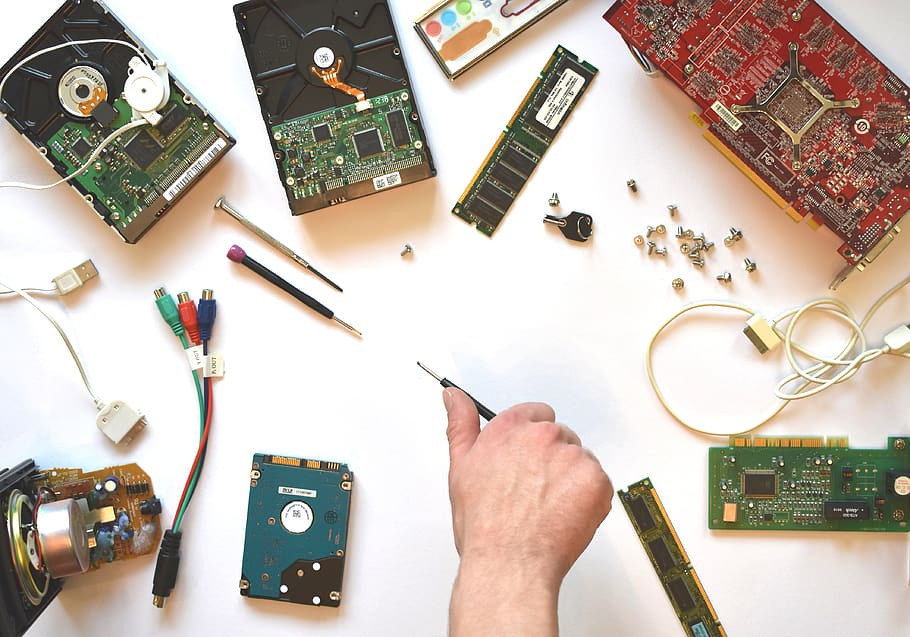
Troubleshoot Issues in the System
Computer support specialists are the professionals to resolve the issue when computer systems fail.
They use their technical expertise to identify the problem by running diagnostic tests, analyzing system logs, and assessing the hardware components.
Once detecting the issue, the specialists implement the necessary steps to fix the problem. Depending on the severity of each issue, these professionals may need to repair or replace the hardware components.
After addressing the issue, the support specialists may also provide recommendations to prevent future occurrences.
The recommendations include upgrades to hardware or software, implementing new security protocols, or developing new procedures to streamline system maintenance.
These specialists should update the latest developments in technology. So they can better serve their clients and provide the most effective solutions to technical problems.
After Work
While the workday may be over, computer support specialists must continue to keep their skills updated and ensure to complete their work correctly.
Below are a few things that a computer support specialist may do after work:
Check Up On Your Work Before Leaving
Before leaving work, it is essential to ensure all work has been completed correctly. Specialists will double-check any installations or repairs they have made during the day to ensure everything functions correctly.
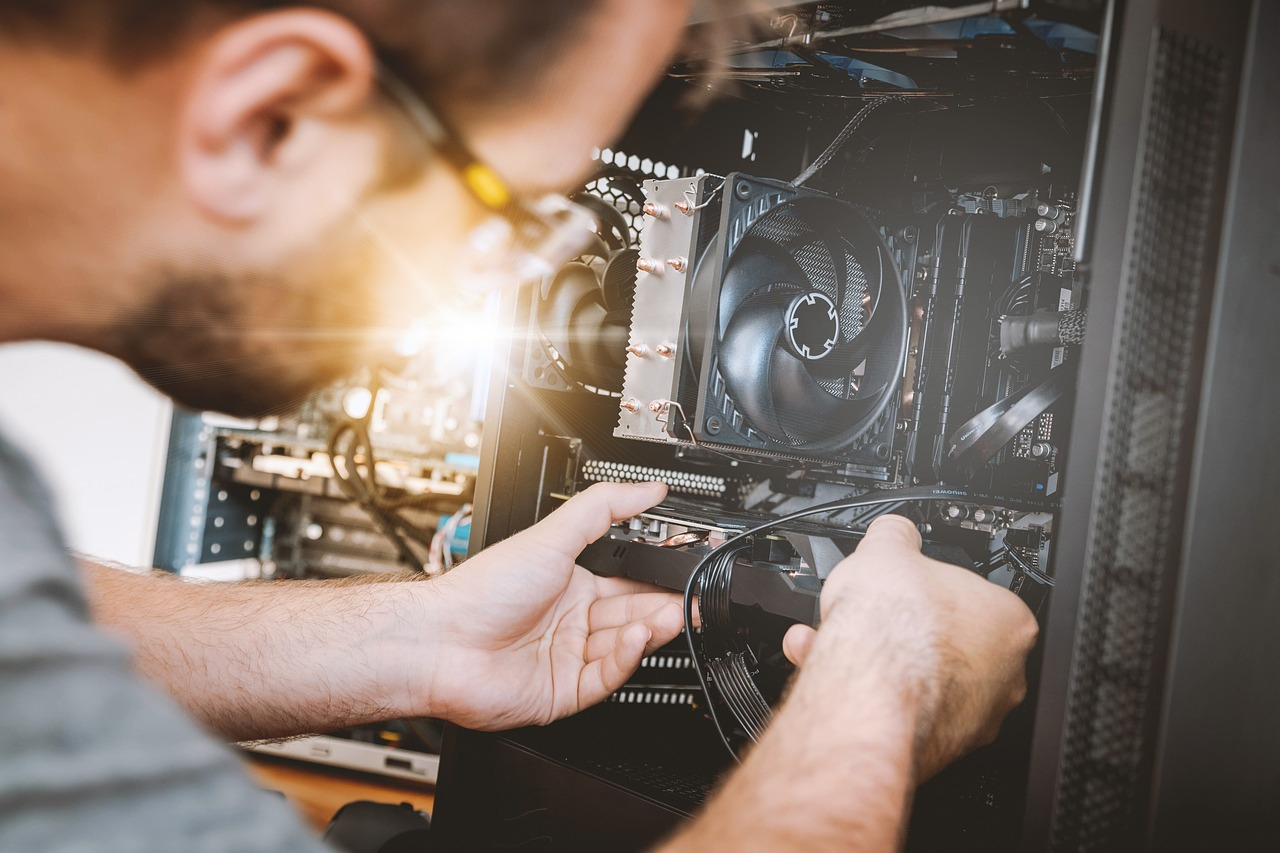
Upgrade Skills
The tech industry is a fast-paced and ever-changing field that demands constant adaptation from computer support specialists.
Staying competitive in this industry requires more than keeping up with the latest trends. These professionals consistently expand and refine their skillset.
They attend training sessions or conferences to learn about new technologies. Furthermore, staying updated on industry developments help these specialists stay on top of their game. So they can provide the best support to their clients.

Working Environment
Computer support specialists can work in various settings, including offices, call centers, and remote locations.
In an office setting, these specialists are responsible for troubleshooting software issues, setting up new hardware, and supporting employees with questions about their technology.
In a call center setting, these professionals answer phone calls and email inquiries from customers experiencing technical problems.
Besides, in a remote location, computer support specialists can work from home or a customer’s location, providing support via phone or video conference.
Final Thoughts
The life of a computer support specialist is filled with diverse responsibilities. It can be monitoring computer systems, troubleshooting issues, and setting up new equipment.
While the job can be challenging and demanding, it is rewarding and offers continuous learning and growth opportunities.
