Printing software is a standard tool for professionals in the 3D printing industry. They help you design and evaluate the models before printing. And 3D printers cannot function without these essential tools.
Yet, there are various 3D printing software with unique applications and features. So, you may need help choosing a tool that perfectly suits your needs.
In this post, I will introduce the top ten 3D printing software with the highest power. These software are the projects of reputable tech companies with many users. I will introduce their top features and noticeable qualities to help you choose an ideal product.
1. Fusion 360
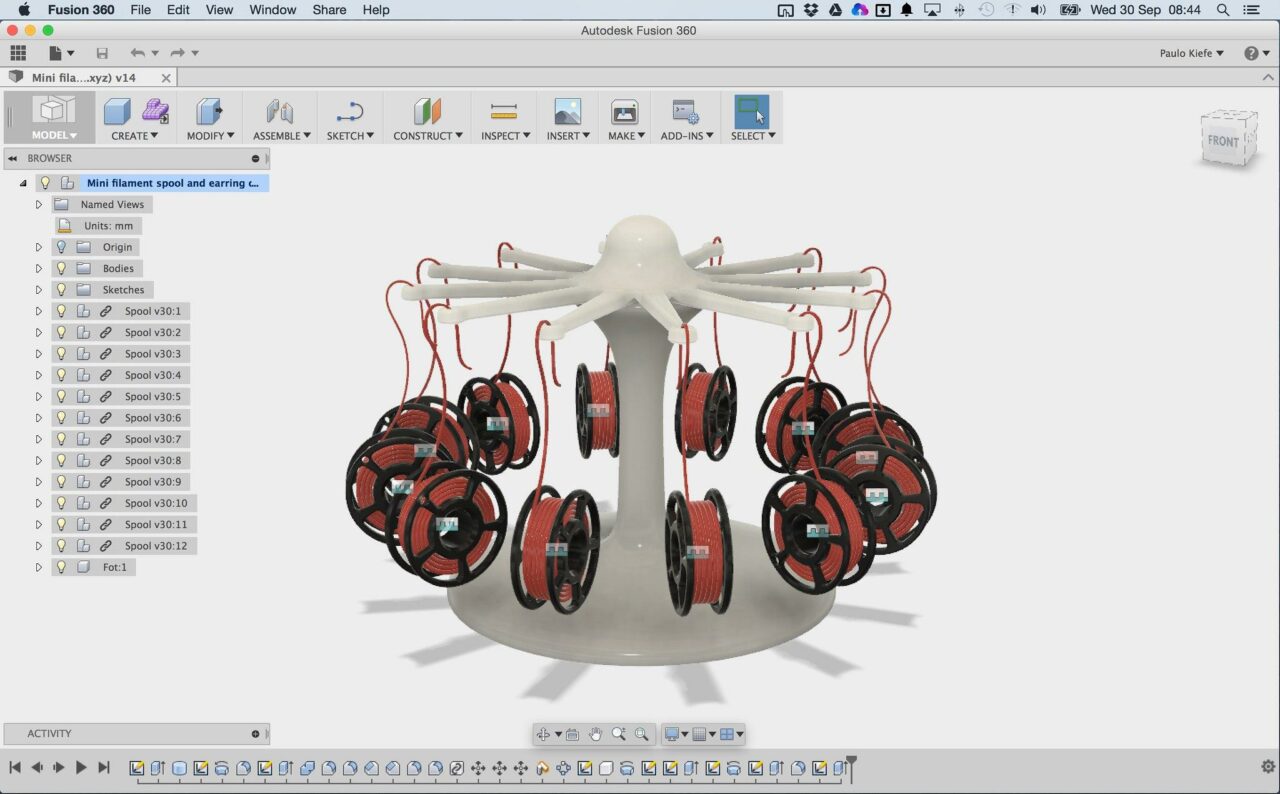
Specifications
| Disk Space | 8.5 GB |
|---|---|
| Memory | 4 GB |
Key Features
The first thing I love about Fusion 360 is its simple interface. It takes me less than one day to get used to this printing software. It’s an excellent assistant for those working in design and engineering services.
I can model many parts and do the assembly in the same space. It’s a very effective mechanism that boosts the comfort and productivity.
It offered all the features you could ask for in great software. The customer service team behind Fusion 360 is very responsive and willing to assist you. Fusion 360 also receives regular updates to enhance users’ experience.
Another plus point is that Fusion 360 is free of charge for students. Yet, the user-friendly design and versatile functions are the best features of this software.
Price: $70/month
Pros
- Easy to navigate
- Simple interface
- Extensive features
- Regular updates
- Responsive service team
Cons
- Only suitable for computers with a strong system.
2. Autodesk Maya

Specifications
| Disk Space | 7 GB |
|---|---|
| Memory | 8 GB |
Key Features
This is an impressively versatile and large 3D printing software. Autodesk Maya serves best for content creation and modeling.
The comprehensive features of Maya really impressed me. It can do everything, from Animation, and texturing, to dynamic simulations. You can even render models using this powerful software.
Therefore, Maya is an excellent choice for big organizations with 3D experts. Yet, beginners may take a long time to master this software. With deep experience and skills, you can make the most out of Autodesk Maya’s potential.
Price: $235/month
Pros
- Mature and comprehensive
- Can cover most of CG production needs
- Plenty of features for dynamic simulations
- Compatible with many languages
Cons
- It’s significantly more expensive than the other 3D printing software.
- Only suitable for advanced users with a deep experience
3. SOLIDWORKS
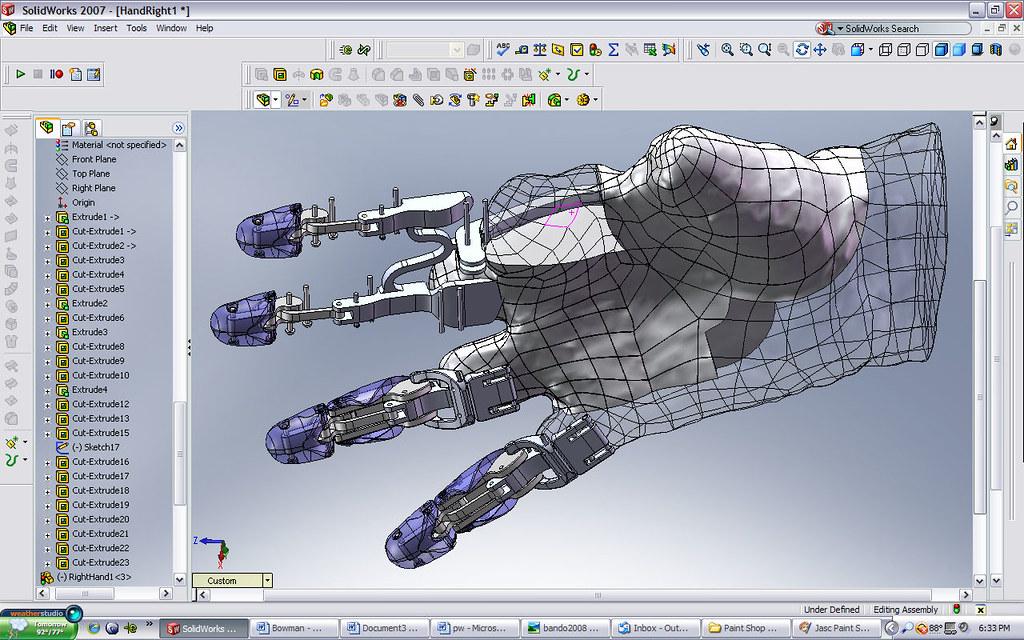
Specifications
| Disk Space | 2 GB |
|---|---|
| Memory | 16 GB or more |
Key Features
Solidworks brings users an end-to-end solution for CAD designing. I really love the multiple 3D viewing angles this software provides. It makes my designing process much more convenient and productive.
In addition, I can simulate various parameters. This feature allows me to fix the material for a particular part of the model. The design of the sheet metal and mold tools is also eye-catching.
Plus, the system requirements of Solidworks are standard. It is compatible with many GPUs. If you frequently work on designing parts and assemblies, this tool is an ideal option.
Price: Flexible
Pros
- Amazing features for building parts and assemblies
- Flexible design with many viewing angles
- Allow minor modifications for a particular part
- Eye-catching interface and tools
Cons
- The software still sees occasional lags during the assemblies.
4. Onshape

Specifications
| Disk Space | 4 GB |
|---|---|
| Memory | 2 GB |
Key Features
Onshape helped me tremendously in managing product design. Its features and operation are very convenient to use. Plus, Onshape is not limited to any specific device or platform.
Thanks to this feature, I can switch between my laptop and mobile phone quickly. It’s extremely useful when you work in a large team. It will make data transfer more efficient and increase your performance.
Besides, the potential of Onshape is much more than CAD. You can use it to simulate projects or render models. Onshape is also highly flexible, allowing users to customize the system easily.
Onshape also provides access for non-commercial use. Students and educational institutions can utilize software to develop 3D design skills.
Price: $1,500/year
Pros
- Available for multiple platforms and devices.
- Facilitate real-time communication
- Versatile functions besides CAD.
- Secure and supportive
Cons
- The software is still new and lacks some mature CAD functions
5. Tinkercad
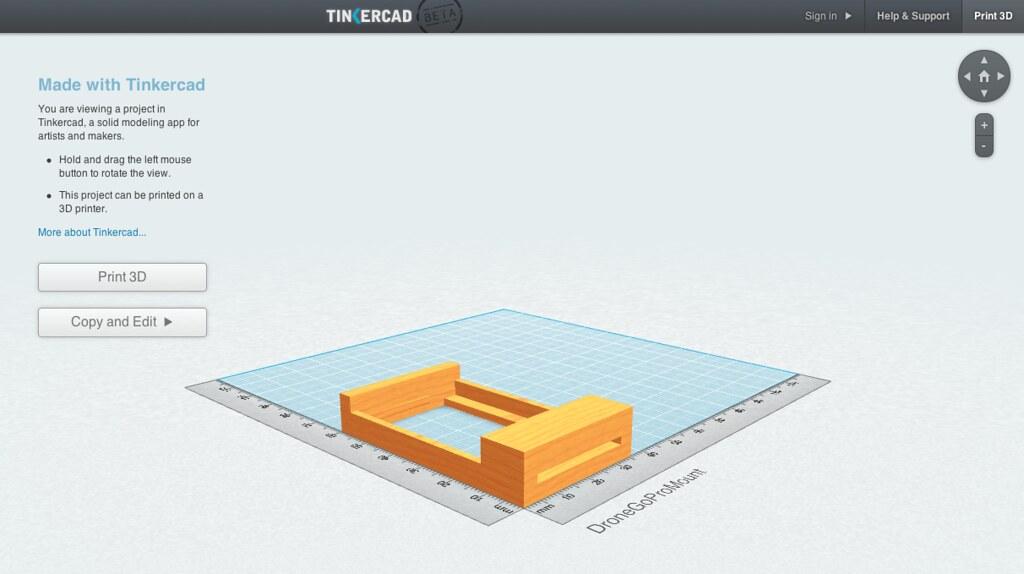
Specifications
| Disk Space | 4 GB |
|---|---|
| Memory | 2 GB |
Key Features
Tinkercad is another super simple and easy-to-use CAD software. The core advantage of Tinkercad is that it is web-based. These features allow users to use the tool online and be more flexible.
In addition, Tinkercad possesses a large library of samples and parts. This resource will assist you a lot in your modeling process. You can also plan out the model before building it.
The software’s interface is also simple and users’ friendly. It’s an excellent tool for beginners who want to advance in CAD and engineering. Don’t forget that Tinkercad is completely free software for all access.
Despite its simplicity, I can still create highly complex designs with Tinkercad. For 3D printing, Tinkercad is one of the finest options.
Price: Free
Pros
- A simple and easy-to-use platform
- Web-based and can be used online
- Capable of creating complex models
- An abundant library of CAD resources
Cons
- Not the best choice for professional CAD uses.
6. Solid Edge
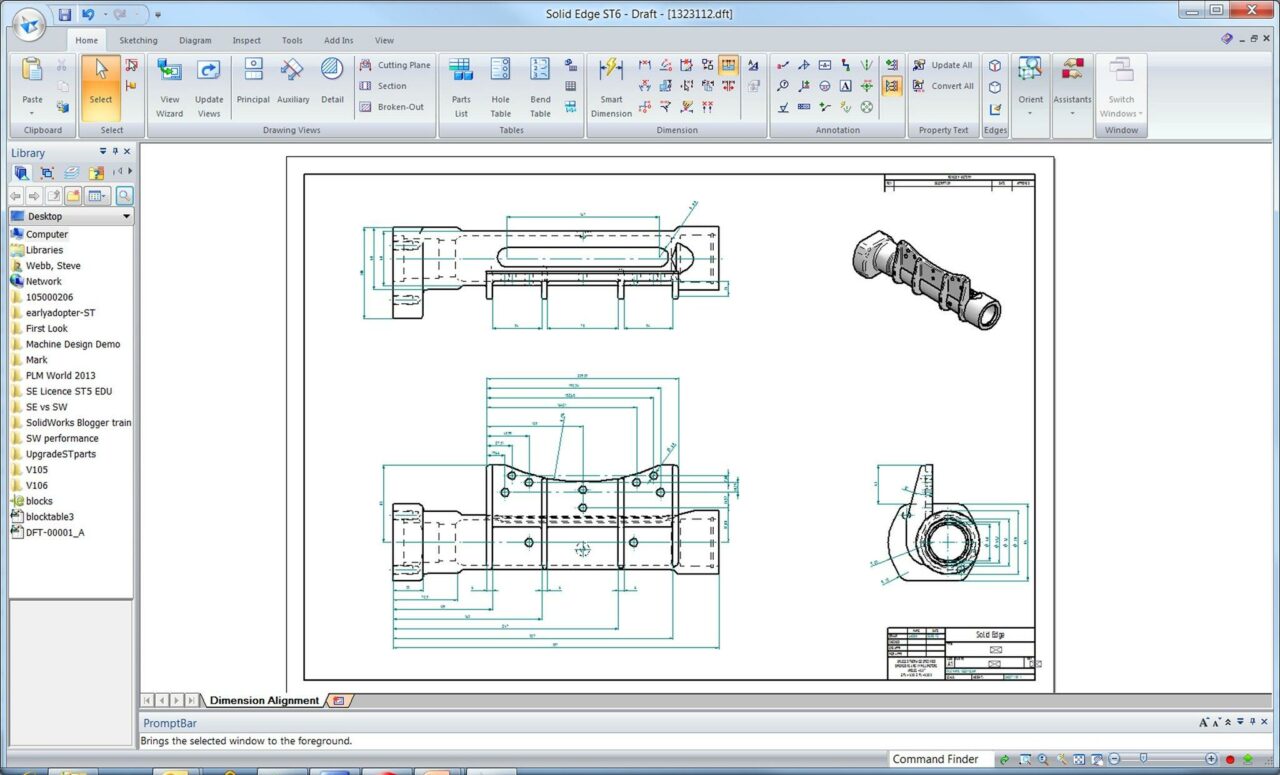
Specifications
| Disk Space | 9.0 GB |
|---|---|
| Memory | 16GB RAM |
Key Features
The drafts this tool produces come in excellent quality. I can access very excellent drawing options when using Solid Edge. Yet, it won’t take a lot of time to build a project from scratch with Solid Edge.
The experience Solid Edge brings won’t disappoint you. The tool is smooth and fast. The high power and well-built system will increase your productivity.
Solid Edge can handle both 2D and 3D design effectively. The 2D animations and 3D modeling it produces come with amazing quality. I can also build fast solutions for customers quickly.
There will be a few limitations when converting 3D to 2D animations. Yet, it won’t be a significant setback if you focus mainly on 3D designing.
Price: $83/month
Pros
- A powerful and smooth system
- Plenty of drawing options
- Can handle 2D and 3D well.
Cons
- It needs extra features when converting 3D to 2D.
7. Blender
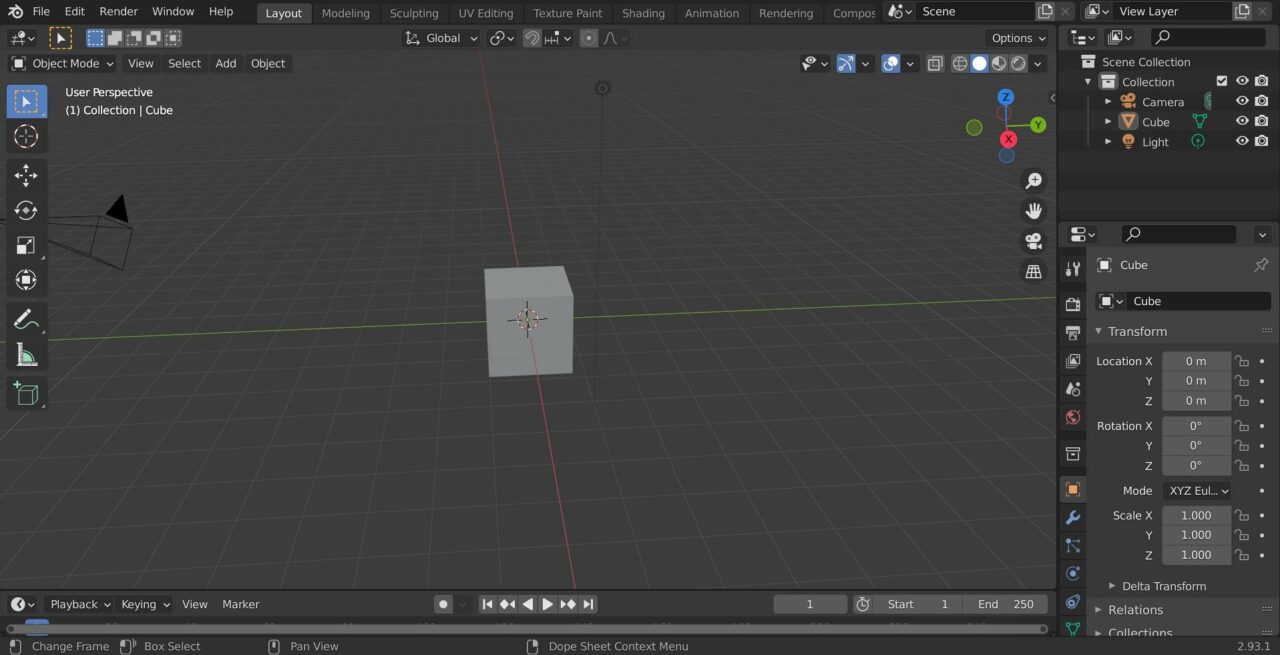
Specifications
| Disk Space | 1 GB |
|---|---|
| Memory | 8 GB |
Key Features
Amid the programs that cost thousands of dollars, Blender offers excellent quality freeware. The free subscription fee and amazing services help Blender attract millions of users.
Blender is one of the best free software for 3D modeling and Animation. It has the capacity to create beautiful models and visual effects. Users can always purchase extra tools to expand the software’s capability.
Yet, the tools provided in the free version are sufficient for professional use. Blender can create eye-catching and quality models on advanced levels. Thus, this software is ideal for both designers and students.
Price: Free
Pros
- Free and accessible
- There are extra effects and tools available for purchasing
- Compatible with digital sculpting
Cons
- Unintuitive interface
8. NX CAD

Specifications
| Disk Space | 25 GB |
|---|---|
| Memory | 32 GB |
Key Features
NX CAD is one of the most comprehensive 3D printing software on the market. It is an all-in-one solution that can accommodate different professional needs. Yet, I can get used to this software in a very short time.
The intuitive interface of NX CAD allows me to locate the tools I need quickly. This feature is also essential for new users trying this software for the first time.
The brand also releases new updates every six months. The updates will help enhance customers’ experience and solve problems based on your feedback.
From CAD and MCAD to machine learning, I can do virtually anything with this tool. If you are building a wide range of deliverable projects, look no further than NX CAD.
Price: $279/month
Pros
- Comprehensive functions
- An intuitive interface
- Regular updates
Cons
- Only compatible with strong computer systems
- The 2D drawing creation needs improvement
9. Ultimaker Cura
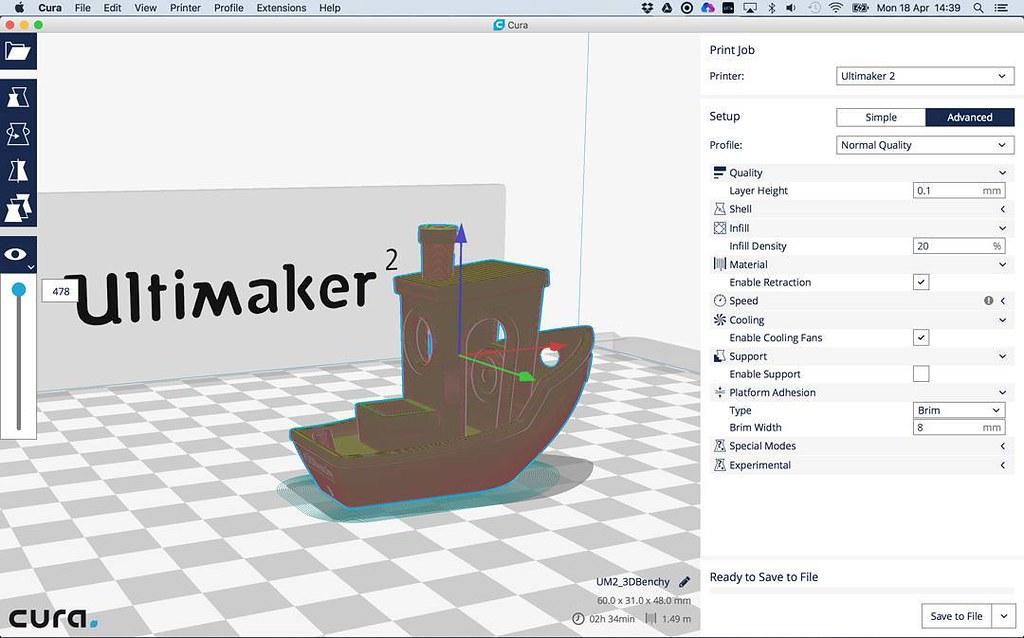
Specifications
| Disk Space | 550 MB |
|---|---|
| Memory | 4 GB |
Key Features
Ultimaker Cura is one of the most popular and reliable 3D printing software. Its simple interaction allows users to build 3D models within a few clicks.
If you are looking for free and powerful 3D printing software, this tool is an excellent option. It features an open-sourced and powerful slicing engine. This feature makesUltimaker Cura very smooth and efficient to interact with.
Also, Ultimaker Cura is compatible with a wide range of formats. They range from the standard STL files to X3D and STL. This feature is extremely useful if you regularly switch between different projects.
Lastly, Ultimaker has built strong collaborations with many reputable brands.
This feature gives you plenty of access to high-quality materials from these brands. Users don’t have to set up manually when using third-party resources.
Price: $50/month
Pros
- Straightforward interactions
- Compatible with multiple file formats
- Access to third-party resources and materials
- A powerful slicing engine
Cons
- The operation is not as smooth as the other software
10. Vectary
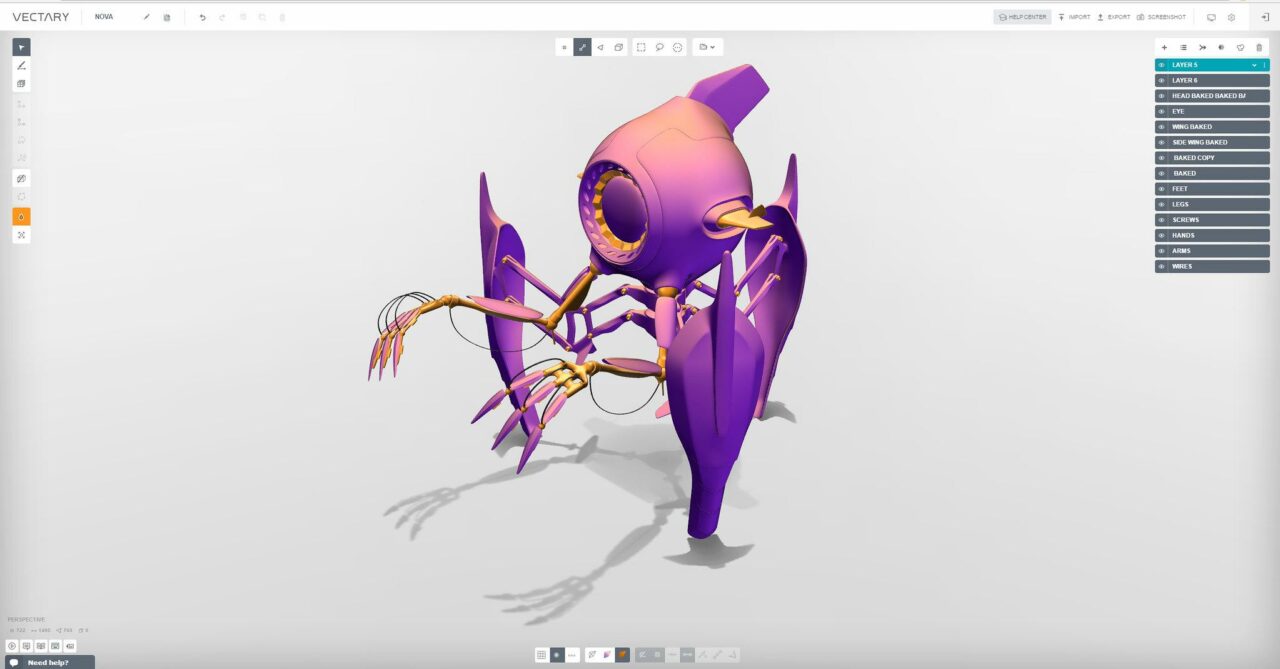
Specifications
| Disk Space | 1 GB |
|---|---|
| Memory | 8 GB |
Key Features
This software is very intuitive, and you only need some basic concepts to use it. Vectary features no-code interactions and animations. Therefore, new users can easily understand its functions and explain complex ideas.
These simple tools allow me to build 3D objects in a short time period. Its real-time webGL can provide instant feedback on my renders.
Vectary also possesses powerful materials to fine-tune my designs. It is compatible with both imported and newly built projects.
Another feature I love is its high accessibility. Vectary is accessible on multiple devices. I no longer have to deal with annoying file transfers or attachments. It takes only one link to access the software.
The only setback is that Vectary needs extra documents for some of its tools. It may take a long time to understand their functions. Yet, Vectary still provides plenty of tutorials for new users.
Price: $15/month
Pros
- A simple and intuitive interface
- User-friendly interactions
- High accessibility
- Instant feedbacks
Cons
- It lacks tutorials for some tools
How To Choose?
Excellent printing software should be powerful but simple for users to use. It must perfectly accommodate the designs and shapes you want to print. Here are some factors to consider when choosing 3D printing software.
Ease Of Use
Ensure that the software you use is popular and features a user-friendly interface. Plus, it should have simple and easy-to-learn functions. It will help save you tremendous time operating the software.
You should prioritize software with few errors and regular updates from the provider. Regular updates ensure that all the flaws are fixed and your software can receive the latest advanced technologies.
File Formats
The software should have standard file formats like STL. Yet, there are various 3D printing formats it may not be able to export. Therefore, ensure the software suits your default file formats.
Plus, it should be able to slice your models in G-code. An integrated simulator is also useful. It helps users check the shape and design of the models before printing them.
Online Reviews
Don’t just read the brand’s product description to judge the quality of the software. You should check out the reviews of actual users who have experienced the tool before.
There are many 3D printing forums where you can look for users’ reviews. They will bring you an unbiased assessment of the tool’s speed and quality.
FAQs
What Is The Easiest 3D Printing Software To Use?
You can consider some options like SketchUp Free or Wings 3D. They are the ideal software for designing products and architecture. These tools feature a simple interface with beginner-friendly functions.
What Is The Strongest 3D Printing Technology?
Polycarbonate (PC) is widely recognized as the most powerful 3D printing technology. This tool delivers high tensile power along with an excellent heat resistance capacity.
What Is The Hardest Thing To Print On A 3D Printer?
The most challenging object for 3D printers is the sphere. It features a perfectly round shape and requires a base to print. Meanwhile, titanium is the most challenging material for printers to handle.
What Are The 3 Disadvantages Of 3D Printing?
The most significant setback of 3D printing lies in its high cost. The cost of 3D printers and software is very high. Plus, the restricted size of the printed objects and design flaws also challenge the 3D printing industry.
Final Thoughts
The 10 best 3D printing software in this post are reliable tools for 3D designers. Their versatile features and smooth systems will enhance your productivity.
Among these excellent choices, the Fusion 360 printing software is my favorite. It is super easy to use and suitable for users of all skill levels. Plus, the software is so comprehensive that it can cover all your professional needs.
Thank you for reading!
