To create impressive 3D models, you must use specialized tools. Your choices will depend on your specific job needs. Are you more interested in character design or value collaborating on projects?
Whatever your needs, you can find the right software for the job by referring to the ten 3D modeling software reviews below.
In this list, you can find names suitable for beginners or complex software that can execute highly detailed 3D ideas. Therefore, you can consider all suggestions because you will certainly find the software that best suits your needs.
So, let’s read on and pick one!
1. Blender
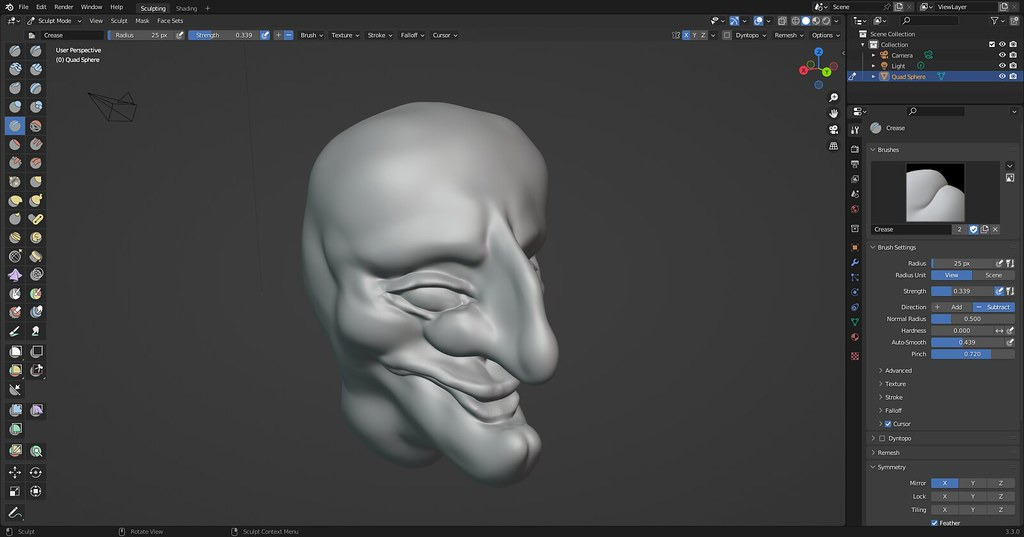
Specifications
| System/OS | Windows, macOS, Linux |
|---|---|
| Pricing model | Perpetual |
| Price | Free |
Key Features
Blender is the best free 3D modeling software available today. The advantage I love the most about this software is its easy use.
Beginners can also complete their first project with Blender. So, it is easy to find instructions on using this software through its large support community.
I am also impressed with the powerful features of this freeware. Accordingly, the geometric button is the feature I appreciate the most. This feature helps me create designs differently and allows me to observe the process quickly.
Blender is today’s most powerful, accessible, and worth-trying 3D software. It is suitable for you to complete tasks such as photo effects, video editing, sculpting, and data rendering.
My only complaint is that it needs to be more suitable for animation studios.
Website Link: Blender
Pros
- Free of charge.
- Open source code.
- Easy to use.
- Many useful features.
- Suitable for beginners.
Cons
- Unable to support animation production
2. Maya

Specifications
| System/OS | Windows, macOS, Linux |
|---|---|
| Pricing model | Subscription |
| Price | $225/month |
Key Features
I was amazed at Maya’s impressive custom workspace from the very first use. I can comfortably tweak the software depending on my workflow.
Maya also has quite a few powerful 3D modeling tools. The options I most often use and appreciate in this software are polygon modeling, UV editing, and NURB.
Thanks to the cached playback, I could watch the animations live without waiting. I am satisfied with the many features that Maya brings.
Yet, in some cases, I had an uncomfortable experience with its complex features. When something goes wrong with the model, I have to open a new file to copy and paste the model to continue working.
Website Link: Maya
Pros
- Many powerful 3D modeling tools.
- The workspace is adjustable.
- Smooth working experience.
- Suitable for animation.
- High personalization.
Cons
- There are some problems while editing
3. Fusion 360
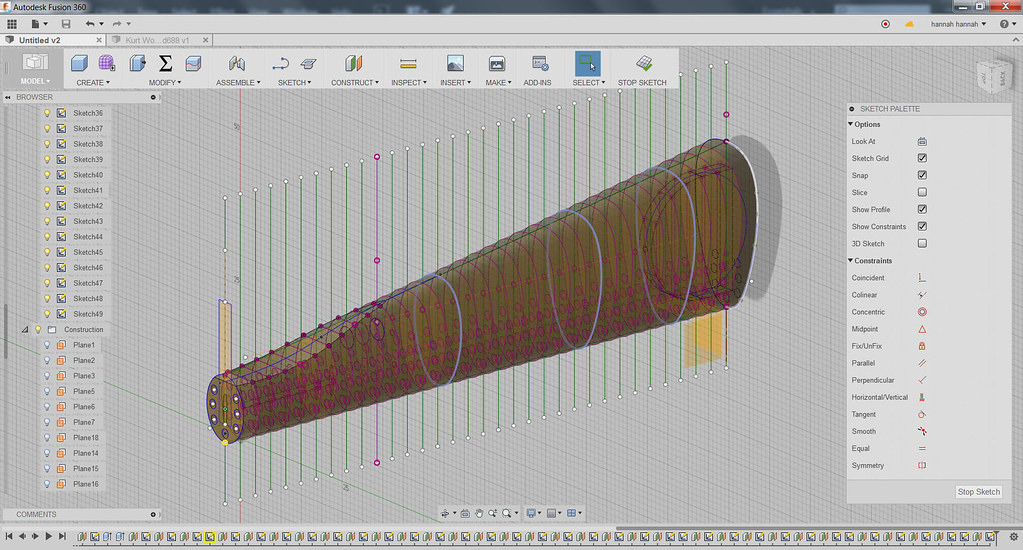
Specifications
| System/OS | Windows, MacOS |
|---|---|
| Pricing model | Perpetual |
| Price | $70 monthly |
Key Features
I always recommend Fusion 360 to product designers, mechanical engineers, and electronics engineers. It is software for creating 3D computer work files.
Its key features are general design, advanced simulation, and 2, 5, 3, 4 & 5-axis machining. Using Fusion 360 is also relatively simple. I can connect my entire design with product development and production.
Also, another commendable advantage is that it supports cloud-based file sharing and import/export of CAD, CAM, CAE, and PCB files on the fly.
Website Link: Fusion 360
Pros
- Support for cloud-based file sharing.
- Import/export popular CAD files quickly.
- Simple use.
- Powerful enough to create 3D desktop work files.
- Can handle many technical drawings
Cons
- Poor security
4. Rhino 3D
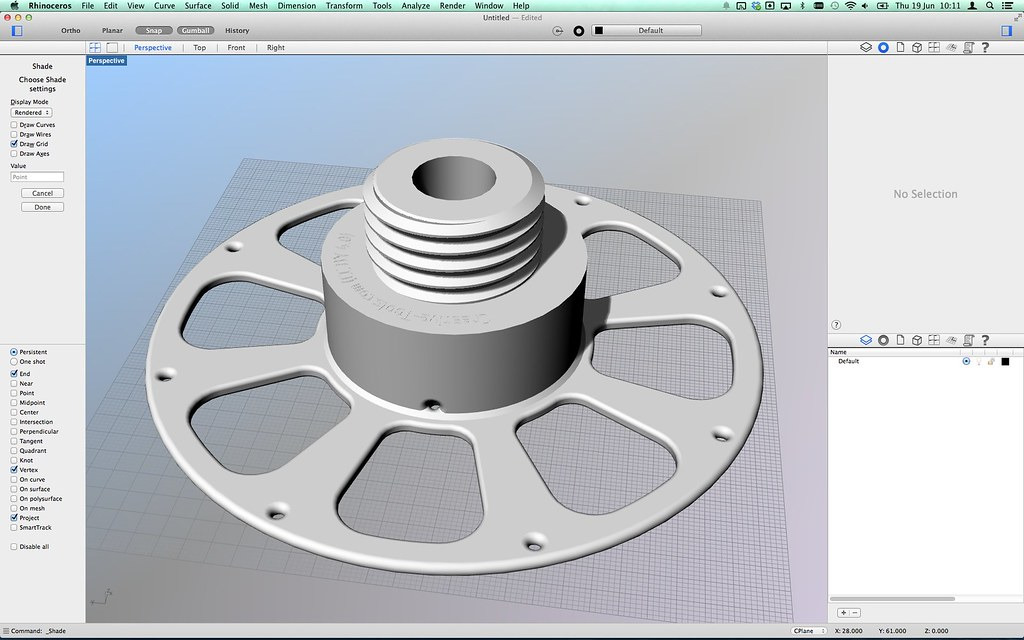
Specifications
|
System/OS | Windows, Mac |
|---|---|
| Pricing model | Perpetual |
| Price | $295 – $995 |
Key Features
In the past, 3D modeling software could only handle simple geometry and some basic curves. And the software cannot handle NURBS or support accurate modeling.
And in the last few years, Rhino 3D emerged and became the perfect design tool for NURB surfaces, helping graphic artists work with curved surfaces.
With Rhino 3D, I have made many precise models. I use Rhino 3D to model bodywork, aircraft, and human face curves, and I always get the results I want.
This software possesses many outstanding advantages. Its complex features are probably not the best choice for beginners.
Website Link: Rhino 3D
Pros
- NURBS surface handle is possible.
- Support setting the correct model.
- Compatible with many design software
- Create unrestricted 3D models.
- It is a helpful platform for developing 3D products.
Cons
- The steep learning curve for beginners.
5. AutoCAD
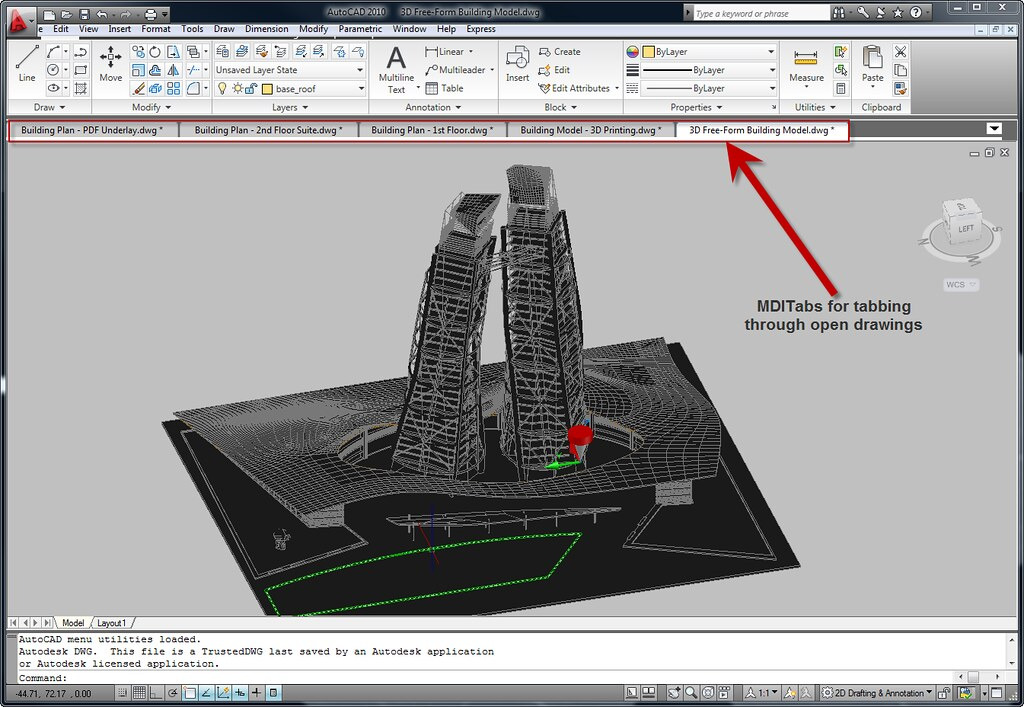
Specifications
| System/OS | Windows, MacOS |
|---|---|
| Pricing model | Perpetual |
| Price | $220/monthly |
Key Features
AutoCAD is no longer unfamiliar software for architects, engineers, and construction professionals. Accordingly, it contains essential features to help build 3D models from 2D sketches.
AutoCAD always produces drawings based on mathematical measurements. I always believe in the meticulousness and precision that this 3D modeling software achieves.
Items that support its advanced tasks are helpful for detailed and complex designs. Therefore, it is the best choice for use in specific industries such as mechanical and electrical.
Yet, you will need a lot of 3D modeling knowledge and skills to master this detailing software. So, that inadvertently is a big drawback when beginners need help getting used to AutoCAD.
Website Link: AutoCAD
Pros
- Rely on 2D sketches to create 3D models.
- Delivers meticulous and precise drawings
- Creates drawings through mathematical measurements.
- Suitable for use in specific industries.
Cons
- Not suitable for beginners.
6. Sketchup
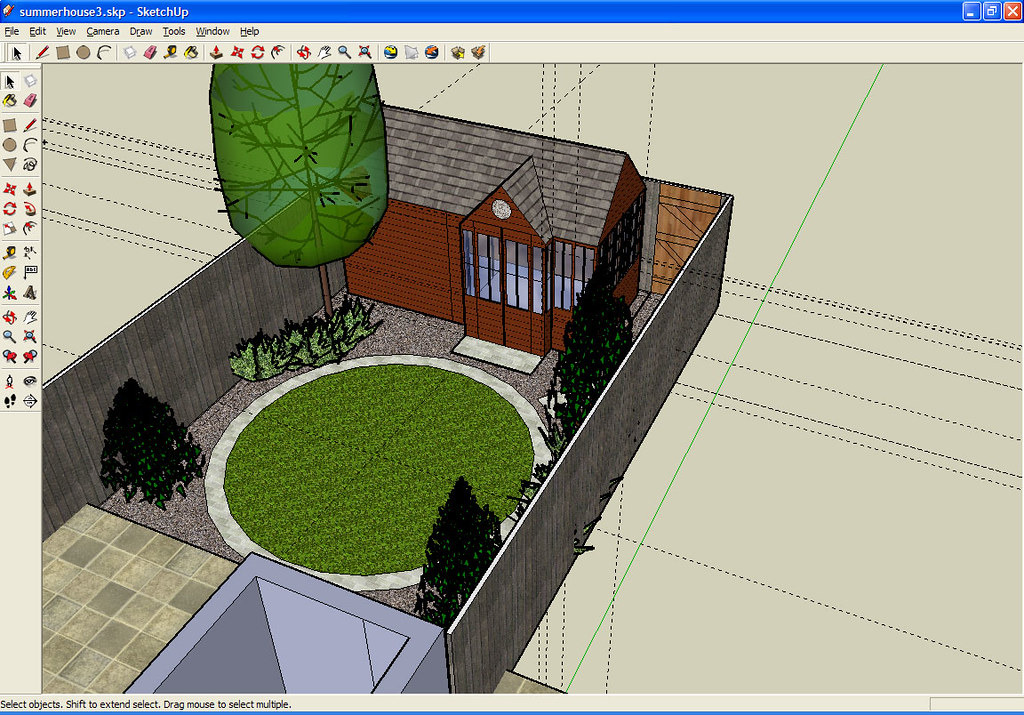
Specifications
| System/OS | Windows, Mac, iOS, Web |
|---|---|
| Pricing model | Free/Subscription |
| Price | Sketchup Pro $695 |
Key Features
I recommend SketchUp for beginners looking for 3D modeling. It delivers highly accurate products but doesn’t require beginners to use ready-made templates.
According to ResearchGate, SketchUp Free offers pretty good tools to reduce project costs in the construction industry. Through the tutorials, beginners can quickly familiarize themselves with the software and start creating geometry.
If you are looking for a quick prototyping modeling software template, its free version will satisfy you. Meanwhile, the more advanced paid versions will allow you to complete detailed drawings.
The large community is also the reason I recommend Sketchup beginners. This software lets you consult an extensive library that previous users have built to complete your design.
Website Link: Sketchup
Pros
- There is a quality free version available
- Large user community.
- Beginner-friendly.
- High precision.
- Can handle multiple tasks at the same time
Cons
- Not available for interior or landscape design.
7. Revit
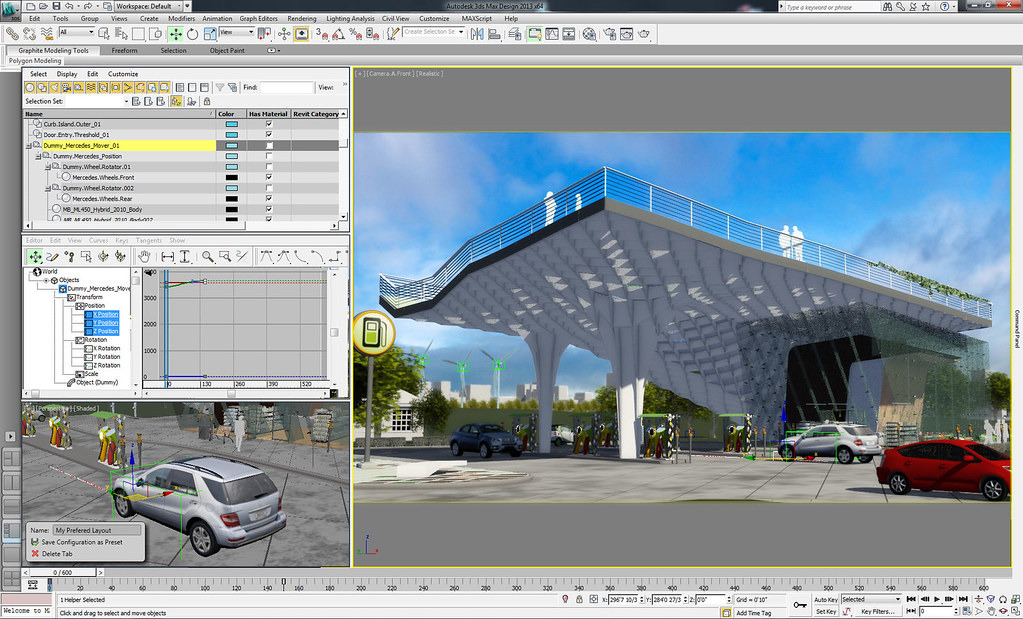
Specifications
| System/OS | Windows, Mac |
|---|---|
| Pricing model | Subscription |
| Price | $350/monthly |
Key Features
Revit is software used quite commonly by construction companies and mechanical service providers. Its main features are prominent, such as process design, construction coordination, and manufacturing management.
I was particularly impressed with Revit’s complex perspective correction. This software allows me to make changes automatically. So, this feature helps create and edit intricate interior designs.
Another upside to it is its focus on accuracy. Unlike many software I have used, Revit provides a more detailed view of construction projects to create an accurate prototype.
Website Link: Revit
Pros
- Quick design and fine-tuning support
- Supports complex perspective editing
- Can perform basic tasks automatically
- Focus on accuracy.
Cons
- There needs to be a strong support community.
8. 3DS Max

Specifications
| System/OS | Window |
|---|---|
| Pricing model | Perpetual and subscription |
| Price | $225/month |
Key Features
3DS Max is one of the oldest 3D modeling software. It possesses quite a few critical features that any expert will appreciate.
I spent time trying out the 3DS Max’s signature features. And I’m especially interested in the smart extrusion tool that helps create new faces visually.
While extruding the faces, the mesh is still held, and the faces are joined quickly. Also, its division and extrusion along axes, corners, and free-cut polygons have always been simple for me.
Another feature you should also experience with the 3DS Max is the physical camera. This tool is handy for your photo rendering process.
3DS Max also has a lot of other powerful and exciting tools, and you will have to spend time mastering these features. For instance, with its confusing user interface, 3DS Max is one of the most patient test software for users.
Website Link: 3DS Max
Pros
- It supports creating new faces visually.
- Useful innovative extrusion feature.
- Suitable for professional users.
- The physical camera supports the rendering process.
- Easily create complex 3D models.
Cons
- Hard to get used to
9. Cinema 4D
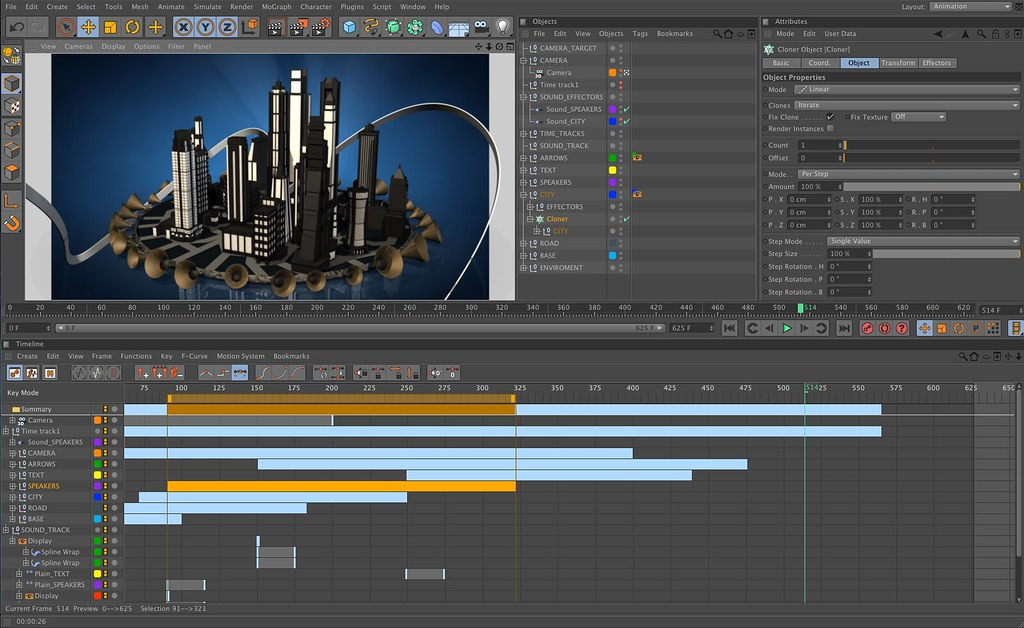
Specifications
| System/OS | Windows, macOS, Linux |
|---|---|
| Pricing model | Perpetual and subscription |
| Price | $94,00/month |
Key Features
Do you dream of being able to create VFX-heavy Hollywood movies? Cinema 4D can make your dreams come true. This powerful software can create the most realistic illusions.
Cinema 4D comes with its photography engine, creating individual small objects to build detailed scenes. The software also has a polygon reducer tool to design models at any resolution. However, it is the advanced simulation that is its most outstanding feature.
Using this feature, I no longer need to manually model each hair or set up scattered locations in a scene. Instead, every subject is placed into a scene most naturally. In short, Cinema 4D is quite useful software for creating stunning Hollywood-level visual effects.
Website Link: Cinema 4D
Pros
- Useful private photography tool.
- Create realistic illusions.
- Time-saving for users
- Suitable for filmmakers
- Powerful advanced simulation.
Cons
- Not suitable for beginners.
10. ZBrush

Specifications
| System/OS | Windows, macOS |
|---|---|
| Pricing model | Perpetual and subscription |
| Price | $39.00/month |
Key Features
ZBrush is advanced digital sculpting modeling software that any 3D artist should try at least once. This software provides various features for digital sculpting. In particular, the part that has become a feature of this software is the virtual sculpting “brush” tool.
I was amazed at the software’s more than 300 customizable brushes on my first use. I also had no trouble finding a third-party brush to serve my work better.
ZBrush also impresses with its high-speed polygon processing. This software could handle up to 100 million polygons in my first attempts.
ZBrush is the best digital sculpting software any professional should try. But to use all the features, you must spend a lot of money every month.
Fortunately, you try the free version to determine if it is worth your investment.
Website Link: ZBrush
Pros
- Create advanced digital sculpture models.
- There are over 300 customizable brushes.
- Can handle multiple polygons at the same time.
- Intuitive user interface design.
- Integration with many other 3D software.
Cons
- High price.
How To Choose?
After searching for the best 3D modeling software, I gained some valuable experience. Here is some information you should know.
Uses And Needs
The software you choose will depend a lot on your purposes and needs. For example, if you want to create and display images and detailed visual effects, you will need specialized software.
Skill Level
Personal skill is also an issue you must consider when looking for 3D modeling software. Software with a simple user interface and a large support community is the best for beginners. Meanwhile, professional users need software with many complex and powerful features.
Budget
Some of the 3D modeling software I introduced above are free, and others are not. My only caveat is that you should only look for software with clear instructions on the fee and avoid applications that include many hidden costs attached.
What Fits Your Creative Workflow
Matching your work habits, workflow, and creativity is also essential when choosing software. You won’t want to find software with features that don’t help your work.
FAQs
What Is The Most Advanced View Of 3D Modeling?
Surface modeling is the most complex 3D model compared to the wireframe model.
What Are Good Features For The 3D Modeling Tool?
Essential features in a 3D modeling tool are animation, virtual tour creation, panoramas, collaboration, etc.
How Good Of A Computer Do You Need For 3D Modeling?
A computer model suitable for 3D modeling must have at least 16GR of RAM, a powerful processor, and large enough memory.
What Are The Limitations Of 3D Modeling?
The most significant limitation of 3D modeling is that it can only copy the external appearance of the original, not other information.
What Is The Oldest 3D Modeling Software?
Sketchpad is the oldest 3D modeling software. It models simple objects such as prisms and cubes.
Final Thoughts
You can see that Blender is a powerful free 3D modeling software. Meanwhile, Cinema 4D is the best choice for creating professional virtual movies.
Thus, you will have helpful support software for each different need. Once again, refer to the top 10 best 3D modeling software above and choose the most suitable tool. Thank you for reading!
