Do you look for antivirus software? You must have reliable protection software on your device due to the threat of viruses and malware.
Yet, choosing the best one can be daunting with so many options. So I have found the best software to help you decide. This list has something for whether you’re a casual user or an IT professional.
This section will discuss the best tools available for superior protection against cyber threats. Scroll down to see more!
1. Microsoft Defender
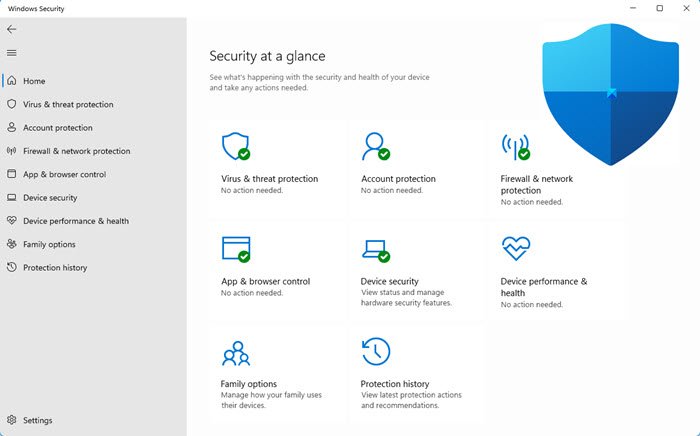
Specifications
| Operating System | Windows |
|---|---|
| Installation Require | No |
| Price | Free |
Key Features
First, I like that it comes pre-installed on Windows. When I click the Defender icon in the notification area, it opens the Security Center, which is very convenient.
What sets it apart is its real-time protection. Many other products highlight the Scan button. Meanwhile, its real-time protection gives me peace of mind knowing that my PC is always protected.
Also, it offers Quick, Full, Custom, and Offline Scan options to deal with persistent malware.
Yet, it does not offer scheduled scanning. But I don’t see it as a problem because real-time protection is enough for my needs.
Pros
- Come pre-installed on Windows
- Provides real-time protection
- Handle persistent malware
- Easy to use
- User-friendly interface
Cons
- No scheduling scans
2. Bitdefender Total Security
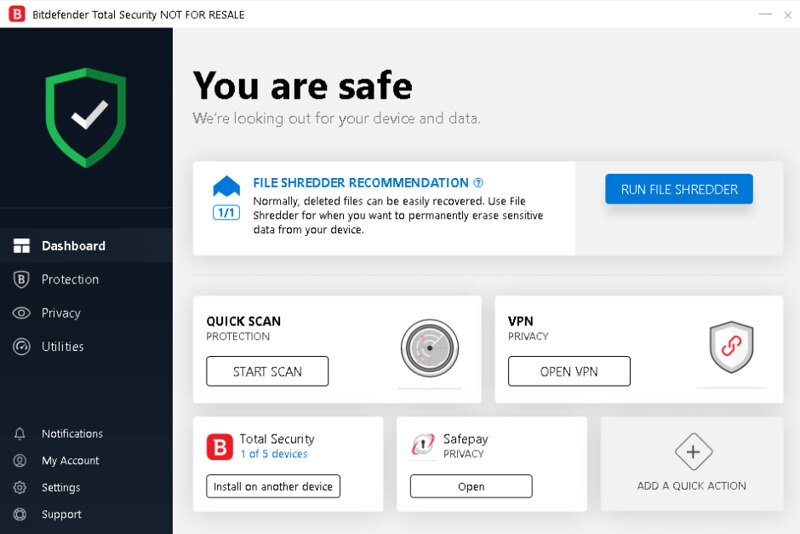
Specifications
| Operating System | Windows, macOS, Android, iOS |
|---|---|
| Installation Require | Yes |
| Price | From $35.99/year |
Key Features
I used to have my PC lag and freeze. Also, I was frustrated with the constant pop-ups from my previous vendor. So I had to buy performance improvements.
After researching highly rated programs, I found Bitdefender Total Security. It was only about $35 a year for five devices – a great price compared to others. I then installed Bitdefender in just a few minutes.
Since installing, my PC performance has improved dramatically. Besides, I love that it doesn’t prompt me to get different upgrades. Moreover, the 24/7 support and features offered by Bitdefender are impressive.
But it can be a bit intrusive when updating its threat code. Accordingly, it will stop all other actions I am performing while updating. Thus, it can be frustrating but understandable since I want my security software updated as needed.
Also, the notifications and ads can be annoying, but the protection provided is worth it.
Pros
- Good protection
- Include advanced features
- Offer excellent value for the price
- Easy to install and use
- Provides customer support 24/7
Cons
- Intrusive during updates or scans
3. Norton 360
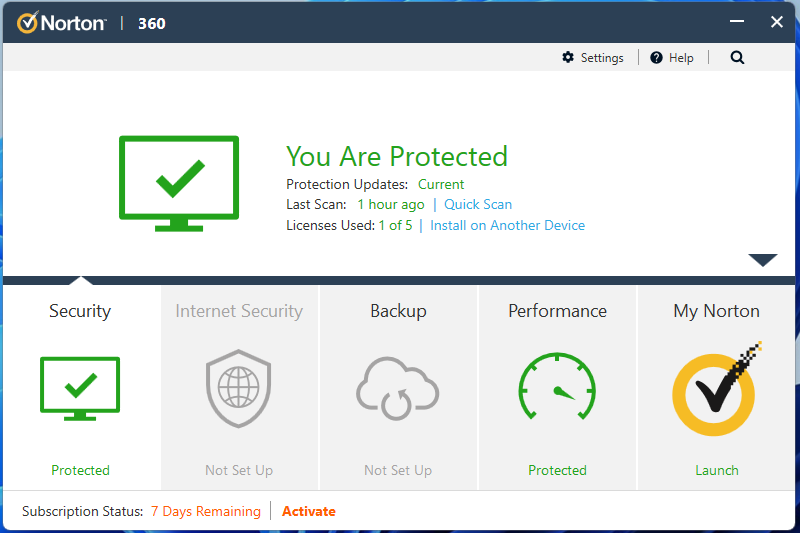
Specifications
| Operating System | Windows, macOS, Android, iOS |
|---|---|
| Installation Require | Yes |
| Price | From $18.99/year |
Key Features
First, I was impressed with its product suite, including endpoint protection, theft, VPN, and more. Also, Norton found some bugs and fixed them for me. So I have complete peace of mind using this one.
My favorite feature about it is the ability to automatically detect all the files I download and run a scan of them. Hence, I rest assured that my PC is protected against potential threats.
Besides, the pricing plans are reasonable. Norton is a trusted brand and name in PC security, and I trust it to keep my computer safe.
But the pop-ups keep selling different products. Also, software bottlenecks are annoying and prevent my system from working.
Pros
- Intelligent Firewall and VPN capabilities
- Simple user interface
- Automatic detection of downloaded files
- Reasonable pricing plans
Cons
- Constant pop-ups
4. ESET NOD32 Antivirus
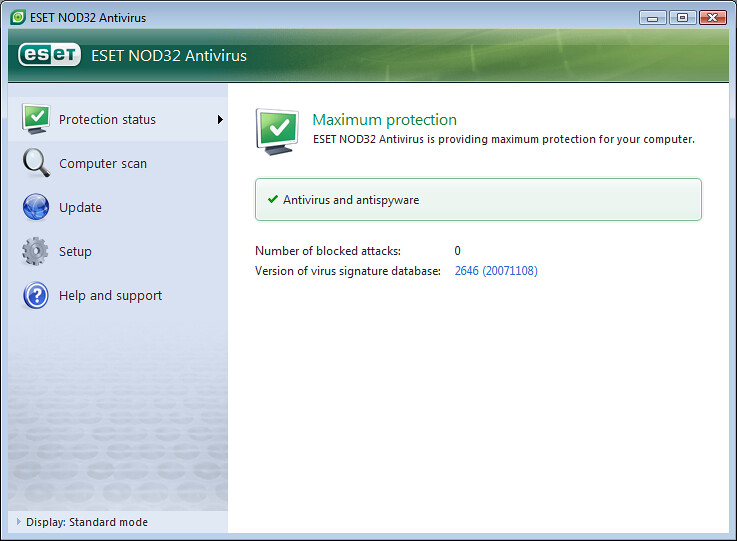
Specifications
| Operating System | Windows |
|---|---|
| Installation Require | Yes |
| Price | From $22/year |
Key Features
I have been using ESET NOD32 for a while now and am satisfied with its result. It can catch malware as well as other AV products. Besides, I love that it is less resource intensive than other AV products.
So it does not slow down my system while I am working. It has never interfered with my apps and integrates seamlessly with Windows.
Also, it automatically updates daily, and I can run manual scans or automate them. Besides, it doesn’t use a lot of unneeded graphics. Hence, it keeps the app light and easy to use.
I love that it scans incoming emails, website traffic, and files. I feel safer knowing that it is protecting my computer.
Pros
- Light performance
- Automatic daily updates
- Low price
- User-friendly interface
Cons
- Difficulty with entering the CD key during installation
5. Malwarebytes Premium
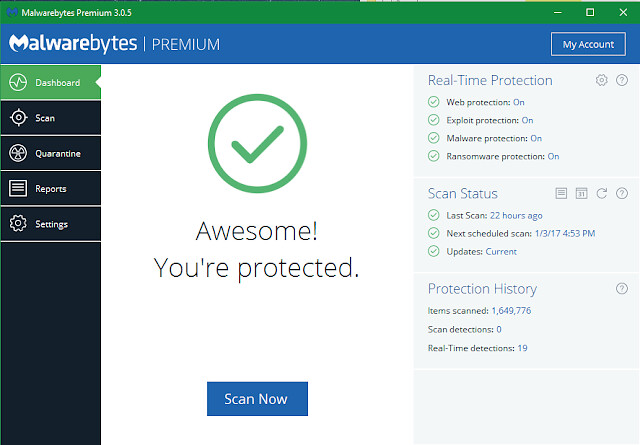
Specifications
| Operating System | Windows |
|---|---|
| Installation Require | Yes |
| Price | From $6.67/month |
Key Features
This tool caught a lot of odd data on the internet, so it helps me feel more secure when browsing the web. It’s reliable and a good value for money.
Also, buying MalwareBytes Premium software licensed for five devices will cost less than other options.
Plus, setting up an account and applying for a license is easy. Also, I love that I can add and remove devices on their website.
Besides, it is easy to install and navigate. You will find it very user-friendly even if you are not tech-savvy.
Pros
- High detection rate for a wide variety of malware and other security threats
- Offer real-time protection
- Easy to install and navigate
- Good value for money
- Good customer support
Cons
- The system scans can take a long time to complete
6. Trend Micro Antivirus+ Security
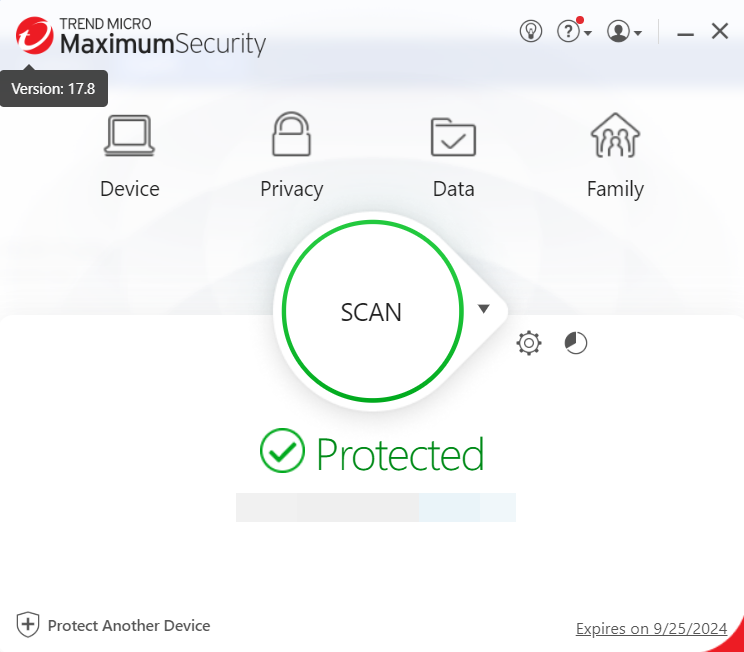
Specifications
| Operating System | Windows |
|---|---|
| Installation Require | Yes |
| Price | From £19.95/year |
Key Features
First, its user-friendly interface helps me to navigate and use it better. Also, it provides the best features, such as:
- Anti-scam
- Parental control
- Protect privacy
So I feel more secure when browsing the internet. Besides, I love that it is the ability to detect viruses, malware, and other threat factors. Also, it is not too heavy on PC resources.
Its frequent and automatic product updates ensure that my system is always secure. Also, it scores high in anti-phishing tests. This feature is a benefit that phishing attacks are increasingly common.
Besides, I find the scan patterns helpful. Also, the multifaceted browser extension is a great addition.
Pros
- Easy to use
- Various advanced features
- Swift detection
- Frequent and automatic product updates
- Multifaceted browser extension
Cons
- Slow down your computer
7. McAfee AntiVirus Protection
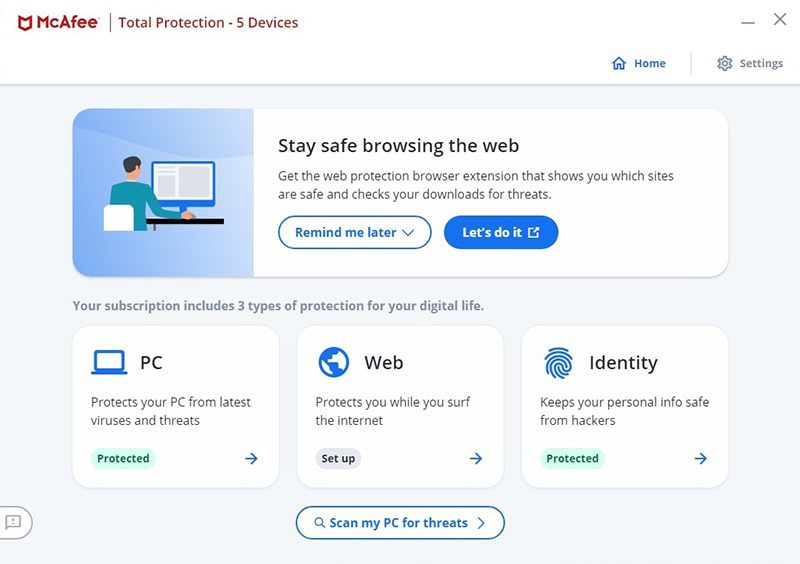
Specifications
| Operating System | Windows |
|---|---|
| Installation Require | Yes |
| Price | From $79.99/year |
Key Features
I recently installed this tool on my PC and have mixed feelings about it. On one hand, it was accessible immediately after buying, and I didn’t have to uninstall the old version.
Also, the renewal process went smoothly. But I must not fall for sophisticated tactics to sell me more. On the other hand, I had some difficulty with the UI. So I had to contact customer support for help. While they are helpful, it takes a while to resolve the issue.
In short, it gives the program good value and seems to be doing well so far. So it is still on my list of the best options.
Pros
- Easy to install
- Customer support is helpful and responsive
- Automatic renewal can be turned off easily
Cons
- Difficult to navigate
8. Intego Antivirus
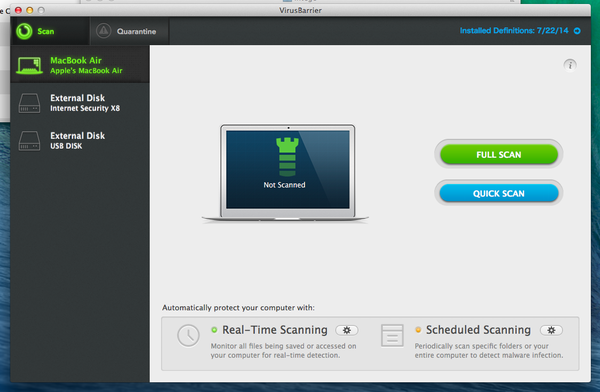
Specifications
| Operating System | macOS, Windows |
|---|---|
| Installation Require | Yes |
| Price | From $39.99/year |
Key Features
As a Mac user, I find Intego a reliable option for my device. First, the UI is intuitive. Also, it runs smoothly without taking up too much CPU power.
Besides checking, it offers a range of features and tools. Thus, it keeps my Mac safe from various online threats.
While it may not be able to match giants like Bitdefender and Norton, Intego still offers adequate protection for everyday users.
Currently, it has a version for Windows. But it’s still relatively new and lacks some features of the Mac version. Thus, you may want to find the best one for your Windows device elsewhere.
Pros
- Good for Mac users
- Good features and tools
- Sleek and intuitive UI
- Have minimal impact on your Mac
Cons
- Not suitable for Windows
9. Webroot

Specifications
| Operating System | Windows, macOS |
|---|---|
| Installation Require | Yes |
| Price | From $23.99/year |
Key Features
One reason I like Webroot is its fast virus scanner and cloud technology. So I don’t worry about virus signature updates. Also, it is relatively cheap compared to other software.
Besides, Webroot can scan the entire computer quickly. Also, it can instantly deal with viruses and other problems.
Plus, it doesn’t take up much memory on my PC. So it is very suitable for students who can only buy computers with low memory. Also, I love that it runs in the background and does not interfere with my daily tasks.
One downside I’ve noticed is that when renewing your subscription after your first one-year subscription (the price can be high).
Pros
- Quick and efficient scans
- Use minimal system resources
- Do not need frequent virus signature updates
- Run in the background
Cons
- The renewal price can be higher than the initial purchase price
10. Kaspersky Anti-Virus
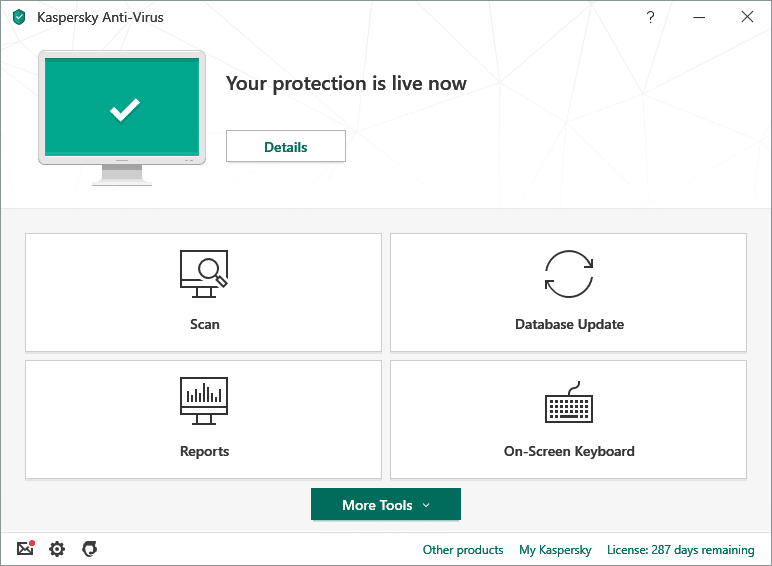
Specifications
| Operating System | Windows, macOS |
|---|---|
| Installation Require | Yes |
| Price | From $39.99/year |
Key Features
First, I appreciate its fast and efficient performance. Specifically, it doesn’t slow down my system even when running a regular scan.
Second, Kaspersky protects computers, laptops, and gaming PCs. As a gamer, I needed a solution to meet my system’s needs. Also, it must provide top-notch protection from spyware and hackers. As a result, Kaspersky does a great job.
Finally, the installation was easy. I had no problems installing the software. The code was emailed, and I downloaded the software directly from Kaspersky’s website.
Pros
- Fast and reliable
- Fit PCs, laptops, and gaming PCs.
- Easy to install
- Do not significantly affect PC performance.
Cons
- A vulnerability scan doesn’t work well
How To Choose?
When buying the best Antivirus software, there are some factors:
Features
Some features needed include:
- Real-time Protection
- Anti-Malware Tools
- Anti-scam
- Email Protection
- Firewall
Besides, some antivirus programs offer advanced features such as:
- Parental control
- Anti-spam filter
- Online backup
Performance
Look for software that offers a good balance between protection and performance. The software will have minimal impact on the speed and boot time of the computer. Meanwhile, it can protect against viruses and other online threats.
I recommend you check out independent reviews and performance tests to see how well a particular antivirus performs. Also, you should consider its resource usage. The aim is to ensure smooth and efficient operation.
UI
A friendly user interface can save you time and effort when:
- Setup software
- Schedule a scan
- Custom settings
Accordingly, look for software with a clean and intuitive interface that doesn’t overwhelm you with too many options or features. Also, it must provide concise information about the security status.
Besides, it must warn you when it detects threats. Also, the user interface should be responsive and not slow down your system performance when running in the background.
FAQs
Which Is The Best Antivirus Software?
The answer is Microsoft Defender. It provides real-time protection against viruses and malware. Also, Microsoft has invested heavily in Defender’s development. So it is a reliable and effective solution.
What Is The Strongest Virus In Computers?
Some dangerous viruses include the ILOVEYOU virus and the Mydoom worm.
Can A Virus Destroy A PC?
Yes. It can corrupt or delete essential system files. Thus, have an antivirus tool and regularly back up important files.
Can Viruses Damage RAM?
While viruses cannot damage RAM, they can consume many system resources and slow overall performance. In some cases, malware may also attempt to modify or access RAM.
Why Is My Laptop So Slow?
There are many reasons why a laptop may be running slow, including:
- Outdated hardware
- Insufficient RAM or storage space
- Too many background programs running
- Malware infections
Thus, running regular virus scans and upgrading hardware when needed can help improve laptop performance.
Final Thoughts
The 10 best Antivirus software mentioned in this article has been selected based on the essential factors. Each has its strengths and weaknesses. So the final choice depends on the specific needs of the user.
In this list, Microsoft Defender and Bitdefender Total Security stand out as the best overall protection. They provide excellent protection against malware and other online threats.
We recommend that you research thoroughly and read reviews before making a decision. You can know your device and personal information are protected from threats by choosing suitable tools.
Thank you for reading!
