These 10 audio editing software are crucial for whether music, podcasts, audiobooks, or any other form of audio content.
But it is overwhelming to choose the best one. It is where my in-depth reviews of the top audio editing tool can be invaluable.
This article provides a comprehensive overview of each one.
From the popular open-source Audacity to the industry-standard Pro Tools, I cover a range of options to suit various budgets and skill levels. Then, you’ll clearly understand the best fit for your needs.
1. Audacity
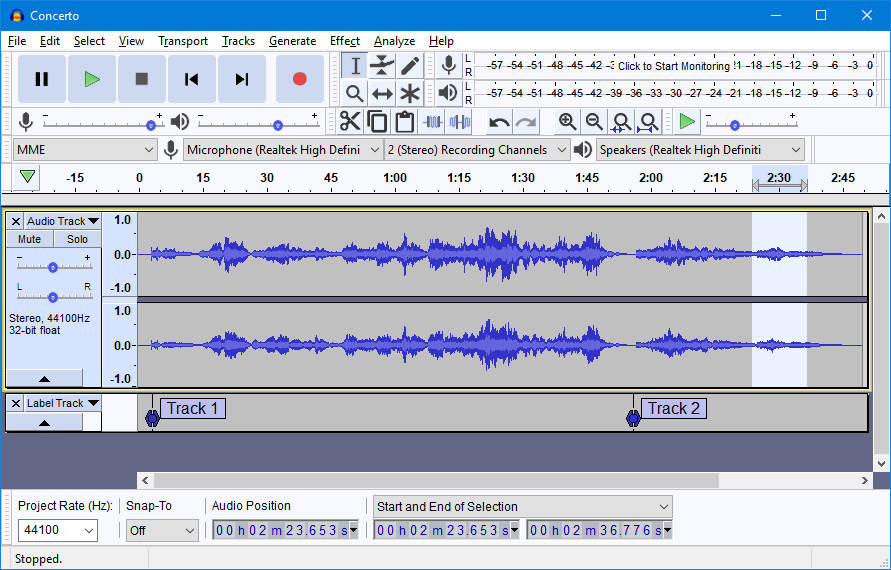
Specifications
| Hard disk | 16 GB available |
|---|---|
| Operating system | Windows, macOS, GNU/Linux |
| RAM | 1 GB |
Key Features
In terms of interface, this tool is smooth and enjoyable. I was satisfied with its capabilities once I understood the terms and how to use them for my needs.
Besides, shuffling and cleaning up the audio files that I send is quite enjoyable. Also, I love the added tab at the end asking if I want to expand the details of my files when exporting. Hence, it helps me remember things and my previous auditions better.
Yet, the missing Back-to-the-beginning feature adjusts the beginning of the track. Thus, it takes time.
Meanwhile, the Macro feature is helpful. It saves me time by automating part of the task. Also, ambient noise detection and cancellation work like magic.
Price: Free
Pros
- Free
- Lightweight
- Smooth and clear interface
- The Macros feature allows users to save time
- Can detect and remove background noise from audio recordings
Cons
- Have no pitch correction and spectral editing
2. GarageBand
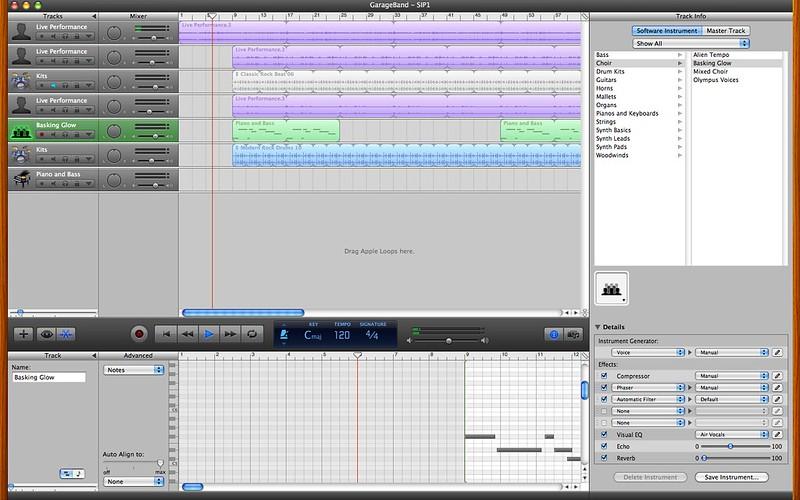
Specifications
| Hard disk | 2 GB |
|---|---|
| Operating system | macOS |
| RAM | 256 MB |
Key Features
This tool has easy-to-understand instruments and effects. Thus, it allows me to make music without spending hours figuring out how to use it.
The most memorable thing for me about GarageBand is how versatile it is. I can use it for many tasks, from simple to complex. Also, this one is available for free. Thus, it becomes a choice for those on a tight budget.
In short, it is the best choice for anyone looking to start their journey in audio editing and music production.
Price: Free
Pros
- Free for all Mac users
- Intuitive UI
- Easy to use
- Seamless integration with other Apple products
Cons
- Only available on Mac
3. Adobe Audition
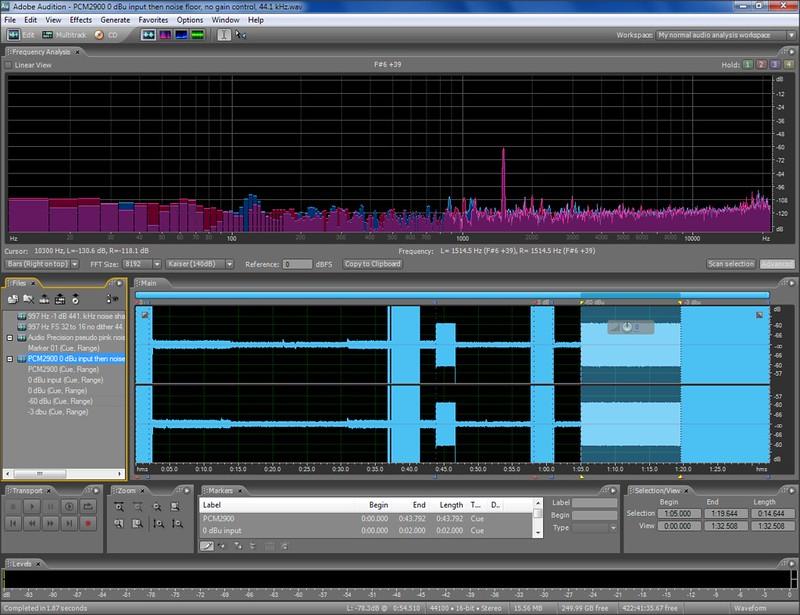
Specifications
| Hard disk | 4 GB available |
|---|---|
| Operating system | Windows, macOS |
| RAM | 4 GB |
Key Features
One thing that impressed me the most about this software was the professional-grade tools available. They can improve and edit audio files.
Besides, it can adjust an audio track’s EQ and frequency response. So it helps me get the perfect sound I want.
Besides, I love the ability to work on multi-track recordings. Specifically, it makes it easy to mix and balance different tracks together. Hence, the final product is well-polished.
Also, this tool has many options to export files in some formats and bit rates. Thus, it was easy to share the final product on different platforms.
Price: $20.99/month
Pros
- Many professional tools
- Easy to use
- The VST3 tools are quick to load
- Support a variety of audio file formats
- Have features for noise reduction
Cons
- Need time to get used to
4. Ocenaudio

Specifications
| Hard disk | 50 MB available |
|---|---|
| Operating system | Windows |
| RAM | 512 MB |
Key Features
First, this tool is easy for beginners to edit audio files without much training. Specifically, it has a clean and modern interface. Thus, navigating and finding the needed tools becomes easy.
Also, the editing tools are streamlined. So it is easy for me to access and use various features quickly.
One feature that I find useful is the real-time preview feature. It allows me to hear my edits as I make them. Hence, I can make changes more precisely.
While Ocenaudio may not have all the advanced features of other audio editing software, it is the best choice for simple audio editing tasks. I think they are enough for beginners.
Price: Free
Pros
- User-friendly interface
- Real-time preview
- Multi-platform support
- Many supported formats
- Batch processing
Cons
- Limited features compared to others
5. Descript
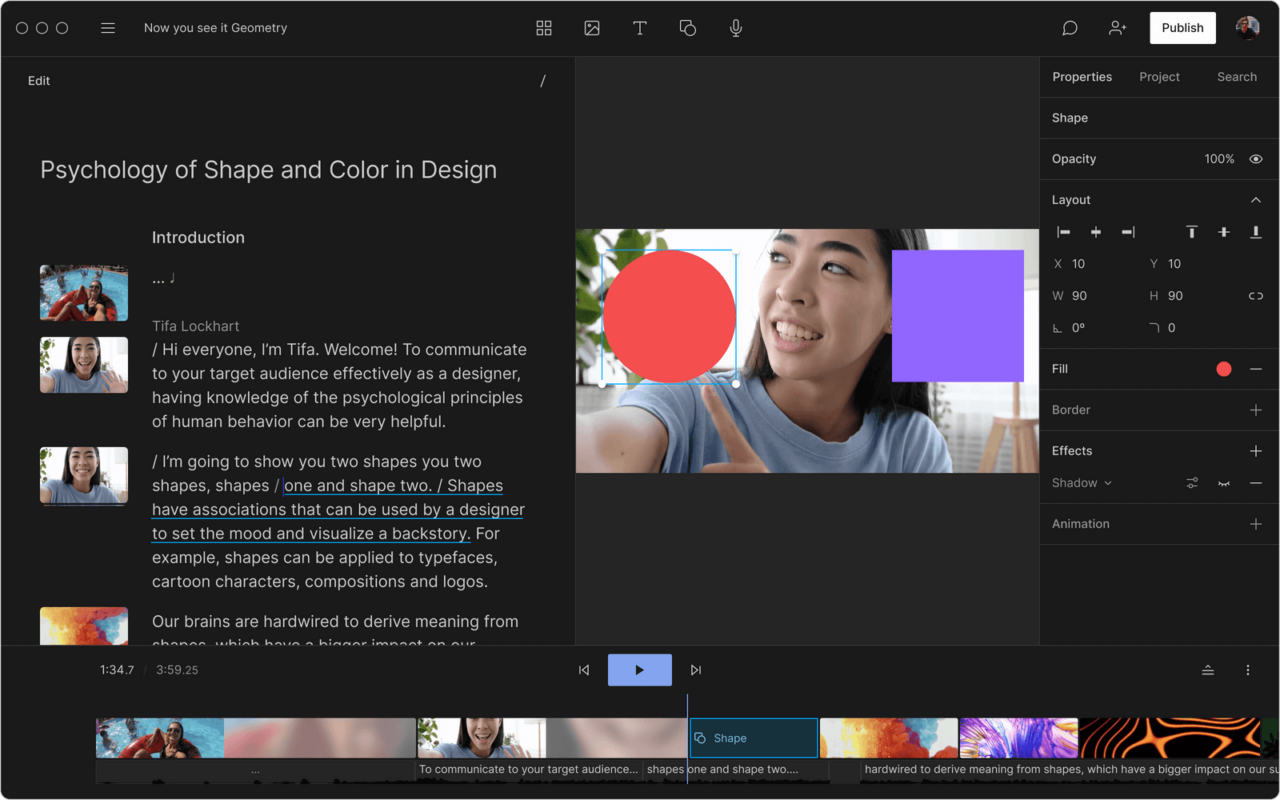
Specifications
| Hard disk | 20GB available |
|---|---|
| Operating system | Windows, macOS |
| RAM | 8 GB |
Key Features
Descript is a tool for podcasters and content creators who want to edit audio and video files quickly and efficiently.
First, I like the copy feature of the software. It makes my editing easy. Also, I love its intuitive interface. Specifically, the tool’s editing tools are easy to use. Hence, I can quickly navigate through my project without any hassle.
I find the basic version helpful, and it provides many tools for podcasters and content creators. Yet, they are not enough for larger or more complex projects.
Price: Free – $24.00/month
Pros
- Easy for beginners
- Transcribe
- Useful for content creators and podcasters
- Export transcripts
Cons
- Audio quality can be degraded
6. Acoustica

Specifications
| Hard disk | 8 GB available |
|---|---|
| Operating system | Windows, macOS |
| RAM | 8 GB |
Key Features
Like the tools above, Acoustica has an intuitive interface, and all the controls and tools are easy to find. Thus, it is easy to create great recordings without an audio technician.
Besides, I appreciate the wide range of available features of this tool. From noise reduction to equalization, tons of tools are available for better sound.
I especially like real-time effects processing. It makes it easier to hear the changes as I make them.
Price: Free trial in 30 days
Pros
- Easy to navigate
- Wide range of features
- Good customer support
- Wide range of format support
Cons
- Limited third-party plugin support
7. Wavepad

Specifications
| Hard disk | 100 MB available |
|---|---|
| Operating system | Windows |
| RAM | 4 GB |
Key Features
The features I love the most about this tool are the seamless combination of audio tracks and the white noise reduction tool.
Besides, I can quickly add effects to your audio mixes. Also, it is easy to use and comes with built-in special effects.
Thus, I avoid the hassle of purchasing add-ons. I find it a middle ground between overly simple software and complex software.
Also, it has many audio file export options, and it is easy to split the file into separate tabs. It is the best feature for anyone dealing with a lot of records.
Price: Free
Pros
- Simple to use
- Easy to merge audio
- Come with built-in special effects
- There are many different sound file export options available
- Available on desktop and mobile devices
Cons
- Can have technical issues with large or complex files
8. Ableton Live

Specifications
| Hard disk | 3 GB available |
|---|---|
| Operating system | Windows, macOS |
| RAM | 8 GB |
Key Features
First, Ableton’s ability to connect to plugins and devices is a standout function that I love. Also, this tool has many features, such as MIDI mapping, sequencing, and recording.
Besides, the tool is powerful and easy to use for simple functions. Also, the warp feature works well, and everything is based on loops. So it becomes perfect for electronic music and non-musicians.
In short, it is a professional tool that is affordable. I love its stability, and I’ve never encountered an error or needed to contact tech support.
Price: From $99.00
Pros
- Powerful and intuitive interface
- Highly customizable
- Good for live performance
- A vast library of built-in instruments, effects, and samples
- Supports both MIDI and audio recording
Cons
- Overwhelming for new users
9. Amadeus Pro
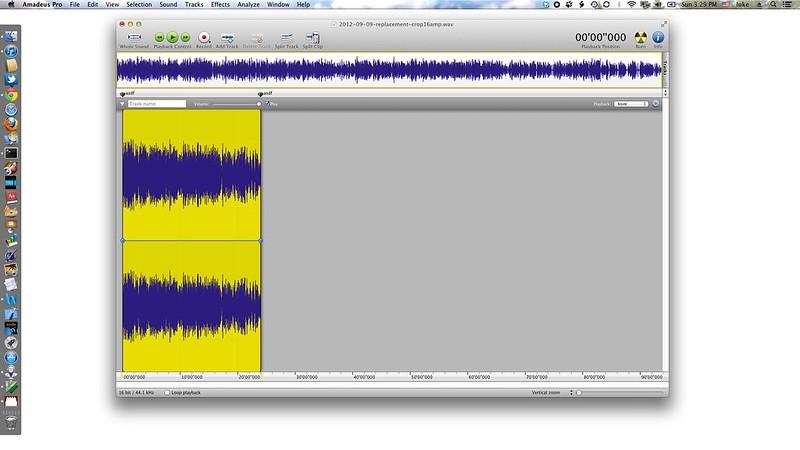
Specifications
| Hard disk | 20 MB available |
|---|---|
| Operating system | Windows, macOS |
| RAM | 1 GB |
Key Features
One thing I love about Amadeus Pro is the batch processing feature. It saves me a lot of time when dealing with many audio files. Also, the app’s ability to standardize audio between files is a plus.
Besides, I appreciate the level of customization available with Amadeus Pro. Also, this app provides various effects and filters. So it is perfect for adding some flair to my audio projects.
The only thing I would like to see improved is the ability to send audio to individual files based on markers. While the option to burn to CD is available, saving individual files between them can be complicated.
Price: $59.99
Pros
- Easy to use
- Rock solid and bug-free
- Have a batch processor
- Affordable
Cons
- The waveform display can be challenging to read
10. TwistedWave
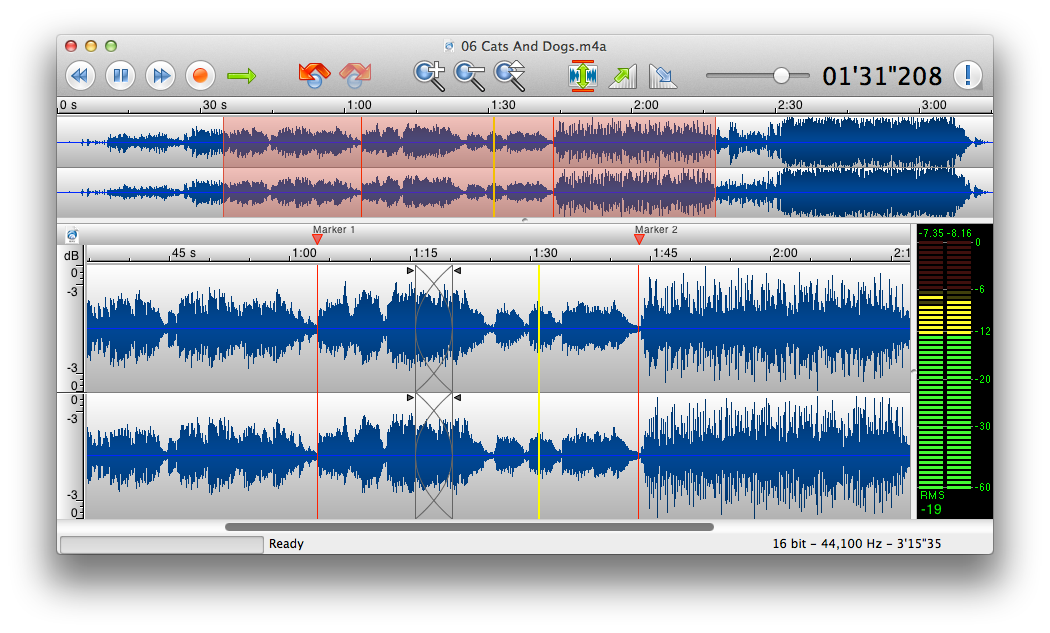
Specifications
| Size | 42.4 MB |
|---|---|
| Operating system | macOS, iOS, iPadOS |
| Compatibility | iPhone, iPad, iPod touch, Mac |
Key Features
As someone who uses TwistedWave for editing recordings created with the Voice Memo tool, I must say this app is for mobile devices.
Specifically, I use it for live music, classes, and more, from minutes to hours. My wife-a professional musician-was also impressed with the app’s capabilities.
The app’s fader, cut/paste, speed, EQ, and convert features were what I needed. Plus, they’re all delivered in an intuitive format that makes editing a breeze.
Also, the Document Picker export feature has been helpful to me as well. I often use audio in new slideshows or videos.
The only downside is that the app doesn’t have the ambient noise cancellation/sampling feature needed.
Price: $99.9
Pros
- Stable and fast
- Easy to use for simple audio editing
- Supports recording and editing of big audio files
- Allows for exporting to various file formats and platforms
Cons
- Have no background noise reduction
How To Choose?
When finding the best audio editing tool, there are some factors:
Features
When choosing the right audio editing software, considering the features offered by options is crucial. It is because audio editing tasks need many tools.
So having suitable functions can make your work more efficient and effective. Some features to consider include:
- Cut, copy, and paste audio clips
- Apply effects: equalization and reverb
- Normalize audio levels
- Adjust pitch and tempo
- Remove noise or other unwanted sounds
Also, consider its compatibility with different audio file formats, ease of use, and the level of technical support available.
User Interface
Look for a tool with customizable UI options to personalize the layout to fit your editing needs. Also, consider the size and arrangement of buttons.
I recommend testing its UI by downloading a trial version and seeing if it fits your editing style.
Cost
It’s tempting to go for the most feature-rich and expensive tool. But it’s essential to weigh the cost against your needs and budget.
For professional audio engineers, investing in high-end ones may be needed. But for hobbyists or casual users, a cheaper option may suffice.
Also, many companies offer different pricing tiers and subscription options. Thus, compare and choose the best fits your budget and usage needs.
FAQs
Which Software is Best for Audio Editing?
It is Audacity. It is a popular free tool for experts and beginners alike. So it is a versatile tool for audio editing, including:
- Multi-track editing
- Noise reduction
- Audio effects
What are the Disadvantages of Audacity?
The biggest con is its outdated UI. Also, it lacks some advanced features found in more expensive tools (automatic audio restoration and audio mastering tools).
Finally, users may encounter bugs or stability issues when using this tool. So this can lead to frustration and lost work.
What Are The Three Types of Audio Editing?
The three types of audio editing are:
- Destructive alters the original audio file
- Non-destructive keeps the original file intact
- Waveform editing allows for the precise manipulation of individual parts of the audio file
What Are The 4 Areas of Audio Editing?
The four areas of audio editing are:
- Cutting
- Copying
- Pasting
- Modifying
Cutting involves removing unwanted parts of the audio. Meanwhile, copying and pasting allows for duplicating parts of the audio. On the other hand, modifying includes changing the volume, EQ, and adding effects.
What Is The Golden Rule of Audio Editing and Processing?
It is to work with a copy of the original file and avoid over-processing. It can lead to a loss of quality. So it is essential to keep the original file intact and make changes on a separate copy to avoid irreparable damage.
Final Thoughts
Your decision-making can be easy with the in-depth reviews of the 10 best audio editing software. By considering the pros and cons of each one and your budget, you can find one that offers the right balance of features and usability.
Audacity and Adobe Audition are widely recognized and popular tools with many features and capabilities for various audio editing needs.
With the right audio editing tool, you can unleash your creativity and take your audio projects to the next level.
Feel free to comment down your opinions!
