Computer trainers are a great opportunity for anyone interested in technology.
They teach and train students on technical topics such as computer systems, hardware, operating systems, and workstations. In this role, they will typically work full-time in an organization’s IT or human resources training department.
In this article, let’s look at the job description, educational requirements, skills, and career prospects for a computer trainer.
Job Description
The demand for computer trainers has been increasing in recent years. But what exactly does computer trainer mean? Where do they work, and what responsibilities do they need to fulfill their duties well?
My analysis and recommendations below will help you answer these questions.
Who Is A Computer trainer?
A computer trainer guides and explains how computers work to others in easy-to-understand terms. They will help you understand the essential details of a computer, including hardware, software, and their additional benefits.
Accordingly, you will quickly master the computer and have enough expertise to operate the application according to the job requirements.
Duties and Responsibilities
To be successful in this field, I recommend that you understand and master the duties and responsibilities required for a computer trainer:
- Make lesson plans intuitive and straightforward.
- Know how to manage students and always observe each person’s learning progress
- Create conditions for students to absorb knowledge quickly
- Incorporate quizzes, exams, and project assignments throughout the teaching process
- Attend teacher- and faculty-level meetings.
- Ensure critical software is up to date, perform hardware maintenance
Where Do Computer Trainers Work?
You can take on important positions in high schools, colleges, and major universities as a computer trainer.
Your main job here is teaching and training students on computers, including PCs, network management tools, and operating systems.
Also, you have many opportunities to work in large companies or organizations with training, software development, or independent consulting assignments.
Computer trainers usually work in a comfortable office environment. They spend most of their time in classes and training facilities.
Education Requirements
In the next section, I will present the education requirements of a computer trainer. Let’s explore together!
Qualifications
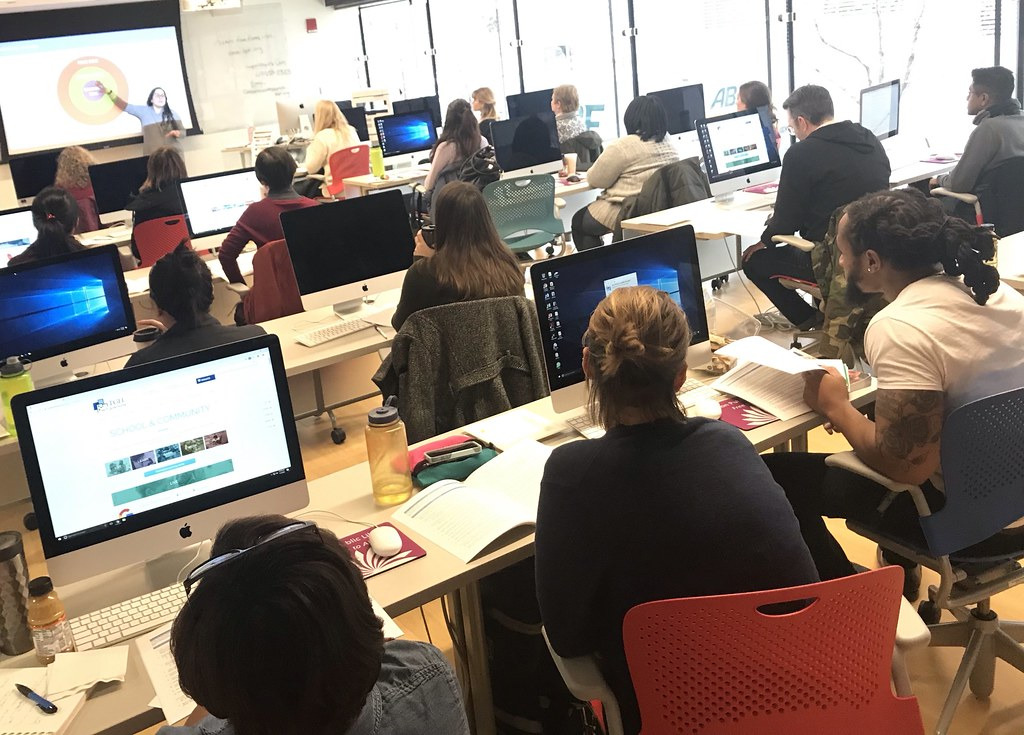
The survey results show that 62.1% of computer trainers graduate with a bachelor’s degree. The proportion for higher education, such as master’s and doctorate, accounts for about 10.5% of all job applications.
A university degree is a minimum requirement for a start in computer training.
The specializations inside the computer trainer are very broad and flexible in scope, like some other professions. Hence, for study and practice, you can consider related options like computer science, business, and education.
Certification
Certification is not a requirement for a computer trainer, but it will give you a competitive advantage over other candidates.
Getting certifications in Microsoft C++, Visual Basic, HTML, MFC, JavaScript, and Access also helps you have the expected future salary.
Some associations offer professional certifications.
- The Association for Talent Development
- CompTIA
- The International Society for Performance Improvement
Experience

Gaining experience is the ideal solution for improving your skills and making a difference in your resume with employers.
You should start with volunteering and tutoring to develop your skills. It will help you better navigate your career and explore the topics you love most.
Essential Skills
Compared to experience, the skills section you write about on your resume is equally important. I’ve compiled a list of the essential skills required of any computer trainer. Keep reading for details!
Hard skills
When reading your resume, hard skills (objective skills) are the first thing employers will look at.
- Technological skill: It is essential in information technology, software engineering, and applied science fields. Some examples related to this skill are word processing, CRM, CAD, coding, programming, technical troubleshooting, and UI.
- Data collection and analysis skills
- Computer skills (fluent in Microsoft tools, applications, and programs)
- Marketing skills
- Good business and management ability
Soft skills
Beneficial soft skills are essential to give you a competitive edge over other interview candidates. It helps you convince the employer that you are qualified to perform effectively for the position you take on.
- Leadership skills
- Good communicated ability
- Effective time management skills
- Solve problems and problems that arise quickly
- Excellent thinking and discriminating ability
Essential Tools

Finding the right essential tools has been a challenging task. I’ve tested the perfect pick for any computer trainer looking for a great experience.
- ProProfs Training Maker: It’s one of the affordable tools I’ve come across, only about $1/month for an account. Moreover, this tool lets you join any course if you want.
- MindFlash: If you are looking for a tool with an intuitive and mobile-friendly UI design, MindFlash is a solid choice. I appreciate the multiple-choice questions and evaluation system in this tool. It helps me memorize knowledge and improve my skills effectively.
- Absorb LMS: This tool has many valuable options, like intelligent administration, artificial intelligence, reporting, and data analysis. Absorb LMS has the most affluent content library system of all the tools I’ve tried.
- Docebo: I recommend the Docebo tool to anyone looking for a personalized learning path and earning a certificate. It also allows users to create courses and experience gamification quickly if desired.
Job Outlook
There are many options for getting started in this area of computer training.
For example, you are passionate about teaching someone how to use the Windows operating system, Macintosh, or specific applications.
So will the career development path as a computer trainer have high growth prospects? The answer is an absolute yes.
According to the BLS, the computer trainer’s demand in 2018-2029 increased by about 9%, higher than the average for all occupations.
In particular, you can move up to positions such as training specialist, senior specialist, and senior manager if possessing a high skill set. As you move up in your career, you’ll begin to take on more important responsibilities.
On the employer side, 306,400 computer trainers in the United States work in large companies, non-profit organizations, and international colleges.
This figure does not include people working independently as consultants and in government agencies.
Salary
The salary for a computer trainer ranges from $42,441 to $88,554 per year.
It is easy to see that the salary range of this profession is extensive. It depends on your education, the number of students, and your accumulated experience.
According to our statistical report, most computer trainers in the US receive an average salary of $48,906 per year, equivalent to $23.51 per hour. They get expected benefits like health insurance, retirement savings, and tuition assistance.
Advantages and Disadvantages
Open job opportunities
As a computer trainer, you will be fine with job opportunities because of many potential customers. They usually want to be proficient and productive with software programs such as Adobe Photoshop, Microsoft Excel, and WordPress.
Many businesses and business organizations highly demand expert computer trainers to train and teach their employees.
Impressive Income
This field dramatically adds to your income. Many studies show that most computer trainers have an average annual income of about $40,000-$80,000.
You will have more community connections and great business partners by organizing courses for students.
Time flexibility
I appreciate the computer trainer’s flexibility in both hours and workspace. It also means that you can work at the office, at home, or anywhere to ensure your tasks are completed.
Under tremendous pressure
Working as a computer trainer is complicated because this job contains many challenges and difficulties.
Only some people are suitable to do a good job teaching as a trainer. If you have enough computer expertise but need more skills and patience, it will be difficult for you to pursue this career long-term.
Update expertise and support tools
To keep up with rapid developments in computer technology, you need to update your knowledge regularly through face-to-face or offline courses. Training support software is also essential, although the most useful today are expensive.
Difficult to get started
Setting up your initial customer base will cost you a lot of time and effort. As an inexperienced beginner, you may need help with your first job.
FAQs
Which degree is best for a computer teacher?
To become a computer teacher, you must have a bachelor’s degree in computer science. Alternatively, you can start in the same majors as information systems, statistics and data analysis, business, and education.
What does a computer teacher teach?
A computer teacher’s job is to teach others to understand and know how to use computers. For example, you can teach students to type correctly, utilize internet resources, and operate computer programs.
What are basic computer skills everyone should know?
Basic computer skills everyone should know to include:
- Understand concepts and principles of computer manipulation
- File management skills
- Precise word processing
- Using spreadsheets, Microsoft tools
- Create a database system
- Effective information search
- Good communication with computer
How much should I charge as a beginner trainer?
As a beginner trainer, you can charge each of your sessions around $25-$50/per 30 minutes, $40-$70 per hour, or $60-$100 per 90-minute session.
But if you want to start with group training, $35/session is a reasonable number. You can also teach for free to individuals near you to gain more experience.
How do you say trainer on your resume?
To set your resume apart from others, you need the following:
- Briefly describe your qualifications and knowledge.
- Highlight your skills and years of experience
- Record outstanding achievements, such as helping students advance to higher positions
How do I start learning computer skills?
The short answer is to sign up for courses. The good news is that there are many free courses on sites like Coursera, Codecademy, Class-Central, and EdX.
These courses will teach you to practice with a specific application program to help you hone your expertise and enhance your skill set.
Is computer trainer a promising career?
The short answer is yes. computer trainers are one of the great career paths. It comes with a very high income (average $38,160 per year) and a substantial recruitment demand increase for many years.

Is it hard to be a trainer?
As long as you have enough passion, enthusiasm, and seriousness, becoming a trainer should be easy. Specifically, you will need to spend a lot of time and effort to meet the requirements for qualifications, knowledge, and job skills.
Is being a personal trainer tiring?
Yes. Passing on knowledge and bringing positive energy to others will make you tired. Don’t worry because the result is an excellent reward for your efforts.
Why do so many personal trainers quit?
Many personal trainers quit because they need to see the potential for future career growth. They are no longer suitable for such a time-bound job.
Career Advice
Besides reviewing the teaching material, I recommend you thoroughly research the appropriate training method for the student.
You will certainly feel happier and more productive when your students enjoy and have a good impression of the lesson. There are three main training methods that I recommend to a computer trainer:
- Learning by seeing or watching, aka visualizing
- Auditory method learning through listening to receive information
- The last one is kinematics. I appreciate this method, which helps students retain knowledge longer by doing it themselves and learning by doing.
During the teaching process, you should listen to the feedback from the people around you. That’s the best way to know how practical the course is and how relevant the lecture is to the students.
Finally, encourage your students if they’re doing great. Everyone wants to be congratulated when they complete tasks. Thank you for reading!
