These database software are essential tools for data managers. They help you organize and access your files easily. You can also back up and edit their data to suit different job demands.
Besides, you don’t have to worry about insecurity loops. These tools are reliable and can bring you peace of mind because there are encryption technologies to keep your resources safe.
So, what are the best database programs? I will introduce top options that offer the highest value for their price.
Picking high-performance database software can improve the system’s functions. It also saves you time and effort in managing a vast database. Check out the best picks below to discover their features.
1. Microsoft SQL
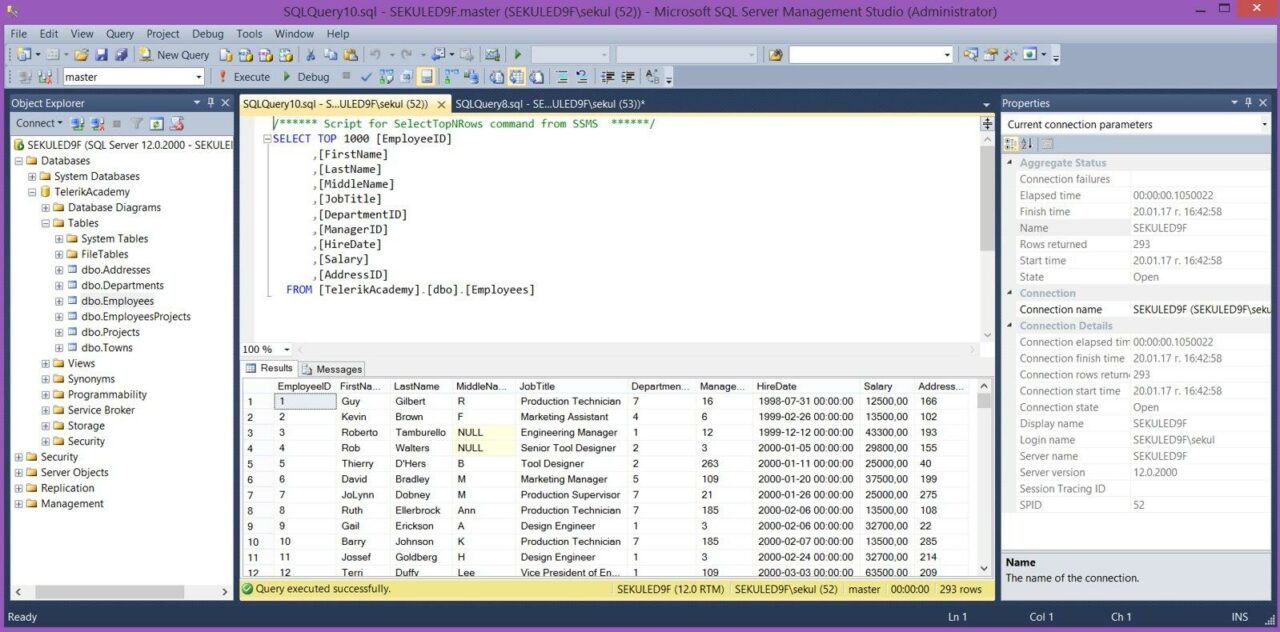
Specifications
| Who is it for? | Organizations of all scales |
|---|---|
| Price | Free |
Key Features
Microsoft SQL is my recommendation for both small and large organizations. As a developer, I found this tool super responsive and easy to use. The performance it brings is also phenomenal.
The installation process of this tool is very simple. It is compatible with various platforms and can function well on any PC. The tool is also scalable to match robust data storage needs.
I also love the dynamic management capacity this tool offers. It significantly improves my performance in query processing. All updates and deletion processes are simple to perform.
The only thing to complain about lies in its slow update releases. The overall design remained unchanged for many years. Yet, the advanced features of this tool still bring great value to customers.
Price: Free (Express version)
https://www.microsoft.com/en-us/sql-server/sql-server-downloads
Pros
- Advanced features
- High versatility
- Dynamic management
- High responsiveness and speed
Cons
- The user interface is not attractive
2. MySQL
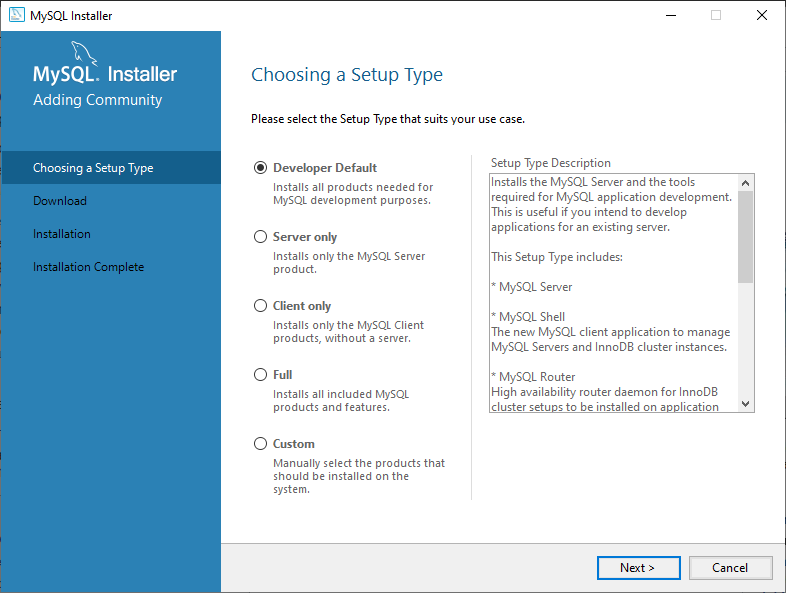
Specifications
| Who is it for? | Users and small businesses |
|---|---|
| Price | $2000/year |
Key Features
There’s no need to discuss the reliability of this prevalent database service. MySQL is the partner of world’s largest organizations like Twitter, and Facebook.
This tool features many lite editions for web and end users. It helps you save time managing the resources and editing data. This tool is also capable of handling large-volume websites or systems.
The software features an easy-to-use interface. I can quickly understand all of its structure and levels. The performance of MySQL is stable and impressive.
This tool also combines with your platform to deliver the most efficient result. Users can quickly set up the server by following the provided runbook.
Price: $2000/year (Standard Edition)
Pros
- Easy to use
- A great performance
- Suitable for end-user
- Straightforward development
Cons
- Sometimes errors
3. SolarWinds
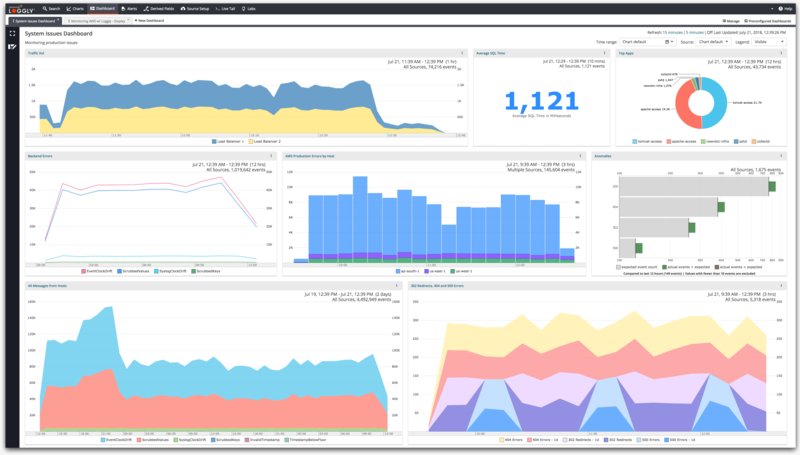
Specifications
| Who is it for? | Digital users |
|---|---|
| Price | $70 |
Key Features
SolarWinds is a popular platform designed for the observation of large datasets. This powerful tool can also develop systems to suit your professional needs.
The selling point of SolarWinds lies in its simplicity and scalable features. It can handle a wide variety of projects, from networks to applications. The tool is also compatible with cloud services and digital infrastructure.
The network map this software brings is really impressive. It helped me identify the errors through digital links. Its dashboard is also informative and comes in an eye-catching structure.
Price: $70 (Database Observability)
Pros
- High scalability
- Compatible with various projects
- Cloud monitoring
- Powerful
Cons
- Occasional drop in speed
4. MongoDB
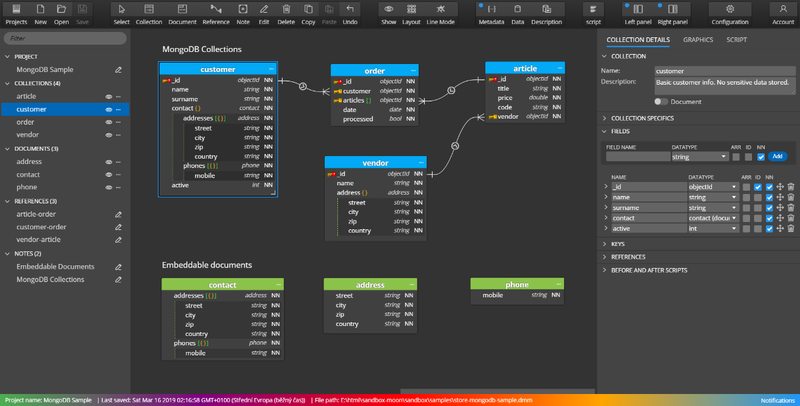
Specifications
| Who is it for? | Managers of non-relational databases |
|---|---|
| Price | $57/month |
Key Features
The experience this database software brings is excellent. It allows me to develop flexible schemas at a fast speed. This high power helped me handle big data very effectively.
The tool also features integrated features like indexing and relocation. The Atlas Cloud solution is cool. It allows data exchanges between many single databases. The user management process is simple and easy to follow.
Besides, MongoDB is compatible with virtually all computer languages. Users can quickly access this tool from different drivers. Thus, it’s no strange that MongoDB is among the most popular database software.
Overall, this tool is fast and intuitive. Its documentation capacity is beneficial for private projects. The steps to import and export data are also simple to perform.
Price: $57/month (Dedicated)
https://www.mongodb.com/cloud/atlas/lp/try4
Pros
- High compatibility
- Works with many drivers
- Rich features
- Easy to use
Cons
- The control levels are time-consuming
5. Improvado
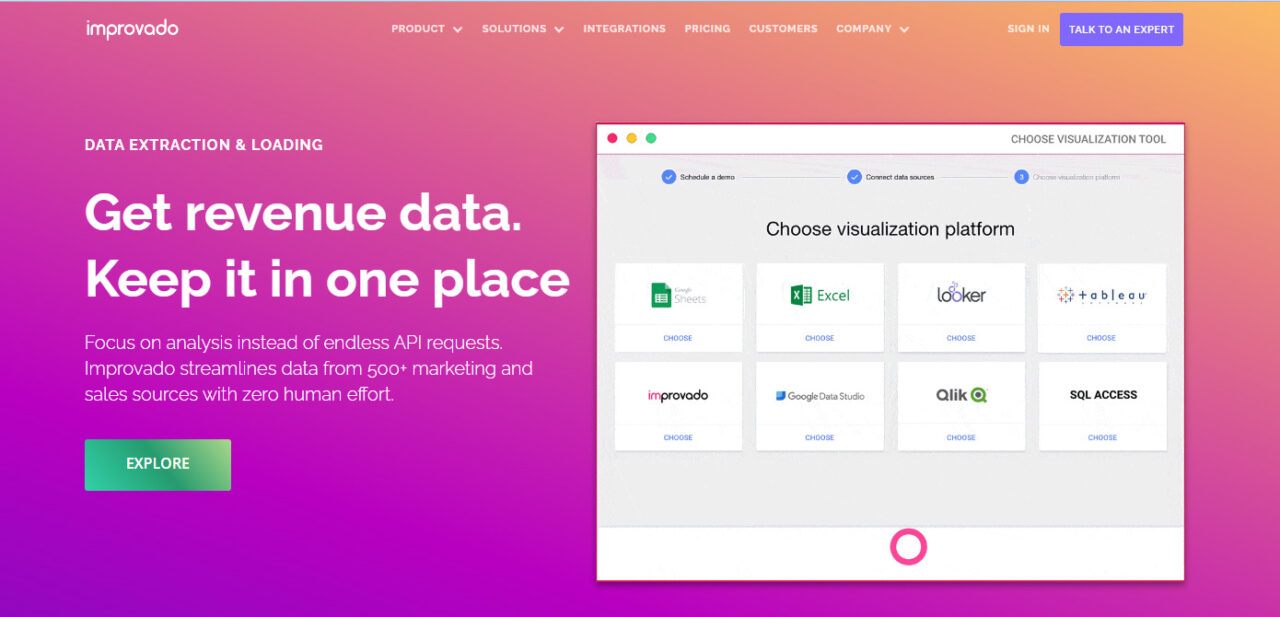
Specifications
| Who is it for? | All teams |
|---|---|
| Price | Free |
Key Features
Improvado is a platform designed for managing marketing data. It collects data from hundreds of sources to illustrate your marketing performance. Thus, this tool gives you a comprehensive picture of your system’s operation.
Overall, the software’s user interface is beautiful and easy to use. The support service responded quickly to my requests. The brand also provided me with a dedicated contact for any issue.
The native API data connections are what I love most about this tool. These powerful connections allow me to gather all data in one place. It’s super time-saving and can help you get rid of repetitive tasks.
Lastly, the software is completely free for weekly data usage. You can consider its higher pricing plans to access more powerful features.
Price: Free
Pros
- API data connections
- Intuitive user interface
- Great support service
- High speed
Cons
- It lacks some features for creating templates.
6. Postgre SQL
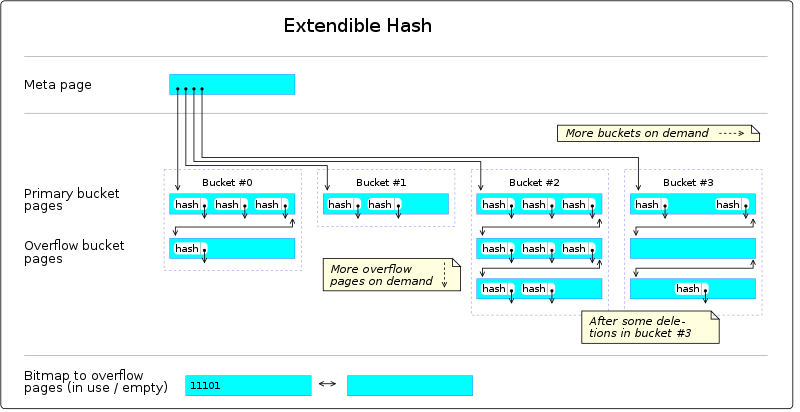
Specifications
| Who is it for? | Data administrators |
|---|---|
| Price | Free |
Key Features
Postgre SQL is a powerful and reliable database system. This tool features a neat system that benefits users of all fields.
The feature documentation of this tool comes with excellent details. The data management support also gives me a satisfying experience. The product is also lightweight and offers many scalable options.
The tool brings an extensive set of features for both small and big solutions. For example, I can develop business logic using this tool as a Function. If you want to build powerful apps with databases, go for this tool.
Price: Free
Pros
- Great documentation
- A neat and powerful system
- It offers many scalable options
- Lightweight
Cons
- Unfixed errors in recent updates
7. Teradata Vantage
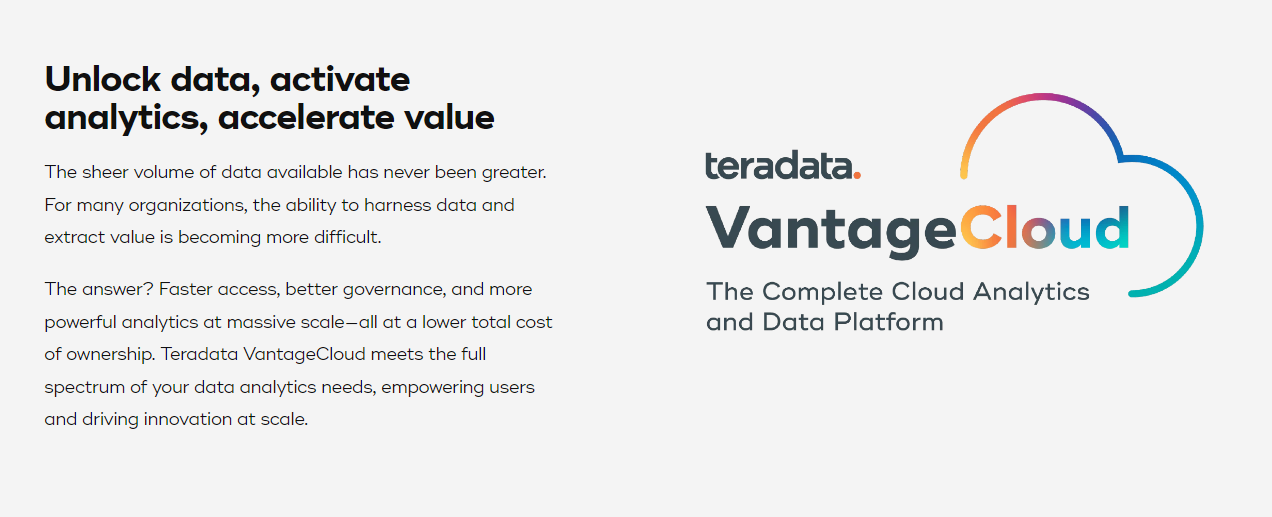
Specifications
| Who is it for? | Large to medium businesses |
|---|---|
| Price | $0.088 per query |
Key Features
Teradata is a cloud company that provides data tools and services. It works exceptionally well in handling large databases. The operation of this software is very fast and reliable.
The impressive feature of this tool is dual processing. It’s an excellent feature for data analysis. The programs allow users to work on terabytes of data at once.
The user interface of this tool is also easy to navigate. Most users can adapt to this tool quickly with basic training and knowledge. If your job involves a lot of data reporting, this tool is an optimal pick.
Price: $0.088 per query
Pros
- Parallel processing
- It’s easy to navigate
- Doesn’t require high query skills to use
- Capable of developing resource status
Cons
- High price
8. Redis
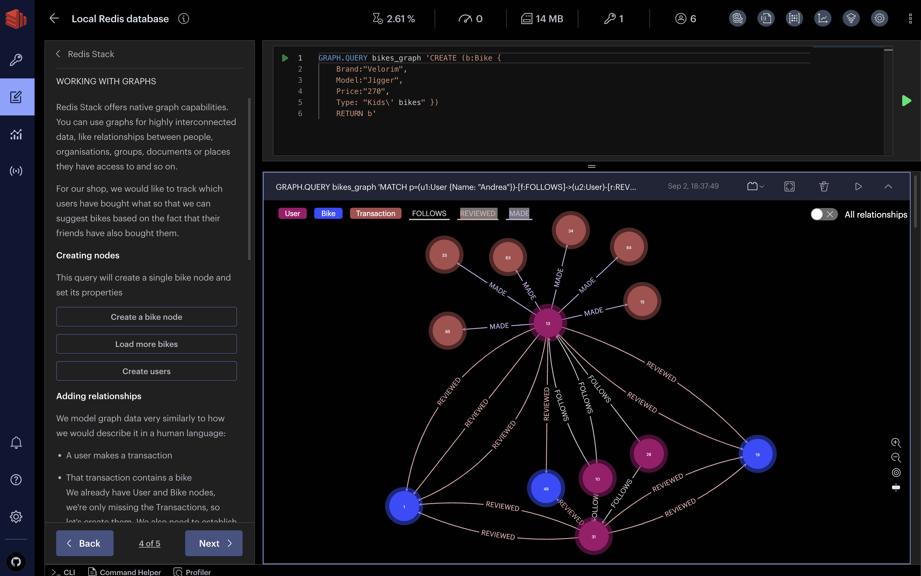
Specifications
| Who is it for? | Data experts |
|---|---|
| Price | Free |
Key Features
Redis is an ideal choice if you want to store data in different zones. It allows instant data recovery to bring users more confidence. The tool also features strict security methods to protect your data.
I particularly love the high-speed cache of Redis. This tool features a simple interface and advanced functions. These features are suitable for building applications with high performance.
Overall, the tool exceeded my expectations with its high performance. It can handle various tasks like managing and modeling data.
Price: Free
Pros
- It’s ideal for applications with high performance
- Easy to use
- Capable of many tasks
- Free
Cons
- It lacks some advanced features
9. MariaDB
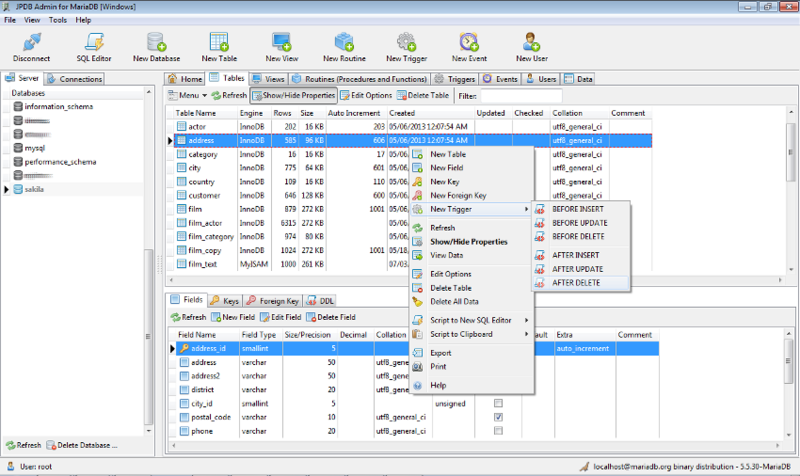
Specifications
| Who is it for? | Small businesses |
|---|---|
| Price | Free |
Key Features
MariaDB is not a familiar name in the database software market. Yet, this tool will love you for the amazing features it brings.
The first reason I switched to this tool is because of its compatibility with MySQL. This feature makes the programme accessible for many data managers.
The program works best on transaction databases. The tool also features many robust security features to protect your information.
Their support service team is also attentive and brings me a good experience. If you want a mix of high power, security, and scalability, go for MariaDB.
Price: Free
Pros
- A simple design
- It features high security
- A powerful and smooth experience
- It’s open source and free
Cons
- Not ideal for handling many projects at once.
10. Elasticsearch
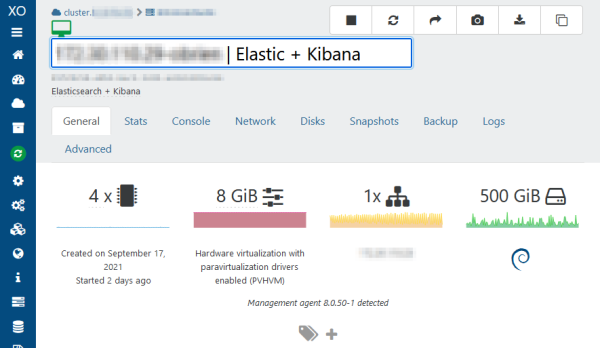
Specifications
| Who is it for? | Small to medium companies |
|---|---|
| Price | $95/month (Standard) |
Key Features
You can combine Elasticsearch with a variety of tools to build a powerful database. It allows users to search for topics in projects very comfortably. The search speed is extremely fast.
Besides, there are also a ton of customizable features. I can create reports with my favorite designs thanks to this program.
I haven’t discovered all the potential of this tool. Yet, the tool delivers excellent results in managing space. So, it will be an essential tool for my future projects.
Price: $95/month (Standard)
Pros
- Fast search for words and texts
- Simple and easy to use
- Support many platforms
Cons
- It lacks detailed guides for new users.
How to Choose?
There are currently many programs that help you manage databases. Thus, picking a suitable tool for your needs can be overwhelming. Here are some tips to help you make the right decision.
Your Storage Needs
The first thing to consider is the amount and type of data you deal with. Each database software can only handle a specific data amount. Thus, picking the suitable tool can help you save more money and effort.
Standard tools like MySQL can store structured data very well. They can manage your information in tables. There are displaying tools to help you analyze data.
Meanwhile, products like MongoDB are more suitable for unstructured data. This type usually comes in the form of images or documents.
Support Consideration
What types of support will you need for your database system? Do you need to back up your data a lot? Or do you usually transfer your resources? Most database programs in this post can cover all those basic functions.
Yet, each product excels at a certain aspect. Therefore, considering the essential tasks you do with your system will help you pick a suitable product.
Also, prioritize the programs that have a strong community of users. They possess customer support agencies to help you set up the tool easier.
Cost
Most database tools provide many pricing options, including the free version. I recommend choosing the versions with license fees. These options offer the highest security and most powerful features for your professional needs.
You can consider free versions to practice managing databases. They provide the basic functions that will accommodate some needs.
FAQs
What Is The Most Popular Database Software?
Oracle and MySQL are the two most popular database software at the moment. They are also the most powerful and reliable systems. These two tools have a strong community of users and support.
What Are The 4 Types Of Databases?
There are four primary kinds of databases. They are document, key-value, column-oriented, and graph. Meanwhile, database systems feature three popular types: hierarchical, network, and object-oriented.
Which Database Is Widely Used?
According to DB-Engines ranking, Oracle is currently the most prevalent database system. It’s a tool for storing data and providing authorized access.
What Makes MySQL So Popular?
This database provides excellent support for all application needs. It is compatible with a wide range of data types.
Which Database Is Easiest To Use?
For newbies, I recommend tools like SQLite or MongoDB. They feature a tidy structure and a user-friendly interface. There are also tutorials for new users.
Final Thoughts
The 10 database software above are excellent solutions for managing data systems. They allow the managers to edit and analyze their resources. Plus, they can keep your files secured from attacks.
Microsoft SQL and MySQL are my top recommendations because they can handle a large amount of data efficiently via the tables. Their user interface is also suitable for all skill levels.
Also, you should consider your storage needs before making the decision. If you have any questions about these tools, feel free to comment.
Thank you for reading!
