Remote desktop software offers simple solutions for organizations and individuals. They help you update, exchange data, and transfer ideas between different machines.
Users no longer have to worry about the slow connection speed. All you need is stable Internet access and compatible machines. The software will make your workflow much more productive and smooth.
In this post, I will introduce the best remote desktop software with advanced features. They are suitable for both large organizations and personal uses.
I have applied these tools to my daily tasks for a long time. So, I will introduce the features of these tools in the next sections. Keep reading to learn more!
1. VNC Connect
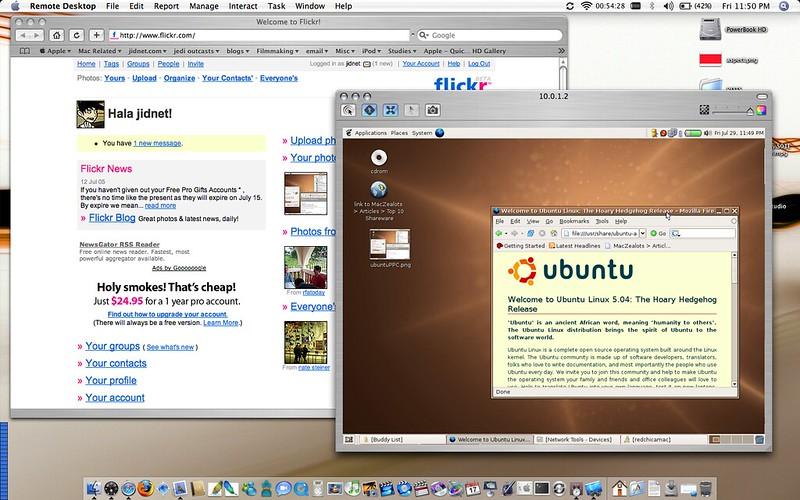
Specifications
| Compatibility | Wide |
|---|---|
| Price | $3,7/month |
| Who Is It For? | Individuals and small teams |
Key Features
VNC Correct is one of the top recommendations. The best thing about this software is its pricing. I appreciate that VNC charges the cost per device.
This feature will help small organizations save more budget. If you need access to only a few devices, VNC Correct is a beneficial choice. The provider even offers a free version for non-commercial purposes.
The tool is useful if you want to connect devices within a company’s network. VNC Correct also offers users complete authority over permissions. This feature helps increase the security aspects of the software.
The only setback is the FPS rate will also drop due to poor Internet connection. I hope the brand can address these problems in the upcoming updates.
Price: $3,7/month
https://www.realvnc.com/en/connect/
Pros
- High security
- Fat file transferring speed
- Budget-friendly for small teams
- A free version for non-commercial use
Cons
- The setup process is a little complicated
- Occasional FPS drops
2. TeamViewer
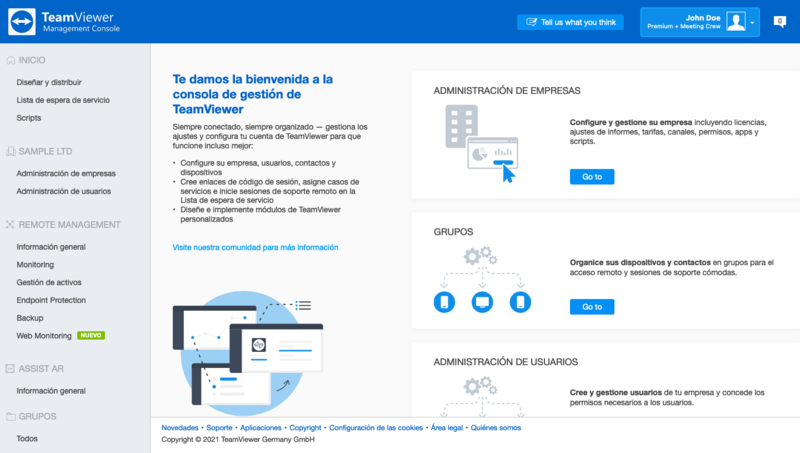
Specifications
| Compatibility | Wide |
|---|---|
| Price | $54,98/month |
| Who Is It For? | Large businesses |
Key Features
TeamViewer is a familiar tool for the majority of IT professionals. I can access many platforms with this powerful program.
The software can work well on both mobile and computer devices. So, it is also extremely popular, with nearly 2,5 billion connections recorded.
The device is also compatible with multiple platforms. This feature makes it a valuable tool for large businesses. The subscription plan obviously focuses on large businesses. Yet, individual users can access TeamViewer for free.
TeamViewer also allows video and voice chat across devices. These features help you exchange ideas better. The two-factor authentication will keep your access secured.
Price: $54,98/month
https://www.teamviewer.com/en-us/products/remote/
Pros
- A simple interface
- Simple setup and features
- High security
Cons
- The premium version is pricey
3. Remote Desktop Manager
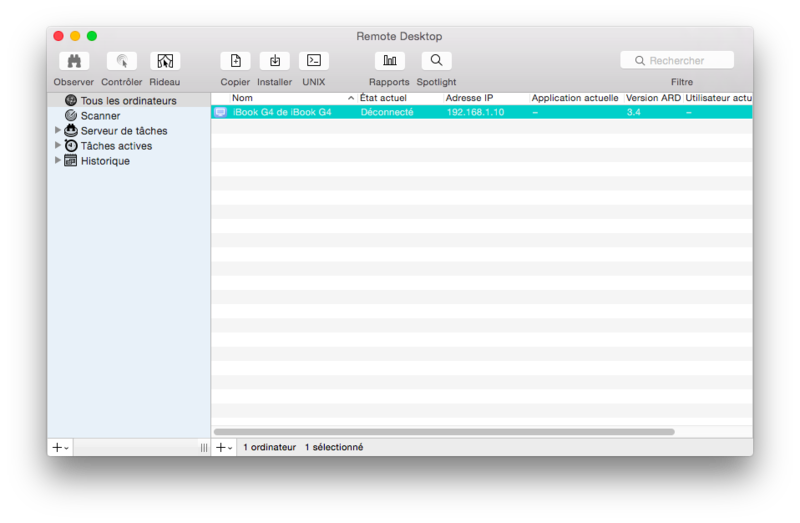
Specifications
| Compatibility | Windows |
|---|---|
| Price | $299.99 (Single User) $9,999 (Enterprise) |
| Who Is It For? | Medium to large organizations |
Key Features
This software brings powerful remote access. I have tested its functions on both IOS and Android devices. The powerful features and high security impressed me.
Remote Desktop Manager is a top choice for medium to large enterprises. I have found some controls that help me manage devices better.
Thanks to this feature, I can access resources without an Internet connection. There’s a community forum that brings you detailed tutorials about its functions.
Overall, this tool offers a reliable system with many features for organizations. I only wish that this software could support more platforms.
Price: $299.99 (Single User)
https://devolutions.net/remote-desktop-manager/
Pros
- High security
- A strong community
- Free one-month trial
- A simple and intuitive interface
Cons
- High cost
4. Zoho Assist
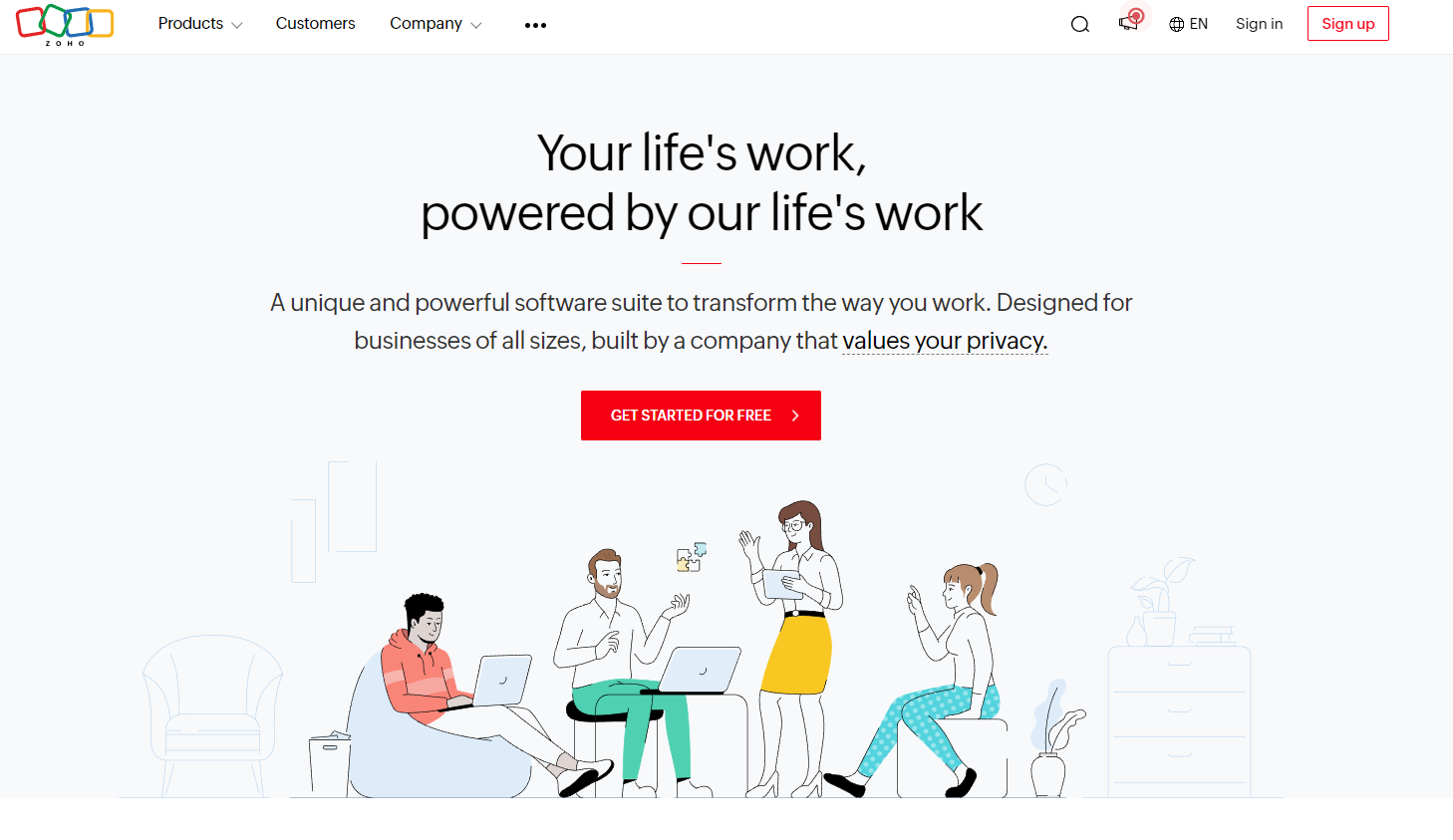
Specifications
| Compatibility | Wide |
|---|---|
| Price | $10/month (Standard Version) |
| Who Is It For? | Individuals and small teams |
Key Features
Zoho Assis is a program that runs entirely on a browser. The provider offers a free version with impressive features. Its purchase plan is also reasonable. Thus, Zoho is an excellent tool for individual users.
Zoho Assis is compatible with multiple devices and systems; its setup process is super simple. Users just need to access the site to start the remote connection.
This program is also compatible with mobile devices. You can share screens between Android or IOS phones. It even allows users to control a mobile device via the computer.
Price: $10/month (Standard Version)
Pros
- Affordable price
- A free version with generous features
- Compatible with mobile devices
Cons
- A lower performance compared to the other software
5. Splashtop Business Access
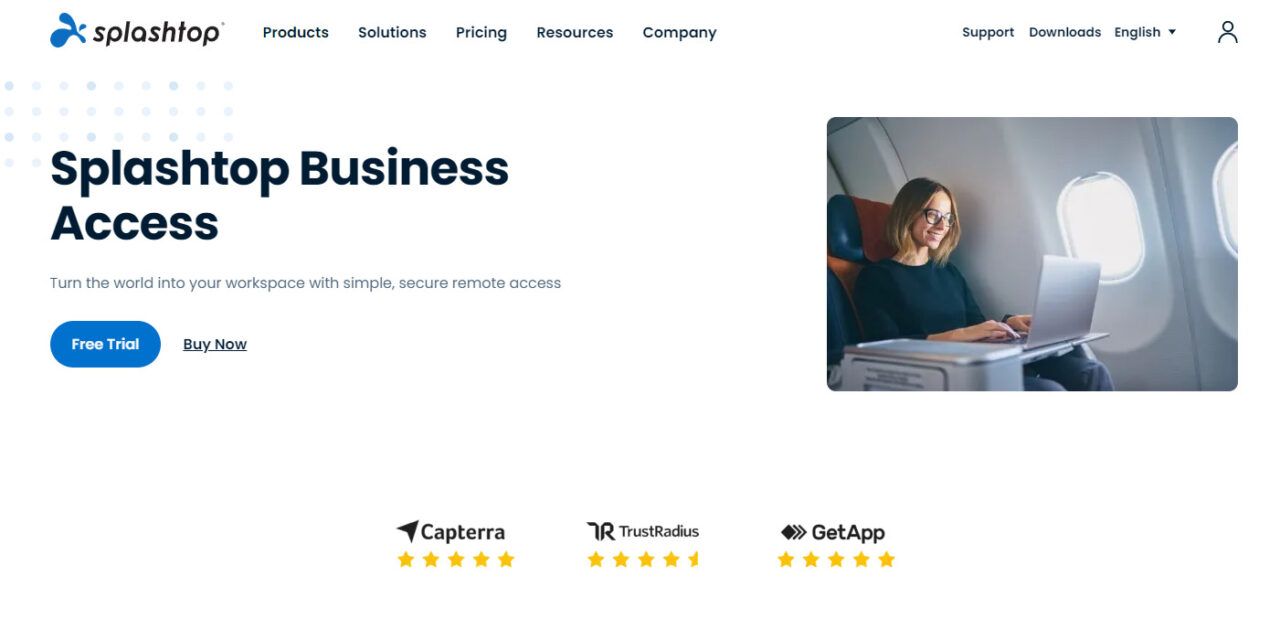
Specifications
| Compatibility | Wide |
|---|---|
| Price | $5/month (Solo) |
| Who Is It For? | Individuals and medium businesses. |
Key Features
Splashtop Business Pro brings impeccable performance. It’s the best choice if you want to provide remote technical support. Splashtop can easily cater for both professional and individual uses.
The software hosts its cloud system on AWS. It brings a secure network for information exchange. There are also mechanisms to secure users’ connections.
Splashtop is also compatible with phones and tablets. You can access remote Android devices from your Mac or Windows computer. Yet, this feature is only available in the commercial version.
Price: $5/month (Solo)
Pros
- An impressive performance
- Easy-to-use file transfer
- Work on multiple platforms
- Great customer service
Cons
- Whiteboard is only available on mobile
6. LogMeIn Pro
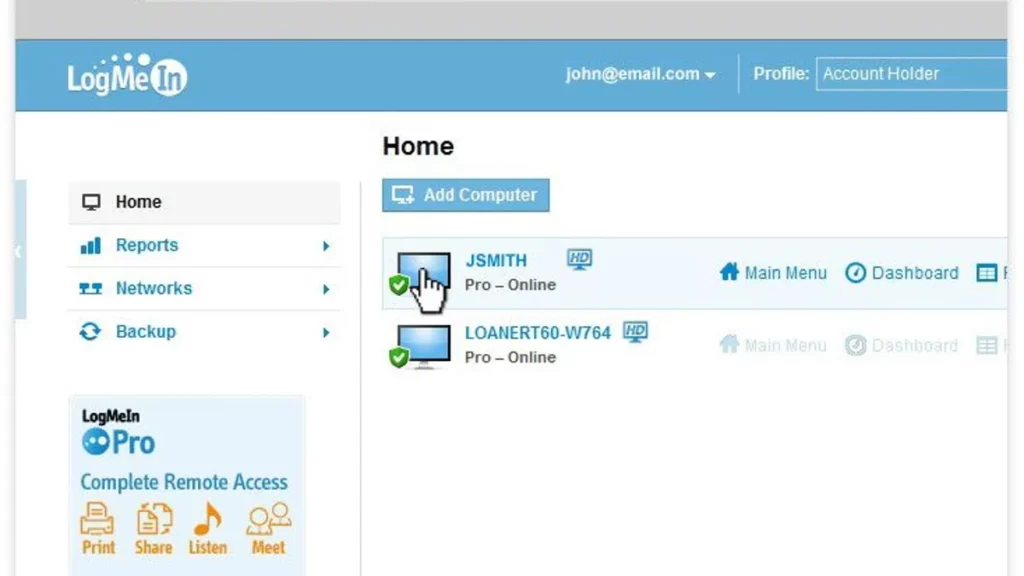
Specifications
| Compatibility | MacOS, Windows, Android, PC |
|---|---|
| Price | $349.99/year |
| Who Is It For? | Large organizations |
Key Features
LogMeIn Pro is among the most popular remote connection programs. It’s an ideal pick for large organizations. The features it brings are much more powerful than just remote access.
This software is capable of supporting many displays. It also allows an unlimited number of users. You love the amazing remote printing feature of this software.
Users have plenty of options to pick a suitable package. You can get up to 1 TB of storage and the Antivirus software. These supports are very useful when you apply them to large enterprises.
The customer support team of LogMeIn Pro is also fantastic. There is a search bar and community forum. You can access these sites to address the problems.
Price: $349.99/year
https://www.logmein.com/buy/pro/select
Pros
- Advanced features
- Cloud storage
- Compatible with multiple file formats
- Remote printing available
Cons
- High cost
- No free trials
7. Parallels Access
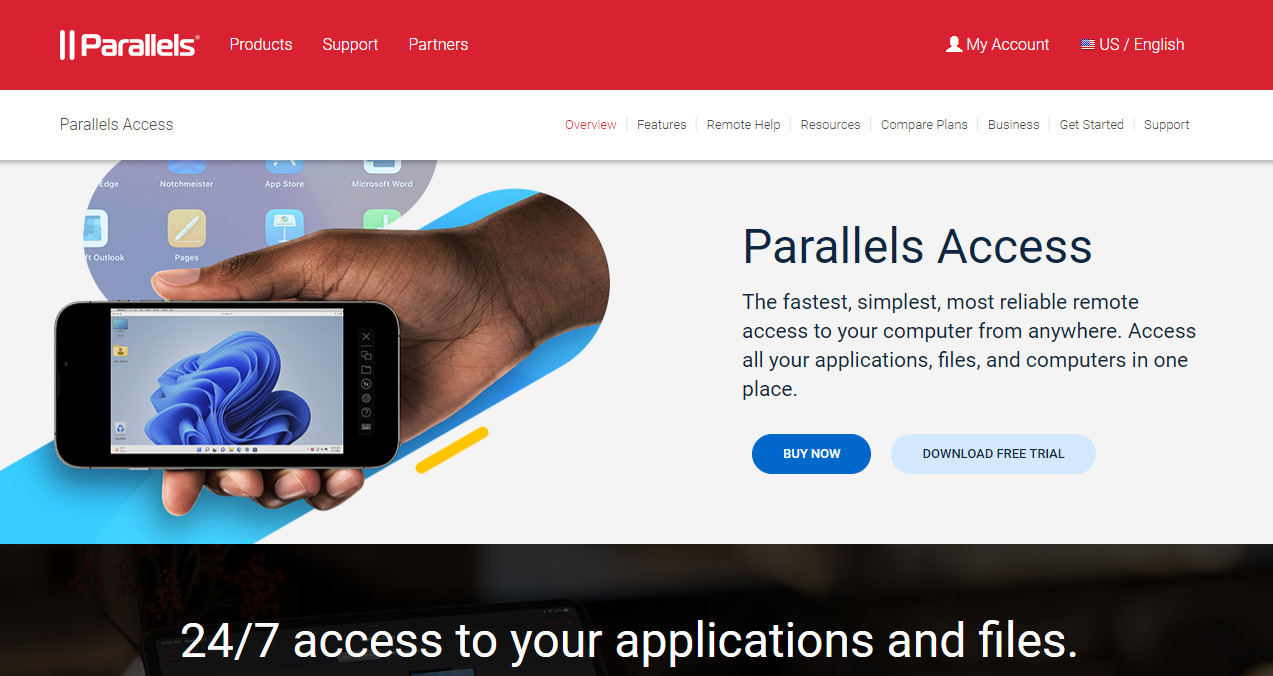
Specifications
| Compatibility | MacOS, Windows, Android |
|---|---|
| Price | $99.99 |
| Who Is It For? | Mobile users |
Key Features
If you need to access a remote computer from your mobile devices, Parallels Acess is the optimal choice. The software also supports remote connections between computer devices.
The best thing I love about this tool is its simplicity. The user interface of Parallels Access is tidy. It also features an optimized version for mobile users.
If your main devices are tablets or smartphones, the features of Parallels Access will come in handy. Yet, it limits the number of devices you can connect to.
Price: $99.99
Pros
- Suitable for mobile users
- A simple and tidy interface
Cons
- Lack of some advanced features
- Not ideal for network control
8. ISL Online
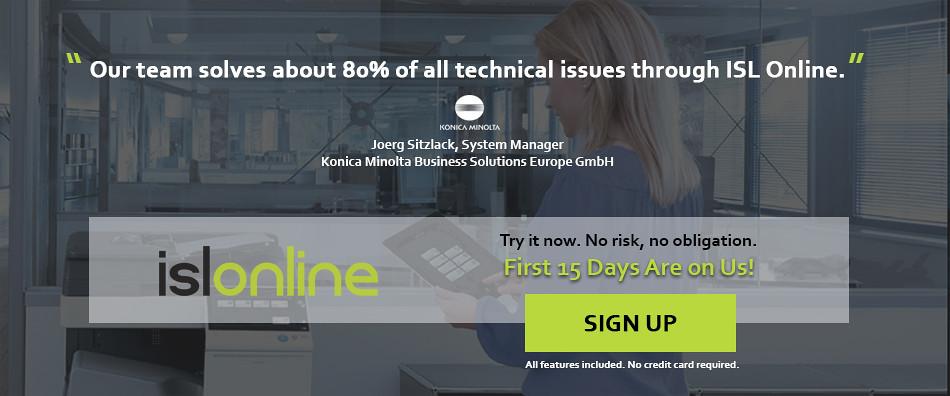
Specifications
| Compatibility | Wide |
|---|---|
| Price | $34.90/month |
| Who Is It For? | Individuals and teams |
Key Features
ISL Online brings various solutions for connecting devices and supporting customers. It features basic tools like remote control and video calls. The software is also capable of sharing files.
This software will display a toolbar after setting up the connection. It includes functions like sharing screens or requesting permissions. Users can also invite extra viewers into a particular session.
I also love the different methods for setting up a remote connection. The quickest solution is to download the light version. Thus, it’s very easy to set up and suitable for teams of all scales.
Price: $34.90/month
https://www.islonline.com/us/en/
Pros
- Competitive prices
- Support many platforms
- Excellent security features
- Multiple methods to set up
Cons
- Slow response time on some features
9. AnyDesk

Specifications
| Compatibility | Windows, IOS, MacOS, Android |
|---|---|
| Price | $9,90/month |
| Who Is It For? | Small to medium enterprises |
Key Features
AnyDesk features an integrated manager that helps users exchange content better. The administrators can also track the recently accessed devices.
This feature makes it easier for organizations to manage their working networks. The software also provides a wide set of tools. For example, there’s a text chat box to exchange ideas and convey information.
Users can also invite other people into their networks. This feature has been made available thanks to the impressive whiteboard.
Price: $9,90/month
Pros
- Provide a free tier
- High security
- Text chat and whiteboard are available
Cons
- Not compatible with mobile devices
10. RemotePC
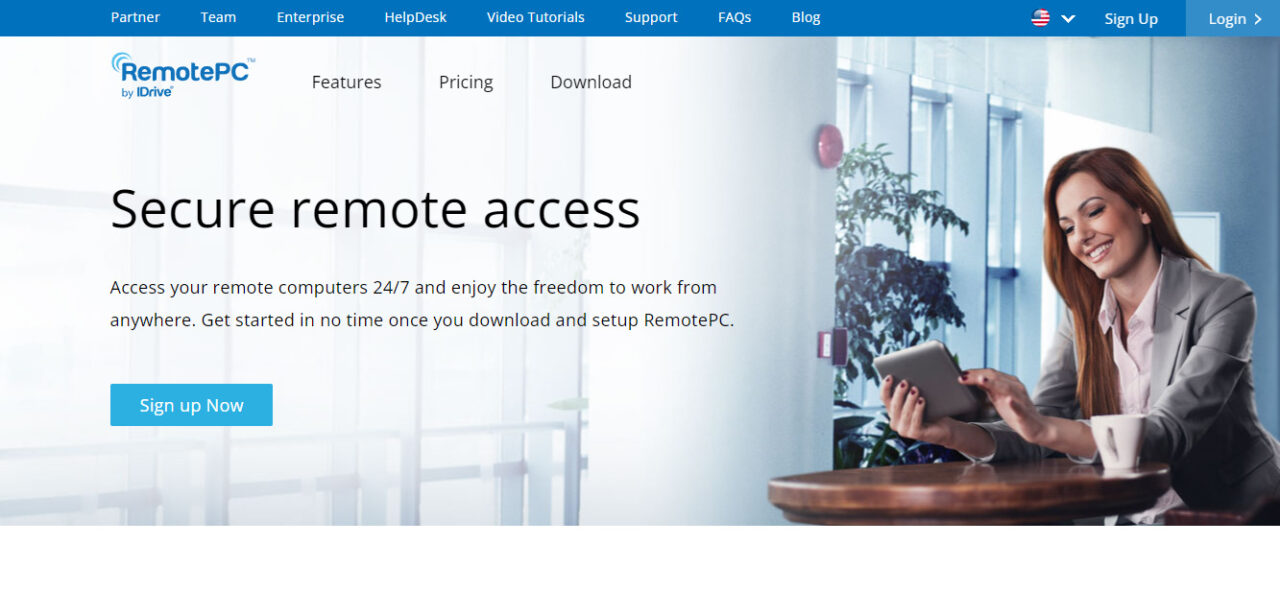
Specifications
| Compatibility | MacOS, Windows, Android |
|---|---|
| Price | $18,38/First year |
| Who Is It For? | Individuals and medium businesses |
Key Features
RemotePC is a popular remote computer application. It’s suitable for both home users and the working environment. The software comes with cloud technology and intuitive web functions.
RemotePC can work on both mobile and desktop devices. The pricing plan is very affordable. Users can also get a free trial to test out its features.
This software is a combination of simplicity and power. The user interface is simple with a wide set of functions. Extra tools like video calls and audio are also available on RemotePC.
The audio and image quality is excellent. I can interact with my customers directly on this software. These features make remote support smoother.
Price: $18,38/First year
https://www.remotedesktop.com/
Pros
- Very affordable prices
- Powerful tools
- Session recording
- Compatible with multiple displays
Cons
- Each plan lacks some critical features
How to Choose?
There is a wide range of platforms that offer distinct tools and features. It would be best if you considered your actual needs before purchasing.
Cost
A budget-friendly software may bring you all the basic functions you need. Yet, they lack some advanced features for large organizations.
Meanwhile, expensive software can prepare for all possibilities. Therefore, you need to list all the detailed needs of your work to pick the most suitable tool.
Operating System
The operating system is a vital factor to consider. Ensure that the software can deliver optimal performance on your current system.
Plus, prioritize software with high compatibility. It should be able to function on many operating systems and platforms. This feature is extremely critical if you often switch between many devices.
Set-up
Is the software easy to install? Does it consume a lot of computer resources and ram? Ensure that the software matches the computer’s specifications.
Safe to Use
Privacy is a must for IT professionals. You won’t want anyone to access your personal information. Security holes can cost large businesses a lot of money.
Security is the first factor to consider when choosing a remote tool. Regardless of the features, a tool is not worth considering if it doesn’t offer high security.
FAQs
What Should I Look For In Remote Access Software?
Security is the first thing to consider when choosing remote access software. Without high security, the software can hack your information.
What Are The Advantages Of Using Remote Desktop?
Remote desktop allows users to interact with another device from a far distance. It’s a straightforward solution for online IT professionals. Thus, the tools can save you time and enhance your productivity.
Does Remote Desktop Need Internet?
Yes, all remote computer access and software require a stable Internet connection. You need to install the tool on both devices. Then, the two ends must have access to the Internet to establish the connection.
Does Remote Desktop Require A Computer?
Yes, you must use a desktop device, such as a laptop or a computer, to connect to another device. Then, the software enables you to access files and manage remote devices.
Can I Use Remote Desktop Without A Vpn?
Some standard remote desktop service providers don’t require VPN. However, I recommend you enable VPN to protect your information better. It increases the connection’s security.
Final Thoughts
These tools above have become an essential part of many IT teams. They allow the teams to work from any location, whether it’s the office or home.
The software has connected teams regardless of distance. All you need is a device and an internet connection. I want to recommend Teamviewer for both organizations and individual users. It offers simple connectivity with utmost security and power.
So, what is your favorite pick from this list? Which tool offers the highest value for your job? Feel free to comment and let me know.
Thank you for reading!
